Introduction: General Comments
Some techniques I've been studying along with an assortment of answers from (or links to) a variety of practice/testing sites (2023+).
Profiles
- https://www.credly.com/users/adam-gerard
- https://www.coursera.org/user/16293d668e9feccdd20df40f3bf2031e
- https://www.hackerrank.com/KardashevScale?hr_r=1
- https://www.codewars.com/users/Thoughtscript
- https://stackoverflow.com/users/4955304/adam-gerard
- https://leetcode.com/Thoughtscript/
- https://projecteuler.net/profile/Thoughtscript.png
Blog
Resume
- https://render-static-fs.onrender.com/Plain_Resume_2023.html
- https://www.linkedin.com/in/adamintaegerard/
- https://www.thoughtscript.io/portfolio.html
Flashcards
Note:
Use the `?topics=` HTTP parameter to narrow the displayed flash cards down.
Multiple topics can be selected at a time:
* `?topics=java,javascript`
* `?topics=sql,ruby`Notes
All ranked Solved Examples are top 50% time-complexity or top 50% space-complexity for at least one valid run (- given the significant variance across runs. Note: this applies primarily to LeetCode -) and original unless otherwise noted. (I'm flagging those for further review.)
Algorithms: Big O Notation
Time Complexity
- Specifies the relationship between the number of operations performed across different Input Sizes for a Function. (Which in turn impacts the total amount of time a Function may take to run to completion.)
- It's convenient to think of Time Complexity as successively running a Function with increasing or decreasing Input Sizes.
- In practice, most computers run so quickly that there's no discernible difference in the amount of time to any kind of Function for small Input Sizes.
- Time Complexity (e.g. Asymptotic Analysis) instead is concerned with the abstract mathematical relationships between a Function, its Control Flow, the number of operations it performs, the Input Size, and its Computability.
- By convention, Average Big O Time Complexity almost always indicates the worst-case time complexity.
- It's also standard practice to drop multiples e.g. -
O(2n)is usually just written asO(n).
- It's also standard practice to drop multiples e.g. -
- Time Complexity is almost always measured using Big O Notation.
Big O Notation
Given an input n, calculate, a priori, abstracting away certain physical implementation specifics, the time it takes to execute an algorithm relative to n. By convention, Big O Notation typically measures only the worst-case time complexity (upper bound).
Formal Definition
The best formal definition I’ve found:
- Where f, g are functions from N to the positive reals, R+; and
- Where O(g) is a set of functions from N to the positive reals, R+; and
- Where
∈stands for the elemental inclusion operator:f ∈ O(g)means: asymptotically and ignoring constant factors, f does not grow more quickly than g over time or input size.f ∈ O(g)means: asymptotically and ignoring constant factors, g is the worst-case time complexity for f over time or input size.
Refer to: http://www.uni-forst.gwdg.de/~wkurth/cb/html/cs1_v06.pdf
Constant Time
Invariant, constant or unchanging, Time-Complexity. The number of operations performed remains constant and does not depend on the Input Size:
O(1)
Example:
const f = n => { console.log(1) return 1 } f(0) f(1) f(5) f(15)0 -> 1 1 -> 1 5 -> 1 15 -> 1Example: only returning a Constant Value.
Linear Time
Time-Complexity is Directly Proportional to (the number of Inputs) n:
O(n)
Example:
const f = n => { let v = 0 for (let i = 0; i < n; i++) { v++ } return v } console.log(f(0)) console.log(f(1)) console.log(f(5)) console.log(f(10))0 -> 0 1 -> 1 5 -> 5 10 -> 10Example: un-nested looping once or more through an Array.
Logarithmic Time
The Time Complexity Logarithmically (gradually and varyingly) decreases (or increases) relative to change in Input Size, Not Constant, Linear, or Exponential.
O(log(n))
Example:
const f = n => { let v = 0 for (let i = 0; i < n; i++) { i *= 2 v = i } console.log(v) return 1 } f(3) f(4) f(5) f(6)3 -> 2 4 -> 6 5 -> 6 6 -> 6 // Time Complexity: 2 6 6 6 // First Order Derivative: 4 0 0 // Doesn't increase linearly or exponentially. // Total growth in number of operations decreases, // The First Order Derivative varies.Example: successively halving or doubling a bounding number.
If graphed, is/depicts a Logarithmic Function and/or Logarithmic relationship.
Paradigmatic examples are typified by both an Inner and Outer Time Complexity that performs more efficiently as either the Function continues to run (e.g. - the remaining number of operations halves successively) or the Input Size grows.
- Note: we can think of a Function as being composed of multiple, Inner, Functions. (Indeed, we often refactor Functions in just that way!)
- As such, we can consider both the overall Function's Time Complexity as the sum of the Inner ones and the Time Complexity of some Scope of a Function as it continues to run.
- Paradigmatic Logarithmic Functions therefore exhibt dual efficiences (they get more efficient as they run and more efficient w.r.t. Input Size) that Linear and Quadratic Time Complexities don't.
Logarithms and Logarithmic Functions
logspecifies how much,n, the Base,βis raised to in order to obtain somex(e.g. - finds the Exponent givenβⁿ = x):logᵦ(x) = nif and only if (βⁿ = x)- (
log baseᵦ x = n) if and only if (βⁿ = x) - E.g. - (
log base₂ 64 = 6) if and only if (2⁶ = 64) - E.g. - (
log₂ 64 = 6) if and only if (2⁶ = 64)
log(x) = yis written as shorthand for an assumed or suppressed Baseβ:- E.g. - when using Base 10
log₁₀(x) = y. - When using Big O Notation, the assumed Base is usually taken to be Base 2 (Binary,
base₂,2, orlog₂(x) = y).
- E.g. - when using Base 10
https://en.wikipedia.org/wiki/Logarithm and notes on logarithms
Quadratic Time
Time-Complexity increases Exponentially with respect to (the number of inputs) n.
O(nˣ) | x > 1Example (every index is traversed at every index):
const f = n => { let v = 0 for (let i = 0; i < n; i++) { for (j = 0; j < n; j++) { v++ } } console.log(v) return v } f(3) f(4) f(5) f(6)3 -> 3, 3, 3 = 9 4 -> 4, 4, 4, 4 = 16 5 -> 5, 5, 5, 5, 5 = 25 6 -> 6, 6, 6, 6, 6, 6 = 36 // Time Complexity: 9 16 25 35 // First Order Derivative: 7 9 10 // Exponentially increases as input size grows.Example (every index from the current one is traversed at every index):
const g = n => { let v = 0 for (let i = 0; i < n; i++) { for (j = i; j < n; j++) { v++ } } console.log(v) return v } g(3) g(4) g(5) g(6)3 -> 3, 2, 1 = 6 4 -> 4, 3, 2, 1 = 10 5 -> 5, 4, 3, 2, 1 = 15 6 -> 6, 5, 4, 3, 2, 1 = 21 // Time Complexity: 6 10 15 21 // First Order Derivative: 4 5 6 // Exponentially increases as input size grows.Example: nested loops (a loop within a loop).
Calculations
Big O calculations can be combined:
- Consider multiple, nested, loops:
O(x) * O(y) = O(x*y) - Consider multiple, un-nested, loops:
O(x) + O(x) = O(2x) - Consider a linear loop and a logarithmic, nested, loop:
O(x) * O(log(y)) = O(x*log(y))
Ambiguity and Equivocation
There are at least three equivocations that are commonly encountered regarding the above:
- Imprecision in computing exact Time Complexity. For example:
- A Function may be bounded by a range of Input Sizes so that the result is actually Constant (for that range of Input Sizes) but will nevertheless be treated as some other kind of Time Complexity (or vice-versa, that a Function may be more properly classified by some other label but will be considered say Constant). Consider if the Logarithmic Function example above were bounded to Input Sizes
4:6). - For many Functions and Input Sizes, some
XN = N^Y. Functions with that property may nevertheless be described by different Big O Time Complexities. - It's standard convention to omit Big O Notation multiples:
O(2n)is usually just written asO(n).
- A Function may be bounded by a range of Input Sizes so that the result is actually Constant (for that range of Input Sizes) but will nevertheless be treated as some other kind of Time Complexity (or vice-versa, that a Function may be more properly classified by some other label but will be considered say Constant). Consider if the Logarithmic Function example above were bounded to Input Sizes
- Quasilinear Time, Sublinear Time, and the like are usually ignored (and Big O Notation is essentially "rounded" to one of the four categories described above).
- "Inner" and "Outer" Time Complexity are often equivocated:
- "Inner" - an Input is passed as a Parameter or Argument to a Function. Many Functions will alter this Value (in-place, for example). Some such Values are modified within a Function, each loop through a Function has a certain number of operations to be performed, a Function is a set of Functions, etc.
- "Outer" - consideration of a Function's Time Complexity by comparison of different Input Sizes to their total number of operations (per the above).
Resources and Links
Algorithms: Space Complexity
There’s a lot more ambiguity and disagreement about what constitutes what with respect to Space Complexity: https://www.studytonight.com/data-structures/space-complexity-of-algorithms observes that:
“Sometimes Auxiliary Space is confused with Space Complexity. But Auxiliary Space is the extra space or the temporary space used by the algorithm during it's execution.”
Furthermore, small Input Sizes are often just called O(1) (despite being strictly Linear): https://stackoverflow.com/questions/44430974/space-complexity-of-an-array.
- Generally, carefully explaining how the memory footprint changes (or doesn’t) based on various input sizes is sufficient (regardless of the label we apply in some ambiguous outlier cases).
- Arguably, in such cases one can use either moniker or label (linear or constant) depending on one’s justification. In other words, the labels above might overlap in certain limited scenarios rather than being sharply bounded/mutually exclusive.
Big O Notation
Is similar to Big O Notation for Time Complexity.
O(1)
- Space in memory is not dependent on Input Size.
- Space in memory remains fixed in Input Size.
O(n)
- Space in memory is proportional (linearly-related) to Input Size. For very small sizes this is often considered O(1).
O(log(n))
- Space in memory gradually decreases (or increases) Logarithmically relative to change in Input Size of an instruction set, method, or operation.
O(nˣ)
- Space in memory increases exponentially relative to Input Size.
Algorithms: Famous Algorithms
Minimum Spanning Tree
Kruskal’s Algorithm
- Greedy algorithm
- Time Complexity: O(V²) | V is the number of vertices
- Given an undirected, connected, weighted Graph, construct a minimum spanning Tree of it.
- Traverse an entire Graph using the minimum number of moves and weights.
- Applies to undirected, connected, weighted Graphs.
- Iterate through each node of the Graph sequentially starting with the lowest node (or first sorted node):
- Find the minimum weighted path to another node such that no cycle is formed.
- Each starting node is tracked as its own Tree.
- If a cycle is formed, that Tree is discarded.
- The remaining Tree is the minimum spanning Tree.
- Review: https://www.geeksforgeeks.org/kruskals-minimum-spanning-tree-algorithm-greedy-algo-2/
Prim’s Algorithm
- Greedy algorithm
- Time Complexity: O(E*log(V)) | E is the number of edges and V is the number of vertices
- Prim’s algorithm uses two sets of vertices to supplement its operation - visited and not yet visited nodes.
- Constructs a minimum spanning Tree from a Graph.
- Traverse an entire Graph using the minimum number of moves and weights.
- Applies to undirected, connected, weighted Graphs.
- Kruskal’s Algorithm is similar to Prim’s Algorithm which uses a single Tree (whereas Kruskal’s Algorithm uses a metaphorical forest).
- Prim’s Algorithm traverses each node more than once whereas Kruskal’s Algorithm allows for each node to be traversed only once (within the last remaining, valid, Tree).
- Review: https://www.coursera.org/learn/cs-fundamentals-3/home/week/4
Dijkstra's Algorithm
- Find the shortest path between nodes in a graph.
- Find the minimum weighted path from the current or starting node to any node it’s directly connected to or any path not yet visited from a previously visited node.
- Mark the node that’s the minimum weight from the current or starting node as visited.
- Set the newly visited node as the new current node.
- Set any previously unvisited nodes that are directly connected to any previously visited nodes as visited.
- Repeat until the endpoint has been reached.
- Find the minimum weighted path from the current or starting node to any node it’s directly connected to or any path not yet visited from a previously visited node.
Heap’s Algorithm
- Used to find all permutations of a set.
- Recursively moves index and swaps pairs in transfer array.
// Heap's Algorithm
// https://stackoverflow.com/questions/27539223/permutations-via-heaps-algorithm-with-a-mystery-comma#27540053
function permutation(originalArr) {
let transferArr = originalArr, resultsAsStrings = []
function swap(end, begin) {
let original = transferArr[begin]
transferArr[begin] = transferArr[end]
transferArr[end] = original
}
function heaps_algorithm(n) {
if (n === 1) resultsAsStrings.push(transferArr.join(""))
for (let i = 0; i != n; ++i) {
heaps_algorithm(n - 1)
swap(n - 1, n % 2 === 0 ? i : 0)
}
}
heaps_algorithm(originalArr.length)
return resultsAsStrings
}
const a = [1, 2, 3, 4]
console.log(permutation(a))
const b = [0, 1, 2]
console.log(permutation(b))
const c = [2, 3, 4]
console.log(permutation(c))Kadane's Algorithm
Given:
int[] input = new int[]{2, 3, -8, 7, -1, 2, 3};int result = input[0];
for (int i = 0; i < input.length; i++) {
int current = 0;
for (int j = i; j < input.length; j++) {
current += input[j];
result = Math.max(result, current);
}
}
//return result;The Brute-Force implementation O(N²) can be optimzed to O(N):
int result = input[0];
int maxEnding = input[0];
for (int i = 1; i < input.length; i++) {
int N = input[i];
maxEnding = Math.max(maxEnding + N, N);
result = Math.max(maxEnding, result);
}Observe:
- There are three conditions:
- New highest sum
- Replacing the last highest sum with current index value
- Same highest sum
- Highests subarray sums are transitive across indicies (except in the second condition where a positive number follows a negative one).
- This necessitates two Variables, one (
result) that's derived from the other (maxEnding). (I attempted to reduce this to a single multipleMaxexpression with a single Variable and was unable to optimize beyond the above.)
Resources and Links
Algorithms: Some Fun Ones
Some fun algorithms I've encountered from here and there.
Implement Lodash Curry
Challenge: implement Lodash .curry() from scratch. Official Code snippet.
function W(func) {
// Key insight here is to use an aux buffer to store args into.
let resolvedArgs = []
return C(func, resolvedArgs)
}
function C(func, resolvedArgs, arity=func.length) {
// Return an anon function with ...args here
return function(...args) {
resolvedArgs = [...resolvedArgs, ...args]
// This is the trickiest part conceptually: recursively curry here
if (args.length < arity) return C(func, resolvedArgs, arity-args.length)
return func(...resolvedArgs)
}
}
function T(a,b,c) {
return [a,b,c]
}
const F = W(T)
console.log(T("A","B","C"))
console.log(F("A", "B", "C"))
console.log(F("A")("B", "C"))
console.log(F("A", "B")("C"))
console.log(F("A")("B")("C"))["A", "B", "C"]
["A", "B", "C"]
["A", "B", "C"]
["A", "B", "C"]
["A", "B", "C"]Flatten Without Flatten
Flatten an Array by a specified amount without using .flat():
var flatten = function (arr, flatten_by) {
console.log(`Input: ${JSON.stringify(arr)} flatten_by: ${flatten_by}`)
if (flatten_by === 0) return arr
let str_arr = JSON.stringify(arr),
result = "[",
f_rem = flatten_by
for (let i = 1; i < str_arr.length - 1; i++) {
const C = str_arr[i]
if (C === "[") {
f_rem--
// Balance checks here aren't symmetrical
if (f_rem < 0) result += C
} else if (C === "]") {
f_rem++
if (f_rem <= 0) result += C
} else {
result += C
}
}
result += "]"
console.log(`Output: ${result}`)
return JSON.parse(result)
}
console.log(flatten([0, 1, 2, [3, 4]], 0))
console.log(flatten([0, 1, 2, [3, 4]], 1))
console.log(flatten([0, 1, 2, [[3, 4]]], 1))
console.log(flatten([0, 1, 2, [[3, 4]]], 2))
console.log(flatten([0, 1, [[[2, 3, 4]]]], 1))
console.log(flatten([[0, 1], 2, [[3, 4]]], 2))
console.log(flatten([[1], 1, [1], 1, [1], 1], 1))
console.log(flatten([[1], 1, [1], 1, [1], 1], 9))
console.log(flatten([[1], 1, [1], 1, [1], 1], 0))
console.log(flatten([[[[[[[[[[[[[[[[[9]]]]]]]]]]]]]]]]], 8))
console.log(flatten([[[[[[[[[[[[[[[[[9]]]]]]]]]]]]]]]]], 18))"Input: [0,1,2,[3,4]] flatten_by: 0"
[0, 1, 2, [3, 4]]
"Input: [0,1,2,[3,4]] flatten_by: 1"
"Output: [0,1,2,3,4]"
[0, 1, 2, 3, 4]
"Input: [0,1,2,[[3,4]]] flatten_by: 1"
"Output: [0,1,2,[3,4]]"
[0, 1, 2, [3, 4]]
"Input: [0,1,2,[[3,4]]] flatten_by: 2"
"Output: [0,1,2,3,4]"
[0, 1, 2, 3, 4]
"Input: [0,1,[[[2,3,4]]]] flatten_by: 1"
"Output: [0,1,[[2,3,4]]]"
[0, 1, [[2, 3, 4]]]
"Input: [[0,1],2,[[3,4]]] flatten_by: 2"
"Output: [0,1,2,3,4]"
[0, 1, 2, 3, 4]
"Input: [[1],1,[1],1,[1],1] flatten_by: 1"
"Output: [1,1,1,1,1,1]"
[1, 1, 1, 1, 1, 1]
"Input: [[1],1,[1],1,[1],1] flatten_by: 9"
"Output: [1,1,1,1,1,1]"
[1, 1, 1, 1, 1, 1]
"Input: [[1],1,[1],1,[1],1] flatten_by: 0"
[[1], 1, [1], 1, [1], 1]
"Input: [[[[[[[[[[[[[[[[[9]]]]]]]]]]]]]]]]] flatten_by: 8"
"Output: [[[[[[[[[9]]]]]]]]]"
[[[[[[[[[9]]]]]]]]]
"Input: [[[[[[[[[[[[[[[[[9]]]]]]]]]]]]]]]]] flatten_by: 18"
"Output: [9]"
[9]Algorithms: Search
A Needle refers to the Value, item, or Object one is searching for within a Haystack (the collection of items one is searching within).
Search Techniques
Breadth First Search (BFS) - graph search, sequential horizontal search (by row or width) of a node.
- Typically uses Queue.
- Pros: Will find a Needle and the shortest path in unweighted graphs.
- Cons: If the Needle is far from the starting point (vertically), it may be better to use DFS.
- Example: Traverse BST by level.
Depth First Search (DFS) - graph search, sequential vertical search (by column or full height) of a branch.
- Typically uses Stack.
- Pros: Will find a Needle (if no infinite cycles exist).
- Cons: Not guaranteed to find the shortest path. If the Needle is close to the source (vertically), use BFS. Susceptible to infinite cycles if such exist within the Haystack.
- Example: Traverse BST in order.
Sorted by Average Big O Time Complexity.
Hash Table - define a hashing method, each value is assigned a hash key that is unique to that value, then lookup a value using the hash key.
- Best: O(1)
- Average: O(1)
- Worst: O(n)
const hash = (needle, haystack) => {
console.log((`Find: ${needle} in [${haystack}]`, "hashstart")
let table = []
for (let i = 0; i < haystack.length; i++) {
table[i] = -1
}
let keyHash = 0
const simpleHash = val => val % table.length
for (let i = 0; i < haystack.length; i++) {
let flag = haystack[i] == needle
const currentHash = simpleHash(haystack[i])
if (table[currentHash] === -1) {
table[currentHash] = haystack[i]
if (flag) keyHash = currentHash
} else {
const NEXT = table.indexOf(-1)
table[NEXT] = haystack[i]
if (flag) keyHash = NEXT
}
}
console.log((`Hash Table: [${table}] - Length: ${table.length}`)
const BEGIN = new Date()
const result = table[keyHash]
const indexOf = haystack.indexOf(needle)
const END = new Date()
console.log((`Hash: ${keyHash} - Value: ${result} - IndexOf ${indexOf} in unsorted haystack`)
console.log(`Time taken: ${END - BEGIN}`)
}Linear - iterate through n until k is found.
- Best: O(1)
- Average: O(n)
- Worst: O(n)
const linear = (needle, haystack) => {
const BEGIN = new Date()
let result = -1
console.log(`Find: ${needle} in [${haystack}]`)
for (let i = 0; i < haystack.length; i++) {
if (needle === haystack[i]) {
result = i;
break;
}
}
const indexOf = haystack.indexOf(needle);
const END = new Date()
console.log(`Index: ${result} - IndexOf: ${indexOf}`)
console.log(`Time taken: ${END - BEGIN}`)
}Binary- take a sorted Array and recursively divide in two comparing the Needle against values in each divided Array.
- Best: O(1)
- Average: O(log(n))
- Worst: O(log(n))
const binary = (needle, haystack) => {
haystack.sort((a, b) => a - b)
console.log(`Sorted haystack: ${haystack}`)
let l = 0, r = haystack.length - 1
while (l <= r) {
const M = Math.floor((l + r) / 2)
if (haystack[M] === needle) {
console.log(`${haystack[M]} at sorted index ${M}`)
break
}
if (haystack[M] < needle) l = M + 1
// haystack[M] > needle
else r = M - 1
}
}Consult a clean implementation here: https://www.instagram.com/reel/CYjmjbFF_8g/?utm_source=ig_web_copy_link
Resources and Links
Algorithms: Sort
Sorted by Average Big O Time Complexity.
Non-Comparison Sorts
Insertion Sort - use a second array to rebuild the first array in sorted order, loop through inserting the next lowest value into the second array.
- Best: O(n)
- Average: O(n²)
- Worst: O(n²)
https://github.com/Thoughtscript/sort_algos_2025/blob/main/noncomparison/insertion.js
Counting Sort - sort by statistical frequency using a buffer. (Frequency Sort)
- Best: O(n + k)
- Average: O(n + k)
- Worst: O(n + k)
https://github.com/Thoughtscript/sort_algos_2025/blob/main/noncomparison/frequency.js
Bucket Sort- sort an array using buckets (that divide across the range of the input array), can be a Counting Sort and/or Insertion Sort depending on setup.
- Best: O(n + k)
- Average: O(n²)
- Worst: O(n²)
https://github.com/Thoughtscript/sort_algos_2025/blob/main/noncomparison/bucket.js
Comparison Sorts
Heap Sort - properly sorts an array into a Binary Heap.
- Best: O(n * log(n))
- Average: O(n * log(n))
- Worst: O(n * log(n))
https://github.com/Thoughtscript/cplusplus-coursera/blob/master/course/12%20-%20Heap/main.cpp
Merge Sort - divide an array into halves until two elements exist in each array then recombine comparing elements along the way.
- Best: O(n * log(n))
- Average: O(n * log(n))
- Worst: O(n * log(n))
https://github.com/Thoughtscript/sort_algos_2025/blob/main/comparison/merge.js
Review: https://medium.com/analytics-vidhya/implement-merge-sort-algorithm-in-javascript-7402b7271887
Quick Sort - (recursively) specify a pivot point and swap values that are above and below the pivot point.
- Best: O(n * log(n))
- Average: O(n * log(n))
- Worst: O(n²)
Helpful: https://www.geeksforgeeks.org/quick-sort-algorithm/
https://github.com/Thoughtscript/sort_algos_2025/blob/main/comparison/quick.js
Bubble Sort - loop through replacing sequential pairs (Swap) as necessary.
- Best: O(n)
- Average: O(n²)
- Worst: O(n²)
https://github.com/Thoughtscript/sort_algos_2025/blob/main/comparison/bubble.js
Selection Sort - loop through swapping the lowest number with the current index.
- Best: O(n²)
- Average: O(n²)
- Worst: O(n²)
https://github.com/Thoughtscript/sort_algos_2025/blob/main/comparison/selection.js
Language Implementations
- Java uses a modified Merge Sort (by default).
- JavaScript uses a modified Quick Sort with Insertion Sort fallback (by default).
Resources and Links
- https://v8.dev/blog/array-sort
- https://tc39.es/ecma262/multipage/indexed-collections.html#sec-array.prototype.sort
- https://docs.oracle.com/javase/6/docs/api/java/util/Collections.html#sort%28java.util.List%29
- https://medium.com/analytics-vidhya/implement-merge-sort-algorithm-in-javascript-7402b7271887
- https://www.geeksforgeeks.org/quick-sort-algorithm/
Code samples:
- https://github.com/Thoughtscript/sort_algos_2025/blob/main/comparison/bubble.js
- https://github.com/Thoughtscript/sort_algos_2025/blob/main/comparison/merge.js
- https://github.com/Thoughtscript/sort_algos_2025/blob/main/comparison/quick.js
- https://github.com/Thoughtscript/sort_algos_2025/blob/main/comparison/selection.js
- https://github.com/Thoughtscript/sort_algos_2025/blob/main/noncomparison/bucket.js
- https://github.com/Thoughtscript/sort_algos_2025/blob/main/noncomparison/frequency.js
- https://github.com/Thoughtscript/sort_algos_2025/blob/main/noncomparison/insertion.js
- https://github.com/Thoughtscript/cplusplus-coursera/blob/master/course/12%20-%20Heap/main.cpp
Algorithms: Recursion
Where a function repeatedly calls itself until some condition is met.
Solved Examples
Algorithms: Loop Recursion
A kind of Recursion problem where Recursion is called within a For-loop.
Useful for iterating through all permissible contiguous String subsequence "chunks".
Resources and Links
- https://www.youtube.com/watch?v=DI6pH9Cx654 <- great example
Algorithms: Dynamic Programming
Breaking a problem down into multiple sub-problems where each step is stored (typically on the fly not Ahead-of-Time).
Often used with Memoization to reduce recursion footprint.
Solved Examples
- https://leetcode.com/problems/count-sorted-vowel-strings/ <- Using variables that are saved off each cycle
- https://leetcode.com/problems/product-of-array-except-self/ <- Bottom 50% time-complexity. Top .07% space-complexity.
- https://leetcode.com/problems/max-increase-to-keep-city-skyline/
- https://leetcode.com/problems/arithmetic-subarrays/
- https://leetcode.com/problems/pascals-triangle/
Algorithms: Memoization
Saving the state of an instruction set into an Array, Map, Stack, Dequeue, or Queue.
Often eliminates the need to recursively compute some value.
Solved Examples
- https://leetcode.com/problems/triangle/
- https://leetcode.com/problems/climbing-stairs/ <- Used a precomputed O(1) data set I generated.
- https://leetcode.com/problems/count-and-say/ <- Used a precomputed O(1) data set I generated.
- https://leetcode.com/problems/longest-nice-substring/
Algorithms: Sets
Power Set
Dynamic Solution:
/**
* Review: https://stackoverflow.com/questions/24365954/how-to-generate-a-power-set-of-a-given-set
*
* Strategy is clean and elegant so I made a few tweaks and implemented it in JS from the above.
*
* Add elements one at a time to a result array, also iterate over the result array adding elements to the existing ones.
*
* This accomplished what was done here: https://medium.com/leetcode-patterns/leetcode-pattern-3-backtracking-5d9e5a03dc26
* and here: https://jimmy-shen.medium.com/78-subsets-fa4f0b047664 without backtracking (those are excellent articles
* and implementations given the requirements!).
*/
const powerSet = arrSet => {
let arrSets = []
for (let i = 0; i < arrSet.length; i++) {
let item = arrSet[i], origSets = [...arrSets]
for (let j = 0; j < origSets.length; j++) {
let nSet = origSets[j].concat(item)
arrSets.push(nSet)
}
arrSets.push([item])
}
arrSets.push([])
return arrSets.sort()
}
window.onload = () => {
console.log(powerSet([4, 2, 3]))
console.log(powerSet([5, 1, 4, 2, 3]))
}[
[], [ 2 ],
[ 2, 3 ], [ 3 ],
[ 4 ], [ 4, 2 ],
[ 4, 2, 3 ], [ 4, 3 ]
]
[
[], [ 1 ],
[ 1, 2 ], [ 1, 2, 3 ],
[ 1, 3 ], [ 1, 4 ],
[ 1, 4, 2 ], [ 1, 4, 2, 3 ],
[ 1, 4, 3 ], [ 2 ],
[ 2, 3 ], [ 3 ],
[ 4 ], [ 4, 2 ],
[ 4, 2, 3 ], [ 4, 3 ],
[ 5 ], [ 5, 1 ],
[ 5, 1, 2 ], [ 5, 1, 2, 3 ],
[ 5, 1, 3 ], [ 5, 1, 4 ],
[ 5, 1, 4, 2 ], [ 5, 1, 4, 2, 3 ],
[ 5, 1, 4, 3 ], [ 5, 2 ],
[ 5, 2, 3 ], [ 5, 3 ],
[ 5, 4 ], [ 5, 4, 2 ],
[ 5, 4, 2, 3 ], [ 5, 4, 3 ]
]Greedy Solution:
/**
* One can approach this from a few different angles:
* 1. Brute force.
* 2. Binary counter.
* 3. Use native abstractions.
* ---
* I'd prefer to use what I understand to be a novel approach by generating
* constraints AOT (ahead-of_time) so that power-set
* generation is linear for every subsequent run.
* ---
* We can then use these values to populate others by index (e.g. - 1 means in the subset, 0 not).
* The upside is that this is superfast (most powerset implementations
* involve deep recursion and 2-3 nested loops).
* ----
* The downside of this approach is that only works if you know the desired
* set size beforehand. It's Greedy.
*/
const generateConstraints = () => {
let result = [], current = []
// Flattened nested loop...
for (let i = 0, j = 0, k = 0, l = 0; i < 2 && j < 2 && k < 2 && l < 2; i) {
current.push(i)
current.push(j)
current.push(k)
current.push(l)
result.push(current)
current = []
l++;
if (l == 2) {
k++
l = 0
}
if (k == 2) {
j++
k = 0
}
if (j == 2) {
i++
j = 0
}
}
return result
}
window.onload = () => {
const aot = generateConstraints()
console.log(aot)
}[
[], [ 2 ],
[ 2, 3 ], [ 3 ],
[ 4 ], [ 4, 2 ],
[ 4, 2, 3 ], [ 4, 3 ]
]
[
[], [ 1 ],
[ 1, 2 ], [ 1, 2, 3 ],
[ 1, 3 ], [ 1, 4 ],
[ 1, 4, 2 ], [ 1, 4, 2, 3 ],
[ 1, 4, 3 ], [ 2 ],
[ 2, 3 ], [ 3 ],
[ 4 ], [ 4, 2 ],
[ 4, 2, 3 ], [ 4, 3 ],
[ 5 ], [ 5, 1 ],
[ 5, 1, 2 ], [ 5, 1, 2, 3 ],
[ 5, 1, 3 ], [ 5, 1, 4 ],
[ 5, 1, 4, 2 ], [ 5, 1, 4, 2, 3 ],
[ 5, 1, 4, 3 ], [ 5, 2 ],
[ 5, 2, 3 ], [ 5, 3 ],
[ 5, 4 ], [ 5, 4, 2 ],
[ 5, 4, 2, 3 ], [ 5, 4, 3 ]
]Cartesian Multiplication
Original Generalized Dynamic Solution using the above Dynamic Power Set Solution as an inspiration:
const solve = (args) => {
let last = []
const L = args.length - 1
for (let i = 0; i < args[L].length; i++) {
last.push([args[L][i]])
}
for (let i = L - 1; i >= 0; i--) {
let curr = args[i], temp = []
for (let j = 0; j < curr.length; j++) {
for (let k = 0; k < last.length; k++) {
const v = [...last[k]]
if (v.indexOf(curr[j]) === -1) v.push(curr[j])
temp.push(v)
}
}
last = temp
}
console.log(last)
}
window.onload = () => {
const argsA = [[1,2],[3,4],[5,6]]
solve(argsA)
const argsB = [[1,2,3],[3,4],[5,6,15]]
solve(argsB)
const argsC = [[1],[1],[1]]
solve(argsC)
}Note: the above implementation isn't order preserving (Sets don't preserve order anyway) and assumes no empty Array is passed (the Empty Set is assumed to be present in every Set so we'll just omit all empty Arrays/Empty Set or we would have to add it everywhere).
[
[5, 3, 1],
[6, 3, 1],
[5, 4, 1],
[6, 4, 1],
[5, 3, 2],
[6, 3, 2],
[5, 4, 2],
[6, 4, 2]
]
[
[5, 3, 1],
[6, 3, 1],
[15, 3, 1],
[5, 4, 1],
[6, 4, 1],
[15, 4, 1],
[5, 3, 2],
[6, 3, 2],
[15, 3, 2],
[5, 4, 2],
[6, 4, 2],
[15, 4, 2],
[5, 3],
[6, 3],
[15, 3],
[5, 4, 3],
[6, 4, 3],
[15, 4, 3]
]
[
[1]
]Algorithms: Hash Maps and Counts
Typically used when a solution requires a unique answer or a deduplicated Set.
Also often used to track the frequency of some value (number of occurrences).
Technique: Hash Map
let M = {};
// ...
if (M[x] != undefined) M[x]++;
else M[x] = 1;Solved Examples
- https://leetcode.com/problems/isomorphic-strings/
- https://leetcode.com/problems/word-pattern/description/
- https://leetcode.com/problems/divide-array-into-increasing-sequences/
- https://leetcode.com/problems/longest-consecutive-sequence/
- https://leetcode.com/problems/minimum-number-of-steps-to-make-two-strings-anagram/
- https://leetcode.com/problems/check-if-all-characters-have-equal-number-of-occurrences/ <- Bottom 50% time-complexity.
Algorithms: Graph Relationship
Where a series of relationships are expressed using Arrays, Sets, or Maps.
Often a kind of Hash Counting Algorithm that requires Reverse Maps, Dual Mapping, Symmetric Maps and the like. Strong possibility that a solution can be achieved using a Maps of Maps.
Reverse Map
const A = {
"AA": "BB",
"CC":"DD"
}
const B = {
"BB": "AA",
"DD":"CC"
}N-Tuple
Demonstrating a specific kind of this problem and how to index the relationships in multiple ways in O(N) time:
const Example = [
[1, 2, 3],
[0, 3, 1],
[0, 4, 3],
[0, 5, 3],
]
/*
Where for each X in Example:
1. X[1] is related to X[2] through relationship X[0].
2. Where the relationship of X[1] to X[2] is symmetric (or not depending).
*/
const A = {
"1": {
"3": 0
},
"2": {
"3": 1
},
"3": {
"2": 1,
"1": 0,
"4": 0,
"5": 0
},
"4": {
"3": 0
},
"5": {
"3": 0
}
}
// Map of X[1] to X[2] and X[2] to X[1]
const B = {
"1": {
"3": {
"2": true
}
"2": {
"3": true
}
},
"0": {
"1": {
"3": true
},
"3": {
"1": true,
"4": true,
"5": true
},
"4": {
"3": true
},
"5": {
"3": true
}
}
}
// Map of X[0] to the relationship of X[2] to X[1] (and vice-versa)Algorithms: Phone Dialer
Questions that use a 0-9 phone pad or phone numbers.
Solved Examples
Algorithms: Text Representation
Technique: Unicode Char Codes
// JavaScript
const c = str.charCodeAt(i);
// Unicode numbers codes 48-57 inclusive
if (c >= 48 && c <= 57) console.log("I'm a number character")
// Unicode uppercased letters codes 65-90 inclusive
if (c >= 65 && c <= 90) console.log("I'm an uppercased character")
// Unicode lowercased letters codes 97-122 inclusive
if (c >= 97 && c <= 122) console.log("I'm an lowercased character")// JavaScript
const c = str.charCodeAt(i);
if ((c >= 65 && c <= 90) || (c >= 97 && c <= 122)) {
const isUpperVowel = [65, 69, 73, 79, 85].indexOf(c) === -1
const isLowerVowel = [97, 101, 105, 111, 117].indexOf(c) === -1
if (isUpperVowel && isLowerVowel) console.log("I'm a consonant")
else console.log("I'm a vowel")
} else console.log("I'm not a letter")Review: https://tutorial.eyehunts.com/js/get-the-unicode-value-of-character-javascript-example-code/
Technique: Character Maps
Alphabet maps:
// JavaScript
const a = {"a":0,"e":0,"i":0,"o":0,"u":0,"b":0,"c":0,"d":0,"f":0,"g":0,"h":0,"j":0,"k":0,"l":0,"m":0,"n":0,"p":0,"q":0,"r":0,"s":0,"t":0,"v":0,"w":0,"x":0,"y":0,"z":0}
const A = {"A":0,"E":0,"I":0,"O":0,"U":0,"B":0,"C":0,"D":0,"F":0,"G":0,"H":0,"J":0,"K":0,"L":0,"M":0,"N":0,"P":0,"Q":0,"R":0,"S":0,"T":0,"V":0,"W":0,"X":0,"Y":0,"Z":0}
// As array mapped by index
const arr_a = Object.keys(a)
const arr_A = Object.keys(A)Consonant maps:
// JavaScript
const c = {"b":0,"c":0,"d":0,"f":0,"g":0,"h":0,"j":0,"k":0,"l":0,"m":0,"n":0,"p":0,"q":0,"r":0,"s":0,"t":0,"v":0,"w":0,"x":0,"y":0,"z":0}
const C = {"B":0,"C":0,"D":0,"F":0,"G":0,"H":0,"J":0,"K":0,"L":0,"M":0,"N":0,"P":0,"Q":0,"R":0,"S":0,"T":0,"V":0,"W":0,"X":0,"Y":0,"Z":0}
// As array mapped by index
const arr_c = Object.keys(c)
const arr_C = Object.keys(C)Vowel maps:
// JavaScript
const v = {"a":0,"e":0,"i":0,"o":0,"u":0}
const V = {"A":0,"E":0,"I":0,"O":0,"U":0}
// As array mapped by index
const arr_v = Object.keys(v)
const arr_V = Object.keys(V)Number maps:
// JavaScript
const N = {"0":0,"1":0,"2":0,"3":0,"4":0,"5":0,"6":0,"7":0,"8":0,"9":0}
// As array mapped by index
const arr_N = Object.keys(N)Technique: Check Character is Number
// Java
Character.isDigit(inputStr.charAt(i)); // true/falseAlgorithms: Letter Chars and Word Dictionaries
Specific to the dictionary, String, and Character checking with a fixed, finite, alphabet.
- Can often be simplified to iterating through the letters of the English alphabet (
0-25) rather than iterating over a string or multiple nested loops. - Otherwise, Hashing is often a good approach since the number of map keys will often be somewhere between
0-52(inclusive).
Solved Examples
- https://leetcode.com/problems/expressive-words/
- https://leetcode.com/problems/string-without-aaa-or-bbb/ <- Bottom 50% time-complexity.
- https://leetcode.com/problems/maximum-number-of-words-you-can-type/
- https://leetcode.com/problems/check-if-all-characters-have-equal-number-of-occurrences/ <- Bottom 50% time-complexity.
- https://leetcode.com/problems/check-if-word-equals-summation-of-two-words/
- https://leetcode.com/problems/long-pressed-name/
- https://leetcode.com/problems/shortest-word-distance/
- https://leetcode.com/problems/keyboard-row/
- https://leetcode.com/problems/verifying-an-alien-dictionary/ <- Bottom 50% time-complexity.
- https://leetcode.com/problems/single-row-keyboard/
- https://leetcode.com/problems/remove-vowels-from-a-string/ <- Bottom 50% time-complexity.
Algorithms: Word Patterns, Anagrams, and Palindromes
Word pattern, anagram, and palindrome scenarios.
Solved Examples
- https://leetcode.com/problems/word-pattern/
- https://leetcode.com/problems/palindrome-number/
- https://leetcode.com/problems/valid-palindrome/ <- Below 50% time-complexity. Top 2.62% space-complexity.
- https://leetcode.com/problems/palindrome-linked-list/
- https://leetcode.com/problems/valid-palindrome-ii/
- https://leetcode.com/problems/palindromic-substrings/ <- Below 50% time-complexity. Brute-force.
- https://leetcode.com/problems/partition-labels/ <- Below 50% time-complexity.
- https://leetcode.com/problems/find-anagram-mappings/
- https://leetcode.com/problems/group-anagrams/ <- Below 50% time-complexity. Top .26% space-complexity.
- https://leetcode.com/problems/minimum-number-of-steps-to-make-two-strings-anagram/
Algorithms: Parentheses
Calculate the validity of various Strings or substrings containing parentheticals.
Similar to facing but typically with a narrower focus (balance).
- Somewhat similar to
left,righttwo-pointer problems
Solved Examples
- https://leetcode.com/problems/remove-outermost-parentheses/
- https://leetcode.com/problems/valid-parentheses/
- https://leetcode.com/problems/longest-valid-parentheses/ <- Very slow.
- https://leetcode.com/problems/minimum-add-to-make-parentheses-valid/
- https://leetcode.com/problems/maximum-nesting-depth-of-the-parentheses
- https://www.codewars.com/kata/5426d7a2c2c7784365000783
- https://www.codewars.com/kata/5277c8a221e209d3f6000b56
Algorithms: Two Pointer
Typically used when working with Arrays or Strings.
Use two pointers left and right.
Check or compare the values of each cycle.
Technique: Left and Right Pointers
while (left < right) {
//...
left++;
right--;
}Solved Examples
- https://leetcode.com/problems/guess-number-higher-or-lower/
- https://leetcode.com/problems/missing-number-in-arithmetic-progression/
- https://leetcode.com/problems/minimize-maximum-pair-sum-in-array/ <- Very slow. Brute-force.
- https://leetcode.com/problems/split-two-strings-to-make-palindrome/
- https://leetcode.com/problems/merge-two-sorted-lists/
Algorithms: Sliding Window
Often used to find unique subarrays, longest substrings, longest Strings with some property, etc.
This method is often used to reduce the time complexity of a solution from Quadratic to Linear time (when it can be applied).
Generally:
- Initialize two pointers (
leftandright) at the beginning. - Expand the window (by incrementing the
rightpointer) until some desired condition is met. - Then, contract the window by incrementing the
leftpointer
Solved Examples
Algorithms: Direction and Facing
- Used to represent cardinal direction facing.
- Use a common local variable to track the current index allowing the index to move from end to start or start to end.
- Involves
modor Modulus concepts. - Once the index reaches a certain point, it wraps around like a ring or circle.
- Involves
- Use an Array (usually for three or more values) or pointers to represent possible moves
- e.g.
[n, e, s, w]or[up, right, down, left]
- e.g.
Solved Examples
Algorithms: Number Representation
Non-number type number-representation scenarios.
Technique: Fast Number Reversal
Old way:
const rev = num => {
const numStr = `${num}`
let str = ''
for (let i = numStr.length - 1; i >= 0; i--) {
str += numStr[i]
}
return parseInt(str)
}Much faster than int to String and back conversion:
// Java
int reverse(int num) {
int rev = 0;
while(num > 0){
int d = num % 10;
rev = rev * 10 + d;
num = num / 10;
}
return rev;
}// Java
const reverse = num => {
let rev = 0
while(Math.floor(num) > 0) {
const d = num % 10
result = Math.floor(result * 10 + d)
num = num / 10
}
return rev
}JavaScript doesn't automatically round Numbers
< 1to0like Java does. So, useMath.floor().
Solved Examples
- https://projecteuler.net/problem=89
- https://www.codewars.com/kata/51b66044bce5799a7f000003
- https://www.codewars.com/kata/5324945e2ece5e1f32000370
- https://www.codewars.com/kata/525f4206b73515bffb000b21
- https://www.codewars.com/kata/5265326f5fda8eb1160004c8
- https://www.codewars.com/kata/54d7660d2daf68c619000d95
- https://leetcode.com/problems/thousand-separator/
- https://leetcode.com/problems/roman-to-integer/ <- Below 50% time-complexity. Top .01% space-complexity.
- https://leetcode.com/problems/integer-to-roman/
- https://leetcode.com/problems/integer-to-english-words/
- https://leetcode.com/problems/string-to-integer-atoi/
- https://leetcode.com/problems/add-strings/
- https://leetcode.com/problems/add-two-numbers/
- https://leetcode.com/problems/add-two-numbers-ii/ <- Below 50% time-complexity. Top 2.73% space-complexity.
- https://leetcode.com/problems/sum-of-two-integers/
- https://leetcode.com/problems/excel-sheet-column-number/ <- Not original, bijective base 26.
Algorithms: Number Theory
Implementations of arithmetic or number-theoretic scenarios.
- These may or may not have some trick to them (like Big Int addition).
- Factorials.
Solved Examples
- https://leetcode.com/problems/happy-number/
- https://leetcode.com/problems/self-dividing-numbers/
- https://leetcode.com/problems/valid-perfect-square/
- https://projecteuler.net/problem=46
- https://leetcode.com/problems/power-of-two/
- https://leetcode.com/problems/sum-of-two-integers/
- https://leetcode.com/problems/fraction-addition-and-subtraction/
- https://leetcode.com/problems/fibonacci-number/
- https://projecteuler.net/problem=14
- https://leetcode.com/problems/add-strings/
- https://leetcode.com/problems/prime-arrangements/
- https://leetcode.com/problems/missing-number-in-arithmetic-progression/
- https://projecteuler.net/problem=32
Algorithms: Prime Numbers
Algorithms involving Prime Numbers.
Solved Examples
- https://projecteuler.net/problem=7
- https://www.codewars.com/kata/54d512e62a5e54c96200019e
- https://www.codewars.com/kata/5262119038c0985a5b00029f
- https://projecteuler.net/problem=35
- https://projecteuler.net/problem=41
- https://projecteuler.net/problem=37
- https://leetcode.com/problems/count-primes/ <- Very slow.
Algorithms: Path Compression and Merging
Used to combine multiple subarrays until they are all non-overlapping.
Used to merge Sets until they are Disjoint Sets.
Solved Examples
- https://leetcode.com/problems/sum-of-digits-of-string-after-convert/ <- top 98.6% answer, loosely a compression/merging problem since it involves repeatedly summing a number until it’s below
10ork. - https://leetcode.com/problems/merge-intervals/
- https://www.codewars.com/kata/5286d92ec6b5a9045c000087
- https://leetcode.com/problems/partition-labels/
- https://leetcode.com/problems/meeting-rooms/
- https://leetcode.com/problems/meeting-rooms-ii/ <- Very slow.
- https://www.codewars.com/kata/52b7ed099cdc285c300001cd
- https://leetcode.com/problems/summary-ranges/
Algorithms: Directory or Name Traversal
Directory name, IP Address, versioning, or URL context path operations.
Solved Examples
Algorithms: Level Recursion
Recursion specific to iterating down a pyramidal data structure.
- Where each following level has a number of elements greater than or equal to the prior one.
- Or, just when there are levels, period.
Technique: Queue
Use a Queue (nxt), use two alternating containers: level and nxt.
level = [node]
nxt = []
while len(level) > 0:
temp = []
count = 0
l = len(level)
while count < l:
if (len(level) > 0):
c = level.pop(0)
if c is None:
continue
temp.append(c.value)
nxt.append(c.left)
nxt.append(c.right)
count += 1
if len(temp) > 0:
for x in range(0, len(temp)):
result.append(temp[x])
level = nxtSolved Examples
Algorithms: Geometry
Implementations of geometry scenarios and problems.
Solved Examples
- https://leetcode.com/problems/get-biggest-three-rhombus-sums-in-a-grid/ <- Bottom 50% time-complexity.
- https://leetcode.com/problems/rectangle-overlap/
- https://leetcode.com/problems/angle-between-hands-of-a-clock/
- https://leetcode.com/problems/k-closest-points-to-origin/
- https://leetcode.com/problems/subrectangle-queries/
- https://leetcode.com/problems/number-of-rectangles-that-can-form-the-largest-square/
Algorithms: Islands
Problems representing connected sub-matrices.
Technique: Check and Recurse
const countIslands = mapStr => {
const ARR = mapStr.split("\n"), cleanedArr = []
for (let i = 0; i < ARR.length; i++) {
cleanedArr.push(ARR[i].split(""))
}
let deepCopy = [...cleanedArr], cnt = 0, hasNext = findNext(deepCopy)
while (hasNext !== false) {
cnt++
recurse(deepCopy, hasNext[0], hasNext[1])
hasNext = findNext(deepCopy)
}
return cnt
}
const findNext = arr => {
for (let i = 0; i < arr.length; i++) {
for (let j = 0; j < arr[i].length; j++) {
const I = arr[i][j]
if (I === '0') {
return [i, j]
}
}
}
return false
}
const recurse = (arr, i, j) => {
if (i >= arr.length || j >= arr[i].length || i <= -1 || j <= -1) {}
else {
arr[i][j] = '.'
if (arr[i-1] !== undefined && arr[i-1][j] === '0') recurse(arr, i-1, j)
if (arr[i+1] !== undefined && arr[i+1][j] === '0') recurse(arr, i+1, j)
if (arr[i][j-1] !== undefined && arr[i][j-1] === '0') recurse(arr, i, j-1)
if (arr[i][j+1] !== undefined && arr[i][j+1] === '0') recurse(arr, i, j+1)
}
}Interesting Technique
// Helpful comments from Sakashi to get in under the absolute time limit
// https://www.geeksforgeeks.org/problems/word-search/1
//...
boolean[][] seen = new boolean[mat.length][mat[0].length];
seen[r][c] = true; // Key insight here - allows reusing same deepcopy repeatedly!!!
//... Code here
seen[r][c] = false; // doesn't require deep copying each traversal!Solved Examples
- https://www.codewars.com/kata/5611e038a1b7990def000076
- https://www.codewars.com/kata/55a4f1f67157d8cbe200007b
- https://leetcode.com/problems/island-perimeter/
- https://leetcode.com/problems/max-area-of-island/
- https://leetcode.com/problems/number-of-islands/
- https://leetcode.com/problems/flood-fill/
- https://leetcode.com/problems/minesweeper/
- https://leetcode.com/problems/word-search/submissions/1628987420/
- https://www.geeksforgeeks.org/problems/word-search/1
Code samples:
Algorithms: Pathing
To find a path from some origin to some end point.
Solved Examples
Algorithms: Rotations, Spirals, Diagonals
Includes spirals or diagonally traversing an N x M Array or matrix, transposing matrices, rotations, etc.
Also often involves mod or Modulus concepts.
Used for ciphers or rotating an Array.
Solved Examples
- https://leetcode.com/problems/rotate-string/
- https://leetcode.com/problems/search-in-rotated-sorted-array/
- https://leetcode.com/problems/find-minimum-in-rotated-sorted-array/
- https://leetcode.com/problems/rotate-array/
- https://codepen.io/thoughtscript/pen/poNQMaW
- https://leetcode.com/problems/spiral-matrix/
- https://leetcode.com/problems/matrix-diagonal-sum/
- https://leetcode.com/problems/sort-the-matrix-diagonally/
- https://leetcode.com/problems/diagonal-traverse/ <- Very slow.
- https://leetcode.com/problems/rotating-the-box/ <- Very slow.
- https://leetcode.com/problems/spiral-matrix-ii/
- https://www.codewars.com/kata/52fba2a9adcd10b34300094c
Algorithms: Coins and Make Bricks
Optimization scenarios involving fixed units of some value that need to be combined in some optimal way.
Solved Examples
- https://projecteuler.net/problem=31
- https://www.codewars.com/kata/564d0490e96393fc5c000029
- http://www.javaproblems.com/2013/11/java-logic-2-makebricks-codingbat.html
- https://leetcode.com/problems/coin-change-ii/ <- Not original.
- https://leetcode.com/problems/coin-change/ <- Not original. Slow.
- https://leetcode.com/problems/how-many-apples-can-you-put-into-the-basket/
- https://leetcode.com/problems/water-bottles/
- https://leetcode.com/problems/maximum-units-on-a-truck/ <- Below 50% time-complexity.
Algorithms: N-Sum
Triplet, 4-Sum, 3-Sum, and 2-Sum type problems.
- Solved using a mix of
l,rpointer and hashmap techniques.
Solved Examples
- https://leetcode.com/problems/two-sum/ <- Original solution was very slow but top 100% space-complexity.
- https://leetcode.com/problems/two-sum-less-than-k/
- https://leetcode.com/problems/two-sum-ii-input-array-is-sorted/
Algorithms: Mountains, Peaks, and Stock Markets
Find a highest point in a sequence and the next highest or lowest point depending.
Solved Examples
- https://leetcode.com/problems/longest-mountain-in-array/ <- Very slow.
- https://leetcode.com/problems/trapping-rain-water/
- https://leetcode.com/problems/peak-index-in-a-mountain-array/
- https://leetcode.com/problems/best-time-to-buy-and-sell-stock/ <- Not original.
- https://leetcode.com/problems/best-time-to-buy-and-sell-stock-ii/
- https://www.codewars.com/kata/597ef546ee48603f7a000057
Algorithms: Controlled Subsequences
Track things like substrings of a certain length, row or text justification/formatting, or repeated sub-patterns.
Use multiple pointers to track some value that gets reset every n-many loops.
Also includes "reverse loop in loop" (loop "backfilling") problems.
Solved Examples
- https://leetcode.com/problems/convert-1d-array-into-2d-array/
- https://leetcode.com/problems/string-without-aaa-or-bbb/
- https://leetcode.com/problems/text-justification/
- https://www.codewars.com/kata/537e18b6147aa838f600001b
- https://leetcode.com/problems/longest-subarray-of-1s-after-deleting-one-element/
- https://leetcode.com/problems/minimum-number-of-operations-to-move-all-balls-to-each-box/
- https://github.com/Thoughtscript/kin_insurance_js
Data Structures: Trees
A "tree-like", derived, Data Structure that has zero or more child instances, each instance taking a value:
- Trees are a kind of Graph which has a Root node.
- Each parent node has one or more child nodes.
Attributes
- Value
- children -
emptyor other Tree Node instances.
Implementations
var TreeNode = function(val, children = []) {
this.val = val;
this.children = children;
}Search
- Depth First Search - refer to the Search article.
- Top to Bottom, Left to Right
- By Column
- Breadth First Search - consult the Level Recursion article.
- Left to Right, Top, to Bottom
- By Row or Level
- N-Trees vs BST
- For N-Trees replace
LeftandRightchild nodes withChildrenList or Array.
- For N-Trees replace
Notes
- A LinkedList can be thought of as Tree with only one child element at each node.
Resources and Links
Code samples:
Data Structures: Binary Trees
A "tree-like", derived, Data Structure that connects left and right child instances, each instance taking a value.
Useful resource: https://trees-visualizer.netlify.app/trees
Binary Trees
- A Tree with at most two children.
- Ordered by constraints.
- Binary Heap
- A Binary Tree
- Max: the value of any child of a parent node is greater than or equal to the parent.
- Min: the value of any child of a parent node is less than or equal to the parent.
- Average Read:
O(n) - Average Add:
O(1)
- Binary Search
- A Binary Tree
- The value of the left child node of a parent node must be less than or equal to the value of the parent node.
L <= P
- The value of the right child node of a parent node must be greater than or equal to the value of the parent node.
R >= P
- Therefore, any value of any right node of the root node will be greater than the value of any left node.
- Therefore, any value of any left node of the root node will be less than the value of any right node.
- Average Read:
O(log(n)) - Average Add:
O(log(n))
- AVL Tree (Georgy Adelson-Velsky and Evgenii Landis)
- A Self Balancing Binary Search Tree (dynamic)
- Heights of each branch differ by at most 1.
- A self-balancing algorithm executes if heights differ by more than
1.
- Binary Heap
- Perfect
- Balanced and all leaves are at the same depth.
- Each branch is complete, has two children, and is at the same height as the rest.
- Balanced
- Each branch differs in height no more than one compared to any other in the tree.
- Complete
- Each node except the last is completely filled (has two children).
- Each node in the last row is as far left as possible.
Attributes
- Value
- left -
null,nil, ornoneor another Binary Tree Node instance. - right -
null,nil, ornoneor another Binary Tree Node instance.
Implementations
var TreeNode = function(val, left, right) {
this.val = val;
this.left = left;
this.right = right;
}Depth First Search
- Pre Order - current node first, left node, then right node last
- In Order - left node first, then current node, then right node last
- Post Order - left node first, right node second, then current node last
const preOrder = node =>
{
const traverse = (node, result) => {
if (!node) result.push(null)
else {
result.push(node.data)
if (node.left) traverse(node.left, result)
if (node.right) traverse(node.right, result)
}
}
let result = []
if (!node) return result
traverse(node, result)
return result
}
const inOrder = node =>
{
const traverse = (node, result) => {
if (node.left) traverse(node.left, result)
result.push(node.data)
if (node.right) traverse(node.right, result)
}
let result = []
if (!node) return result
traverse(node, result)
return result
}
const postOrder = node =>
{
const traverse = (node, result) => {
if (!node) {}
else {
if (node.left) traverse(node.left, result)
if (node.right) traverse(node.right, result)
result.push(node.data)
}
}
let result = []
if (!node) return result
traverse(node, result)
return result
}Refer to: https://www.codewars.com/kata/5268956c10342831a8000135
Breadth First Search
- Level Recursion - Traverse by each level of a Binary Search Tree
def tree_by_levels(node):
result = []
if node is None:
return result
level = [node]
nxt = []
while len(level) > 0:
temp = []
count = 0
l = len(level)
while count < l:
if (len(level) > 0):
c = level.pop(0)
if c is None:
continue
temp.append(c.value)
nxt.append(c.left)
nxt.append(c.right)
count += 1
if len(temp) > 0:
for x in range(0, len(temp)):
result.append(temp[x])
level = nxt
return resultRefer to: https://www.codewars.com/kata/52bef5e3588c56132c0003bc
Make a Balanced Binary Search Tree
Given a sorted Array or List:
const sortedArrayToBST = A => {
const L = A.length
if (L === 0) return null
if (L === 1) return new TreeNode(A[0], null, null)
if (L === 2) return new TreeNode(A[1], new TreeNode(A[0], null, null), null)
if (L === 3) return new TreeNode(A[1], new TreeNode(A[0], null, null), new TreeNode(A[2], null, null))
if (L > 3) return recurse(A)
}
const findPivot = arr => arr[Math.floor(arr.length / 2)]
const firstHalf = arr => arr.slice(0, Math.floor(arr.length / 2))
const secondHalf = arr => arr.slice(Math.floor(arr.length / 2) + 1, arr.length)
const recurse = A => {
const L = A.length
if (L === 0) return null
if (L === 1) return new TreeNode(A[0], null, null)
if (L === 2) return new TreeNode(A[1], new TreeNode(A[0], null, null), null)
if (L === 3) return new TreeNode(A[1], new TreeNode(A[0], null, null), new TreeNode(A[2], null, null))
if (L > 3) {
let node = new TreeNode(findPivot(A), null, null)
node.left = recurse(firstHalf(A))
node.right = recurse(secondHalf(A))
return node
}
}Resources and Links
- https://trees-visualizer.netlify.app/trees
- https://www.codewars.com/kata/5268956c10342831a8000135
- https://www.codewars.com/kata/52bef5e3588c56132c0003bc
- https://leetcode.com/problems/convert-sorted-array-to-binary-search-tree
Code samples:
Data Structures: Singly Linked List
A "chain-like", derived, Data Structure that connects instances head to tail through a next attribute, each instance taking a value.
Attributes
- Value
- Next -
null,nil,none, or another Linked List instance.
Time Complexity
Generally, the average time complexity for most operations will be O(N). One needs to traverse through a Linked List to find the right instances to alter, insert a new instance between, remove, etc.
- Average Read: O(N)
- Average Add: O(N)
The best case is O(1) - the desired instance can be right at the beginning of the Linked List at the head.
Implementations
// JavaScript
var LinkedList = function(val, next) {
this.val = val;
if (next === undefined || next === null) this.next = null;
else this.next = next;
}Here, I implement a very simple Linked List. Java's default LinkedList tracks head and tail via index. The implementation below explicitly stipulates a head and tail and uses Node objects (specifically the next property) to create a chain.
// Java
public class Node {
private Node next;
private Object data;
public Node(Object data, Node next) {
this.data = data;
this.next = next;
}
//... Getters and Setters
}
public class LinkedList {
private Node head;
private Node tail;
public LinkedList() {
Node tail = new Node(null, null);
this.head = new Node(null, tail);
this.tail = tail;
}
public LinkedList(Node head, Node tail) {
this.head = head;
this.tail = tail;
}
}Common Operations
// JavaScript
function append(head, val) {
if (head == null) head = new LinkedList(val, null);
else {
var current = head;
while (current.next != null) {
current = current.next;
}
current.next = new LinkedList(val, null);
}
return head;
};
function prepend(head, val) {
if (head == null) head = new LinkedList(val, null);
else {
var current = head;
head = new LinkedList(val, current);
}
return head;
};
/** Remove by value not by index. */
function del(head, val) {
let current = head, arr = []
while (current != null) {
if (current.val != val) arr.push(current.val)
current = current.next
}
return buildList(arr);
};
/** - Starting At 1 */
function insrt(head, val, position) {
if (head == null) head = new LinkedList(val, null);
else {
var current = head;
var last = head;
for (var i = 1; i < position; i++) {
last = current;
current = current.next;
}
current = new LinkedList(val, current);
last.next = current;
}
return head;
};
function checkCycle(head) {
if (head == null) return false;
else {
var alreadyIn = [];
var current = head;
while (current != null) {
if (alreadyIn.indexOf(current.val) == -1) alreadyIn.push(current.val);
else return true;
current = current.next;
}
return false;
}
};Notes
- A LinkedList can be thought of as Tree with only one child element at each node.
Resources and Links
Data Structures: Stack
A "paper-stack" like derived object that's LIFO (last in, first out).
Often implemented with an Array or LinkedList.
Fun Algorithms
- Stacks are often useful when two potentially non-contiguous items must be paired and/or canceled out (such as
(,)pairs). - In such cases, items can be added to a Stack (
push), compared against the top of the Stack (peek), and removed (pop).
Consider Reverse Polish Logic Notation:
// Assumptions/Constraints: WFF, whitespaces correctly spaced
String[] A = "T T → T → T →".split(" ");
Stack<String> S = new Stack<>();
for (int i = 0; i < A.length; i++){
String P = A[i];
if (P.equals("∨")) {
String X = S.pop();
String Y = S.pop();
if (X.equals("T") || Y.equals("T")) S.push("T");
else S.push("F");
} else if (P.equals("∧")) {
String X = S.pop();
String Y = S.pop();
if (X.equals("T") && Y.equals("T")) S.push("T");
else S.push("F");
} else if (P.equals("→")) {
String X = S.pop();
String Y = S.pop();
if (X.equals("T") && Y.equals("F")) S.push("F");
else S.push("T");
} else if (P.equals("¬")) {
String X = S.pop();
if (X.equals("T")) S.push("F");
else S.push("T");
} else S.push(P);
}
//S.pop()
T T → T → T →is equivalent to((T → T) → T) → Tin standard notation. The key insight here is that every operator is surrounded by a pair of Booleans.
Consider Reverse Polish Notation:
// Assumptions/Constraints: WFF, whitespaces correctly spaced
String[] A = "2 2 + 2 1 + * 2 +".split(" ");
Stack<String> S = new Stack<>();
for (int i = 0; i < A.length; i++){
String X = A[i];
if (X.equals("+")) S.push(S.pop() + S.pop());
else if (X.equals("-")) {
Double N = S.pop();
Double M = S.pop();
S.push(M - N);
} else if (X.equals("/")) {
Double N = S.pop();
Double M = S.pop();
S.push(M / N);
} else if (X.equals("*")) S.push(S.pop() * S.pop());
else S.push(Double.parseDouble(X));
}
//S.pop()
2 2 + 2 1 + * 2 +is equivalent to((2 + 2) * (2 + 1)) + 2in standard notation. The key insight here is every that every operator is surrounded by a pair of Numbers.
Also, Valid Parentheses:
String input = "({{{}[][][][][][][]}}()[])";
Stack<String> S = new Stack<>();
for (int i = 0; i < input.length(); i++){
String P = String.valueOf(input.charAt(i));
if (P.equals(")")) {
if (S.size() > 0 && S.peek().equals("(")) S.pop();
else S.push(P);
} else if (P.equals("}")) {
if (S.size() > 0 && S.peek().equals("{")) S.pop();
else S.push(P);
} else if (P.equals("]")) {
if (S.size() > 0 && S.peek().equals("[")) S.pop();
else S.push(P);
} else S.push(P);
}
//S.pop()Every pair of Parentheses must pair and cancel each other out.
A Stack variant of Math Equation Solver (eval or the like not allowed):
// Assumptions/Constraints: WFF, parentheses valid
String inputString = "((((12/3)/2)-(-5*4))+10)";
Stack<Character> P_stack = new Stack<>();
Stack<Double> N_stack = new Stack<>();
Stack<Character> O_stack = new Stack<>();
String currentNum = "";
for (int i = 0; i < inputString.length(); i++) {
Character C = inputString.charAt(i);
if (C.equals(left)) P_stack.push(C);
else if (C.equals(right)) {
if (currentNum.length() > 0) {
N_stack.push(Double.valueOf(currentNum));
currentNum = "";
}
if (P_stack.peek().equals(left)) {
P_stack.pop();
if (N_stack.size() > 1) {
Double X = N_stack.pop();
Double Y = N_stack.pop();
Character O = O_stack.pop();
if (O.equals(add)) N_stack.push(X + Y);
if (O.equals(multi)) N_stack.push(X * Y);
if (O.equals(div)) N_stack.push(Y / X);
if (O.equals(sub)) N_stack.push(Y - X);
}
}
}
else if (C.equals(add) || C.equals(sub) || C.equals(multi) || C.equals(div)) {
if (C.equals(sub)) {
Character L = inputString.charAt(i-1); // Will never be first number with correct parentheticals
if (L.equals(add) || L.equals(sub) || L.equals(multi) || L.equals(div) || L.equals(left)) currentNum += "-";
else {
O_stack.push(C);
if (currentNum.length() > 0) {
N_stack.push(Double.valueOf(currentNum));
currentNum = "";
}
}
} else {
O_stack.push(C);
if (currentNum.length() > 0) {
N_stack.push(Double.valueOf(currentNum));
currentNum = "";
}
}
}
else currentNum += C;
}
//N_stack.pop()Same intuitions as before but using alternating Stacks.
Resources and Links
- https://leetcode.com/problems/min-stack/
- https://leetcode.com/problems/maximum-frequency-stack/
- https://leetcode.com/problems/implement-stack-using-queues/
- https://leetcode.com/problems/design-a-stack-with-increment-operation/
- https://leetcode.com/problems/build-an-array-with-stack-operations/
- https://www.geeksforgeeks.org/problems/stock-span-problem-1587115621
- https://www.geeksforgeeks.org/problems/first-non-repeating-character-in-a-stream1216
- https://www.geeksforgeeks.org/problems/next-element-with-greater-frequency--170637
Code samples:
- https://github.com/Thoughtscript/java_algos/blob/main/src/main/java/io/thoughtscript/algos/ReversePolishNotationLogic.java
- https://github.com/Thoughtscript/java_algos/blob/main/src/main/java/io/thoughtscript/algos/ReversePolishNotation.java
- https://github.com/Thoughtscript/java_algos/blob/main/src/main/java/io/thoughtscript/algos/ValidParentheses.java
- https://github.com/Thoughtscript/java_algos/blob/main/src/main/java/io/thoughtscript/algos/MathEquationSolverStack.java
Data Structures: Queue
A "waiting line" (British "queue") and derived object that's FIFO (first in, first out).
Often implemented with an Array or LinkedList.
Resources and Links
- https://www.codewars.com/kata/52a64cf14009fd59c6000994
- https://leetcode.com/problems/queue-reconstruction-by-height/
- https://leetcode.com/problems/implement-stack-using-queues/
- https://www.geeksforgeeks.org/problems/k-largest-elements4206
- https://www.geeksforgeeks.org/problems/kth-largest-element-in-a-stream2220
- https://www.geeksforgeeks.org/problems/kth-smallest-element5635
Code samples:
- https://www.codewars.com/kata/52a64cf14009fd59c6000994 <- using implicit ordering of JS keys for Priority Queue
- https://leetcode.com/problems/implement-stack-using-queues/ <- top answer
- https://github.com/Thoughtscript/java_algos/blob/main/src/main/java/io/thoughtscript/algos/gfg/queues/MinimumTotalCostReducingToOneElement.java
Data Structures: Sets
Most languages provide some implementation (or approximation) of the (the Pure Mathematics) Set Theoretic conception.
In Pure Mathematics, Sets are defined by the following:
- As mathematical objects that "contain" other such objects (typically, in the manner specified by the axioms of ZFC Set Theory) - when they are allowed to "contain" themselves (Impredicativity) it leads to the notorious Cantorian Paradoxes (e.g. - Naive Set Theory).
- They are denoted by pairs of enclosing curly braces:
{,}. ∈stands for the elemental inclusion operator andA ∈ Bis read asSet A is an element of Set B(e.g. -B := { A, ... })- Where the order and duplication of elements are irrelevant and aren't preserved.
- Where the identity of two Sets is determined by them having the exactly same elements.
- Where the Null Set is always an element of every Set.
- Where various common operations like Union, Complementation, Proper Subset, Intersection, and the like are defined using the above definitions.
Programmatically, Sets are generally characterized by the following (slightly weaker) constraints:
- The order of their elements isn't preserved.
- Their elements are deduplicated.
- Set Theoretic Identity and constraints on Impredicativity are respected.
Refer to: Algorithmic Implementations of Common Set Operations
There are some important differences between the above and the pure math conception:
- In Set Theory (as a discipline of Mathematics), the Null Set is an element of every Set. This is usually ignored in most languages.
- In plain Java, probably the closest native operation to Set Theoretic Intersection in the Collections API is
retainAll().retainAll()however modifies the first Set and Set Theoretic Intersection is a distinct Set. As suchretainAll()is not precisely Set Theoretic Intersection.
Note that Apache's Java Common Collection Utils supplies both a customized
retainAll()andintersection()methods that return distinct Sets.
Resources and Links
Data Structures: Useful
Some interesting Data Structures of note (that are typically variants of the above):
Priority Queue - a Queue that sorts elements by some specified Comparison or Priority.
Define a Comparator to sort elements.
Exposes Queue functionalities:
add()- Heap Sorted, and inO(logN)time,contains(),peek()- returns first element without removing it,poll()- removes and returns first element, etc.Much faster than either (a) scratch bulding a Data Structure that's required to both store and sort each element or to (b) naively sort some existing Data Structure on each pass through a loop.
Remember that PriorityQueue doesn't keep all elements in its Heap sorted.
Instead, use
poll()like so to extra the elements in successive order:// Function to merge k sorted arrays. public static ArrayList<Integer> mergeKArrays(int[][] arr, int K) { Queue<Integer> pq = new PriorityQueue<>(Comparator.comparingInt(a -> a)); // O(K) for (int i = 0; i < K; i++) { // O(K) for (int j = 0; j < K; j++) { // O(log(K)) pq.add(arr[i][j]); } } ArrayList<Integer> result = new ArrayList<>(); while (pq.size() > 0) { result.add(pq.poll()); } return result; }https://www.geeksforgeeks.org/problems/merge-k-sorted-arrays/1
Tree Map - a Map that supports sorted Key Value pairs.
- Define a Comparator to sort elements.
- Exposes Map functionalities:
put()- Heap Sorted, and inO(logN)time,containsKey(),get(),keySet(), etc.
Resources and Links
Computer Science: Arguments and Parameters
Often used interchangeably (and often confused).
Parameters are used in the definition of a function or method signature. They are the range of values and types that a function can take.
Arguments are the values that a function takes when being called or invoked.
Original Source of Confusion
From: https://chortle.ccsu.edu/java5/Notes/chap34A/ch34A_3.html - I think the point of confusion arises from the following original terminology:
Formal Parameter — the identifier used in a method to stand for the value that is passed into the method by a caller.
- For example,
amountis a Formal Parameter of some generic methodprocessDeposit
- For example,
Actual Parameter — the actual value that is passed into the method by a caller.
- For example, the
200used whenprocessDepositis called is an Actual Parameterr. - Actual Parameters are often called Arguments
- For example, the
Computer Science: Transient Objects
It's often useful to have "temporary", in-memory objects, that aren't persisted or saved to a database.
Such Transient Objects can be Fields, used in Serializing/Deserializing, validation, etc.
Transient Fields
// Java
@Entity
public class Person {
@Transient
private String temporaryNote;
}Note that in Java, the @Transient annotation and keyword transient accomplish much of the same. Fields and their values are ignored and/or replaced with another value.
If one both implements Serializable and uses the transient keyword in Java, default values are created, persisted, and the original values are stored in a separate file. (This was often used for PII since it separates sensitive data into two parts that have to be reassembled.)
// Java
public class Employee implements Serializable {
private static final long serialVersionUID = 1L;
private transient Address address;
private void writeObject(ObjectOutputStream oos)
throws IOException {
oos.defaultWriteObject();
oos.writeObject(address.getHouseNumber());
}
private void readObject(ObjectInputStream ois)
throws ClassNotFoundException, IOException {
ois.defaultReadObject();
Integer houseNumber = (Integer) ois.readObject();
//...
this.setAddress(a);
}
//...
}# Ruby
class MyModel < ActiveRecord::Base
attribute :small_int, :integer, limit: 2
endData Transfer Objects
Plain Old Java Objects or some other intermediary object (say in Ruby) can be used to then Get and pass data into the relevant domain entity (Hibernate or ActiveRecord, above).
Resources and Links
Computer Science: Pointers
Variables are typically a compound with a name, a declaration keyword, some value setting symbol, and a value.
int myVar = 1;Pointers point to a Variable’s address / reference in memory.
One can think of a Pointer as a reference to a value in memory or as a memory address.
int *numAddress = & myVar;Dereferencing the Pointer / address to get the value back.
int derefNum = *numAddress;
myVar == derefNum; // TrueComputer Science: Processes and Threads
A Process typically corresponds to a Program. (Many programs use multiple Processes that intercommunicate through Inter-Process Communication (IPC) - Electron.js.)
Processes are often run in an unmanaged way ("fire and forget", running silently in the background).
A Process usually has multiple Threads.
Threads have their own Stack and don't necessarily Synchronize their activities. Threads are often managed by the same Program (running, composing, starting, stopping, execution, intercommunication). They can interact in somewhat unpredictable ways, in total isolation, or be Synchronized using:
synchronized- Mutual Exclusion Locks (Mutex)
- Semaphors
- Atomic Types that are inherently thread-safe and Synchronized.
To illustrate this relationship further:
- Consider explicitly creating a Thread or Runnable object in Java or
Exec forkin JavaScript: the Process spawns another Thread. - One Process, multiple Threads.
One finer point that’s sometimes forgotten: the Node engine is Single-Threaded and so, one Process is one Thread (under normal circumstances). So,
Exec fork,spawn, andChild execwill all create new Single-Threaded Processes.
Computer Science: Heap vs Stack
Objects stored in Heap memory are persisted across all Threads.
Objects stored in Stack memory are available through the execution of a method or function (typically the scope of a function).
It's convenient to think of a Stack as a "local" Heap.
Objects can be stored:
- In the Heap
- In the Stack without being persisted to the Heap
- In both
In C++, Stack memory is automatically managed by the Garbage Collector, and Heap memory requires explicit calls (to say persist something in memory across the lifespan of a specific function).
Computer Science: Hexadecimal Numbers
Fully general algorithm.
// JavaScript
// 0-9
// A-F represent 10-15
const NUMS = ["0", "1", "2", "3", "4", "5", "6", "7", "8", "9", "A", "B", "C", "D", "E", "F"];
const decimalToHexadecimal = (num, remainders = []) => {
if (num < 0) {
// Specific to num < 0
// A trick to convert negative decimals to hex
num = num + Math.pow(2, 32)
}
const r = num % 16
const d = Math.floor(num / 16)
remainders.push(NUMS[r])
if (d < 1) return remainders.reverse().join("")
return decimalToHexadecimal(d, remainders)
}
const hexToDecimal = hex => {
let num = 0
// Any hexadecimal that begins with 8-F is negative
if (NUMS.indexOf(hex.charAt(0)) >= 8) num -= Math.pow(2, 32)
let order = hex.length
for (let i = 0; i < hex.length; i++) {
order--;
var n = NUMS.indexOf(hex.charAt(i));
num += n * Math.pow(16, order);
}
return num;
}Int to Hex
Int to Hex.
Hex to Binary in JS:
// JavaScript
var hexToBinaryMap = {
"0": "0000",
"1": "0001",
"2": "0010",
"3": "0011",
"4": "0100",
"5": "0101",
"6": "0110",
"7": "0111",
"8": "1000",
"9": "1001",
"a": "1010",
"b": "1011",
"c": "1100",
"d": "1101",
"e": "1110",
"f": "1111"
}
function intToHex(num) {
var hex = parseInt(num, 10).toString(16);
if (hex == "0") hex = "0000";
return hex;
}
function hexTo16BitBinary(hexString) {
var l = hexString.length, innerString = "", result = "";
for (var i = 0; i < l; i++) {
innerString += hexToBinaryMap[hexString.charAt(i)];
}
return innerString;
}Computer Science: Signed and Unsigned Numbers
Signed numbers can be positive, negative, or zero (The Naturals, full Reals).
Unsigned can’t (Positive Ordinals, etc.).
Important Terminology
Radix – number of unique digits used to represent a number
- 16 bit binary – base 2 (radix 2) since it uses 2 numbers in the base.
- Hexadecimal is radix 16 since it uses base 16
Base – the number system (2, 10, decimal, etc.).
- Refer to Log notes above.
- Implicitly base 10 or 2 otherwise.
Mantissa – Two meanings:
- The Significand (IEEE 754 double-precision 52-bit or 53-bit with hidden bit Significand) and the numbers following a decimal (
x.yyyyyyy). - The first sense defines the number of bits that are used to represent the significant numbers (including a sign or not) that are multiple against some power value (e.g. – [the binary representation of]
12345 x 10-5). - The second sense expresses the intent of the first operation.
- The Significand (IEEE 754 double-precision 52-bit or 53-bit with hidden bit Significand) and the numbers following a decimal (
Computer Science: Bitwise Operators
Convert to Binary - convert some Number to the Binary representation of that same Number:
// Java int x = 1000; Integer.toBinaryString(x);// JavaScript const x = 1000; const xx = x.toString(2);~- Bitwise Not (negation, complementation) - inverts the value of every Binary String index:0if1and vice-versa.4is0100(Base 10 to Binary)~0100 = 1011System.out.println(Integer.toBinaryString(~4)); // 1011
&- Bitwise And - compares every Binary String index and returns1if both characters are1otherwise0.5is0101(Base 10 to Binary)0100 & 0101 = 0100System.out.println(Integer.toBinaryString(4 & 5)); // 0100
|- Bitwise Or - compares every Binary String index and returns1if at least one character is1otherwise0.0100 | 0101 = 0101System.out.println(Integer.toBinaryString(4 | 5)); // 0101
^- Bitwise Xor ("Exclusive Or")- compares every Binary String index and return1if exactly one character is1otherwise0.0100 ^ 0101 = 0001System.out.println(Integer.toBinaryString(4 ^ 5)); // 0001
<<- Bitwise Left Shift (unsigned) - increases the length of the Binary String by the shift value, right-fills with0.1 << 3 = 1000System.out.println(Integer.toBinaryString(1 << 3)); // 1000
>>- Bitwise Right Shift (unsigned) - shifts a Binary String to the right by the shift value, fills with0if there's empty space0001 >> 3 = 0000- Alternatively:
0001 >> 3 = 0 System.out.println(Integer.toBinaryString(0001 >> 3)); // 0000
Note that Java will truncate the leading leftmost
0.
Resources and Links
Computer Science: Object Oriented Design Principles
General concepts and principles of Object Oriented Design (OOD).
Types and Classes
- The term
Typeoriginates from a long line of math, logic, and philosophy that culminated in ZFC Set Theory and Rammified Type Theory in the early 20th century. - ZFC Set Theory formalizes the prior notion of a Class as a specific kind of well-ordered and -behaving Set (fixing the bugs in Fregean, Cantorian, and Russellian systems).
- Rammified Type Theory formalizes the prior notion of a Class as a hierarchy of Types.
- Classes are abstract patterns or templates that are instantiated into or as particular Objects (per Plato).
Modern programming languages often include a mixture of Classes, Types, and/or Sets.
Below, Class and Type will mostly be used interchangeably (and while these align with the mathematical concept of a Set, Set will be strictly reserved the Data Structure Type).
Parent,Ancestor,Supertype, andSuperclasswill also be used interchangeably.Child,Descendant,Subtype, andSubclasswill be used interchangeably as well.
OOD Principles
- Encapsulation:
- Boundaries exist (Getters and Setters, Dot Notation, field access, Ruby's
@,attr_accessor) between Classes and particular Objects. - Visibility (Java's
public,protected,package, andprivate) can be controlled.
- Boundaries exist (Getters and Setters, Dot Notation, field access, Ruby's
- Aggregation:
- Class definitions can be nested.
- Classes can exist as Inner or Outer Classes.
- Inheritance:
- Classes exist in hierarchies and features of top-level Classes are present in their Descendants.
- Generics in Java.
- Multiple Inheritance and Multiple Inheritance Conflict Resolution in Python.
- Polymorphism:
- A Class can implement multiple Interfaces (Java).
- Generally, a Class needn't be singly-Typed (can be Typed in multiple ways without necessarily requires Multiple Inheritance).
- Abstraction:
- Where a Class is a Parent of another.
- Where some Superclass is used to reason about or define permissible Subclasses.
- A Class can implement an Interface (which defines Methods only up to their Signature) and must have the stipulated Functions or Methods present (Java and GoLang's Interfaces).
- A Class can be Abstract which requires it to be Subclassed to be Instantiated (if the language supports such a concept).
- In Java, an Abstract Class can define Fields with initialized Values and fully defined Methods.
SOLID
- Service Responsibility Principle:
- Class definitions and Types should be scoped to specific functionality or role.
- Even with good OOD, one might be tempted to
importa single Class everywhere (or at least in multiple places). - Despite say proper Visibility and Encapsulation controls, developers might then misuse functionalities or import unintended Variables or Methods.
- This aligns with proper Separation of Concerns as a guiding principle. Resources should be defined only up to and isolated by their intended functionality (rather than sloppily blurring or intermixing intentions, intended uses, or meanings).
- Open and Closed:
- Types should be extensible (extendable, subclassable).
- But Subclasses shouldn't modify their Parent or Super Classes.
- Accessing Properties, the Constructor, Fields, and/or Methods of a Parent requires some explicit and verbose keyword or operation (
super,super()). Even still in doing so, the Ancestor definition does not alter the Superclass definition (itself).
- Liskov Substitution Principle:
- If
Pis a property of a TypeAandBis a Subtype ofA, thenPis a property ofB. - Properties, Methods, and Fields of a Parent will be automatically inherited by (implicitly or explicitly present in the defintion of) their Subtypes.
- If
- Interface Segmentation:
- Types shouldn't unnecessarily implement (or be an implementation of unnecessary) Interfaces.
- Types also shouldn't unnecessarily inherit from unneeded Superclasses.
- Dependency Inversion Principle:
- Unidrectional Top to Bottom dependency chain.
- More abstract Types don't depend on their less abstract Subtypes.
- Liskov Substitution could be a symmetric principle. In tandem with the Dependency Inversion Principle, inheritance of Properties, Methods, and so on become one directional.
Java
Consult this article for a discussion on Java-specific OOD principles, concepts, and code examples.
Go
Consult this article for a discussion on GoLang-specific OOD principles, concepts, and code examples.
Ruby
Consult this article for a discussion on Ruby-specific OOD principles, concepts, and code examples.
Python
Consult this article for a discussion on Python-specific OOD principles, concepts, and code examples.
Resources and Links
C++: General Concepts
A compiled, Object Oriented, statically typed programming language that predates most others. Some quirks:
- C++ programs will execute even if they don't compile!
- C++ supports Pointers and Dereferencing.
- C++ divides files into Class Definitions (suffixed
.hfiles) and their implementations (suffixed.cppfiles). - C++ often requires more explicit use of Garbage Collecting and memory management (especially w.r.t. the Heap).
Runtime Environment
Use gcc through Xcode (if on a Mac) and cmake for compilation and executation of C++ code:
$ gcc --version
Configured with: --prefix=/Applications/Xcode.app/Contents/Developer/usr --with-gxx-include-dir=/Applications/Xcode.app/Contents/Developer/Platforms/MacOSX.platform/Developer/SDKs/MacOSX.sdk/usr/include/c++/4.2.1
Apple clang version 11.0.0 (clang-1100.0.33.16)
Target: x86_64-apple-darwin19.4.0
Thread model: posix
InstalledDir: /Applications/Xcode.app/Contents/Developer/Toolchains/XcodeDefault.xctoolchain/usr/bin$ cmake --version
cmake version 3.16.6
CMake suite maintained and supported by Kitware (kitware.com/cmake).Console Out
cout << “hello world”;Note that the
<<operator is the concatenation operator (.or+in other languages) it's outputs data to the console.>>receives data (from saycin).
Resources and Links
Code samples:
C++: Files and OOD
There are no Interfaces or Abstract Classes in C++. However:
filename.ha Class Definition that’s pre-compiled (since it's not likely to change).filename.cppthe implementation of that Class Definition (with full method definitions/implementations).::is the scope resolution operator and defines the implemented methods of the class definition.:is the subclassing operator (equivalent of theextendskeyword in Java).
Constructors
C++ Constructors come in a few flavors:
- Default Constructors - C++ supported default constructors that are automatically supplied for each Class. It's convenient to think of these as akin to the
@NoArgs,@AllArgsannotations in Spring. - Customized Constructors - developer-supplied and defined constructors.
- Copy Constructors - used internally or explicitly invoked to initialize a new Object with the values of another member of the same Class.
Refer to: https://en.cppreference.com/w/cpp/language/default_constructor, https://en.cppreference.com/w/cpp/language/copy_constructor
For example, given ExampleClass.h, ExampleClass.cpp, and main.cpp:
ExampleClass.h:
// header file - think interface/abstract class skeleton - not likely to change and doesn't need to be recompiled
#ifndef Example_Class_H // pragma guard - used at compile time to prevent redundant appending/prepending of compiled code
#define Example_Class_H // if not already defined, add - otherwise it will be ignored
namespace ExampleNamespace {
class ExampleClass {
public:
// even explicitly specifying constructor here defines a custom
ExampleClass();
ExampleClass(int _a, int _b);
int a, b;
void exampleMethod();
};
}
#endifExampleClass.cpp:
// example_class implementation
#include <iostream> // header in standard library
#include "ExampleClass.h" // header in custom library
using namespace ExampleNamespace; // now you don't have to prepend the namespace when calling methods, etc.
using namespace std;
// implement class method without class syntax here
void ExampleNamespace::ExampleClass::exampleMethod() {
a = 5;
b = 100;
std::cout << "I'm a console out message from ExampleClass exampleMethod()" << endl;
}
// custom default constructor
ExampleNamespace::ExampleClass::ExampleClass() {
a = 100;
b = 100;
}
// custom constructor
ExampleNamespace::ExampleClass::ExampleClass(int _a, int _b) {
a = _a;
b = _b;
}main.cpp:
#include <iostream>
#include "ExampleClass.h"
using namespace ExampleNamespace;
using namespace std;
int main() {
try {
ExampleClass ec; // custom default constructor
std::cout << &ec << " with " << ec.a << " " << ec.b << std::endl;
ExampleClass ecc(1,1); // custom constructor
std::cout << &ecc << " with " << ecc.a << " " << ecc.b << std::endl;
ExampleClass * eccc = new ExampleClass; // pointer with custom default constructor
std::cout << eccc << " with " << (*eccc).a << " " << (*eccc).b << std::endl;
delete eccc;
ExampleClass * ecccc = new ExampleClass(111,111); // pointer with custom constructor
std::cout << ecccc << " with " << (*ecccc).a << " " << (*ecccc).b << std::endl;
delete ecccc;
// copies - keeps different addresses
ExampleClass copyExample;
copyExample.a = 1000;
copyExample.b = 1000;
ExampleClass otherCopyExample;
otherCopyExample.a = 1111;
otherCopyExample.b = 1111;
std::cout << copyExample.a << " " << copyExample.b << " at: " << ©Example << " " << otherCopyExample.a << " " << otherCopyExample.b << " at: " << &otherCopyExample << std::endl;
copyExample = otherCopyExample;
std::cout << copyExample.a << " " << copyExample.b << " at: " << ©Example << " " << otherCopyExample.a << " " << otherCopyExample.b << " at: " << &otherCopyExample << std::endl;
// memory assignment - note how the memory addresses for the variables remain distinct despite assigning their pointers to each other.
ExampleClass x;
x.a = 111;
x.b = 111;
ExampleClass * xx = &x;
ExampleClass y;
y.a = 1000;
y.b = 1000;
ExampleClass * yy = &y;
std::cout << x.a << " " << x.b << " at: " << &x << " " << xx << " " << y.a << " " << y.b << " at: " << &y << " " << yy << std::endl;
xx = yy;
std::cout << x.a << " " << x.b << " at: " << &x << " " << xx << " " << y.a << " " << y.b << " at: " << &y << " " << yy << std::endl;
std::cout << (*xx).a << " " << (*xx).b << " at: " << xx << " " << (*yy).a << " " << (*yy).b << " at: " << yy << std::endl;
// references
ExampleClass refCopyExample;
refCopyExample.a = 1000;
refCopyExample.b = 1000;
ExampleClass & otherRefCopyExample = refCopyExample;
std::cout << refCopyExample.a << " " << refCopyExample.b << " at: " << &refCopyExample << " " << otherRefCopyExample.a << " " << otherRefCopyExample.b << " at: " << &otherRefCopyExample << std::endl;
} catch (const std::exception &e) {
std::cout << e.what() << std::endl;
}
return 0;
}Class Object Assignments
Remember that objects created in the Stack do not automatically persist in the Heap. One illuminating topic is how objects in two distinct functions can be assigned.
ExampleClass methodOne() {
ExampleClass ec;
return ec;
}
int main() {
ExampleClass ecc;
ecc = methodOne();
}Will the above throw an error? No, the following process is performed:
- Default Constructor called in both
methodOne()(forec) andmain()(forecc). - Copy Constructor is called when returning
methodOne()(this link two discrete events on the Stack). - Assignment Operator is called to copy the "innards" from
ectoecc(values are copied fromectoecc).
Access modifiers
Can be declared in classes (for encapsulated class fields) using the following:
// header file - think interface/abstract class skeleton - not likely to change and doesn't need to be recompiled
#ifndef Example_Class_One_H // pragma guard - used at compile time to prevent redundant appending/prepending of compiled code
#define Example_Class_One_H // if not already defined, add - otherwise it will be ignored
namespace ExampleNamespace {
class ExampleClassOne {
public:
int num;
void exampleMethodOne();
};
}
#endifClass Methods
- Class methods don't have to be explicitly declared within the body of a Class Definition. (It's convenient to think of this as akin to a Function declaration that's place above any
classkeyword in ES6+.) - Separate Class implementation files can therefore be omitted.
- Similarly, the Class Definition file needn't contain a
classkeyword at all.
Example One
ExampleClassOne.h:
// header file - think interface/abstract class skeleton - not likely to change and doesn't need to be recompiled
#ifndef Example_Class_One_H // pragma guard - used at compile time to prevent redundant appending/prepending of compiled code
#define Example_Class_One_H // if not already defined, add - otherwise it will be ignored
namespace ExampleNamespace {
class ExampleClassOne {
public:
int num;
void exampleMethodOne();
};
}
#endifmain.cpp:
// example_class implementation
#include <iostream> // header in standard library
#include "ExampleClassOne.h" // header in custom library
using namespace ExampleNamespace; // now you don't have to prepend the namespace when calling methods, etc.
using namespace std;
// implement class method without class syntax here
void ExampleClassOne::exampleMethodOne() {
cout << "I'm a console out message from ExampleClassOne exampleMethodOne()" << endl;
}
// executable code (must be wrapped in main method)
int main() {
try {
ExampleClassOne exampleOne;
cout << "Review the random number assigned here: " << exampleOne.num << endl;
exampleOne.num = 2;
exampleOne.exampleMethodOne();
cout << exampleOne.num << endl;
} catch (const std::exception &e) {
std::cout << e.what() << std::endl;
}
return 0;
}Refer to: https://github.com/Thoughtscript/cplusplus-coursera/tree/master/examples/6%20-%20class
Example Two
add.h:
#ifndef Example_Class_H
#define Example_Class_H
int add(int x, int y)
{
return x + y;
}
#endifmain.cpp:
#include <iostream>
#include "add.h"
int main() {
try {
std::cout << "The sum of 3 and 4 is " << add(3, 4) << '\n';
} catch (const std::exception &e) {
std::cout << e.what() << std::endl;
}
return 0;
}Refer to: https://github.com/Thoughtscript/cplusplus-coursera/tree/master/examples/3%20-%20dependency
Inheritance
Given a pair of Class Definitions and their implementations: BaseClass and SuperClass.
SuperClass.h:
#include <iostream>
#include "SuperClass.h"
using namespace ExampleNamespace;
using namespace std;
void SuperClass::superClassMethod() {
num = 500;
std::cout << "superClassMethod() called in SuperClass " << num << std::endl;
}SuperClass.cpp:
#ifndef SUPER_CLASS_H
#define SUPER_CLASS_H
namespace ExampleNamespace {
class SuperClass {
public:
int num;
virtual void superClassMethod();
};
}
#endifBaseClass.h:
#ifndef BASE_CLASS_H
#define BASE_CLASS_H
#include "SuperClass.h"
// Specify an associated Namespace - this is akin to a package in Java
namespace ExampleNamespace {
class BaseClass: virtual public SuperClass {
public:
int num;
void baseClassMethod();
// Note that this may throw a warning - it can be ignored
// warning: 'override' keyword is a C++11 extension [-Wc++11-extensions]
void superClassMethod() override;
void superEquivalentMethod();
};
}
#endifBaseClass.cpp:
#include <iostream>
#include "BaseClass.h"
using namespace ExampleNamespace;
using namespace std;
void BaseClass::baseClassMethod() {
num = 3;
std::cout << "baseClassMethod() " << num << std::endl;
}
void BaseClass::superClassMethod() {
num = 7;
std::cout << "superClassMethod() override " << num << std::endl;
}
void BaseClass::superEquivalentMethod() {
SuperClass::superClassMethod();
std::cout << "superEquivalentMethod() called in BaseClass " << num << std::endl;
}
main.cpp:
// simple classless executable with function.
#include <iostream>
#include "BaseClass.h"
using namespace ExampleNamespace;
int main() {
try {
ExampleNamespace::BaseClass bc;
bc.baseClassMethod();
bc.superClassMethod();
bc.superEquivalentMethod();
} catch (const std::exception &e) {
std::cout << e.what() << std::endl;
}
return 0;
}Refer to: https://github.com/Thoughtscript/cplusplus-coursera/tree/master/examples/8%20-%20inheritance
Resources and Links
- https://en.cppreference.com/w/cpp/language/default_constructor
- https://en.cppreference.com/w/cpp/language/copy_constructor
Code samples:
- https://github.com/Thoughtscript/cplusplus-coursera/tree/master/examples/7%20-%20constructors
- https://github.com/Thoughtscript/cplusplus-coursera/tree/master/examples/6%20-%20class
- https://github.com/Thoughtscript/cplusplus-coursera/tree/master/examples/3%20-%20dependency
- https://github.com/Thoughtscript/cplusplus-coursera/tree/master/examples/8%20-%20inheritance
C++: Memory
Generally, C++ requires and offers more precise control over memory use in terms of Garbage Collection, variable declaration, and memory addressing.
Garbage Collection
- No automatic Garbage Collection (like in Java) - variables are not automatically removed from memory.
- Unlike Java, C++ distinguishes between Heap and Stack memory (for Garbage Collection). In Java, application memory is allocated and automatically Garbage Collection in the Heap (which exists as an environment resource). Java's Stack is a derivative object implemented as an LIFO Dequeue and created within the application.
- C++ will automatically clear Stack memory and variables (e.g. - variables within the scope of a completed function will be removed from the Stack).
- For Heap memory (memory that persists longer than the lifespan of a specific function), using
delete,free(),malloc(), etc. is required. - Use
newto allocate memory to Heap and delete to remove (recommended). Usenewif a variable must be passed between functions.
Pointers and References
Consider:
int num = 0;- Variables hold values.
- Reference operator gets the address from a variable holding a value.
&num //address of value of numPointer variables hold addresses.
Note: The
&symbol can also be used in variable declaration to essentially create another name or alias for a variable already declared.
int* pointer_num = # //address of value of num- Dereferencing returns the value of the address stored in a pointer variable.
*pointer_num; //0 Tip: think of
**as being the same as no*(the two cancel out) - akin to double-negation elimination.
Example
#include <iostream>
int main()
{
try {
// ------------------- variable with value -------------------
int num = 100;
// note using std::cout explicitly here instead of the using keyword at top of file
std::cout << "num " << num << std::endl;
// ------------------- pointer variable with a reference to the address of the variable above -------------------
int *numAddress = #
std::cout << "numAddress " << numAddress << std::endl;
// ------------------- dereference the address to get the value back -------------------
int derefNum = *numAddress;
std::cout << "derefNum " << derefNum << std::endl;
*numAddress = 42;
std::cout << "numAddress " << numAddress << std::endl;
std::cout << "*numAddress " << *numAddress << std::endl;
// ------------------- Reference variables -------------------
int & refVar = derefNum;
std::cout << "refVar to derefNum " << refVar << std::endl;
// ------------------- heap example #1 -------------------
// declare a pointer variable using new keyword - which automatically (always) assigns memory to the heap
int * exampleA = new int;
std::cout << "Initialized to last value on heap: " << exampleA << " " << *exampleA << std::endl;
delete exampleA;
// ------------------- heap example #2 -------------------
// declare a pointer variable and allocate a memory address in heap
int * heapVariable = (int*) malloc(1);
// assign a value to the pointer variable that doesn't exceed the specified size
heapVariable[0] = 45;
std::cout << "Heap assigned value " << heapVariable[0] << std::endl;
std::cout << "Heap pointer variable / address " << heapVariable << std::endl;
// return the allocated memory block back to the heap
free(heapVariable);
// ------------------- heap example #3 -------------------
// declare a pointer variable using new keyword - which automatically assigns memory to the heap
int * newVar = new int;
std::cout << "Note the value initialized to is " << newVar << " " << *newVar << std::endl;
*newVar = 1000;
std::cout << "newVar " << *newVar << " at " << newVar << std::endl;
// declare a pointer variable assigning NULL
int * nullVar = NULL;
// use delete keyword only for variables declared with new keyword or NULL
delete newVar;
delete nullVar;
// ------------------- null pointer versus NULL -------------------
// NULL is a value that can be assigned to a variable
// null pointer keyword specifies a null address - technically, 0x0
int * pointerVar = nullptr;
// Cannot access nor delete - will throw error or exit code 11 if you attempt either
} catch (const std::exception& e) {
std::cout << e.what() << std::endl;
}
// main() must always return an exit code
return 0;
}C++: Template Functions
C++ supports Template Functions which are akin to using Java Generics in Method definitions.
Example
ExampleClass.h:
#include <iostream>
#ifndef EXAMPLE_CLASS_H
#define EXAMPLE_CLASS_H
using namespace std;
namespace ExampleNamespace {
// only one type need be flexibly declared
template<typename T> class ExampleClass {
public:
int num;
T flexibleVar;
// best to define these in the same class with template<typename T> declaration
void exampleMethodOne() {
cout << "exampleMethodOne() " << flexibleVar << " " << typeid(flexibleVar).name() << endl;
}
T flexibleMethodOne(T a) {
cout << "flexibleMethodOne() " << a << " " << typeid(a).name() << endl;
return a;
}
T flexibleMethodTwo(T a, T b) {
T result = a + b;
cout << "flexibleMethodTwo() " << result << " " << typeid(result).name() << endl;
return a + b;
}
};
}
#endifmain.cpp:
#include <iostream>
#include "ExampleClass.h"
using namespace std;
using namespace ExampleNamespace;
// Within the definition of a Function
template<typename V>
V standaloneExampleMethod(V x) {
return x;
}
int main() {
try {
ExampleClass<string> ec;
string random = "I am a random string";
ec.flexibleVar = random;
ec.num = 0;
ec.exampleMethodOne();
ec.flexibleMethodOne("text");
ec.flexibleMethodTwo("hello","world");
std::cout << "My values are " << ec.flexibleVar << " " << ec.num << '\n';
ExampleClass<int> ecc;
ecc.flexibleVar = 5;
ecc.num = 100;
ecc.flexibleMethodTwo(1,2);
std::cout << "My values are " << ecc.flexibleVar << " " << ecc.num << '\n';
string a = standaloneExampleMethod("hello");
int b = standaloneExampleMethod(5);
std::cout << "Flexible template values " << a << " " << b << '\n';
} catch (const std::exception &e) {
std::cout << e.what() << std::endl;
}
return 0;
}.NET: General Concepts
C#
- https://github.com/Thoughtscript/dotnet_2025
- https://github.com/Azure-Samples/digital-twins-samples-csharp/pulls?q=is%3Apr+is%3Aclosed+author%3Akingdomofends
- https://github.com/Azure-Samples/Azure-Time-Series-Insights/pull/12
- https://github.com/Thoughtscript/jupyter_notebook
- https://github.com/Thoughtscript/dotnet_prep_2025
Mixed Reality
MSSQL
Resources and Links
Code samples:
- https://www.thoughtscript.io/blog/000000000005
- https://github.com/Azure-Samples/Azure-Time-Series-Insights/pull/12
- https://github.com/Azure-Samples/digital-twins-samples-csharp/pulls?q=is%3Apr+is%3Aclosed+author%3Akingdomofends
- https://github.com/Thoughtscript/jupyter_notebook
- https://github.com/Thoughtscript/more_sql_notes/blob/main/3%20-%20mssql/queries.sql
- https://github.com/Thoughtscript/dotnet_2025
- https://github.com/Thoughtscript/dotnet_prep_2025
Ruby: General Concepts
nilis the nullish value keyword.- Ruby is an inherently Synchronous language. There's nothing that corresponds to a native Promise.
- Modules are Mixins that can be included in a Class. This also provides Java-like Interface and Abstract Class reuse.
- All Function, Method, Procs, and Lambda-types are Closures.
Ruby: Closures
All Function, Method, Procs, and Lambda-types are Closures.
Examples
# More Closures
## Closures include any of procs, lambdas, methods, functions, blocks
#-----------------------------------#
# Procs (functions)
## Lambda proc with no variable name
-> (arg) {p arg +1 }.call(2)
## Proc new keyword with no assignment
Proc.new {| n | p n + 111}.call(2)
## Proc new keyword with assignment
proc1 = Proc.new {| n | n ** 2}
p proc1.call(4)
## Proc from block
def make_proc(&block)
block
end
proc2 = make_proc {|x| x+7 }
p proc2.call(4)
#-----------------------------------#
# Lambdas
## With variable name
varName = -> (arg){p arg + 1}
varName.call(2)
#-----------------------------------#
# Blocks
## Can be a method
def example1
yield
end
example1{p 2+ 4}
def example2(&block)
block.call
end
example2{p 5+ 8}
## Helpful for arrays
[1,2,3,4].each do |x|
p x
end
[1,2,3,4].each{|x| p x}Lambda Proc with no variable name (Anonymous Function called with an actual parameter or argument):
-> (arg) {p arg +1 }.call(2)Methods
# Methods
## Last line is automatically returned
## No explicit return type needed
def scoring(x, y)
x + y
end
## It can be added however
def add(x, y)
return x + y
end
puts(scoring(1,2))
puts(add(1,4))
## Parameterization - key arguments
def order_irrelevant_key_args(arg1:, arg2:, arg3:)
arg1 + arg2 + arg3
end
p order_irrelevant_key_args(arg1:1, arg3: 2, arg2: 3)
p order_irrelevant_key_args(arg3: 2, arg2: 3, arg1:3,)
def order_irrelevant_optional_key_args(arg1:, arg2:1, arg3:2)
arg1 + arg2 + arg3
end
p order_irrelevant_optional_key_args(arg1:1)
p order_irrelevant_optional_key_args(arg1:1, arg3:5)
## Parameterization - arguments
def order_matters(arg1, arg2, arg3)
arg1 + arg2 + arg3
end
p order_matters(1,2,3)
def order_matters_optional(arg1 = 1, arg2 = 2, arg3)
arg1 + arg2 + arg3
end
p order_matters_optional(3)
## Parameterization - optional (as arr)
## Logically, this order of args is required
## Standard args occur first (and ordering matters)
## It also looks for any key args
## The remainder are optional and specified by * (... in JS)
def optional(arg1, *opt, arg2:)
total = arg1 + arg2
opt.each{|x| total = total + x }
total
end
p optional(1,2,3,4, arg2: 5)Note: official Ruby documentation refers to all Functions as Methods (and uses these interchangeably):
- https://ruby-doc.com/docs/ProgrammingRuby/html/tut_methods.html
- https://docs.ruby-lang.org/en/2.0.0/syntax/methods_rdoc.html
Resources and Links
- https://docs.ruby-lang.org/en/2.0.0/syntax/methods_rdoc.html
- https://ruby-doc.com/docs/ProgrammingRuby/html/tut_methods.html
Code samples:
Ruby: Hashes and Arrays
Hash
A Hash is a dict / array (since they are integer-indexed collections) / map equivalent.
Named Key - Value (e.g. - Objects in JS, dicts in Python).
# hash_example = {}
# hash_example = Hash.new
hash_example = Hash[]
hash_example['a'] = n
hash_example[:b] = 100Array
Array - an Array proper (e.g. - Key by index Value).
Expands in size - ArrayList like (Java).
arr_example = Array.new()
arr_example = []
arr_example.push(1)
arr_example.push(2)
arr_example.push(3)
p arr_example.first
p arr_example.lastRuby Arrays are used to implement (or as backing Data Structures for) most other commonly encountered Data Structures (Set, Heap, Stack, Queue, etc.).
Unlike many other languages, in Ruby there are only the two primary container-type Data Structures (Array and Hash). Data Structures such as Set aren't inherent to the core language itself and are added through standalone, core, libraries (in a manner somewhat akin to the Java EE and Collections APIs, JavaScripts Web APIs, etc.).
In Ruby, Array length and size() accomplish the same:
size()(the method) is an alias for the fieldlength.- Added for uniformity since many languages use
length(Java, JavaScript) while C++ usessize(). - Refer to the Documentation.
Resources and Links
- https://docs.ruby-lang.org/en/3.4/Hash.html
- https://docs.ruby-lang.org/en/3.4/Array.html
- https://docs.ruby-lang.org/en/3.4/Set.html
Code samples:
Ruby: Interceptors
before_action- provides the same functionality as a Java Interceptors, executes a function prior to other actions being performed within an HTTP handler.
Ruby: Object Oriented Design
Inheritance
class Animal
attr_accessor :name
def initialize(name)
@name = name
end
def speak
"Hello!"
end
end
class GoodDog < Animal
def initialize(name, color)
super(name)
@color = color
end
def speak
super + " from GoodDog class"
end
endResources and Links
Code samples:
Ruby: Exception Handling
- Use
failinstead ofraisein circumstances where an Exception will not be handled and rethrown as something more specific. - Use
raiseotherwise. rescueis the relevant "catch" keyword.- When defining customized Exceptions inherit from
StdErr.
Examples
begin
p hash_example['a']['b']
rescue Exception # Should generally prefer to check for StdErr
p "hash_example['a']['b'] throws an exception"
endbegin
p hash_example['a']['b']
rescue Exception # Should generally prefer to check for StdErr
p "hash_example['a']['b'] throws an exception"
ensure
p "I'm a finally block"
endResources and Links
Ruby: Techniques
Strings and Symbols
# Ruby symbols and strings
## Comparison - these are not the same
a = 'hello'
b = :hello
p a == b
## Hash - different keys
x = Hash[]
x['a'] = 1
x[:a] = 2
p x['a'] == x[:a]
p x
## Via try
y = Hash[]
y['b'] = { 'c' => 100 }
p y
p y['b']['c']
p y[:b]&.try(:c)
## Convert
p :a.to_s
p 'a'.to_symhttps://github.com/Thoughtscript/rrr_2024/blob/main/ruby/17-sym_str/main.rb
Remember:
- Ruby Strings don’t work like Java's String Pool. The same String content can have two Pointers.
- Ruby Symbols that share the same content will have the same Address in memory.
- Strings are mutable and Symbols aren't.
- It's often easier and better to use Symbols (performance, overhead, immutability-wise) to access, enumerate, or work with Hashes.
Equality and Comparisons
For all intents and purposes one should generally use == ("Generic Equality"):
# At the Object level, == returns true only if obj and other are the same object.
1 == 1.0 #=> true
1.eql? 1.0 #=> falseAs opposed to eql? (Hash Equality) which checks by Hash key and/or subtype (as in the case of Numeric comparisons above) or any of: ===, equal?. Generally, these should be avoided due to the specifics of their implementations and occasionally lengthy research into their side-effects.
If required use the other existing comparison operators or Methods:
b.is_a? A
b.kind_of? A
b.instance_of? A
## check identity by object_id
x = 10;
y = 25;
z = x;
puts x.object_id
puts y.object_id
puts z.object_id == x.object_idConsult: https://stackoverflow.com/questions/7156955/whats-the-difference-between-equal-eql-and and https://ruby-doc.org/3.2.2/Object.html#method-i-eql-3F
Helpful Loop Opertations
each_with_index:
a.each_with_index { |item, index|
p %Q(#{item} at index: #{index})
}Resources and Links
- https://docs.google.com/presentation/d/1cqdp89_kolr4q1YAQaB-6i5GXip8MHyve8MvQ_1r6_s/edit#slide=id.g2048949e_0_38
- https://www.toptal.com/ruby/interview-questions
- https://www.turing.com/interview-questions/ruby
- https://stackoverflow.com/questions/255078/whats-the-difference-between-a-string-and-a-symbol-in-ruby
- https://stackoverflow.com/questions/7156955/whats-the-difference-between-equal-eql-and
- https://ruby-doc.org/3.2.2/Object.html#method-i-eql-3F
Code samples:
Ruby: Safe Navigation Operators
Consider the example of checking the index of an M x N Array. Specifically, where some row r may be Out of Bounds.
Or, alternatively, checking if a nested field exists on an Object.
Three ways of checking that include are given as follows.
The Overly Verbose Way
if account && account.owner && account.owner.address
# ...
# => false
# => nil
endActiveRecord Try
if account.try(:owner).try(:address)
# ...
# => false
# => nil
endSafe Navigation Operator
if account&.owner&.address
# ...
# => nil
# => undefined method `address' for false:FalseClass`
endWith Hashes
Given:
hash_example = Hash[]
hash_example['a'] = n
hash_example[:b] = 100To check for nested a > :b:
hash_example['a']&.try(:b)
hash_example['a']&.try(:[], :b)Array#dig and Hash#dig
Consider:
address = params[:account].try(:[], :owner).try(:[], :address)
# or
address = params[:account].fetch(:owner) { {} }.fetch(:address)address = params.dig(:account, :owner, :address)Resources and Links
Code samples:
Ruby: Truthy Evaluations
In Ruby, only false and nil are evaluated to false.
0, [], etc. all evaluate to true. (Unlike Javascript where 0 evaluates to false.)
Resources and Links
Ruby: Visibility and Access
@@- Class Variable, defines a field that's synchronized between all instances of the Class. For example, counting the number of instantiated copies of a Class that have been created since Application start.@- fields must be set and got using getters and setters, same asself.attr_accessor- fields can be accessed directly with dot notation.private- a keyword that can be used to indicate that every Closure definition in the scope below be given the private access visibility modifier.
Example
class ExampleClass
attr_accessor :field_one
def set_and_get_field_two(arg)
## Does not have to be declared as attr_accessor
## But cannot be directly accessed in public
@field_two = arg
p @field_two
end
def get_field_two()
p @field_two
end
def get_field_one
## These are the same
p @field_one
p self.field_one
example_private(arg1: @field_one)
end
# Everything below is given the 'private' access modifier
private
def example_private(arg1:)
p arg1
end
end
## Call
### Constructor
e = ExampleClass.new
### Set attr_accessor field
e.field_one = 2
### Getter for @
e.get_field_oneResources and Links
Code samples:
Ruby: Common Rails Commands
Start
rails db:create
rails db:migrate
rake db:seed
rails server --binding=127.0.0.1By default, the Ruby on Rails serve will serve from: http://localhost:3000/
Migrations
bin/rails generate migration ExampleMigration
rails db:migrate
# rake db:migrateReset DB
# run migration and seeding
rails db:setup
# rails db:create
# rails db:migrate
# rake db:seed
rails db:resetCreate Model and Table
rails g model Dinosaur name:text
rails g model BabyDino name:textCreate Controller
rails g controller DinosaursResources and Links
Code samples:
Ruby: Active Record
Active Record FK Example
Schema
ActiveRecord::Schema[7.1].define(version: 2024_07_05_224153) do
# These are extensions that must be enabled in order to support this database
enable_extension "plpgsql"
create_table "examples", force: :cascade do |t|
t.text "name"
t.datetime "created_at", null: false
t.datetime "updated_at", null: false
end
create_table "jsonexample", id: false, force: :cascade do |t|
t.integer "id"
t.json "json_col"
t.json "json_array_col"
t.jsonb "jsonb_col"
t.jsonb "jsonb_array_col"
end
create_table "sub_examples", force: :cascade do |t|
t.bigint "example_id"
t.text "name"
t.datetime "created_at", null: false
t.datetime "updated_at", null: false
t.index ["example_id"], name: "index_sub_examples_on_example_id"
end
endFrom: https://github.com/Thoughtscript/rrr_2024/blob/main/rails/web/db/schema.rb
Models
class SubExample < ApplicationRecord
attribute :name, :string
# Does not need to be explicitly set
# attribute :id, :integer
# self.primary_key = :id
# Does not need to be explicitly set
# attribute :example_id, :integer
belongs_to :example, class_name: "Example", inverse_of: :sub_examples
validates :name, presence: true
endFrom: https://github.com/Thoughtscript/rrr_2022/blob/main/_ruby/web/app/models/baby_dino.rb
class Example < ApplicationRecord
# Remember that Rails ActiveRecord uses attributes here!
# Distinct from DTO's.
attribute :name, :string
# Does not need to be explicitly set
# #attribute :id, :integer
# self.primary_key = :id
has_many :sub_examples, inverse_of: :example
validates :name, presence: true
def msg
"Test Message!"
end
endFrom: https://github.com/Thoughtscript/rrr_2024/blob/main/rails/web/app/models/example.rb
Java: General Concepts
- Java Virtual Machine - run Java on any machine or underlying environment.
- Abstracts the Java runtime environment so Java can be executed uniformly anywhere.
- Java Heap, Stack, and Garbage Collecting
- Heap - shared memory allocated for use by the JVM and applications running within it.
- Garbage Collecting - the automatic or manually configured/triggered periodic removal of items in memory.
- Write Time, Compile Time, and Runtime
- Checked Exceptions and Static methods are handled/checked at Write Time, Compile Time
- Unchecked Exceptions and Non-Static methods are handled/created/checked at Runtime
.javafiles, compiled Byte Code, and.classfiles- Impure Object Oriented Design - Primitive Data Types don't inherit from the top-level Object Class.
- Reference Types - wrappers for the Primitive Data Types that inherit from the Object Class and therefore can take
nullvalues,.stringify(), etc. - Statically Typed - Types are strictly enforced in Parameters, Arguments, Method Signatures, return Types. Limited Auto-boxing.
Top Java 8 Features
- Lambdas and Functional Interfaces
CompletableFuture- Stream API
Top Features Since Java 8
sealedkeyword- Records
- Virtual Threads
- Better Heap and JVM memory management.
Java: Comparisons
- Primitive Comparison (
==) - used to compare the equivalence of two Primitive Data Types.- Referential comparison.
- Object Comparison (
equals()) - used to compare the equivalence of two Objects.- Compares by Value and Reference (although this is sometimes overridden - e.g. with Strings).
String a = "abc";
String b = "abc";
(a == b); //true - both point to the same reference
a.equals(b); //true - both are the same object values and reference (since the Strings point to the same).Type Checking
Applies to descendants of the Object Class:
Person p = new Person();
System.out.println(p instanceof Person); // trueComparators
Recall that comparisons typically return:
-1- some A shoud precede some B0- there's no reason for A not to precede some B1- some B should precede some A
In the example below, a Comparator is implemented as a Lambda to sort Products per the following:
- Sort by
Availability(boolean) descending - If tied, sort by
DiscountedPrice(Double) ascending - If still tied, sort by
Id(Long) ascending
List<Product> products = new ArrayList<Product>();
products.sort((a, b) -> {
boolean A = a.getAvailability();
boolean B = b.getAvailability();
if (A && !B) return -1;
if (B && !A) return 1;
Double AA = a.getDiscountedPrice();
Double BB = b.getDiscountedPrice();
if (AA < BB) return -1;
else if (BB < AA) return 1;
Long AAA = a.getId();
Long BBB = b.getId();
if (AAA < BBB) return -1;
else if (BBB < AAA) return 1;
return 0;
});Operator Order of Precedence
In order of greatest precedence from top to bottom:
- Parentheses:
(,) - Arithmetic:
+,- - Not:
! - Comparison (Relational) Operators:
<,>,<=,>= - Equality:
==,!= - Logical:
&&,||
Many sites omit some of the above or are inaccurate: https://examples.javacodegeeks.com/java-operator-precedence-example/
Resources and Links
Java: References
- Shallow Copying in Java: set a value without using the
newkeyword for anything that's not a Primitive Data Type. - While Java supports Referential Comparison (and/or Comparison by Value), Java has no concept like Pass by Reference (unlike JavaScript) but there are still some quirks.
Pass by Reference(-ish)
Given:
class ReferenceTest {
int num;
ReferenceTest(int x) {
num = x;
}
ReferenceTest() {
num = 0;
}
}
public class ReferenceExamples {
// Remember that Java scope can run counter-intuitively against the expected value.
public static void examples() {
ReferenceTest rt = new ReferenceTest(20);
updateNewReference(rt);
System.out.println("I'm the outer scope: " + rt.num); // 20 - returns the supplied value above, not 50
update(rt);
}
public static void updateNewReference(ReferenceTest rt) {
// Restricted by scope, the new value is set within update()
rt = new ReferenceTest();
rt.num = 50;
System.out.println("I'm the inner scope - new reference: " + rt.num);
}
public static void update(ReferenceTest rt) {
rt.num = 50;
System.out.println("I'm the inner scope - same reference: " + rt.num);
}
}Calling examples() will produce the following:
I'm the inner scope - new reference: 50
I'm the outer scope: 20
I'm the inner scope - same reference: 50Remember to:
- Don't create a new reference in memory (via the
newkeyword) if you just want to modify the value of something you've passed. - Return the exact item you want to return if you intend on reusing a variable.
Container Types
- Container Types (Lists, Arrays, etc.) don't Pass by Reference either.
- They Pass by Value but changes are copied to the same Pointer allowing changes to persist or modify the Variable outside the scope of an operation.
- This is sometimes confused as Pass by Reference since is functions in a fairly similar manner (and per the above is Pass by Reference-ish quirk of Java).
Class Fields
Java only supports Pass by Value but one can still refer to Class Variables/Fields as a way of persisting some state, change, or Value outside the scope of a Method:
public class MyClass {
private static String myString = "Original";
private static void myMethod() {
myString = "Updated!";
}
public static void main(String args[]) {
System.out.println(myString);
myMethod();
System.out.println(myString);
}
}Original
Updated!Resources and Links
Java: Beans
Beans are Encapsulated, reuseable, resources that are created and typically initialized as Singletons in an Application Context.
Some specialized Beans (like the Java EE Message Driven Bean) are not Singletons and respond to triggering messages instead:
- They don't maintain a Synchronized or common state throughout the Application.
- Today, Message Driven Beans have been widely replaced by other Publish-Subscribe, Event Listening, or Streaming alternatives.
They can then be used anywhere within the Application provided they are correctly configured to do so.
Lifecycle
Within Spring, (customized) Beans are configured using the @Bean annotation within a @Configuration Configuration Class. In Java EE, Beans were traditionally defined using an XML file (and are often defined today using annotations similar to the way that Servlets once were nearly universally defined using XML files and are now often defined programmatically using annotations).
They are then Injected into a Service (@Service) or Component (@Component) typically using the @Autowired annotation (Decorator). Spring Components are Beans themselves (and Services are a kind of Component). Spring knows to look for Components automatically from the @SpringBootApplication or @EnableWebMvc annotation.
- Beans are then Initialized at Run Time.
- Services that use them as a dependency can modify their state, make calls using their methods, etc.
- They are destroyed when the Application Context is shut down or destroyed.
Java: Object Oriented Design
Java uses a top-level Object Class that all non-primitive Types inherit from.
Object Oriented Concepts
Java uses:
- Classes (templates, types, or kinds of things that Objects are or that Objects instantiate)
- Objects (specific instances, copies, or particular instantiations of Classes)
public class Example {
private String id;
// non-parameterized constructor
public Example() {}
// parameterized constructor
public Example(String id) {
setId(id);
}
// getters and setters
public String getId() {
return this.id;
}
public void setId(String id) {
this.id = id;
}
}Example x = new Example();
Example x = new Example("fsfsf");Encapsulation
Encapsulation refers to enclosing all the functionalities of an object within that object so that the object’s internal workings (its methods and properties) are hidden from the rest of the application.
Getters and Setters, Access Modifiers, and Packages are some of the primary ways Encapsulation is achieved in Java.
Encapsulation: boundaries, visibility, and access are restricted.
Aggregation
Aggregation refers to one Class having another Class as a field or as belonging to another Class as nested Classes.
Classes can be defined and combined within Classes, a kind of nesting.
Instantiating the Inner Class results in the Outer Class also being instantiated.
public class A {
//...
}
public class B {
A a;
}A nested Class may need to be Static in order to effectively outlive the wrapping Outer Class. Failing to do so can introduce memory leaks.
public interface WidgetParser {
Widget parse(String str);
}
public class WidgetParserFactory {
public WidgetParserFactory(ParseConfig config) {
//...
}
public WidgetParser create() {
new WidgetParserImpl(//...);
}
private class WidgetParserImpl implements WidgetParser {
//...
@Override
public Widget parse(String str) {
//...
}
}
}Since WidgetParserImpl isn't Static, if WidgetParserFactory is discarded after WidgetParser is created, memory leaks can ensue. Using the static keyword here implies that no instances of WidgetParserImpl need to be instantiated at all (and hence, can avoid the issue of lingering nested Objects).
From: https://www.toptal.com/java/interview-questions and https://www.javatpoint.com/static-nested-class
Note that Composition is a specific, stronger, variant of Aggregation where both the Outer and Inner Classes are tightly coupled: they are created and destroyed together.
From: https://www.geeksforgeeks.org/association-composition-aggregation-java/
Inner and Outer Class Initialization
public class A {
public class B {
public String runMe() {
//...
}
}
}A outerObject = new A();
A.B b = outerObject.new B();
System.out.println(b.runMe());From: https://docs.oracle.com/javase/tutorial/java/javaOO/nested.html
Inheritance
Inheritance:
- Classes can be subclassed (e.g. - kinds, kinds of a kind).
- The attributes available on parent Classes or prototypes are available on their children.
- Inheritance occurs via the
extendskeyword. Java does not support multiple inheritance in Classes (but it does for Interfaces).
Remember that basic initialization obeys the following general schema:
[Superclass] x = new [Type Inheritor of Superclass]();super:
- Use the
superkeyword to access Superclass properties. - Call
super()to invoke the Superclass constructor (which can be parametized). - Or, use
superto invoke a parent Class method like soCollection.super.stream().skip(1);
Polymorphism
Polymorphism: an Object may belong to multiple Classes or exhibit multiple kinds.
Since Java does not directly support Multiple Inheritance in Classes, Polymorphism with respect to Class Inheritance is only accomplished by extending a Class and implementing one or more Interfaces, implementing two or more Interfaces, or by extending a Class that is also extending many other Classes.
Thus, a Class that implements multiple Interfaces is said to exhibit Polymorphism.
public interface Mammal extends Animal, Biologic {
//...
}
public class Adam extends Human implements Mammal, Developer {
//...
}Records
Records - specified by the record keyword - syntactic sugar to specify an immutable POJO / DTO.
Example:
record Car(int seats, String color) {}- Automatically generates Getters and initializes field values.
- Automatically generates the AllArgs Constructor.
- Can define instance methods and custom Constructors.
- Records cannot use an explicit
extendskeyword:- All Record Classes are
final, so we can’textendit. - All Record Classes implicitly
extendjava.lang.RecordClass.
- All Record Classes are
- All the fields specified in the
recorddeclaration arefinal.
Resources and Links
- https://www.toptal.com/java/interview-questions
- https://www.javatpoint.com/static-nested-class
- https://www.geeksforgeeks.org/association-composition-aggregation-java/
- https://docs.oracle.com/javase/tutorial/java/javaOO/nested.html
- https://www.digitalocean.com/community/tutorials/java-records-class
Code samples:
- https://github.com/Thoughtscript/java-refresh-notes/tree/master/src/io/thoughtscript/refresh/ood
- https://github.com/Thoughtscript/java-refresh-notes/blob/master/src/io/thoughtscript/refresh/Main.java
- https://github.com/Thoughtscript/java-refresh-notes/blob/master/src/io/thoughtscript/refresh/records/RunRecordExample.java
Java: Enums
Basic Example
Given:
public class Pet {
public enum PetType {DRAGON, DOG, CAT, BULL, JARBUL}
private PetType type;
public long getPet_id() {
return pet_id;
}
public void setPet_id(long pet_id) {
this.pet_id = pet_id;
}
//...
}Pet pet = new Pet();
pet.setType(Pet.PetType.DRAGON);Advanced Topics
Remember that you can define:
- Fields
- Methods
- Constructors
within Enums.
As such one can also implement Singletons.
Resources and Links
Code samples:
Java: Dynamic Proxying
Java Proxy Classes (Java Proxies):
- Are encouraged in Clean Code.
- Can be thought of as a Facade (a Wrapper with additional functionality to simplify use).
- Often target some range of Interface implemenations.
- Used to invoke or execute some additonal operation or imbue an operation with extra functionalities. (Additional logging, intercepting a method (via
InvocationHandler), etc.)
Resources and Links
Java: Abstraction
- Interfaces and Abstract Classes allow for the general structure of Implementing Classes to be planned out and further specified in those implementations.
- Interfaces are lighter-weight and impose fewer suppositions on implementing Classes than Subclasses of Abstract Classes.
- Abstract Classes typically contain fully-defined Methods that are then Overridden whereas Interfaces only contain Method signatures.
- Both Interfaces and Abstract Classes can have fields defined within them that are borne by their Implementing or Subclassing Classes.
Interface
- Interfaces support Multiple Inheritance (whereas Classes don't).
- Methods defined in Interfaces are Public and Abstract by default. Typically, only their signature is defined.
- Are Implemented or Extended with the
implementsorextendskeywords, respectively. - Fields defined in an Interface are
public static finalby default.
public interface ExampleA {
public void methodA();
void methodB();
}public interface ExampleB extends ExampleA {
void methodC();
}public class ExampleBImpl implements ExampleB {
public void methodA() {
System.out.println("I'm methodA");
}
public void methodB() {
System.out.println("I'm methodB");
}
public void methodC() {
System.out.println("I'm methodC");
}
}Functional Interfaces
Lambdas can also be used with Functional Interfaces (which provide the most amount of customization when using lambda expressions):
public class HelloWorld{
@FunctionalInterface
interface CheckStringInterface {
boolean checkStringLambda(String s);
}
private static boolean checkString(String s) {
return ((s != null) && (s != "" ) && (Character.isUpperCase(s.charAt(0))));
}
private static CheckStringInterface checkStringInstance =
(String s) -> ((s != null) && (s != "" ) && (Character.isUpperCase(s.charAt(0))));
public static void main(String []args){
System.out.println(checkStringInstance.checkStringLambda("Test"));
System.out.println(checkStringInstance.checkStringLambda("Alpha"));
System.out.println(checkString("test"));
}
}We observe how the Lambda expression allows us to implement the checkStringLambda() method as we see fit. The same parameters must be retained in a specific implementation but we can go wild with whatever we want right of the arrow:
public class HelloWorld{
@FunctionalInterface
interface CheckStringInterface {
boolean checkStringLambda(String s);
}
private static CheckStringInterface checkStringInstanceOne =
(String s) -> ((s != null) && (s != "" ) && (Character.isUpperCase(s.charAt(0))));
private static CheckStringInterface checkStringInstanceTwo =
(String s) -> (s != null);
public static void main(String []args){
System.out.println(checkStringInstanceOne.checkStringLambda("Test"));
System.out.println(checkStringInstanceTwo.checkStringLambda("Alpha"));
}
}
@FunctionalInterfacemust only be used on an Interface with one Method. A Functional Interface is an Interface with a single method to implement and allows Java to have a degree of Functional Programming in what is otherwise resolutely Object Oriented.
Abstract Classes
- Abstract Classes are not themselves instantiated (although they can contain a Constructor) - they are Subclassed and instantiated thereby.
- Methods belonging to an Abstract Class can be Abstract and they can be Overridden.
- Abstract Classes are Subclassed using the
extendskeyword and their methods are Overridden using the@Overrideannotation.
public abstract class ExampleA {
public void methodA() {
System.out.println("I'm methodA from within ExampleA");
}
abstract void methodB();
}public class ExampleB extends ExampleA {
@Override
public void methodA() {
System.out.println("I'm methodA from within ExampleB");
}
public void methodB() {
System.out.println("I'm methodB");
}
}Java: Singletons
A Singleton is a Class that's instantiated once and reused everywhere as that, single, copy.
Not Thread Safe
// Sloppy not thread safe - HackerRank
class Singleton{
private static final Singleton instance = new Singleton();
public static String str;
private Singleton() {}
public static Singleton getSingleInstance() {
return instance;
}
}Thread Safe Implementations
import java.util.concurrent.Semaphore;
// Refer to: https://www.digitalocean.com/community/tutorials/thread-safety-in-java-singleton-classes
public class ThreadSafeSingleton {
// Requires the CPU not to reorder when the variable is read using volatile.
// Avoids a scenario where prior to initialization the variable might
// be null in a secondary Thread.
private static volatile ThreadSafeSingleton instance;
// Private constructor for Singleton
private ThreadSafeSingleton() {}
public static ThreadSafeSingleton getOrCreateInstance() {
// Separate out the volatile variable into another copy so no
// copies are read by different threads here.
ThreadSafeSingleton result = instance;
if (result == null) {
// synchronized
synchronized (ThreadSafeSingleton.class) {
result = instance;
if (result == null) {
instance = result = new ThreadSafeSingleton();
}
}
}
return result;
}
// Mutex - initialize beforehand in a static context
// Obviously, since a Singleton is only a single instance don't put Mutex's in a Main method or above as a field:
// e.g. - private final Semaphore mutex = new Semaphore(1);
public static ThreadSafeSingleton getOrCreateInstanceWithSemaphore(Semaphore mutex) throws InterruptedException {
// Separate out the volatile variable into another copy so no
// copies are read by different threads here.
ThreadSafeSingleton result = instance;
if (result == null) {
if (mutex.availablePermits() > 0) {
mutex.acquire();
result = instance;
if (result == null) {
instance = result = new ThreadSafeSingleton();
}
mutex.release();
}
}
return result;
}
}Resources and Links
Code samples:
Java: Visibility and Access Modifiers
Access Modifiers
public- Everywhere within the Application, all Subclasses.protected- Same Package, Subclasses regardless of Package.package/none/default - Same Package, Subclasses in same Package.private- Class and Object only, no Subclasses.
Static vs Nonstatic
static- belongs to the Class within which it resides.non-static - belongs to the Object/instance and is checked at runtime.
A Non-static method belongs to the specific Object/instantiation of a particular Class. Non-static methods thus require an Object created via the constructor keyword
newand are invoked directly from that created Object.
Final
- The
finalkeyword specifies that a variable is immutable, a constant. - The
finalkeyword specifies that a method cannot be Overridden. - The
finalkeyword specifies that a class cannot be Extended / Subclassed.
Sealed
Specifies that only certain Classes can inherit from or implement from the sealed Class or Interface.
An optional and potentially intermediate access visibility modifier-like keyword.
Specifies the exact Subclasses that can Subclass. (Even the Default/
Packagecan be unduly permissive – consider Classes that have encryption hashes/ciphers/salts.)Or, Classes that can
implementan Interface.sealedClass constraints:- Permitted Subclasses must belong to the same module as the
sealedClass. - Every permitted Subclass must explicitly extend the
sealedClass. - Every permitted Subclass must define a modifier:
final,sealed, ornon-sealed.
- Permitted Subclasses must belong to the same module as the
Generally, a sealed-type hierarchy can have a Class or an Interface as its root.
- The remainder of the hierarchy can contain Classes or Interfaces, provided all leaf nodes of the hierarchy are either
finalconcrete Classes or arenon-sealed. - If a leaf element is
non-sealed, it can be either a Class or an Interface.
- The remainder of the hierarchy can contain Classes or Interfaces, provided all leaf nodes of the hierarchy are either
Example hierarchy from https://blogs.oracle.com/javamagazine/post/java-sealed-types-subtypes-final:
sealed interface Top permits A, B, C {} non-sealed class A implements Top {} record B(Top s) implements Top {} enum C implements Top { SUB_A{}, SUB_B{} }
Style Guides
- https://blogs.oracle.com/javamagazine/post/java-comments-reduce-technical-debt
- https://google.github.io/styleguide/javaguide.html#s3-source-file-structure
Resources and Links
- https://blogs.oracle.com/javamagazine/post/java-comments-reduce-technical-debt
- https://google.github.io/styleguide/javaguide.html#s3-source-file-structure
- https://blogs.oracle.com/javamagazine/post/java-sealed-types-subtypes-final
- https://blogs.oracle.com/javamagazine/post/java-quiz-sealed-type-records
- https://www.baeldung.com/java-sealed-classes-interfaces
Code samples:
Java: Checked and Unchecked Exceptions
Some Java Exceptions are Checked - they require a throws keyword or a try-catch block at Write Time, Compile Time.
Others aren't. They are Unchecked - handled and Thrown at Run Time.
Examples:
ArrayIndexOutOfBoundsExceptionis Unchecked.NullPointerExceptionis Unchecked.- Parsing format exceptions are typically Checked. e.g. -
ParseException
Handling
Interesting scenario:
class BatteryException extends Exception { }class FuelException extends Exception { }public class Car {
public String checkBattery() throws BatteryException {
// implementation
}
public String checkFuel() throws FuelException {
// implementation
}
public String start() {
try {
checkBattery();
checkFuel();
} catch (BatteryException be) {
return "BadBattery";
} finally {
return "";
}
}
}- One might be tempted to think the compiler refuses to compile since
FuelExceptionisn't caught. However, the presence of thefinallyclause overrules that typical requirement. - One might also be tempted to think that
"BadBattery"is returned orFuelExceptionis thrown fromstart(). Again, the presence of thefinallyclause overrules that incorrect but informed intution. (Regardless of the implementation ofcheckBattery()andcheckFuel()the end result will always be the same.)
In the above scenario:
start()will always return a"".
From: https://blogs.oracle.com/javamagazine/post/java-quiz-try-catch-finally-exception
Resources and Links
Code samples:
Java: Errors
Fatal Errors at Runtime will terminate an Application killing the Process.
Exceptions, by contrast, are undesired or predicted defects in some code that are Thrown, Caught, and Handled at Compile Time and Run Time.
Finally
A finally block may be reached and executed when a fatal system Error occurs or if the Process is killed early (deliberately).
// JavaScript
process.exit()// Java
System.exit(0);Java: Arrays
Use length to access the size of the Array.
Java Arrays are fixed in their size after initialization.
Initialization
// With dimensions/size using this syntax.
// The default way
int[] intArrA = new int[8];
int[] intArrB;Array initialization with values:
int[] intArrA = {1,2,3,4000,707,707,3,3};Reassignment
Note that an Array A that's been assigned a size a > b can be reassigned with an Array value of size b without limitation.
int[] A = {1,2,3,4,5,6,7,8};
int[] B = {5,5,5,5,5};
A = B;
for (int i = 0; i < A.length; i++) {
System.out.println(A[i]);
}
/*
5
5
5
5
5
*/Thus, initializing an Array like so:
int[] C;
C = A;
for (int i = 0; i < C.length; i++) {
System.out.println(C[i]);
}
/*
5
5
5
5
5
*/can help to reduce invalidly declared Arrays.
Reference Types
Remember that primitive Arrays aren't Autoboxed to their reference types. (Also, that the type of an Array is the type of each element.) (Each individual element can be in the right circumstances, however.)
Consequently, int[] won't be Autoboxed to Integer[] nor Object[] and so doesn't meet the constraints of either an Object[] o parameter nor the generic <T>, T[].
public static <T> void printArray(T[] o) {
for (int i = 0; i < o.length; i++) {
System.out.println(o[i]);
}
}
public static void main(String[] args) {
// Remember that int[] isn't autoboxed to Integer[]
// only each int[i]
// Also Object[] requires that int[] would be autoboxed to Integer[] first
// So, either set that explicitly or convert
Integer[] intArr = {1, 2, 3};
String[] strArr = {"Hello", "World"};
printArray(intArr);
printArray(strArr);
}To and From ArrayLists, Lists
To ArrayList:
Integer[] array = {1, 2, 3};
List<Integer> listA = List.of(array);
List<Integer> listB = Arrays.asList(array);
ArrayList<Integer> listC = new ArrayList<Integer>(Arrays.asList(array));And back again:
// Will create an Array of length equal to the Collection size
Integer[] arrA = listA.toArray();
// Faster zero-size Array
// Better for Casting and Generics
// Use this even over .toArray(new Integer[listB.size()])
Integer[] arrB = listB.toArray(new Integer[0]);Refer to: https://www.baeldung.com/java-collection-toarray-methods
Concatenation
Solutions that work for both Object and Primitive Type Arrays:
int[] arrA = {1, 2, 3};
int[] arrB = {4, 5, 6};
int[] result = new int[arrA.length+arrB.length];
for(int i = 0; i < arrA.length; i++) {
result[i] = arr1[i];
}
for(int i = 0;i < arrB.length; i++) {
result[arrA.length + i] = arrB[i];
}java.util.Arrays - copyOf():
import java.util.Arrays;
//....
int[] arrA = {1, 2, 3};
int[] arrB = {4, 5, 6};
int[] result = Arrays.copyOf(arrA, arrA.length + arrB.length);
System.arraycopy(arrB, 0, result, arrA.length, arrB.length);org.apache.commons.lang.ArrayUtils - addAll():
import org.apache.commons.lang.ArrayUtils;
int[] arrA = {1, 2, 3};
int[] arrB = {4, 5, 6};
int[] result = ArrayUtils.addAll(arrA, arrB);Sorting
Refer to the article on Comparisons.
int[] arrA = {5, 6, 3, 9, 4, 5, 6,1, 2, 3};
// Natural sort
Arrays.sort(arrA);parallelSort() is performant at element sizes greater than 1,000,000.
Otherwise, it's likely less performant than a standard sort().
Arrays.parallelSort(arrA);Resources and Links
- https://www.tutorialkart.com/java/java-array/java-concatenate-arrays/
- https://dev.to/khmarbaise/stream-concat-vs-new-arraylist-performance-within-a-stream-4ial
- https://www.geeksforgeeks.org/serial-sort-vs-parallel-sort-java/
- https://www.baeldung.com/java-arrays-sort-vs-parallelsort
- https://www.baeldung.com/java-collection-toarray-methods
Code samples:
Java: Collections
- Remember that Collections require Reference Types not Primitive Types: e.g.
Set<Integer>vs.Set<int>.
List
List<String> list = new ArrayList<String>();
list.add("A");
list.add("B");
list.add("C");indexOf()is aListmethod not available on Arrays (without conversion).- Use
LinkedListfor more expedient modifications.
// Conversion between int array to List
// Reference type from primitive - either stream or use reference type
Integer[] intArrA = {1,2,3,4000,707,707,3,3};
// Must use reference type
List<Integer> intList = Arrays.asList(intArrA);
// Or to ArrayList
ArrayList<Integer> listB = new ArrayList<Integer>(Arrays.asList(intArr));UnmodifiableList
List<String> listC = new ArrayList<>(Arrays.asList("one", "two", "three"));
List<String> unmodifiableList = Collections.unmodifiableList(listC);
// unmodifiableList.add("four"); // unmodifiableList is immutable!
// (if listC is modified so will the view unmodifiableList - e.g:
// listC.add("four");)For more:
- https://www.baeldung.com/java-immutable-list
- https://github.com/Thoughtscript/java-refresh-notes/blob/master/src/io/thoughtscript/refresh/lists/ListExamples.java
- https://blogs.oracle.com/javamagazine/post/java-lists-view-unmodifiable-immutable
Set
Set<Integer> setC = new HashSet<>();
setC.add(0);
setC.add(1);
setC.add(2);
setC.add(3);
setC.add(4);
bool x = setC.contains(0);Map
// ...<Key, Value>
Map<String, String> hmA = new HashMap<String, String>();
hmA.put("0", "A");
hmA.get("0"); // null or Value
hmA.containsKey("0"); // true if Key is present, false otherwise
// Access and iterate through keys
for (String x : hmA.keySet()) {
System.out.println(x);
}HashMap
- Java Collections
HashMapis a basic implementation ofMap. - It uses
hashCode()to estimate the position of a Value and to create hashed Keys (using backing buckets to store hashes in a Hash Table). The number of buckets used is called thecapacity(not to be confused with the number of Keys or Values). - It accepts
nullas a Key and isn't Thread Safe. - Keep the Key range small to avoid unnecessarily large buckets in-memory.
- Generally, Keys should be immutable. If a Key-Value pair requires alteration, evict and remove the previous Key and create a new entry.
Note that a
HashSethas Objects as Values that are hashed into Keys using a backingHashMap. This guarantees uniqueness/deduplication.
Resources and Links
- https://www.baeldung.com/category/java/java-collections
- https://www.baeldung.com/java-hashmap
- https://www.baeldung.com/java-immutable-list
- https://blogs.oracle.com/javamagazine/post/java-lists-view-unmodifiable-immutable
Code samples:
Java: Streams
Streams are:
Immutable
Used once.
import java.util.stream.Collectors; import java.util.stream.Stream; public class Example { public static void main(String args[]) { Stream<Integer> myStream = Stream.of(1,2,3,4,8,7,6,5,4); myStream.sorted((a, b) -> a - b); myStream.map(x -> x + 1).collect(Collectors.toList()); } }Exception in thread "main" java.lang.IllegalStateException: stream has already been operated upon or closed //...
List
From List:
List<Integer> myList = new ArrayList<Integer>();
for(int i = 1; i< 10; i++){
myList.add(i);
}
Stream<Integer> myStream = myList.stream();To List:
Stream<Integer> myStream = //...
// Faster way to do this: myStream.collect(Collectors.toList());
List<Integer> myList = myStream.toList();Array
From Array:
Integer[] myArr = {1, 2, 3, 4, 5};
Stream<Integer> myStream = Arrays.stream(myArr);To Array:
Stream<Integer> myStream = //...
Integer[] myArr = myStream.toArray(Integer[]::new);Examples
Sort using sorted to return the third lowest Example id - required to use a Stream.
Given:
public class Example {
private int id;
private String name;
// Constructor
//... Getters and Setters
}Example One
Stream<Example> myStream = //...
// Implements a Comparator
Stream<Example> sorted = myStream.sorted((a, b) -> a.getId() - b.getId());
// toList() via Collector
List<Example> myList = sorted
.collect(Collectors.toList());
myList.get(3);Example Two
From a List:
List<Example> myList = //...
// Don't modify myList in place
Integer[] myArr = myList.toArray(new Integer[0]);
Stream<Example> myStream = Arrays.stream(myArr);
// Implements a Comparator
Stream<Example> sorted = myStream.sorted((a, b) -> a.getId() - b.getId());
// toList() via Collector
List<Example> myList = sorted
.collect(Collectors.toList());
myList.get(3);Example Three
From a List working with result Array:
List<Example> myList = //...
// Don't modify myList in place
Integer[] myArr = myList.toArray(new Integer[0]);
Stream<Example> myStream = Arrays.stream(myArr);
// Implements a Comparator
Stream<Example> sorted = myStream.sorted((a, b) -> a.getId() - b.getId());
Integer[] myArr = myStream.toArray(Integer[]::new);
myArr[3];Parallel Streams
Use when order doesn't matter.
Leverages underlying worker pooling from the Common Worker Pool:
List<Integer> myList = Arrays.asList(1, 2, 3, 4);
myList.parallelStream().forEach(num ->
System.out.println(myList + " " + Thread.currentThread().getName())
);Common Operations
forEach
list.stream().forEach(consumer);Stream<Example> myStream = //...
myStream.forEach(System.out::print);
myStream.forEach(x -> System.out.println(x));map
list.stream().map(x -> x + 1);Stream<Example> myStream = //...
myStream.map(x -> x + 1);Reference Type to Primitive Type
Use IntStream, LongStream, or DoubleStream for any primitive numeric typed Stream.
Integer[] myArr = {1, 2, 3, 4, 5};
Stream<Integer> myStream = Arrays.stream(myArr);
IntStream is = s.mapToInt(i -> i);Eliding
Streams will occasionally omit certain internal operations if:
- Doing so does not modify the outcome or result of the computation.
- The Stream is passed into some kind of dynamic processing where the size or count cannot be automatically determined beforehand.
Logging and output messages, in particular, will occasionally fail to display.
Refer to:
- https://docs.oracle.com/javase/10/docs/api/java/util/stream/Stream.html
- https://blogs.oracle.com/javamagazine/post/java-quiz-stream-api-side-effects
Resources and Links
- https://www.baeldung.com/java-when-to-use-parallel-stream
- https://howtodoinjava.com/java/stream/java-streams-by-examples/
- https://www.geeksforgeeks.org/arrays-stream-method-in-java/
- https://www.baeldung.com/java-collection-stream-foreach
- https://blogs.oracle.com/javamagazine/post/java-quiz-generics-primitives-autoboxing
- https://docs.oracle.com/javase/10/docs/api/java/util/stream/Stream.html
- https://blogs.oracle.com/javamagazine/post/java-quiz-stream-api-side-effects
Code samples:
Java: Primitive Types
Each Primitive Type has a corresponding Reference Type which wraps the underlying Primitive Type with additional functionality. Furthermore, Reference Types allow null values where they wouldn't be typically allowed (e.g. an int has no null value under normal circumstances - its default value is 0).
Note:
Stringsare essentially Reference Types withcharas their corresponding Primitive Type. Note further:charhasCharacteras its correspond Reference Types.
int
int types must be instantiated with a value anywhere but a field in or on a Class itself:
public class Metrics {
private static int total;
public static void main(String args[]) {
System.out.println(total);
}
}Otherwise, initialize the variable with a value:
public class Metrics {
public static void main(String args[]) {
int total = 0;
System.out.println(total);
}
}Note that
intcan't support precise fractional division without rounding, using aString, or some LCD algo (Least Common Denominator).
Java: Strings, StringBuffer, StringBuilder
- Java Strings use the String Pool, are immutable, and are Primitive Data Types.
StringBuilderdoes not use Java's String Pool, isn't Thread Safe, and is better (performance and memory-wise) for concatenating complex and lengthy Strings. (StringBuilderis used automatically under the hood now for simple String concatenations likeString c = a + b + ":".)StringBufferis the Thread Safe version ofStringBuilder.
String Pool
Java's String Pool points Strings with the same value to the same item in-memory.
This optimization feature is designed to offset some performance costs associated with the immutability of Java's Strings and is referred to as Interning.
Interning can be manually set via String.intern():
String x = new String("abc");
String y = x.intern();
// Will be the same
// Useful when using a String constructorString Constructor
Using a Constructor will force two Strings with the same text to refer to different items in memory.
Caveat: unless -XX:+UseStringDeduplication is enforced at the JVM level (say, as an arg) or if intern() isn't called.
String a = "abc";
String b = new String("abc");
// Not the same memory address
String c = "abc";
// Strings a and c have the same text value and the same memory addressComparison
Remember the following:
String x = "abc";
String y = "abc";
System.out.println(x == y); // true
String z = new String("abc");
System.out.println(x == z); // falseJVM Fine-Tuning
-XX:StringTableSize=4901The maximum StringTableSize Java 11+ is now
65536.
Note: the
-Xand-XXaffixes indicate non-standard and potentially unstable "power user" JVM parameters settings, respectively.
StringBuilder
Using + in a (large) loop will still (in Java 18) result in wonkiness:
- Inefficient from a time-complexity standpoint.
- The underlying implementation (automatic conversion between
+andStringBuilder) is imperfectly performant for large cases. - Will actually be indeterministic (as I found out). And interestingly in at least two ways:
- By machine.
- With identical code blocks being run sequentially.
Consider generating a String hash for comparing Sets of Arrays:
Set<int[]> exampleA = new HashSet<>();
exampleA.add(new int[]{1, 2});
exampleA.add(new int[]{3, 4});
exampleA.add(new int[]{5, 6, 7});
String stringHashA = "";
for (int[] entry : exampleA) {
stringHashA += "{";
for (int i = 0; i < entry.length; i++) {
stringHashA += entry[i];
if (i < entry.length - 1) stringHashA += ",";
}
stringHashA += "}";
}
Set<int[]> exampleB = new HashSet<>();
exampleB.add(new int[]{1, 2});
exampleB.add(new int[]{3, 4});
exampleB.add(new int[]{5, 6, 7});
String stringHashB = "";
for (int[] entry : exampleB) {
stringHashB += "{";
for (int i = 0; i < entry.length; i++) {
stringHashB += entry[i];
if (i < entry.length - 1) stringHashB += ",";
}
stringHashB += "}";
}
System.out.println(stringHashA);
System.out.println(stringHashB);
System.out.println(stringHashA.equals(stringHashB));
// stringHash will be indeterministic with respect to the two identical code blocks
/*
{5,6,7}{3,4}{1,2} - this is deterministic and will always print this on same machine
{5,6,7}{1,2}{3,4} - this is deterministic and will always print this on same machine
false
*/
/*
{3,4}{1,2}{5,6,7} - on a different machine
{5,6,7}{1,2}{3,4} - on a different machine
false
*/Set<int[]> exampleA = new HashSet<>();
exampleA.add(new int[]{1, 2});
exampleA.add(new int[]{3, 4});
exampleA.add(new int[]{5, 6, 7});
StringBuilder stringHashA = new StringBuilder();
for (int[] entry : exampleA) {
stringHashA.append("{");
for (int i = 0; i < entry.length; i++) {
stringHashA.append(entry[i]);
if (i < entry.length - 1) stringHashA.append(",");
}
stringHashA.append("}");
}
Set<int[]> exampleB = new HashSet<>();
exampleB.add(new int[]{1, 2});
exampleB.add(new int[]{3, 4});
exampleB.add(new int[]{5, 6, 7});
StringBuilder stringHashB = new StringBuilder();
for (int[] entry : exampleB) {
stringHashB.append("{");
for (int i = 0; i < entry.length; i++) {
stringHashB.append(entry[i]);
if (i < entry.length - 1) stringHashB.append(",");
}
stringHashB.append("}");
}
System.out.println(stringHashA.toString());
System.out.println(stringHashB.toString());
System.out.println(stringHashA.toString().equals(stringHashB.toString()));
// stringHash will be indeterministic with respect to the two identical code blocks
/*
{5,6,7}{3,4}{1,2} - this is deterministic and will always print this on same machine
{3,4}{1,2}{5,6,7} - this is deterministic and will always print this on same machine
false
*/
/*
{3,4}{1,2}{5,6,7} - on a different machine
{1,2}{3,4}{5,6,7} - on a different machine
false
*/
However:
Set<int[]> result = new HashSet<>();
result.add(new int[]{1, 2});
result.add(new int[]{3, 4});
result.add(new int[]{5, 6, 7});
StringBuilder stringHashResult = new StringBuilder();
for (int[] entry : result) {
stringHashResult.append("{");
for (int i = 0; i < entry.length; i++) {
stringHashResult.append(entry[i]);
if (i < entry.length - 1) stringHashResult.append(",");
}
stringHashResult.append("}");
}
System.out.println(resultStringHash.toString());
// stringHash will be deterministic on same machine but will generate different results otherwiseResources and Links
Java: Important Keywords
final- can't be changed as a variable, can't be Overridden as a method, and can't be subclassed as a Class.static- On a method: belongs to the Class not an instance or Object.
- On a Class Field: the Value is shared between all Instances (akin to the
@@Class Variable in Ruby.) staticblock allows for multiline initializations ofstaticClass Variables.
sealed- specifies that only certain Classes can inherit from orimplementfrom thesealedClass or Interface.abstract- on a Class: canextendbut not instantiate, can Override methods of the inherited Abstract Class.synchronized- enforce thread safety within the specified Object or Class.transient- ignore value, set a default value, and save or read from a serialized file.record- syntactic sugar to specify an immutable POJO / DTO.volatile- ignores CPU and memory caching and allows the actual CPU instruction order to be preserved. (Due to the nature of multi-threaded CPU's, instructions, values, etc. can be incorrectly handled by the CPU cache. In those circumstances it can be beneficial to side-step caching entirely.)
Resources and Links
- https://blogs.oracle.com/javamagazine/post/java-record-instance-method
- https://blogs.oracle.com/javamagazine/post/java-quiz-sealed-type-records
- https://www.baeldung.com/java-sealed-classes-interfaces
- https://www.digitalocean.com/community/tutorials/java-records-class
- https://blogs.oracle.com/javamagazine/post/java-sealed-types-subtypes-final
- https://www.baeldung.com/java-static
- https://www.baeldung.com/java-volatile
Code Samples:
Java: Security
Java String over Character Array?
Strings remain in Heap for an unspecified amount of time in between Garbage Collecting. As such, using a Character Array can be a better choice since one can alter the contents of each index of the Array at any time between Garbage Collection events.
So, it can be a great choice for sensitive PII data that's in-memory.
Transient Serialization
When one uses the transient keyword, default values are Persisted and the original values are stored in a separate file. (This was often used for PII since it separates sensitive data into two parts that have to be reassembled.)
Scanners and Tools
- https://owasp.org/www-project-dependency-check/
- https://snyk.io/lp/java-snyk-code-checker/
- https://www.azul.com/
Resources and Links
Java: Generics
Generics abstract or generalize a method so that the specific details of the argument types are not required.
- Where Types or Classes are Parameters and/or Variables.
- Used to represent relationships between Classes and Subclasses that must hold (Type constraint).
- Used to express general relationships between Classes and Subclasses.
By convention:
/**
Type Parameters:
E - Element (used extensively by the Java Collections Framework)
K - Key
N - Number
T - Type
V - Value
S,U,V etc. - 2nd, 3rd, 4th types
*/Type Generics
public class KeyedTreeMap<T> implements Map<KeyedTreeMap<T>> {
//...
}Type Generics apply to Reference Types, not Primitive Types.
Bounded Type Parameters
We can require that a generic be constrained to being a certain type:
public static <X extends Integer> void exampleMethod(X[] genericArr) {
//...
}public interface Pair<K, V> {
public K getKey();
public V getValue();
}
public class ExamplePair<K, V> implements Pair<K, V> {
private K key;
private V value;
public ExamplePair(K key, V value) {
this.key = key;
this.value = value;
}
public K getKey() { return key; }
public V getValue() { return value; }
}
//Instantiations of the ExamplePair class:
ExamplePair<String, Integer> p1 = new ExamplePair<String, Integer>("Even", 8);
ExamplePair<String, String> p2 = new ExamplePair<String, String>("hello", "world");Java: Techniques
Algo Quick Reference
Common operations specific to algorithm implementation:
// length, length(), size(), count()
myArray.length;
myString.length();
myList.size();
myStream.count();
// List
myListA.addAll(myListB); // Merge two Lists
myListA.add(0, myObject); // Prepend, unshift - adds an element to the beginning
myListA.add(myIdx, myObject); // Adds an element at index
myListA.pop(); // Pop - removes last element and returns
myListA.remove(myIdx); // Remove element at index
myListA.sort((a,b) -> b - a); // Custom sort with Lambda Comparator
myListA.equals(myListB); // Comparison
// Conversion
List<Integer> listA = List.of(myArray); // Convert Array to List
List<Integer> listB = Arrays.asList(myArray); // Convert Array to List
Integer[] arrA = listA.toArray(new Integer[0]); // Convert List to Array
Stream<Integer> myStream = myList.stream(); // Convert List to Stream
List<Integer> listA = myStream.toList(); // Convert Stream to List
Stream<Integer> myStream = Arrays.stream(myArr); // Convert Array to Stream
Integer[] myArr = myStream.toArray(Integer[]::new); // Convert Stream to Array
// Maps
myMap.put(myKey, myValue); // Add Key Value pair to Map
myMap.put(myKey, myMap.getOrDefault(myKey, 0) + 1); // initialize or increment counter
myMap.containsKey(myKey); // Check if Key exists in Map without traversal
myMap.get(myKey); // Get Value using Key - Null if not found
// Traverse keys
for (String x : myMap.keySet()) {
//...
}
// Collections API
myList.add(myValue); // add to end of List
Integer x = myList.get(4); // return but don't remove entry at index 4
myStack.isEmpty(); // check if Stack has no elements
myStack.peek(); // look but don't return top of Stack
myStack.push(myValue); // add to end of Stack
myStack.pop(); // remove and return top of Stack
myStack.add(0, myValue); // add myValue to front of Stack
myQueue.isEmpty(); // check if Queue has no elements
myQueue.peek(); // return but don't remove front of Queue in order
myQueue.poll(); // remove and return front of Queue in order
// Chars
Character.isDigit(myChar); // Check if char is 0-9
Character.isLetter(myChar); // Check if char is letter
Character.isLetterOrDigit(myChar); // Check if char is letter or 0-9
Character.isUpperCase(myChar); // Check if is uppercase
char myChar = myString.charAt(myIdx); // Get char at idx of String
String myStr = String.valueOf(myChar); // char to String
String myStr = new String(new char[]{'a', 'b', 'c'}); // chars to String
// Strings
String[] start = myString.split(""); // Split String
myString.substring(inclusiveIdx, exclusiveIdx); // Substring
myString.contains(otherString); // Substring match within
// Arrays
int[][] deepCopy = Arrays.copyOf(myArray, myArray.length); // Deep copy an Array
Arrays.sort(myArray); // Sort ascending
Arrays.sort(myArray, Collections.reverseOrder()); // Sort descending
Arrays.sort(myArray, (a, b) -> b - a); // Custom sort with Lambda Comparator
// Reference to Primitive Type
myInteger.intValue(); // Get int from Integer
myCharacter.charValue(); // Get char from Character
// int
int M = heap.size() / 2; // Same as int M = (int) (heap.size() / 2); which is the same as calling Math.floor(...) to drop decimals values.
// Comparators
Comparator.comparingInt(a -> a)
Comparator.comparing(Student::getName).thenComparing(Student::getAge)URLConnection
Basic GET Request.
import java.io.BufferedReader;
import java.io.InputStream;
import java.io.InputStreamReader;
import java.net.URL;
import java.net.URLConnection;
//...
try {
URL u = new URL("https://jsonplaceholder.typicode.com/todos/1");
URLConnection conn = u.openConnection();
// Get the InputStream and enable reading from it
InputStream stream = conn.getInputStream();
// https://docs.oracle.com/javase/8/docs/api/java/io/InputStreamReader.html
// "bridge from byte streams to character streams"
InputStreamReader isr = new InputStreamReader(stream);
// Convert the read data into a usable format.
// https://docs.oracle.com/javase/8/docs/api/java/io/BufferedReader.html
// Reads text from a character-input stream.
BufferedReader in = new BufferedReader(isr);
StringBuilder result = new StringBuilder();
String inputLine;
while ((inputLine = in.readLine()) != null) {
result.append(inputLine);
}
System.out.println(result);
in.close();
stream.close();
isr.close();
inputLine = null;
result = null;
} catch (Exception e) {
//...
}{ "userId": 1, "id": 1, "title": "delectus aut autem", "completed": false}https://docs.oracle.com/javase/tutorial/networking/urls/readingWriting.html and https://www.geeksforgeeks.org/java-net-urlconnection-class-in-java/
PrintWriter and FileInputStream
import java.io.*;
import java.util.*;
//...
public static void readFile() {
FileInputStream fs = new FileInputStream("myfile.sufix");
Scanner scn = new Scanner(fs);
// Can now use Scanner to interact with file contents
String exampleString = scn.nextLine();
exampleString = scn.next();
int exampleInt = scn.nextInt();
double exampleDouble = (double) scn.nextFloat();
while (scn.hasNextLine()) {
System.out.println(scn.nextLine());
}
fs.close();
}
public static void writeFile() {
FileOutputStream fs = new FileOutputStream("myfile.sufix");
PrintWriter pw = new PrintWriter(fs);
for (int i = 0; i < 10; i++) {
pw.println(i);
}
pw.close();
fs.close();
}Scanner
java.util.Scanner is used extensively on Hacker Rank:
import java.util.*;
//...
public static void example() {
// Receives typed inputs from User
Scanner scn = new Scanner(System.in);
String exampleString = scn.nextLine();
exampleString = scn.next();
int exampleInt = scn.nextInt();
double exampleDouble = (double) scn.nextFloat();
}String to Date
SimpleDateFormat formatter = new SimpleDateFormat("yyyy-MM-dd");
Date nextDate = formatter.parse("2024-01-25");Date to Calendar
Useful to know this conversion since Calendar supports basic day and week addition operations.
SimpleDateFormat formatter = new SimpleDateFormat("yyyy-MM-dd");
Date nextDate = formatter.parse("2024-01-25");
Calendar c = Calendar.getInstance();
c.setTime(nextDate);char to int
Remember that merely casting a char to an int (recommended/encouraged by IntelliJ) will actually produce the wrong conversion:
String strNum = "12345";
char c = strNum.charAt(0);
int cc = (int) c;
int ccc = Character.getNumericValue(c);
System.out.println(cc == ccc); // false Note that Integer.parseInt() will also accomplish the correct conversion along with Character.getNumericValue():
int ccc = Character.getNumericValue(c);
int cccc = Integer.parseInt(String.valueOf(c));
System.out.println(ccc == cccc); // truelength, size, and count
Check specific Character in String:
myArray.length;
myString.length();
myList.size();
myStream.count();array slicing
String[] L = new String[] { "Python", "Java", "Kotlin", "Scala", "Ruby", "Go", "Rust" };
String[] R = Arrays.copyOfRange(L, 1, 4);chars in String
Check specific Character in String:
char c = str.charAt(0);
String s = Character.toString(c);
boolean beginClosed = s.equals("[");Sort an Array
2D:
int[][] intervals = [[1,2],[3,4],[5,6],[7,8]];
Arrays.sort(intervals, (a,b) -> {
if (a[0] < b[0]) return -1;
if (b[0] < a[0]) return 1;
return 0;
});1D:
int[] nums = [6,5,4,3,8,1];
Arrays.sort(nums);Swap List Indicies
int l = 0;
int r = 5;
while (l < r) {
Collections.swap(listInt, l, r);
l++;
r--;
}Java Mail
To configure, install, and use Java Mail:
<!-- pom.xml -->
<!-- Java Email Dependencies -->
<dependency>
<groupId>com.sun.mail</groupId>
<artifactId>javax.mail</artifactId>
<version>1.5.5</version>
</dependency># application.yml
spring:
# Enable auth
mail:
host: smtp.gmail.com
port: 587
username: aaaaaaa
password: aaaaaaa
properties:
mail:
debug: true
transport:
protocol: smtp
smtp:
auth: true
starttls:
enable: truepackage io.thoughtscript.example.services;
import io.thoughtscript.example.Constants;
import lombok.extern.slf4j.Slf4j;
import org.springframework.beans.factory.annotation.Autowired;
import org.springframework.mail.SimpleMailMessage;
import org.springframework.mail.javamail.JavaMailSender;
import org.springframework.stereotype.Service;
@Slf4j
@Service
public class EmailService {
@Autowired
JavaMailSender javaMailSender;
public void sendMagicEmail(String emailAddress, String token) {
SimpleMailMessage email = new SimpleMailMessage();
StringBuffer emailContent = new StringBuffer();
emailContent.append(Constants.EMAIL_MAGIC_LINK_GREETING);
emailContent.append(Constants.AUTH_LOGIN_ENDPOINT_FULLY_QUALIFIED);
emailContent.append("?token=");
emailContent.append(token);
emailContent.append("&email=");
emailContent.append(emailAddress);
email.setFrom("testapp@test.com");
email.setTo(emailAddress);
email.setText(emailContent.toString());
email.setSubject("test");
log.info(email.getTo()[0]);
log.info(email.getText());
log.info(email.getSubject());
javaMailSender.send(email);
}
}Refer to: https://www.digitalocean.com/community/tutorials/javamail-example-send-mail-in-java-smtp
Convert Time between TimeZones
import java.time.*;
//...
ZonedDateTime firstTime = ZonedDateTime.of(
LocalDateTime.of(
LocalDate.of(2000, 1, 26),
LocalTime.of(19, 59)
),
ZoneId.of("America/Halifax")
);
ZonedDateTime secondTime = firstTime.withZoneSameInstant(ZoneId.of("Asia/Makassar"));
DateTimeFormatter formatter = DateTimeFormatter.ofPattern("dd-MM-yyyy HH:mm");
String result = secondTime.format(formatter);https://www.codewars.com/kata/605f7759c8a98c0023833718/train/java
Scientific Notation
double a = 5e-4;
System.out.println(a); //5.0E-4
//0.0005
double b = 5e4;
System.out.println(b); //50000.0
double c = 1.5e-5;
System.out.println(c); //1.5E-5
//0.000015Decimal Precision
System.out.printf("%.3f", 9.1357);
//9.136Resources and Links
- https://docs.oracle.com/javase/tutorial/networking/urls/readingWriting.html
- https://www.geeksforgeeks.org/java-net-urlconnection-class-in-java/
- https://www.digitalocean.com/community/tutorials/javamail-example-send-mail-in-java-smtp
- https://www.baeldung.com/java-slicing-arrays
- https://www.geeksforgeeks.org/java-comparator-interface/
Java: Asynchronous Programming
Java Threads
- Java Threading is mapped to underlying System Threads by default (logical or physical CPU cores).
- Java Threads can be pooled to help ensure that the application's needs don't overwhelm the available physical resources.
- Java Thread Pooling relies heavily on the
ExecutorsandRunnableimplementations:Runnable- implementations ofRunnablecan be passed intoExecutorsto be run automatically.ExecutorService- provides factories for defining Thread Pool sizes on the fly or programmatically.ThreadPoolExecutor- use for fine tuning a Thread Pool.ScheduledExecutorService- for executing a task at a specific time.
Examples:
ExecutorService executor = Executors.newFixedThreadPool(10);ExecutorService nonBlockingService = Executors.newSingleThreadExecutor();
nonBlockingService.execute(() -> {
jmsClient.sendObject();
});public class WorkerThread implements Runnable {
@Override
public void run() {//...}
}
ThreadPoolExecutor executorPool = new ThreadPoolExecutor(//...);
executorPool.execute(new WorkerThread());Refer to: https://www.baeldung.com/java-executor-service-tutorial and https://www.javatpoint.com/executor-framework-java
Futures vs CompletableFutures
Futures- Blocking.
- Can't combine results from more than one Thread.
CompletableFutures- Added in Java 8 and significantly improved in Java 9.
- Chainable methods allow for JavaScript Promise-like
resolve(),reject(), andpromiseAll()behavior. - Can combine results from multiple Threads.
- Non-blocking.
Asynchronous Promises
- Resolving and using an Asynchronous Objecct:
CompletableFuture.supplyAsync(() -> { //... }).thenApplyAsync(result -> { //... })
if (openCsvService.validate(file)) {
CsvTransfer csvTransfer = openCsvService.setPath(file);
Instant start = TimeHelper.start(Constants.ALL);
return CompletableFuture.supplyAsync(() -> {
try {
CompletableFuture<String> save = openCsvService.saveCsv(file);
responseTransfer.setMessage(save.get());
} catch (Exception e) {
responseTransfer.setMessage(CSV_UPLOAD);
}
return responseTransfer;
}).thenApplyAsync(result -> {
try {
CompletableFuture<List<String[]>> allPromise = openCsvService.readCsvAll(csvTransfer);
result.setCsv(allPromise.get());
} catch (Exception e) {
responseTransfer.setMessage(GENERIC_EXCEPTION);
}
result.setPerformance(TimeHelper.stop(start));
return result;
});
}
responseTransfer.setMessage(CSV_VALIDATION_EXCEPTION);
return CompletableFuture.completedFuture(responseTransfer);
}Thread Safety
synchronized- enforce thread safety within the contents of a Class or Object.- On a Static method, thread safety is enforced on the Class.
- On a Non-Static method, thread safety is enforced on the Object.
- Atomic Objects have inherently Synchronized values.
- Refer to the article on Thread-Safe Singletons.
- Refer to the article on Computer Science Processes and Threads.
- Java provides
SemaphoresandLocks:ReentrantLocksallow a single Thread to (re)access a resource at a time.Semaphoresallow a specified number of Threads to share access to a resource at any given time.
Wait()vsSleep():Wait()- belongs toObject, Non-Static, should only be called from aSynchronizedcontext.Sleep()- belongs toThread, Static,
Resources and Links
Java: SOAP
Producer
- Generates Classes from an
.xsdfile. - Provides Web Services via the
@EnableWsconfiguration annotation and@Endpointhandler annotation. - Makes a WSDL accessible to SOAP clients so relevant Classes can be generated client-side.
<?xml version="1.0" encoding="UTF-8"?>
<schema xmlns="http://www.w3.org/2001/XMLSchema"
targetNamespace="/jaxb/gen"
xmlns:examples="/jaxb/gen"
elementFormDefault="qualified">
<element name="getComplexExampleRequest" type="examples:GetComplexExampleRequest"></element>
<element name="getComplexExampleResponse" type="examples:GetComplexExampleResponse"></element>
<element name="complexExample" type="examples:ComplexExample"></element>
<element name="simpleStringEnumExample" type="examples:SimpleStringEnumExample"></element>
<complexType name="GetComplexExampleRequest">
<sequence>
<element name="exampleId" type="int"/>
</sequence>
</complexType>
<complexType name="GetComplexExampleResponse">
<sequence>
<element name="complexExample" type="examples:ComplexExample"/>
<element name="name" type="string"/>
<element name="gender" type="string"/>
<element name="created" type="dateTime"/>
</sequence>
</complexType>
<complexType name="ComplexExample">
<sequence>
<element name="exampleId" type="int"/>
<element name="description" type="string"/>
<element name="stringEnum" type="examples:SimpleStringEnumExample"/>
</sequence>
</complexType>
<simpleType name="SimpleStringEnumExample">
<restriction base="string">
<enumeration value="HELLO"/>
<enumeration value="SUCCESS"/>
<enumeration value="FAIL"/>
</restriction>
</simpleType>
</schema>@EnableWs
@Configuration
public class SoapConfig extends WsConfigurerAdapter {
@Bean
public ServletRegistrationBean messageDispatcherServlet(ApplicationContext applicationContext) {
MessageDispatcherServlet servlet = new MessageDispatcherServlet();
servlet.setApplicationContext(applicationContext);
servlet.setTransformWsdlLocations(true);
return new ServletRegistrationBean(servlet, "/ws/*");
}
@Bean(name = "complexExample")
public DefaultWsdl11Definition defaultWsdl11Definition(XsdSchema exampleSchema) {
DefaultWsdl11Definition wsdl11Definition = new DefaultWsdl11Definition();
wsdl11Definition.setPortTypeName("ComplexExamplePort");
wsdl11Definition.setLocationUri("/ws");
wsdl11Definition.setTargetNamespace(URI);
wsdl11Definition.setSchema(exampleSchema);
return wsdl11Definition;
}
@Bean
public XsdSchema exampleSchema() {
return new SimpleXsdSchema(new ClassPathResource(XSD));
}
}@Slf4j
@Endpoint
public class ComplexExampleEndpoint {
@Autowired
ComplexExampleRepository complexExampleRepository;
@PayloadRoot(namespace = URI, localPart = "getComplexExampleRequest")
@ResponsePayload
public GetComplexExampleResponse getCountry(@RequestPayload GetComplexExampleRequest request) {
GetComplexExampleResponse response = new GetComplexExampleResponse();
response.setComplexExample(complexExampleRepository.findExample(request.getExampleId()));
return response;
}
}Consumer
- Generates Classes client-side by accessing the hosted WSDL.
- Invokes calls against the Web Service using the specified WSDL Class schemas.
curl --header "content-type: text/xml" -d @curl-request.xml http://localhost:8080/ws<!-- curl-request.xml -->
<soapenv:Envelope xmlns:soapenv="http://schemas.xmlsoap.org/soap/envelope/"
xmlns:examples="https://github.com/Thoughtscript/java_soap_wsdl_2023">
<soapenv:Header/>
<soapenv:Body>
<examples:getComplexExampleRequest>
<examples:exampleId>1</examples:exampleId>
</examples:getComplexExampleRequest>
</soapenv:Body>
</soapenv:Envelope>Resources and Links
- https://spring.io/guides/gs/producing-web-service/
- https://spring.io/guides/gs/consuming-web-service/
- https://github.com/spring-guides/gs-consuming-web-service
- https://www.baeldung.com/spring-boot-soap-web-service
- https://www.baeldung.com/jaxb
Code samples:
Java: Text Editors
Troubleshooting Major-Minor Versions
- Set the correct SDK
- File > Project Structure > Project Settings > Project > SDK
- File > Project Structure > Project Settings > Project > Language Level
- Check the Platform Settings
- File > Project Structure > Platform Settings > SDKs
- Check the
pom.xml<properties><maven.compiler.source><maven.compiler.target>
- Check the Run and Debug Configurations
- In the Upper-Right Corner
- Select the Run/Debug Configurations dropdown > Edit Configurations... > Build and run
Kotlin: General Concepts
Improvements
Kotlin was introduced as a Java ecosystem language variant with the following improvements:
- More concise (less verbose) syntax:
functiontofun.unitreturn Type forvoidMethods.:replaces bothextendsandimplements.newConstructor keyword isn't required.
- Greater Null Safety and Safe Navigation support:
- Elvis operator.
?Nullable Type suffix.nullandNothingType.- Nullable disallowed by default.
- Functional programming paradigm oriented from the beginning:
- Functions can be free-standing and don't have to be attached to or declared within a Class.
- Functions don't have to be Methods.
- Tail Recursion optimization.
- Many performance improvements:
- Asynchronous light-weight Coroutines pre-Java 21.
- Type inferencing.
- Compilation.
- Singleton declaration.
- Greater flexibility with Class and Variable declarations:
val(constant, replacesfinal, immutable) andvar(mutable).- Constructors in Class definition.
publicvisibility by default.statickeyword removed.openmust be explicitly set in Concrete Class definitions to allow Subclassing.- Keyword support for
companion objectandobjectSingletons. lateinitlazy Variable initialization.
Resources and Links
Code samples:
Kotlin: Classes and Types
Types Equality
Unlike Java, Kotlin equality checks mirror JavaScript supporting both "looser" and "stricter" degrees of comparison:
==(Structural equality) compares by Values.===(Referential equality) compares by same Pointer/Memory Address.nullhasNothingType.
Classes
- Constructors are parameterized on Class definitions. (Similar to GoLang
struct.) - Classes aren't subclassable (
final) by default: useopento override (Interfaces and Abstract Classes are). implementsandextendsare both replaced by:.- Interfaces have some features that Abstract Classes do in Java (can define some Getters/Setters). Otherwise, Interfaces define Method signatures (Abstract Methods) and can't be initialized (Abstract Classes can define state and have initialized fields) like usual.
publicis the default visibility.
// By default all Classes can't be inherited from.
// Add the open keyword to allow that.
// Note the constructor in parentheticals
open class ExampleA(a: String, b: String) {
var stringVariable: String = a
val stringValue: String = b
// Method - Function on Class
fun testA(): Unit {
println("stringVariable: $stringVariable, stringValue: $stringValue")
}
}
class ExampleB(a: String, b: String, c: String): ExampleA(a, b) {
var additionalStringVariable: String = c
fun testB(): Unit {
println("stringVariable: $stringVariable, stringValue: $stringValue, additionalStringVariable: $additionalStringVariable")
}
// Inner class
inner class ExampleC(d: String) {
val additionalStringValue: String = d
fun testC(): Unit {
println("stringVariable: $stringVariable, stringValue: $stringValue, additionalStringVariable: $additionalStringVariable, additionalStringValue: $additionalStringValue")
}
}
}
open class ImplicitGettersAndSetters() {
var stringVariable: String = ""
val stringValue: String = "I'm set already as a val"
// Method - Function on Class
fun getFields(): Unit {
println("stringVariable: $stringVariable, stringValue: $stringValue")
}
}Resources and Links
Code samples:
- https://github.com/Thoughtscript/kotlin_2024/blob/main/kotlin/src/main/kotlin/io/thoughtscript/example/language/Classes.kt
- https://github.com/Thoughtscript/kotlin_2024/blob/main/kotlin/src/main/kotlin/io/thoughtscript/example/language/AbstractClass.kt
- https://github.com/Thoughtscript/kotlin_2024/blob/main/kotlin/src/main/kotlin/io/thoughtscript/example/language/Interfaces.kt
Kotlin: Variables
Variable Declaration
valspecifies an immutable Variable (constant, rather thanfinal).varspecifies a mutable Variable.
Destructing
Kotlin supports Destructuring the fields of an Object into separate Variables:
val (name, age) = personLazy Initialization
lateinit allows Variables to be initialized lazily. They must be initialized before they're used:
fun exampleA(): Unit {
// Can't be val
lateinit var name: String // Can't be initialized
name = "I'm initialized" // Placeholder for lengthy or asynchronous assignment
println("I'm initialized with $name")
}Classes support Receivers, ::, and the .isInitialized field:
class Example() {
lateinit var name: String // Can't be initialized
// Method - Function on Class
fun isInitializedExample(): Unit {
name = "I'm initialized" // Placeholder for lengthy or asynchronous assignment
// Supports :: and .isInitialized in Classes
if (::name.isInitialized) {
println("Initialized value present: $name")
} else {
println("var name is not initialized yet")
}
}
}Resources and Links
Kotlin: Null Safety
Kotlin supports advanced Null Safety features.
Nullable
By default, Types aren't Nullable unless they're explicitly declared so with a suffixed ?:
// From the Official Documentation
var a: String = "abc" // Regular initialization means non-nullable by default
a = null // compilation error// From the Official Documentation
var b: String? = "abc" // can be set to null
b = null // okRead more here: https://kotlinlang.org/docs/null-safety.html#checking-for-null-in-conditions
Elvis Operator
Kotlin supports the Ruby/Rails Type Safety Navigation:
Elvis operator
?(akin to Ruby/Rails)..let()(handles non-null),.run()handlesnullfun chainedSafeElvis(arg: Any?): Unit { // if null then execute block arg?.let { // if not-null then execute this block // with reference to obj via 'it' println("chainedSafeElvis: $it") } ?:run { println("chainedSafeElvis: Null found") } }
Resources and Links
Code samples:
Kotlin: Coroutines
Kotlin supports Asynchronous operations and light-weight Threading.
Suspend Functions
suspend indicates that a Function can be used in either Asynchronous or blocking operations.
They can be called, paused, or stopped.
// function to be launched
// suspend indicates that the Function can be called in async operations, paused, or stopped
suspend fun suspendedFunctionExampleA(text: String): String {
println("I'm in the returned suspended function with $text")
return "I'm done: $text"
}
suspend fun suspendedFunctionExampleB(text: String) = coroutineScope {
println("I'm in the suspended function with no return: $text")
// No return
}Coroutines
Coroutines, suspend functions, etc. provided support for lightweight virtual threading.
// https://kotlinlang.org/docs/coroutines-overview.html
// Coroutines are Kotlin's approach to Threading and Asynchronous operations
// Akin to Java's Lightweight Virtual Threads
// See also Scope builder notation: https://kotlinlang.org/docs/coroutines-basics.html#scope-builder
fun spawnExecExample() = runBlocking {
println("I'm in the blocking scope")
// Define a Channel like in go
val channel = Channel<String>()
// Declare a coroutine block (like a go routine)
// Spawns a light-weight virtual thread
// is a Job
// Use GlobalScope.launch now
GlobalScope.launch {
println("I'm in a coroutine")
// https://kotlinlang.org/docs/composing-suspending-functions.html#concurrent-using-async
// Conceptually very similar to Launch except it's deferred and can use .await()
val resultA = async { suspendedFunctionExampleA("exampleA") }.await()
println("I'm awaited at resultA: $resultA")
// Concurrent launching - not blocking!
val resultB = async { suspendedFunctionExampleA("exampleB") }.await()
val resultC = async { suspendedFunctionExampleA("exampleC") }.await()
// The documention shows an example where async operations are composed
// but using the .await() is required to print a returned a value like in the below
async { suspendedFunctionExampleB("exampleD") }
// IPC send to channel
async {
for (x in 1..10) channel.send("$x")
channel.close() // close channel
}
// Can compose the above without using promises
println("I'm composed: $resultA, $resultB, $resultC")
}
for (y in channel) println("Channel received: $y")
// Commenting out this line will prevent the blocking scope from printing everything!!
}Apparently, these are still more performant than (Java 21) Virtual Threads: https://medium.com/@AliBehzadian/java-virtual-threads-performance-vs-kotlin-coroutines-f6b1bf798b16
Resources and Links
Code samples:
Kotlin: Handling Static Methods and Singletons
Static Keyword
- No
staticKeyword.initblock instead ofstaticblocks for complex initializations.
companion objectcan be used to define the equivalent ofstaticMethods.- https://github.com/Thoughtscript/cockroachdb-kotlin-client/blob/master/cockroachdb-kotlin-client/src/main/kotlin/com/cockroachlabs/client/queries/ReadRow.kt
- Only one
companioninstance is present at any given time (object) and allows methods to be called without declaring a new instance of the Class.
Singletons
Singletons can be declared through a single keyword: object:
object Singleton {
fun doSomething() = "Doing something"
}Companion Objects
companion objectcan be used to define the equivalent ofstaticMethods.- Only one
companioninstance is present at any given time (object) and allows methods to be called without declaring a new instance of the Class.
class ReadRow {
companion object {
@JvmStatic
fun execute(conn: Connection) {
val query = "SELECT * FROM ..."
}
}
}Resources and Links
- https://kotlinlang.org/docs/classes.html#companion-objects
- https://www.baeldung.com/kotlin/singleton-classes
Code samples:
Spring: General Concepts
- Inversion of Control - preconfigured default values reflecting best practices and commonly used patterns.
Resources and Links
Spring: Project Layout
Typical Project Layout
+- gradle
| +- ...
|
+- build
| +- ...
|
+- src
| +- main
| | +- java
| | | +- com
| | | +- example
| | | +- app
| | | +- ...
| | | +- Main.java
| | |
| | +- resources
| | | +- application.properties
| | | +- ...
| | |
| | +- webapp
| | +- resources
| | | +- scripts
| | | +- ...
| | | +- styles
| | | +- ...
| | +- WEB-INF
| | | +- JSP
| | | +- ...
| |
| +- test
| +- java
| +- com
| +- example
| +- app
| +- MainTest.java
|
+- target
| +- ...
|
+- pom.xml
+- gradlew.bat
+- build.gradle
+- settings.gradle
+- .gitignore
+- README.md
+- ...Common Maven Commands
mvn clean
mvn install
mvn spring-boot:runComman Gradle Commands
./gradlew clean
./gradlew build
./gradlew runJava SSL Keytool
keytool -genkey \
-alias interviewhelper \
-keystore interviewhelper.p12 \
-storetype PKCS12 \
-keyalg RSA \
-storepass F#4%afdfdsdfdfa*adf \
-validity 730 \
-keysize 4096IntelliJ
Looks like .war artifacts don't populate immediately when a pom.xml has successfully been loaded into IntelliJ anymore.
- Click File > Plugins > Type in
Maven Helper - The
Maven Helperplugin provides additional context menu options that appear to be missing now out of the box. - To correctly build a
.warfile, right-click onpom.xml> Run Maven > Plugins > maven-war-plugin > war:war
Resources and Links
Spring: Logging
- Slf4j - The Simple Logging Facade for Java serves as an abstraction or interface for an underlying target logging framework or library.
- Log4j - Apache, the original default logging library.
- Logback - Successor to Log4j.
- Log4j 2 - Apache's upgrade for Log4j that provides significant improvements over its predecessor and applies many lessons from Logback.
- Lombok - A utility library that provides many helpful annotations. Includes Slf4j logging as an annotation.
Common Combinations
- Lombok + Slf4j (included in Lombok) + Logback (included in Spring Boot Starters, the default)
- Slf4j + Log4j
Resources and Links
- https://stackoverflow.com/questions/39562965/what-is-the-difference-between-log4j-slf4j-and-logback
- https://krishankantsinghal.medium.com/logback-slf4j-log4j2-understanding-them-and-learn-how-to-use-d33deedd0c46
Code samples:
- https://github.com/Thoughtscript/spring_boot_2023 (Spring Boot + Lombok + Slf4j + Logback)
Spring: Annotations
Common Spring-related Decorator-style annotations.
Spring MVC
@PathVariablewith@GetMapping("/{product_id}")to specify a URL Path Variable@RequestBody- the HTTP Request Body data. Can be Form Data. By Key-Value.@RequestParam- an HTTP Key-Value Request Paramater passed the URL string.@RestController- annotates@Controllerand@ResponseBody.
Jackson, JAX
@JsonNaming- allows snake case and camel case, to be used in a deserialized/serialized field.@JsonPropertyOrder- specifies the exact serialization/deserialization order to be specified (since Spring will use alphabetical order by default). Sometimes a property must be computed after another regardless of alphabetical order.@JsonIgnore- specifies that a field should be ignored during serialization. Useful for preventing infinite JSON recursion with One-to-Many, Many-to-Many, and Many-to-One table relationships.@Transient- no to be confused with thetransientkeyword,@Transientspecifies that a field should be ignored but does not involve Serialization.
Spring
@ComponentScan- specifies that the Application should recursively search for relevant Beans within the specified Package or Classpath.@SpringBootApplication- annotates@Configuration,@EnableAutoConfiguration, and@ComponentScan.@Configuration- specifies that the Bean is for configuration, contains configuration settings, Extends or Overrides some default configuration Bean, loads Application Properties, or sets them programmatically.@EnableWebMvc- Spring (but not Spring Boot) configuration annotation.@EnableAutoConfiguration- use the default auto-configured settings.@EnableAsyncand@Async- enables Asynchronous programming in Spring and configures the desired ThreadExecutorarrangment so the@Asyncannotation can be added to a Bean method automatically wrapping it with anExecutor. Typically used withCompletableFuturesand/orFutures.@Transactional- specify that a method should be wrapped in database Transaction.@EnableRetry,@Retryable, and@Recover- enable specific method invocations to be attempted multiple times (default of three) through method intercepting in the event of a specified Exception. Remember that@Recoveris used to handle Exceptions emanating from an@Retryableattempt.
Java EE
@Entity- Javax Persistence annotation specifying that the POJO in question is relevant to Object Relational Mapping.@Bean- Java EE annotation indicating that the Class is a Bean (should be initialized and used as such) within some configuration Class.
Resources and Links
- https://thorben-janssen.com/hibernate-tip-difference-between-joincolumn-and-primarykeyjoincolumn/
- https://www.baeldung.com/spring-transactional-propagation-isolation
- https://www.techferry.com/articles/hibernate-jpa-annotations.html
- https://www.baeldung.com/spring-retry
- https://github.com/spring-projects/spring-retry
Spring: Hibernate
- The Hibernate Naming Strategy divides into two basic strategies: (1)
ImplicitNamingStrategyand (2)DefaultNamingStrategy. The default naming strategy can be configured inapplication.propertiesor as a configured setting. (It is not set in the Hibernate SQL Dialect.) - Used with Spring Data, JPA, Entity Framework, and Javax Persistence.
- Object Relational Mapping framework for converting SQL data into valid Java entities in-memory at runtime.
Relationships
Relations between data structures, Rows, and Tables are specified with a mix of annotations and data-layer constraints.
Note:
_fkis sometimes appended to a column below but should not be confused with a Foreign Key (Foreign Key Constraint) proper. I use that convention to make it easy to read what a column is doing - it stands for foreign-key-like or what's sometimes referred as a Foreign Keys Without a Constraint. (Best practices encourage the use of true Foreign Key Constraints in Production, DRY JOIN tables, and removing any additional Foreign Key columns.) Consult: https://ardalis.com/related-data-without-foreign-keys/ for more on the nomenclature.
Lazy Loading
Note that fetch defaults to FetchType.EAGER (associated entities are loaded immediately). FetchType.LAZY will load those entities only when the field is first used.
Generally, Hibernate encourages
FetchType.LAZY: "If you forget to JOIN FETCH all EAGER associations, Hibernate is going to issue a secondary select for each and every one of those which, in turn, can lead to N+1 query issues. For this reason, you should prefer LAZY associations."
Refer to: https://docs.jboss.org/hibernate/orm/5.4/userguide/html_single/Hibernate_User_Guide.html#architecture and https://docs.jboss.org/hibernate/orm/5.4/userguide/html_single/Hibernate_User_Guide.html#fetching
One to One
Example: User and UserProfile.
@PrimaryKeyJoinColumn
@Entity
@Table(name = "A")
public class A {
@Id
@Column(name = "id")
@GeneratedValue
private int id;
// If a Foreign Key is explicitly defined between A to B.
@OneToOne(cascade = CascadeType.MERGE)
@PrimaryKeyJoinColumn
private B b;
}@Entity
@Table(name = "B")
public class B {
// @GeneratedValue
@Id
@Column(name = "id")
private int id;
}@JoinColumn
@Entity
@Table(name = "A")
public class A {
@Id
@Column(name = "id")
@GeneratedValue
private int id;
@OneToOne(fetch = FetchType.EAGER)
@MapsId
@JoinColumn(name = "bId")
private B b;
}@Entity
@Table(name = "B")
public class B {
@Id
@Column(name = "id")
@GeneratedValue
private int id;
// Optional
@OneToOne(mappedBy = "b", cascade = CascadeType.ALL)
private A a;
}DROP TABLE IF EXISTS A;
CREATE TABLE A (
id INT(11) NOT NULL AUTO_INCREMENT,
bId INT(11) NOT NULL
PRIMARY KEY (id)
);
DROP TABLE IF EXISTS B;
CREATE TABLE B (
id INT(11) NOT NULL AUTO_INCREMENT,
PRIMARY KEY (id)
);One To Many
Example: Owner and Pet (there are many Pets that can be owned by an Owner). And, below many A are mapped to a single B.
@Entity
@Table(name = "A")
public class A {
@Id
@Column(name = "id")
@GeneratedValue
private int id;
}@Entity
@Table(name = "B")
public class B {
@Id
@Column(name = "id")
@GeneratedValue
private int id;
@OneToMany(cascade = CascadeType.ALL)
@JoinTable(name = "B_A", joinColumns = { @JoinColumn(name = "bId") }, inverseJoinColumns = { @JoinColumn(name = "aId") })
// Alternatively, if a Foreign Key or column is used
// instead of DRY-JOIN table.
// @OneToMany(fetch = FetchType.LAZY, mappedBy="a_fk")
private Set<A> manyA;
}DROP TABLE IF EXISTS A;
CREATE TABLE A (
id INT(11) NOT NULL AUTO_INCREMENT,
PRIMARY KEY (id)
);
DROP TABLE IF EXISTS B;
CREATE TABLE B (
id INT(11) NOT NULL AUTO_INCREMENT,
PRIMARY KEY (id)
);
-- Make sure to verify the field constraints when
----using a DRY-JOIN table that's also managed by Hibernate
DROP TABLE IF EXISTS B_A;
CREATE TABLE B_A (
id INT(11),
bId INT(11),
aId INT(11)
);Many to One
Example: Owner and Pet (there are many Pets that can be owned by an Owner). And, below many B are mapped to a single A.
Assuming an FK exists:
@Entity
@Table(name = "A")
public class A {
@Id
@Column(name = "A_id")
@GeneratedValue
private int id;
}@Entity
@Table(name = "B")
public class B {
@Id
@Column(name = "id")
@GeneratedValue
private int id;
@ManyToOne
@JoinColumn(name="A_id",foreignKey=@ForeignKey(name="A_id"))
// Alternatively, if no Foreign Key Constraints exist.
// @JoinColumn(name="A_id")
private A a;
}DROP TABLE IF EXISTS A;
CREATE TABLE A (
A_id INT(11) NOT NULL AUTO_INCREMENT,
PRIMARY KEY (A_id)
);
DROP TABLE IF EXISTS B;
CREATE TABLE B (
id INT(11) NOT NULL AUTO_INCREMENT,
A_id INT(11),
PRIMARY KEY (id)
);Many to Many
Example: Books and Authors.
Assuming an FK exists:
@Entity
@Table(name = "A")
public class A {
@Id
@Column(name = "id")
@GeneratedValue
private int id;
@ManyToMany
@JoinTable(name= "A_B",
joinColumns = @JoinColumn(name = "aId"),
inverseJoinColumns = @JoinColumn(name = "bId"))
private Set<B> manyB;
}
@Entity
@Table(name = "B")
public class B {
@Id
@Column(name = "id")
@GeneratedValue
private int id;
@ManyToMany(mappedBy="manyB")
private Set<A> manyA;
}
DROP TABLE IF EXISTS A;
CREATE TABLE A (
id INT(11) NOT NULL AUTO_INCREMENT
PRIMARY KEY (id)
);
DROP TABLE IF EXISTS B;
CREATE TABLE B (
id INT(11) NOT NULL AUTO_INCREMENT,
PRIMARY KEY (id)
);
-- Make sure to verify the field constraints when
----using a DRY-JOIN table that's also managed by Hibernate
DROP TABLE IF EXISTS A_B;
CREATE TABLE A_B (
id INT(11),
aId INT(11),
bId INT(11)
);Jackson JSON Serialization
To avoid infinite recursion:
- Use
@JsonIgnoreto on side side of the infinite recursion. - Use a custom serializer.
- Use
@JsonView(Views.Internal.class).
Refer to: https://www.baeldung.com/jackson-bidirectional-relationships-and-infinite-recursion
Best Practices
- Use
fetch = FetchType.LAZYwhen configuring Many-to-Many, Many-to-One, and One-to-Many relationships. - Prefer Foreign Key Constraints over a column that refers to a Primary Key or other unique identifier.
- Use some annotation like
@JsonIgnoreto prevent infinite JSON serialization when using Jackson.
Resources and Links
- https://www.baeldung.com/hibernate-naming-strategy
- https://dev.to/jhonifaber/hibernate-onetoone-onetomany-manytoone-and-manytomany-8ba
- https://www.baeldung.com/hibernate-one-to-many
- https://www.baeldung.com/jackson-bidirectional-relationships-and-infinite-recursion
- https://www.baeldung.com/jpa-one-to-one
- https://docs.jboss.org/hibernate/orm/5.4/userguide/html_single/Hibernate_User_Guide.html#architecture
- https://docs.jboss.org/hibernate/orm/5.4/userguide/html_single/Hibernate_User_Guide.html#fetching
Code samples:
Spring: Tests
Spring Integration Tests are foremost characterized by the injection of the
WebApplicationContext:@Autowired private WebApplicationContext wac;WebApplicationContextspins up a test Application Context so Services, Controllers, etc. are called as they are (not in isolation from each other).- Spring Mocks will also be used in Integration Tests.
Spring Unit Tests don't spin up a test
WebApplicationContextand rely heavily on Spring Mocks to achieve test isolation.
Example Integration Tests
import com.thoughtscript.springunit.config.AppConfig;
import org.junit.After;
import org.junit.Before;
import org.junit.Test;
import org.junit.runner.RunWith;
import org.springframework.beans.factory.annotation.Autowired;
import org.springframework.http.MediaType;
import org.springframework.test.context.ContextConfiguration;
import org.springframework.test.context.junit4.SpringJUnit4ClassRunner;
import org.springframework.test.context.web.WebAppConfiguration;
import org.springframework.test.web.servlet.MockMvc;
import org.springframework.test.web.servlet.setup.MockMvcBuilders;
import org.springframework.web.context.WebApplicationContext;
import static org.springframework.test.web.servlet.request.MockMvcRequestBuilders.get;
import static org.springframework.test.web.servlet.result.MockMvcResultHandlers.print;
import static org.springframework.test.web.servlet.result.MockMvcResultMatchers.content;
import static org.springframework.test.web.servlet.result.MockMvcResultMatchers.jsonPath;
import static org.springframework.test.web.servlet.result.MockMvcResultMatchers.status;
@RunWith(SpringJUnit4ClassRunner.class)
@ContextConfiguration(classes = { AppConfig.class })
@WebAppConfiguration
public class ExampleControllerIntegrationTest {
@Autowired
private WebApplicationContext wac;
private MockMvc mockMvc;
@Before
public void preTest() throws Exception {
mockMvc = MockMvcBuilders.webAppContextSetup(this.wac).build();
}
@Test
public void test() {
try {
// Actually calls the endpoint
mockMvc.perform(get("/test/fetch"))
.andDo(print())
.andExpect(status().isOk())
.andExpect(content().contentType(MediaType.APPLICATION_JSON_UTF8))
.andExpect(jsonPath("$.text").value("Hello You!"));
} catch (Exception e) {
System.out.println("Exception: " + e);
}
}
@After
public void postTest() {
mockMvc = null;
}
}Example Unit Tests
import static org.mockito.Mockito.*;
import static org.springframework.test.web.servlet.result.MockMvcResultHandlers.print;
import static org.springframework.test.web.servlet.result.MockMvcResultMatchers.content;
import static org.springframework.test.web.servlet.request.MockMvcRequestBuilders.get;
import static org.springframework.test.web.servlet.result.MockMvcResultMatchers.jsonPath;
import static org.springframework.test.web.servlet.result.MockMvcResultMatchers.status;
public class ExampleControllerUnitTest {
private MockMvc mockMvc;
@Mock
private ExampleService exampleService;
@InjectMocks
private ExampleController exampleController;
@Before
public void preTest() {
MockitoAnnotations.initMocks(this);
mockMvc = MockMvcBuilders.standaloneSetup(exampleController).build();
}
@Test
public void test() {
try {
// Mocks the endpoint and service
when(exampleService.helloText()).thenReturn("Hello You!");
mockMvc.perform(get("/test/fetch"))
.andDo(print())
.andExpect(status().isOk())
.andExpect(content().contentType(MediaType.APPLICATION_JSON_UTF8))
.andExpect(jsonPath("$.text").value("Hello You!"));
verify(exampleService, times(1)).helloText();
verifyNoMoreInteractions(exampleService);
} catch (Exception e) {
System.out.println("Exception: " + e);
}
}
@After
public void postTest() {
mockMvc = null;
}
}Spring: Jupiter Tests
<?xml version="1.0"?>
<project xsi:schemaLocation="http://maven.apache.org/POM/4.0.0 http://maven.apache.org/xsd/maven-4.0.0.xsd"
xmlns="http://maven.apache.org/POM/4.0.0" xmlns:xsi="http://www.w3.org/2001/XMLSchema-instance">
<modelVersion>4.0.0</modelVersion>
<groupId>io.thoughtscript.example</groupId>
<artifactId>spring-cucumber</artifactId>
<packaging>jar</packaging>
<version>1.0.0</version>
<name>spring-cucumber</name>
<parent>
<groupId>org.springframework.boot</groupId>
<artifactId>spring-boot-starter-parent</artifactId>
<version>3.2.1</version>
</parent>
<properties>
<!-- Java Version Related -->
<java.version>18</java.version>
<maven.compiler.target>${java.version}</maven.compiler.target>
<maven.compiler.source>${java.version}</maven.compiler.source>
<!-- Dependency Versions -->
<spring.boot.version>3.2.1</spring.boot.version>
<lombok.version>1.18.30</lombok.version>
<cucumber.version>7.15.0</cucumber.version>
<junit-jupiter.version>5.10.1</junit-jupiter.version>
<junit-platform-suite.version>1.10.1</junit-platform-suite.version>
</properties>
<dependencies>
<!-- Spring Starter Dependencies -->
<dependency>
<groupId>org.springframework.boot</groupId>
<artifactId>spring-boot-starter-web</artifactId>
<version>${spring.boot.version}</version>
</dependency>
<!-- Lombok Logging Dependencies -->
<dependency>
<groupId>org.projectlombok</groupId>
<artifactId>lombok</artifactId>
<version>${lombok.version}</version>
<scope>provided</scope>
</dependency>
<!-- JUnit 5 (Jupiter) Dependencies -->
<dependency>
<groupId>org.junit.jupiter</groupId>
<artifactId>junit-jupiter</artifactId>
<version>${junit-jupiter.version}</version>
<scope>test</scope>
</dependency>
<dependency>
<groupId>org.junit.platform</groupId>
<artifactId>junit-platform-suite</artifactId>
<version>${junit-platform-suite.version}</version>
<scope>test</scope>
</dependency>
<!-- Cucumber Dependencies -->
<dependency>
<groupId>io.cucumber</groupId>
<artifactId>cucumber-java</artifactId>
<version>${cucumber.version}</version>
<scope>test</scope>
</dependency>
<dependency>
<groupId>io.cucumber</groupId>
<artifactId>cucumber-spring</artifactId>
<version>${cucumber.version}</version>
<scope>test</scope>
</dependency>
<dependency>
<groupId>io.cucumber</groupId>
<artifactId>cucumber-junit-platform-engine</artifactId>
<version>${cucumber.version}</version>
<scope>test</scope>
</dependency>
<!-- Spring WebMvc Testing -->
<dependency>
<groupId>org.springframework.boot</groupId>
<artifactId>spring-boot-starter-test</artifactId>
<scope>test</scope>
</dependency>
<!-- Inject Mocks Testing -->
<dependency>
<groupId>org.mockito</groupId>
<artifactId>mockito-junit-jupiter</artifactId>
<scope>test</scope>
</dependency>
</dependencies>
<build>
<plugins>
<plugin>
<groupId>org.apache.maven.plugins</groupId>
<artifactId>maven-surefire-plugin</artifactId>
</plugin>
<plugin>
<groupId>org.springframework.boot</groupId>
<artifactId>spring-boot-maven-plugin</artifactId>
</plugin>
<!-- Required for mvn spring-boot:run command -->
<plugin>
<groupId>org.apache.maven.plugins</groupId>
<artifactId>maven-jar-plugin</artifactId>
<configuration>
<archive>
<manifest>
<addClasspath>true</addClasspath>
<classpathPrefix>lib/</classpathPrefix>
<mainClass>io.thoughtscript.example</mainClass>
</manifest>
</archive>
</configuration>
</plugin>
</plugins>
</build>
</project>
Cucumber Acceptance Testing
package io.thoughtscript.example.acceptance;
import io.cucumber.spring.CucumberContextConfiguration;
import org.junit.platform.suite.api.ConfigurationParameter;
import org.junit.platform.suite.api.IncludeEngines;
import org.junit.platform.suite.api.SelectClasspathResource;
import org.junit.platform.suite.api.Suite;
import org.springframework.boot.test.context.SpringBootTest;
import static io.cucumber.junit.platform.engine.Constants.GLUE_PROPERTY_NAME;
// Looks like this assumes the root dir test/resources/...
@SelectClasspathResource("features")
// This the test package containing the actual Java Step Definition Classes
@ConfigurationParameter(key = GLUE_PROPERTY_NAME, value = "io.thoughtscript.example.acceptance")
// These are required for Cucumber to get picked up by Jupiter during maven-sure-fire.
@Suite
@IncludeEngines("cucumber")
// These are required by Spring
@CucumberContextConfiguration
@SpringBootTest()
public class CucumberAcceptanceTests {
}package io.thoughtscript.example.acceptance;
import io.cucumber.java.en.Given;
import io.cucumber.java.en.Then;
import io.cucumber.java.en.When;
import lombok.extern.slf4j.Slf4j;
import static org.junit.jupiter.api.Assertions.assertEquals;
//These all have to be public visibility
@Slf4j
public class StepDefinitions {
private int actual;
//These all have to be public visibility
@Given("some number crunching")
public void setup() {
log.info("prepping...");
}
@When("I multiply {int} and {int}")
public void multiply(Integer x, Integer y) {
log.debug("Multiplying {} and {}", x, y);
actual = x * y;
}
@When("I add {int} {int} and {int}")
public void tripleAddition(Integer x, Integer y, Integer z) {
log.debug("Adding {} {} and {}", x, y, z);
actual = x + y + z;
}
@Then("the result is {int}")
public void the_result_is(Integer expected) {
log.info("Result: {} (expected {})", actual, expected);
assertEquals(expected, actual);
}
}Feature: Cucumber Spring Example
Background: A Basic Example
Given some number crunching
Scenario: Multiplication
When I multiply 4 and 5
Then the result is 20
Scenario: Triple Addition
When I add 1 2 and 3
Then the result is 6Controller Tests
package io.thoughtscript.example.controllers;
import io.thoughtscript.example.services.ExampleService;
import org.junit.jupiter.api.Test;
import org.junit.jupiter.api.extension.ExtendWith;
import org.springframework.beans.factory.annotation.Autowired;
import org.springframework.boot.test.autoconfigure.web.servlet.AutoConfigureMockMvc;
import org.springframework.boot.test.context.SpringBootTest;
import org.springframework.test.context.junit.jupiter.SpringExtension;
import static org.junit.jupiter.api.Assertions.assertEquals;
@ExtendWith(SpringExtension.class)
@AutoConfigureMockMvc
@SpringBootTest()
class ExampleRestControllerIntegrationTest {
private final String testString = "OK";
@Autowired
ExampleService exampleService;
@Test
void testA() {
assertEquals(testString, exampleService.example());
}
}package io.thoughtscript.example.controllers;
import io.thoughtscript.example.services.ExampleService;
import org.junit.jupiter.api.Test;
import org.junit.jupiter.api.extension.ExtendWith;
import org.springframework.beans.factory.annotation.Autowired;
import org.springframework.boot.test.autoconfigure.web.servlet.AutoConfigureMockMvc;
import org.springframework.boot.test.context.SpringBootTest;
import org.springframework.test.context.junit.jupiter.SpringExtension;
import static org.junit.jupiter.api.Assertions.assertEquals;
@ExtendWith(SpringExtension.class)
@AutoConfigureMockMvc
@SpringBootTest()
class ExampleRestControllerIntegrationTest {
private final String testString = "OK";
@Autowired
ExampleService exampleService;
@Test
void testA() {
assertEquals(testString, exampleService.example());
}
}package io.thoughtscript.example.controllers;
import io.thoughtscript.example.services.ExampleService;
import org.junit.jupiter.api.Test;
import org.springframework.beans.factory.annotation.Autowired;
import org.springframework.boot.test.autoconfigure.web.servlet.WebMvcTest;
import org.springframework.boot.test.mock.mockito.MockBean;
import org.springframework.http.MediaType;
import org.springframework.test.web.servlet.MockMvc;
import org.springframework.test.web.servlet.request.MockMvcRequestBuilders;
import static org.springframework.test.web.servlet.result.MockMvcResultHandlers.print;
import static org.springframework.test.web.servlet.result.MockMvcResultMatchers.status;
@WebMvcTest(ExampleRestController.class)
class ExampleRestControllerWebMvcTest {
//This has to be present and will be injected automatically into the ExampleRestController.
@MockBean
ExampleService exampleService;
@Autowired
private MockMvc mvc;
@Test
void testA() throws Exception {
mvc.perform(MockMvcRequestBuilders
.get("/api/example")
.accept(MediaType.APPLICATION_JSON))
.andDo(print())
.andExpect(status().isOk());
}
}Basic Tests
package io.thoughtscript.example.helpers;
import lombok.extern.slf4j.Slf4j;
import org.junit.jupiter.api.*;
import static org.junit.jupiter.api.Assertions.*;
@Slf4j
class StaticHelpersTest {
private final String EXPECTED = "invoked";
@BeforeAll
// This has to be a static method
static void init() {
log.info("JUnit 5 Jupiter tests initializing...");
}
@BeforeEach
void eachInit() {
log.info("Running before each time...");
}
@Test
// These cannot be private visibility apparently
void testA() {
assertEquals(EXPECTED, StaticHelpers.invoke());
}
@Test
void testB() {
assertNotNull(StaticHelpers.invoke());
}
@Test
void testC() {
assertEquals(EXPECTED.length(), StaticHelpers.invoke().length());
assertNotEquals("incorrectString", StaticHelpers.invoke());
}
@AfterEach
void eachAfter() {
log.info("Running after each time...");
}
@AfterAll
// This has to be a static method
static void shutdown() {
log.info("JUnit 5 Jupiter tests completed...");
}
}Service Tests
package io.thoughtscript.example.services;
import lombok.extern.slf4j.Slf4j;
import org.junit.jupiter.api.*;
import org.springframework.beans.factory.annotation.Autowired;
import org.springframework.boot.test.context.SpringBootTest;
import static org.junit.jupiter.api.Assertions.*;
@Slf4j
@SpringBootTest
/*
Apparently auto-wiring into a "basic" Jupiter test
also requires this annotation now.
*/
public class ExampleServiceWithAutoWiringTest {
private final String EXPECTED = "OK";
@Autowired
ExampleService testService;
@Test
void testA() {
assertEquals(EXPECTED, testService.example());
}
}package io.thoughtscript.example.services;
import lombok.extern.slf4j.Slf4j;
import org.junit.jupiter.api.*;
import static org.junit.jupiter.api.Assertions.*;
@Slf4j
class ExampleServiceWithoutAutoWiringTest {
private final String EXPECTED = "OK";
private ExampleService testService = new ExampleService();
@Test
void testA() {
assertEquals(EXPECTED, testService.example());
}
}Resources and Links
Spring: Serverless
// Recommend Typescript, JavaScript, or ECS Fargate (which deploys a complete Spring app) due to performance concerns around Spring Serverless...Resources and Links
Spring: WebFlux
The Reactive paradigm attempts to address shortcomings with blocking, highly-concurrent, systems at scale.
Reactive programming introduces Back-Pressure as the gradual degradation in performance as throughput increases throughout a web service and as information moves through dependencies and internal resources (they use a "water pipe" metaphor - it can get clogged, as water throughput increases pressure increases on the whole system, etc.). Prior paradigms don't handle Back-Pressure very efficiently.
Reactive Programming Principles
- A preference for Functional Programming.
- Asynchronous Programming from the beginning, not as an afterthought.
- Message driven - in line with other coterminous attempts to address the concerns above (Actor-Based systems like Akka, Event Stream, and Messaging systems like Kafka, etc.).
- Elasticity - resources are efficiently allocated based on Back-Pressure to reduce performance degradation.
WebFlux Features
- Functional Routers - API endpoints that are implemented using Functional Programming.
- Streams API oriented.
- Mono and Flux as first-class citizens. Promise-like entities available right out of the box.
- Backing Reactor daemons to provide Multi-Threaded event loops.
Better performance in highly concurrent use cases.
Prohibitions
- One cannot use
.block()within any reactive context. Use.subscribe()instead (it's non-blocking but will return a value as an observer).
MongoDB DocumentReferences
- Mongo DBRefs aren't supported in Reactive Spring Mongo DB. (One can combine the results of multiple Reactive Streams but that's tedious and unreadable.)
- So, use the standard Spring Mongo DB dependencies for managed nesting using the
@DBRefannotation.
Refer to: https://docs.spring.io/spring-data/mongodb/docs/3.3.0-M2/reference/html/#mapping-usage.document-references and https://github.com/spring-projects/spring-data-mongodb/issues/3808
Resources and Links
- https://www.baeldung.com/spring-webflux-concurrency
- https://www.baeldung.com/spring-mongodb-dbref-annotation
- https://docs.spring.io/spring-data/mongodb/docs/3.3.0-M2/reference/html/#mapping-usage.document-references
- https://github.com/spring-projects/spring-data-mongodb/issues/3808
Code samples:
Spring: Threads
Spring Threads
- Spring Threading manages Threads for the entire web application.
- Spring Threads are utilized in processing the actual Business Logic.
- Spring Threads use
TaskExecutorandTaskSchedulerwhich are implementations of and wrappers for the underlying native JavaExecutor,ThreadPoolExecutor, etc. (SpringExecutorscan be used in lieu of the native JavaExecutorsabove.) - Spring
Executorsalso execute implementations ofRunnable.
Enable Asynchronous task execution via:
@Configuration
@EnableAsync
@EnableScheduling
public class AppConfig {
}Set the Spring Task Execution Pool defaults:
spring:
task:
execution:
pool:
core-size: 2
max-size: 4Refer to: https://docs.spring.io/spring-framework/docs/4.2.x/spring-framework-reference/html/scheduling.html
Tomcat Threads
Tomcat Threading manages inbound and outgoing web requests, connections, etc. Tomcat Threads are allocated at the "periphery" of the application - so-called Server Thread Pools that continue to be pooled/allocated even when an application itself is terminated.
Remember that many
.warfiles might live within the same Tomcat deployment - Tomcat Threads are shared by all such deployed applications with the web container.
The configuration below (application.yml) specifies the minimum and maximum number of Threads extant in the Tomcat Thread Pool:
server:
port: 8080
tomcat:
max-connections: 200
# Tomcat thread pool
threads:
min: 2
max: 4Refer to: https://docs.spring.io/spring-boot/docs/current/reference/html/application-properties.html
Resources and Links
- https://www.baeldung.com/java-web-thread-pool-config
- https://docs.spring.io/spring-boot/docs/current/reference/html/application-properties.html
- https://docs.spring.io/spring-framework/docs/4.2.x/spring-framework-reference/html/scheduling.html
Code samples:
Spring: Asynchronous Programming
Java Spring accomplishes Asynchronous programming in three primary ways:
CompletableFuturesandFuturesExecutors, Threading, and the@Asynckeyword- Asynchronous Messaging
@EnableAsync
Enables Spring support for Asynchronous programming:
@Configuration
@EnableAsync
public class AppConfig implements AsyncConfigurer {
@Override
public Executor getAsyncExecutor() {
ThreadPoolTaskExecutor executor = new ThreadPoolTaskExecutor();
executor.setCorePoolSize(7);
executor.setMaxPoolSize(42);
executor.setQueueCapacity(11);
executor.setThreadNamePrefix("MyExecutor-");
executor.initialize();
return executor;
}
@Override
public AsyncUncaughtExceptionHandler getAsyncUncaughtExceptionHandler() {
return new MyAsyncUncaughtExceptionHandler();
}
}@Async
After the above is configured, one can use the @Async keyword to automatically wrap a Bean method with an Executor:
@Async
public void asyncMethodWithVoidReturnType() {
System.out.println("Execute method asynchronously. " + Thread.currentThread().getName());
}
@Async
public Future<String> asyncMethodWithReturnType() {
System.out.println("Execute method asynchronously - " + Thread.currentThread().getName());
try {
Thread.sleep(5000);
return new AsyncResult<String>("hello world !!!!");
} catch (InterruptedException e) {
//
}
return null;
}The Bean method should be:
- Public visibility so that Spring can proxy (an interface for) the Asynchronous method. (Consequently, the method can't be invoked within the same Class since doing so would bypass the proxy.)
- Have a
void,Future, orCompletableFuturereturn type.
Resources and Links
Spring: Techniques
Spring Data Mongo
Remember that for two connections, one should use distinct Mongo configuration techniques like so:
package io.thoughtscript.example.configurations;
import com.mongodb.ConnectionString;
import io.thoughtscript.example.Constants;
import org.springframework.context.annotation.Bean;
import org.springframework.context.annotation.Configuration;
import org.springframework.data.mongodb.MongoDatabaseFactory;
import org.springframework.data.mongodb.core.MongoTemplate;
import org.springframework.data.mongodb.core.SimpleMongoClientDatabaseFactory;
import org.springframework.data.mongodb.repository.config.EnableMongoRepositories;
@Configuration
@EnableMongoRepositories(basePackages = "io.thoughtscript.example.repositories")
public class MongoConfiguration {
@Bean
public MongoDatabaseFactory mongoDatabaseFactory() {
return new SimpleMongoClientDatabaseFactory(new ConnectionString("mongodb://localhost:27017/" + Constants.MONGO_DB_NAME));
}
@Bean
public MongoTemplate mongoTemplate() throws Exception {
return new MongoTemplate(mongoDatabaseFactory());
}
}package io.thoughtscript.example.configurations;
import com.mongodb.reactivestreams.client.MongoClient;
import com.mongodb.reactivestreams.client.MongoClients;
import io.thoughtscript.example.Constants;
import io.thoughtscript.example.repositories.LanguageMongoReactiveRepository;
import org.springframework.beans.factory.annotation.Value;
import org.springframework.context.annotation.Bean;
import org.springframework.context.annotation.ComponentScan;
import org.springframework.context.annotation.Configuration;
import org.springframework.data.mongodb.config.AbstractReactiveMongoConfiguration;
import org.springframework.data.mongodb.core.ReactiveMongoTemplate;
import org.springframework.data.mongodb.repository.config.EnableReactiveMongoRepositories;
@Configuration
@EnableReactiveMongoRepositories(basePackageClasses = {LanguageMongoReactiveRepository.class})
@ComponentScan(basePackages = "io.thoughtscript.example.repositories")
class ReactiveMongoConfiguration extends AbstractReactiveMongoConfiguration {
@Value("${spring.data.mongodb.host}")
private String host;
@Value("${spring.data.mongodb.port}")
private Integer port;
@Override
protected String getDatabaseName() {
return Constants.MONGO_DB_NAME;
}
@Override
public MongoClient reactiveMongoClient() {
return MongoClients.create();
}
@Bean
public ReactiveMongoTemplate reactiveMongoTemplate() {
return new ReactiveMongoTemplate(reactiveMongoClient(), getDatabaseName());
}
}- Reason: two configuration Classess that have overlapping Beans (say
AbstractMongoClientConfigurationandAbstractReactiveMongoConfigurationwhich both initializeMappingMongoConverter mappingMongoConverter) will fail to initialize correctly in the Application Context.
Refer to: https://www.baeldung.com/spring-data-mongodb-tutorial
Mapping Domain to Tables
Many frameworks have in-built conventions that dictate which Classes are mapped to what Tables. While usually helpful, one will often want to override these default conventions.
There are two common ways of doing that. The first is encountered when using a full ORM (Hibernate) to map, populate, and serialize the Columns of a Row into a POJO 1-1:
@Entity(name = "MyTable")
@Table(name = "MyTable")In some stacks, JPA Entity framework is used by itself and one can point SQL queries to another Table using @Entity alone (without @Table):
@Entity(name = "MyTable")
//@Table(name = "MyTable")Refer to: https://www.baeldung.com/jpa-entity-table-names#jpqlTableName
Also: https://www.baeldung.com/hibernate-naming-strategy#1-manual-escaping-using-double-quotes
Resources and Links
Go: General Concepts
Go is a Strongly Typed, Compiled, programming language that supports essential Object Oriented concepts without imposing a rigid, heavy-weight, OOD hierarchy.
The Golang Empty Interface can serve as a kind of Generic:
// GoLang generic // The empty interface specifies that any type may be passed func golangGeneric(val interface{}) { fmt.Println(val) }Export from files and Modules using capitalized Variable Names.
Use
make()for Arrays and Maps:nums := [][]int{{1,1},{0,0},{2,1},{100,200},{15,244}} a := make([]int, 5) var animals = make(map[string]string)Go has no Ternary Operator.
Variables can be declared in two ways:
var:Can be used in Global Scope (at the top of a Module/Package).
Optional declared Type.
var a = 900
:=Short Variable Declaration
Can only be declared in some local Scope.
b := 100
Go: Object Oriented Design
Go uses Structs instead of Classes.
They are most akin to a kind of mutable Java Record or JavaScript Object IMO.
They lack internal Functions ("true Methods") and Constructors like in many other languages.
Inheritance
Go does not have pure Inheritance. It supports Weak Composition and Embedding:
type Animal struct {
name string
}
// Weak Inheritance by Composition
type Mammal struct {
Animal
}
// As a field
type Reptile struct {
animalParts Animal
}Polymorphism
Polymorphism is achieved through flexible Structs where an attribute plays the role of a Type.
Receiver Functions
type Animal struct {
animalName string
foodEaten string
locomotionMethod string
spokenSound string
}
func (a Animal) Eat() {
fmt.Println(a.foodEaten + "\n")
}
func (a Animal) Move() {
fmt.Println(a.locomotionMethod + "\n")
}
func (a Animal) Speak() {
fmt.Println(a.spokenSound + "\n")
}Methods (Functions that live within a Class or Instance) are implemented by Receiver Function pattern.
Visibility
Encapsulation is obtained and Access controlled through several techniques and in-built properties of the language:
- Export from files and Modules using capitalized Variable Names. (Non-capitalized Variable Names will not be exported - are functionally private.)
- Fields on Structs can be read and altered using familiar dot-notation:
p.X + p.Y + p.Z.
Examples
type Animal struct {
animalName string
foodEaten string
locomotionMethod string
spokenSound string
}
cow := Animal{"cow", "grass", "walk", "moo"}
bird := Animal{"bird", "worms", "fly", "peep"}
snake := Animal{"snake", "mice", "slither" ,"hsss"}// Note this is a weakly OOP language
// Note the lack of inheritance and constructors
type Point struct {
X float32
Y float32
Z float32
}
// Pseudo constructor/factory
// Note capitalized name indicates "to export"
func NewPoint(X float32, Y float32, Z float32) *Point{
// Partially initialize object
p := Point{X:X, Y: Y}
p.Z = Z
// Return pointer
return &p
}
// Pseudo-class methods
// Call by value
// Copy of value made
func AddCoordinates(p Point) float32 {
return p.X + p.Y + p.Z
}
// Receiver type function
// This is also how visibility is controlled:
// By exporting receiver methods but limiting exporting of structs (by using lower-case names)
func (p Point) AdditionReceiver () float32 {
return p.X + p.Y + p.Z
}Resources and Links
Code samples:
Go: Asynchronous Programming
Go uses WaitGroups, go routines, and the defer keyowrd to make both Multi-Threaded and Asynchronous Programming possible.
func dine(wg *sync.WaitGroup, philosophers []*Philosopher) {
defer wg.Done()
//...wg := new(sync.WaitGroup)
wg.Add(1)
go dine(wg, philosophers)
wg.Wait()Channels
The output of a go routine can be sent to a Go Channel:
func sortAsync(wg *sync.WaitGroup, arr []int, c chan []int) {
defer wg.Done()
fmt.Printf("Go begin: %v \n", arr)
for i := 0; i < len(arr) - 1; {
if arr[i] > arr[i+1] {
orig := arr[i]
arr[i] = arr[i+1]
arr[i+1] = orig
i = 0
} else {
i++
}
}
c <- arr
fmt.Printf("Go end: %v \n", arr)
}// Create necessary resources
wg := new(sync.WaitGroup)
c := make(chan []int)
arrs := make([][]int, 4)
//...
for i := 0; i < len(arrs); i++ {
wg.Add(1)
fmt.Printf("Sorting: %v \n", arrs[i])
go sortAsync(wg, arrs[i], c)
}
sOne := <- cResources and Links
Code samples:
Go: Pointers
Like C++, Go gives explicit control over the use of Pointers.
Useful to control scenarios where we'd encounter: Deep/Shallow Copying, Pass by Value, and Pass by Reference.
Address Of Operator and Dereferencing
var num int = 100
var numAddress *int = &num // declare a variable with pointer type '*int'
// obtain the address of 'num'
var derefNum int = *numAddress // dereference back to the int value from the pointer type
*numAddress = 42 // update the value of dereference to 'numAddress'Examples
var num int = 100
fmt.Println("pointers > <variable> 'num' has <value>:", num)
var numAddress *int = &num
fmt.Println("pointers > 'numAddress' obtains <pointer> via & <address operator> and <pointer type>: *int = &num ", numAddress)
var derefNum int = *numAddress
fmt.Println("pointers > <derefences> back to the <value> with <dereferencing operator> on 'numAddress': derefNum = *numAddress", derefNum)
fmt.Println("pointers > call & <address operator> on 'derefNum' to obtain <address>: &derefNum", &derefNum)
fmt.Println("pointers > can <dereference> back directly with & and * operators sequentially: *&derefNum", *&derefNum)
*numAddress = 42
fmt.Println("pointers > set <value> on <dereference> of 'numAddress', then get <address> from <pointer type>: *numAddress = 42", numAddress)
fmt.Println("pointers > <dereference> back to <value>: *numAddress ", *numAddress)pointers > <variable> 'num' has <value>: 100
pointers > 'numAddress' obtains <pointer> via & <address operator> and <pointer type>: *int = &num 0xc0000a4090
pointers > <derefences> back to the <value> with <dereferencing operator> on 'numAddress': derefNum = *numAddress 100
pointers > call & <address operator> on 'derefNum' to obtain <address>: &derefNum 0xc0000a4098
pointers > can <dereference> back directly with & and * operators sequentially: *&derefNum 100
pointers > set <value> on <dereference> of 'numAddress', then get <address> from <pointer type>: *numAddress = 42 0xc0000a4090
pointers > <dereference> back to <value>: *numAddress 42Resources and Links
Code samples:
Go: Generics
Examples
any Type:
func anyParamTypeOne[T any](x T) T {
return x
}Empty Interface:
// Everything implements this interface and so
// can be passed successfully here
func golangGeneric(val interface{}) {
fmt.Println(val)
}With a shared interface that types are implementing:
func exampleNine[TT W](s TT, t TT) {
fmt.Println("reflection > exampleNine", s, t)
}Resources and Links
Code samples:
Go: Interfaces
Examples
type S interface{}
type W interface {
M()
}
type AA struct {
msg string
}
type BB AA
type CC BB
func (p AA) M() {
fmt.Println(1 + 2)
}
// Each of BB and CC require the implementation method M()
// they do not automatically or implicitly inherit like super()
func (p BB) M() {
fmt.Println(1 + 2)
}
func (p CC) M() {
fmt.Println(1 + 2)
}- Implicit - no explicit implementation keyword required (such as
implementsin Java).- Similar to an Aggregated Interface implementation pattern in Java.
- https://github.com/Thoughtscript/languages_2024/blob/main/java/src/main/java/thoughtscript/io/review/InterfaceAggregationTest.java
- Above,
AA,BB,CCimplement bothSandW. - If
BB,CCdid not implementM()they'd fail to implementSdespite being related toAAdirectly through theirtypedefinitions. M()isn't implicitly inherited (not equivalent tosuper()in other languages) here.Sis effectively the Empty Interface since it lacks any methods to be implemented (and will even allow sayvar X stringto implementS).- Therefore, use an
interfacedefinition likeWfor actual parameter ortypeconstraints.
- Therefore, use an
Resources and Links
Code samples:
Go: Reflection
Allows one to reflect and introspect the properties of a Variable, struct, or type.
Examples
type W interface {
M()
}
var wtype = reflect.TypeOf((*W)(nil)).Elem() // Obtain the type of interface W
func exampleEight(s AA, t any) {
T := reflect.TypeOf(t) // Get the type of argument t
if T.Implements(wtype) { // Ensure that T implements interface W
fmt.Println("reflection > exampleEight", s, t)
} else {
panic("reflection > t doesn't implement W")
}
}Resources and Links
Code samples:
Python: General Concepts
- Indentation matters:
- Is enforced and will complain loudly if you don't indent correctly!
- Has syntactic and semantic relevance:
defis one indentation less than code blocks.- The indentation can alter the meaning of a block (for instance, whether code terminates or not).
- Dynamically Typed
- Python is both Interpreted and Compiled:
- It's Interpreted Just in Time.
- So, it's Partially Interpreted.
- However, it's also Partially Compiled (
.pycfiles).
- It's Interpreted Just in Time.
- Object Oriented:
- Supports Multiple Inheritance which Java does not.
- Supports sub-classing without an explicit
extendskeyword (as in JavaScript and Java).
Noneis the relevantNull-ish Type and Value:Noneis Unique (a Singleton).
exceptis the relevantcatchkeyword.raiseis the relevantthrowskeyword.
- Comparisons:
==compares sameness of Valueiscompares by (strict) Object identity (by same hash of the Memory Address).
selfis the relevantthisconvention (passed by Argument only - it is de facto reserved since the convention is enforced and used through native Python).withis a convenient and concise shorthand offering the following benefits:- Scope (Context).
- Implicit
try-exceptblock. - Limited error handling.
- Variable declaration or alias.
Resources and Links
- https://docs.python.org/3/library/functions.html#id
- https://www.geeksforgeeks.org/with-statement-in-python/
Code samples:
Python: Data Structures
Numbers
- No max
int. This makes Python attractive for handling very big numbers.
# https://projecteuler.net/problem=36
import math
if __name__ == "__main__":
try:
def is_palindrome(num_str):
LEN = len(num_str)
HALF = int(math.floor(len(num_str) / 2))
for x in range(0, HALF, 1):
if num_str[x] == num_str[LEN - 1 - x]:
continue
else:
#print(num_str + " is not a palindrome")
return False
#print(num_str + " is a palindrome")
return True
def to_binary(num):
return format(num, 'b')
# print(to_binary(585))
def solve():
result = []
for x in range(0, 1000000, 1):
num_str = str(x)
A = is_palindrome(num_str)
binary = to_binary(x)
B = is_palindrome(binary)
if A and B:
print("Double-base palindrome found: " + num_str)
result.append(x)
print(result)
sum = 0
for x in range(0, len(result), 1):
sum = sum + int(result[x])
print("Sum found: " + str(sum))
return sum
solve()
except Exception as ex:
print("Exception: " + str(ex))List
- Ordered sequence of items.
- Does not need to be singly typed (items can be of varying types).
lst = list()
lst.append("example")
if ("test" not in lst):
print("not in")
if ("example" in lst):
print("is in")Tuple
- Immutable
- Corresponds to the mathematical concept of an ordered N-Tuples.
- Ordered.
# 3-tuple
exampleTuple = (1,2,3)
# Access tuples
print(exampleTuple[2])
# Tuples can't be changed - they are immutable
## With throw error if uncommented
### exampleTuple[1] = 44
# Destructuring
(x, y, z) = (9,10,11)
print(x)
print(y)
print(z)
print((x, y, z))
# Comparison - element by element
print(exampleTuple < (x, y, z))
print(exampleTuple > (1000, "", "Hello"))String
line = "abcdefghijklmnop..."
# indexOf
startIndex = line.find("0.")
# Length of String
endIndex = len(line)
# Slice
line[startIndex:endIndex]Sets
- Share curly brace reserved symbols
{,}with Dictionaries but are element-valued only. - Do not guarantee nor preserve order.
- Deduplicated.
- Corresponds to the mathematical concept of a Set.
thisset = {"apple", "banana", "cherry", "apple"}Dictionary
- Key-Value data structure.
- Share curly brace reserved symbols
{,}with Sets but are Key-Value.
exampleDictionary = {
"field": "example",
"attribute": "another",
"numerical": 2
}
print(exampleDictionary)
# access value of dict by key
numericalOne = exampleDictionary.get("numerical")
print(numericalOne)
numericalTwo = exampleDictionary["numerical"]
print(numericalTwo)
# set value of dict
exampleDictionary["numerical"] = 4
print(exampleDictionary["numerical"])
# iterating through the dict
## keys
for x in exampleDictionary:
print(x)
## values
for x in exampleDictionary:
print(exampleDictionary[x])
for x in exampleDictionary.values():
print(x)
## keys and values by destructuring
for x, y in exampleDictionary.items():
print(x, y)Boolean
- Capitalized.
False
TrueResources and Links
Code samples:
Python: Comprehensions
Comperehensions provide syntactic sugar for initializing iterables. They use the following succinct Generator Expression syntax:
- Element Comprehensions -
x for x in range(0, 9) - Key-Value Comprehensions -
x : x + 1 for x in range(0, 9)- Left of the
:specifies the Key and the right determines the resolved Value.
- Left of the
Generator Expressions
Very succinct in terms of written code and memory use. (Consider the extremely verbose initialization of Java nested Arrays with non-default values or static block initializations!)
print([y+y for y in range(0, 10)])
# [0, 2, 4, 6, 8, 10, 12, 14, 16, 18]Consult: https://peps.python.org/pep-0289/
Tuple
Tuple Comprehension isn't supported since Tuples already use Generators (Generator Expressions to be more precise) under the hood.
Review: https://stackoverflow.com/questions/16940293/why-is-there-no-tuple-comprehension-in-python
List
example_list = [x for x in range(0, 9)]
print(example_list) # [0, 1, 2, 3, 4, 5, 6, 7, 8]Set
example_set = {x for x in range(0, 9)}
print(example_set) # {0, 1, 2, 3, 4, 5, 6, 7, 8}Dict
example_dict = { x : x + 1 for x in range(0, 9) }
print(example_dict) # {0: 1, 1: 2, 2: 3, 3: 4, 4: 5, 5: 6, 6: 7, 7: 8, 8: 9}Resources and Links
Python: Object Oriented Design
Classes, Inheritance, and Multiple Inheritance
class Dog:
breed = "grayhound"
name = "fido"
class Cat:
# constructor
def __init__(self, name, breed):
self.name = name
self.breed = breed
# instance method
def meow(self, meow):
## string interpolation
return "{} says meow {}".format(self.name, meow)
# executable code
cat = Cat("Sonata", "black cat")
print(cat.meow("meow")) # Sonata says meow meow
class RoboCat(Cat):
# constructor with super
def __init__(self, name, breed, metal):
super().__init__(name, breed)
self.metal = metal
# Multiple Inheritance
class CatDog(Cat, Dog):
# constructor with super
def __init__(self, name, breed):
super().__init__(name, breed)
# executable code
catdog = CatDog("CatDog", "cat dog")
print(catdog.meow("meow")) # CatDog says meow meowResources and Links
Code samples:
Python: Modules and Packages
Python scripts and files can be organized or grouped into Modules and Packages.
By default, Modules can be imported (using the import keyword) using a Namespace corresponding to the named directory structure.
A Package can also be defined with a customized Namespace (the Namespace itself for instance) and is typified by the presence of __init__.py files at the root level of the Package.
Importing and Dependency Injection
Given:
+- /example
| +- /dependencies
| +- a.py
+- dependency.py
+- main.py/dependencies/a.py:
class B:
num = 0dependency.py:
class Dog:
breed = "grayhound"
name = "fido"
# multiple classes in one script
class Cat:
# constructor
def __init__(self, name, breed):
self.name = name
self.breed = breed
# instance method
def meow(self, meow):
## string interpolation
return "{} says meow {}".format(self.name, meow)
# executable code
cat = Cat("Sonata", "black cat")
print(cat.meow("meow"))
class RoboCat(Cat):
# constructor with super
def __init__(self, name, breed, metal):
super().__init__(name, breed)
self.metal = metalmain.py:
import dependency
import dependencies.a as A
if __name__ == '__main__':
try:
# dependency injection example
robo = dependency.RoboCat("cat one", "Egyptian", "chrome")
print(robo.meow("10101010011"))
# a second dependency injection example
B = A.B
print("A.B " + str(B.num))
except Exception as ex:
print('Exception! ' + str(ex))Review: https://github.com/Thoughtscript/python-refresh/tree/master/examples/4%20-%20dependency
Limitations and Dynamic Importing
Python Modules aren't as flexible as they are in some other langauges/frameworks (dynamic importing using importlib is much more involved than dynamically loading a CommonJS Module in JavaScript):
- https://developer.mozilla.org/en-US/docs/Web/JavaScript/Reference/Operators/import
- https://www.geeksforgeeks.org/python/python-import-module-outside-directory/
- https://github.com/Thoughtscript/python_api_2023/blob/9678c7f9a0d4c15af47afa5400dbf176d8f174e4/backend/server/init/mlapi.py#L5-L9
In Java, Packages have less of an envelope:
- They are invisible file-wise (expressed inline but not by adding something like a specialized script file:
__init__.py). - No wonky dynamic loading scenarios from within the same Application Context using the same degree of compilation (compiled Classes).
Monkey Patching
Replacing a predefined Function or Method with another one (dynamically):
# Given the above imported classes...
def monkey_patch_function(self):
print("I'm a monkey now!")
dependency.Cat.meow = monkey_patch_function
monkeycat = Cat("Monkey Cat", "money cat")
monkeycat.meow() # I'm a monkey now!Packages
Consult: https://github.com/Thoughtscript/python_api/blob/main/server/init/__init__.py
Resources and Links
- https://stackoverflow.com/questions/448271/what-is-init-py-for
- https://www.geeksforgeeks.org/python/python-import-module-outside-directory/
- https://developer.mozilla.org/en-US/docs/Web/JavaScript/Reference/Operators/import
Code samples:
Python: Error Handling
None
None is the relevant nil, null, and undefined keyword, concept, and Object.
None is a Singleton - it is uniquely created and one copy exists.
Use the
iskeyword to check forNone.
if x is None:
# ...Errors and Exceptions
In Java, an Error specifies an application-terminating event whereas an Exception is something that deviates from some expectation and ought to be handled in most circumstances.
Python Errors refer to syntax-specific concerns. Whereas an Exception is anything thrown (or "raised" via the raise keyword).
try:
raise NameError('HiThere')
except NameError:
print('An exception flew by!')
# rethrow
raise
https://docs.python.org/3/tutorial/errors.html#raising-exceptions
Exception Handling
Three primary keywords (try, except, and finally) are used to handle a raised Exception:
if __name__ == '__main__':
try:
# ...
except Exception as ex:
# Executes when error is thrown
# ...
else:
# else can be supplied here
# even with a subsequent finally clause
finally:
# Always executes regardless of thrown error
# ...Exception Groupings
Python supports many Exceptions being raised simultaneously without the need for more complex abstraction:
def f():
# Define a List of Exceptions to pass
excs = [OSError('error 1'), SystemError('error 2')]
# raise and throw them all with an ExceptionGroup
raise ExceptionGroup('there were problems', excs)
# ...
try:
f()
# Use top-level Exception to catch them in an except clause
except Exception as e:
print(f'caught {type(e)}: e')https://docs.python.org/3/tutorial/errors.html#raising-and-handling-multiple-unrelated-exceptions
Resources and Links
- https://docs.python.org/3/tutorial/errors.html
- https://docs.python.org/3/tutorial/errors.html#raising-exceptions
- https://docs.python.org/3/tutorial/errors.html#raising-and-handling-multiple-unrelated-exceptions
Code samples:
Python: Truth Values
Falsy Values
None
False
# Any zero number:
0, 0L, 0.0, 0j
# Any empty sequence:
'', (), []
# Any empty mapping:
{}Truthy Values
All values that aren't Falsy are considered True.
Logical Operators
Python's Logical Operators (or, and, not) Circuit Break (are evaulated Lazily).
https://docs.python.org/3/library/stdtypes.html#boolean-operations-and-or-not
References and Links
Python: Pass By Assignment
Pass By Assignment
Other monnikers: Call by Object Reference or Call by Assignment.
Python uses a mix of approaches:
Pass By Value - passes the Value and not the Object Reference as exhibited below:
def call_by_value(val): val *= 2 print("within call_by_value: " + str(val)) num = 1 print("before: " + str(num)) call_by_value(num) print("after: " + str(num))before: 1 within call_by_value: 2 after: 1numis not modified in the outer scope.Pass By Reference - when the entire Object is passed per the following:
def call_by_ref(exm_mp): exm_mp["a"] = "b" print("within call_by_ref: " + str(exm_mp)) exm_mp = {} print("before: " + str(exm_mp)) call_by_ref(exm_mp) print("after: " + str(exm_mp))before: {} within call_by_ref: {'a': 'b'} after: {'a': 'b'}exm_mpis modified in the outer scope and retains changes made within the Function.Pass By Assignment - a species of Pass By Reference that's specific to Python.
Values can be associated with multiple References (similar to the way Java's String Pool allows the same String Value to be used for multiple String Variables).
from sys import getrefcount print("--- Before assignment ---") print(f"References to 1: {getrefcount(1)}") print(f"References to 2: {getrefcount(2)}") x = 1 print("--- After assignment ---") print(f"References to 1: {getrefcount(1)}") print(f"References to 2: {getrefcount(2)}") x = 2 print("--- After reassignment ---") print(f"References to 1: {getrefcount(1)}") print(f"References to 2: {getrefcount(2)}") print("--- Addresses in Memory ---") print(id(x)) print(id(1)) print(id(2)) print("--- Comparisons ---") print(id(x) == id(1)) print(id(x) == id(2)) print(x is 1) print(x is 2) print(x == 1) print(x == 2)Notice that the count changes based on how
xis set. Also, the high number of References to1and2even beforexReferences either.main.py:21: SyntaxWarning: "is" with a literal. Did you mean "=="? print(x is 1) main.py:22: SyntaxWarning: "is" with a literal. Did you mean "=="? print(x is 2) --- Before assignment --- References to 1: 129 References to 2: 111 --- After assignment --- References to 1: 130 References to 2: 111 --- After reassignment --- References to 1: 129 References to 2: 112 --- Addresses in Memory --- 140174349960512 140174349960480 140174349960512 --- Comparisons --- False True False # See Warning above True # See Warning above False True
Comparing Objects
Can use id() to find the unique identifier for an Object (the Address of the Object in memory):
num = 1
print(id(num)) # 132506274753480(Object Reference is also used within is comparison checks.)
Documentation: https://docs.python.org/3/library/functions.html#id
References and Links
Python: Asynchronous Libraries
asyncio
Uses the familiar keywords and syntax of async, await in JavaScript:
import asyncio
async def count(run_var):
print(run_var + "One")
await asyncio.sleep(1)
print(run_var + "Two")
# Must run and call async functions with await
async def main_method():
await asyncio.gather(count("a"), count("b"), count("c"))
if __name__ == "__main__":
import time
s = time.perf_counter()
# Use asyncio runner
# https://docs.python.org/3/library/asyncio-runner.html
asyncio.run(main_method())
elapsed = time.perf_counter() - s
print(f"{__file__} executed in {elapsed:0.2f} seconds.")aOne
bOne
cOne
aTwo
bTwo
cTwoResources an Links
Python: Concurrency and Threading
AttributeError
Be forewarned that
multiprocessing.Poolrequires an imported function as itstarget(something not mentioned in the official documentation).
- https://stackoverflow.com/questions/41385708/multiprocessing-example-giving-attributeerror
- https://bugs.python.org/issue25053
- https://github.com/python/cpython/issues/69240
Resources and Links
- https://docs.python.org/3/library/threading.html
- https://docs.python.org/3/library/multiprocessing.html
- https://stackoverflow.com/questions/41385708/multiprocessing-example-giving-attributeerror
- https://bugs.python.org/issue25053
- https://github.com/python/cpython/issues/69240
Code samples:
Python: Techniques
Commenting
'''
I'm a multiline docstring!
I can be accessed via introspection: __doc___
'''
# I'm a single line commentReview: https://docs.python.org/3/glossary.html#term-docstring
Float and Floor Division
'''
Float Division
- Results in a float
'''
5 / 2 # 2.5
'''
Floor Division
- Results in an integer rounded down
'''
5 // 2 # 2
//behaves likeIntegerorMath.round()division in Java / JavaScript.
Consult also: https://docs.python.org/3/library/functions.html#divmod
args and kwargs
Most similar to Spread Operator ( ...) in JavaScript.
Provides Function Parameter and Argument flexiblity slightly akin to Java's Generic and Go's Empty Interface (in that supplied Arguments can vary beyond that which is singularly or precisely stipulated).
# Any number can be passed - variable length
# Can also just pass a List
def my_func_a(*args_example):
for arg in args_example:
print(arg)
# Use
my_func_a('a', 'b', 'c')
# Use in tandem with other required arguments
def my_func_b(arg, *args_example):
for argv in args_example:
print(argv)
# Use
my_func_b('arg', 'a', 'b', 'c', 'd')
# Use kwargs to pass in a varying number of arguments
# These are key-value pairs
def my_func_c(**kwargs):
for key, value in kwargs.items():
print("Key: {0} Value: {1}".format(key, value))
# Use
my_func_c(a='a', b='b', c='c', d='d')Consider: https://nodejs.org/api/process.html#processargv
process.argvin Node.
Pickling and Unpickling
Akin to Java's transient keyword which uses a customized hashing mechanism to divide a value into files and persist them.
The Pickle Module saves an Object or Value as a String within a File.
Unpickling involves deserializing that value back into an in-memory Python Object or Value.
Pass
pass can be supplied in leiu of code block:
def example_a():
pass
# note the following isn't syntactically valid
def example_b():
# nothing hereREST API
Using Flask and backing SQL database:
from init import get_app
from flask import request
from domain import scan_examples, get_example, delete_example, create_example, update_example
"""
DB endpoints.
"""
app = get_app()
@app.route("/api/db/example", methods=['POST'])
def postExample():
name = request.form.get('name', '')
result = create_example(name)
return [str(result)]
@app.route("/api/db/examples", methods=['GET'])
def scanExamples():
results = scan_examples()
response = []
for x in results:
response.append(str(x))
return response
@app.route("/api/db/example/<id>", methods=['PUT'])
def updateExample(id):
name = request.form.get('name', '')
result = update_example(id, name)
return [str(result)]
@app.route("/api/db/example/<id>", methods=['GET'])
def getExample(id):
result = get_example(id)
return [str(result)]
@app.route("/api/db/example/<id>", methods=['DELETE'])
def deleteExample(id):
result = delete_example(id)
return [str(result)]from init import db
"""
Domain.
"""
class Example(db.Model):
id = db.Column(db.Integer, primary_key=True)
name = db.Column(db.String(80), unique=False)
def __init__(self, name):
self.name = name
# Must be valid JSON serializable string
def __repr__(self):
return '{ id: %s, name: %r }' %(self.id, self.name)
"""
Queries.
"""
def scan_examples():
return Example.query.all()
def get_example(id):
return Example.query.get(id)
def delete_example(id):
example = Example.query.get(id)
db.session.delete(example)
db.session.commit()
return example
def update_example(id, name):
example = Example.query.get(id)
example.name = name
db.session.commit()
result = Example.query.get(id)
return result
def create_example(name):
example = Example(name)
db.session.add(example)
db.session.commit()
return example
def prepopulate():
db.drop_all()
db.create_all()
example_a = Example('example_a')
db.session.add(example_a)
example_b = Example('example_b')
db.session.add(example_b)
example_c = Example('example_c')
db.session.add(example_c)
example_d = Example('example_d')
db.session.add(example_d)
db.session.commit()Review: https://github.com/Thoughtscript/python_api/tree/main/server
Reverse Proxy
It's standard practice to put something like an nginx server out in front as a Reverse-Proxy for Web Applications deployed using Gunicorn or uvicorn:
- This allows the Web Application (say built in Flask) to be assigned non-
rootaccess (LinuxUSER,chown) which necessitates thatportsbe bound to something other than8000or8080. nginxis configured to receive inbound Requests at8000or8080and is then internally routed to the specified Flask application.
This is akin to
Tomcatserving as a Web Container for a specific Servlet or Spring app.
NAN
Check if x is a Number:
import numbers
if isinstance(x, numbers.Number):
# ...Numpy
N-Step Markov Transition Probability Matrix
Encountered when computing the liklihood of some weather pattern occuring (apparently).
- Take the initial Matrix
matrixand apply Matrix Multiplicationntimes (wherenis the number of steps to take) from astartingpattern to anendingpattern.result = matrixⁿ- Or,
result = matrix₁ × ... × matrixₙ
- The resultant value is found at index:
result[starting][ending]of the Matrix computed above.
Example from Codewars:
import numpy as np
# https://numpy.org/doc/2.1/reference/generated/numpy.matmul.html
## This was extremely helpful: https://www.geeksforgeeks.org/transition-probability-matrix/
def weather_prediction(days, weather_today, final_weather, P):
day = 1
mat = np.array(P)
while (day < days):
mat = np.matmul(mat, np.array(P))
day += 1
return mat[weather_today][final_weather]Resources and Links
- https://docs.python.org/3/glossary.html#term-docstring
- https://docs.python.org/3/library/functions.html#divmod
- https://nodejs.org/api/process.html#processargv
- https://numpy.org/doc/2.1/reference/generated/numpy.matmul.html
- https://www.geeksforgeeks.org/transition-probability-matrix/
Code samples:
PHP: General Concepts
Resources and Links
Code samples:
JavaScript: General Concepts
- JavaScript is an interpreted, often transpiled, Object Oriented programming language.
- Prototype-based Object Oriented Design with optional Class syntactic sugar.
- Dynamically Typed - JavaScript uses Type Coercion to Dynamically Type values and variables at Run Time.
- Technically, "JavaScript" is a loose name for a family of dialects that implement the ECMAScript standard: https://www.ecma-international.org/technical-committees/tc39/ - officially, there is no "JavaScript" but the name persists.
- JavaScript Primitive Data Types (
Number,String,BigDecimal,Boolean, etc.) Pass by Value. Arrays and Objects Pass by Reference (one cause for the phenomenon of Shallow Copying).
Use Strict
Strict Mode enforces stricter/more secure execution of a Script at Run Time:
- Hoisting and assignment to variables that weren't declared result in syntax errors.
thisis Autoboxed more stringently.eval()is handled more securely.- Silent errors that are typically ignored are thrown verbosely.
'use strict'
//...Refer to: https://developer.mozilla.org/en-US/docs/Web/JavaScript/Reference/Strict_mode
JavaScript: Comparisons
Strict
Checks for exactly the same Value, Type, and Reference (Address in Memory):
a === bLoose
Checks for the same Value after automatic conversion to a common Type (shared Type Coercion):
a == bObject.is()
Special comparison for NaN and 0 along with some other important but "edgy" cases.
Refer to: https://developer.mozilla.org/en-US/docs/Web/JavaScript/Reference/Operators/Comparison_Operators
Type Checking
There are three primary ways to Type Check:
Primitive checking:
typeof 'Hello World' === 'string';Check whether an Object is an instance of a Class:
var x = new Dog();
x instanceof Dog;Via constructor:
var x = 'Hello World';
x.constructor === String;JavaScript: This Keyword
The this keyword allows one to manipulate the current Closure/scope.
Arrow Functions
Note that JavaScript Arrow Functions don't bind this to their Closure/scope (this will refer to the next-nearest available surrounding scope).
const A = function() {
this.example = "hello, world"
const B = () => {
// Refers to the scope of A
console.log(this.example)
}
B()
}() // "hello, world"Scope Binding
Consider the following:
var meeple = "Meeple One"
var myObj = {
meeple: "Meeple Two",
prop: {
getMeeple: function() {
return this.meeple
},
meeple: "Meeple Three"
}
}
console.log(myObj.prop.getMeeple())
var test = myObj.prop.getMeeple
console.log(test())The output will be:
"Meeple Three"
"Meeple One"Remember that
thisgets bound to the Scope of the function called - in the case oftest()the Scope is the outer Closure since it's defined in the top-level Scope (of the script file itself).
Bind, Call, Apply
Since
thisis relative to the scope in which it's used, it's sometimes necessary to use a JavaScript Function with a precisely specifiedthisvalue.
bind()- bindthisto a Function, its scope, and its callscall()- call a Function with a specifiedthisvalue and Argumentsapply()- call a Function with a specifiedthisvalue and Arguments passed as an Array
// Bind, React example
this.setSubmitState = this.setSubmitState.bind(this)// Call, Prototype example
function Example(msg) {
this.msg = msg
}
function SubExample(msg, subexamplefield) {
Example.call(this, msg)
this.subexamplefield = subexamplefield
}
console.log(new SubExample('my msg', 'my subexample field'))// Apply, native Math function example w/ null this
const max = Math.max.apply(null, [5, 6, 2, 3, 7])Resources and Links
- https://developer.mozilla.org/en-US/docs/Web/JavaScript/Reference/Global_Objects/Function/bind
- https://developer.mozilla.org/en-US/docs/Web/JavaScript/Reference/Global_Objects/Function/apply
- https://developer.mozilla.org/en-US/docs/Web/JavaScript/Reference/Global_Objects/Function/call
Code samples:
JavaScript: Falsy Values
Are interpreted as false:
false
0 (zero)
"" (empty string)
null
undefined
NaN All values are truthy unless they are falsy.
JavaScript: Quirks
Some that are covered elsewhere:
- Shallow vs. Deep Copying
- Truthy and Falsy values (in general)
- Type Coercion (Auto-Boxing)
Empty Array Comparisons
Empty Array comparisons can result in some counter-intuitive consequences due to Type Coercion and Falsy Value resolution:
console.log([] === ![]) // false
console.log([] !== []) // true
console.log([] == ![]) // trueDefault Numeric Sorting
One of JavaScript's oft-lamented quirks is that Number types are cast to Strings when sorted using default sorting:
const A = [1,2,3,4,5,6,7,7,8,9,10,11,12,13,14,15,16,17,18,19,20]
A.sort()
console.log(A)
// [1, 10, 11, 12, 13, 14, 15, 16, 17, 18, 19, 2, 20, 3, 4, 5, 6, 7, 7, 8, 9]However using a custom comparator that forces Numeric comparison:
//...
A.sort((a,b) => {
const A = parseInt(a), B = parseInt(b)
if (A < B) return -1
if (A > B) return 1
return 0
})
//...
// [1, 2, 3, 4, 5, 6, 7, 7, 8, 9, 10, 11, 12, 13, 14, 15, 16, 17, 18, 19, 20]Numeric Object Keys
Object key values don't have the above quirk. They are treated as Numbers:
const M = {}
M[1] = true
M[21] = true
M[2] = true
M[12] = true
M[3] = true
M[11] = true
const OK_M = Object.keys(M)
for (let i = 0; i < OK_M.length; i++) {
console.log(`${OK_M[i]} ${M[OK_M[i]]}`)
}
/*
"1 true"
"2 true"
"3 true"
"11 true"
"12 true"
"21 true"
*/JavaScript: Variables
- let - specifies a mutable variable declaration, scoped to the immediate local Closure scope.
- const - immutable once declared, specifies a Constant.
- var - original, general, not immutable, not scoped, Hoisted.
Advantages of Let vs. Var
Since let is scoped to a local context, doing the following:
for (let i = 0; i < els.length; i++) {
els[i].addEventListener('click', function() {
console.log(i)
})
}will correctly print the right number i. If var is used instead each button will only print els.length - 1.
JavaScript: Prototypes
JavaScript's Object Oriented
Examples
var Human = function(name) {
this.name = name;
}
Human.prototype.getName = function() {
return this.name;
}Note that Prototype names must be written using Pascal Notation.
Object Oriented Design
Define a Prototype:
var Dog = function(bark) {
this.bark = bark;
};
//Call constructor
var p = new Dog("woof");// Add a method to Dog.prototype
Dog.prototype.tail = function(){
console.log("wags");
};Inheritance:
function Poodle(bark, name) {
// Call the parent constructor
Dog.call(this, bark);
this.name = name;
};Or explicitly set prototypical inheritance using Object.create():
//Explicitly set prototypical inheritance
//Allows overriding parent methods
Poodle.prototype = Object.create(Dog.prototype);Test it out:
var d = new Poodle("bark bark", "dooder");
d.tail(); //"wags"
console.log(d instanceof Dog); // true
console.log(d instanceof Poodle); // trueJavaScript: Classes
class A {
// https://developer.mozilla.org/en-US/docs/Web/JavaScript/Guide/Using_classes#private_fields
#privatefieldA = 2 // # affix indicates field
#privatefieldB = -1 // # affix indicates field
// https://developer.mozilla.org/en-US/docs/Web/JavaScript/Guide/Using_classes#static_properties
static staticfield = "I'm only accessible through Class A not an Instance of"
// https://developer.mozilla.org/en-US/docs/Web/JavaScript/Guide/Using_classes#accessor_fields
get privatefieldA() {
return this.#privatefieldA // Getter can expose privatefield like usual
}
}
class B extends A {
publicfieldB = "I'm publicfieldB"
constructor(constructorfield = "I'm initialized!"){
super() // Must be present before this
this.publicfieldA = "I'm publicfieldA"
this.constructorfield = constructorfield
}
}
class C extends B {
// https://developer.mozilla.org/en-US/docs/Web/JavaScript/Guide/Using_classes#constructor
constructor(){
super("I'm initialized from the subclass!") // Must precede this
}
static staticmethod() {
return "I'm a static method!"
}
}
const a = new A()
console.log(`Class A: ${A}`)
console.log(`Object a: ${JSON.stringify(a)}`)
console.log(A.staticfield)
//console.log(a.#privatefieldA) // error
console.log(a.privatefieldA) // is accessible through getter
//console.log(a.#privatefieldB) // error
console.log(a.privatefieldB === undefined) // no getter
const b = new B()
console.log(`Class B: ${B}`)
console.log(`Object b: ${JSON.stringify(b)}`)
console.log(b.publicfieldA)
console.log(b.publicfieldB)
console.log(b.constructorfield)
//console.log(b.#privatefieldA) // error
console.log(b.privatefieldB === undefined) // no getter
const c = new C()
console.log(`Class C: ${C}`)
console.log(`Object c: ${JSON.stringify(c)}`)
console.log(c.constructorfield)
console.log(C.staticmethod())
//console.log(c.#privatefieldA) // errorResources and Links
Code samples:
JavaScript: Promises
- Promises - an Object for handling Asynchronous, non-blocking, operations.
- Async/Await - syntactic sugar for returning and handling a Promise
Examples
- Must wrap all
awaitkeywords within anasyncmethod.
const asyncFunc = async (x) => {
return 2
}
const EX = async () => {
const V = await asyncFunc(1)
console.log(V) //2
}
EX()const assignAsyncVal = () => new Promise((resolve, reject) => {
asyncFunc(1).then(success => {
return resolve(success)
})
})
const V = assignAsyncVal().then(success => {
console.log(success) //2
})Using await with the Promise function assignAsyncVal() above:
const EX = async () => {
const VV = await assignAsyncVal()
console.log(VV) //2
}
EX()Many Promises
To resolve multiple Promises, push them into an Array and use Promise.all(), Promise.allSettled(), etc.
const A = new Promise((resolve, reject) => {})
const B = new Promise((resolve, reject) => {})
const PROMISES = []
PROMISES.push(A)
PROMISES.push(B)
// Resolve all promises
Promise.all(PROMISES).then(success => {
//...
})Async Error Handling
Use .then() and .catch() for all Error and Rejection handling:
T()
.then(success => { console.log(success) })
.catch(ex => console.error(ex.message))Note: don't pass
, fail => { //... }inthen()when using this syntax.
Use try-catch for blocking operations:
try {
await T()
//...
} catch (ex) {
//...
}Note:
setTimeout()and other Asynchronous operations won't get handled by thecatchblock by itself.
Use process.on('uncaughtException', //...) to catch all (Synchronous or Asynchronous) unhandled Process-level Exceptions:
try {
process.on('uncaughtException', exception => { console.error(exception}) })
} catch (ex) {
//...
}Consult: https://github.com/Thoughtscript/async_error_node for examples.
Resources and Links
Code samples:
JavaScript: Asynchronous Loops
Given the following helper method:
const print = str => {
const el = document.getElementById("here");
const txt = document.createTextNode(str);
el.append(txt);
const br = document.createElement("br");
el.append(br);
console.log(str);
};Synchronous Loops
A few examples.
const firstExample = () => {
let i;
for (i = 0; i < 10; i++) {
print("1st middle: " + i);
}
print("1st end: " + i);
};
firstExample();const secondExample = () => {
let i;
for (i = 0; i < 10; i++) {
print("2nd middle: " + i);
}
print("2nd end: " + i);
return i;
};
let j = 0;
j = secondExample();
print("J 2nd: " + j);const fourthExample = () => {
let y = 0;
for (let i = 0; i < 10; i++) {
y++;
print("4th middle: " + y);
}
print("4th end: " + y);
return y;
};
let v = 0;
v = fourthExample();
print("V 4th: " + v);1st middle: 0
1st middle: 1
1st middle: 2
1st middle: 3
1st middle: 4
1st middle: 5
1st middle: 6
1st middle: 7
1st middle: 8
1st middle: 9
1st end: 10
2nd middle: 0
2nd middle: 1
2nd middle: 2
2nd middle: 3
2nd middle: 4
2nd middle: 5
2nd middle: 6
2nd middle: 7
2nd middle: 8
2nd middle: 9
2nd end: 10
J 2nd: 10
4th middle: 1
4th middle: 2
4th middle: 3
4th middle: 4
4th middle: 5
4th middle: 6
4th middle: 7
4th middle: 8
4th middle: 9
4th middle: 10
4th end: 10
V 4th: 10Asynchronous Loops
Given:
const thirdExample = () => {
return setTimeout(() => {
let y = 0;
for (let i = 0; i < 10; i++) {
y++;
}
print("3rd end: " + y);
return y;
}, 1000);
};
let z = 0;
z = thirdExample();
print("Z 3rd: " + z);Intuitively, we think that the output should be something like:
// Incorrect assumption
3rd end: 10
Z 3rd: 10Given:
const fifthExample = () => {
let y = 0;
setTimeout(() => {
y = 10000;
}, 4000);
return y;
};
print("5th: " + fifthExample());It's natural to think the output will be:
// Incorrect assumption
5th: 10000The actual chronological output:
Z 3rd: 1
5th: 0
3rd end: 10To remedy those counter-intuitive outputs wrap the methods with a Promise.
Event Stack
for (let i = 0; i < 3; i++) {
console.log(1)
setTimeout(() => console.log(i), 0)
setTimeout(() => console.log(2), 0)
setTimeout(() => console.log(3), 100)
console.log(4)
}In chronological order:
1
4
1
4
1
4
0
2
1
2
2
2
3
3
3Perhaps counter-intuitively:
- Both
console.log(1)andconsole.log(4)print before the rest (even thesetTimeout()calls with0delay). This has to do with the way that JavaScript handles Events on the Stack.setTimeout()calls are lower priority Events and are executed last, even with a0delay. - One might think that all
console.log(3)calls would print prior to eachconsole.log(4). They all occur after the fact. JavaScript essentially ignores any asynchronous blocking behavior within a loop.
Button Event Listeners
- Use
letinstead ofvar. - Always lookup "fresh" info within the actual event callback rather than supplying some info at initialization since it will likely both be (1) out-of-date and (2) asynchronously invalid.
Refer to the article on JavaScript Variables.
JavaScript: Deep and Shallow Copies, Merging
Deep Copying creates a copy of an object that share no references in memory.
Shallow Copying creates a copy of an object that shares a reference in memory.
Deep Merging allows the deeply nested fields of two objects to be added to, combined, or merged with one of those objects.
From the Reference Documentation
“A deep copy of an object is a copy whose properties do not share the same references (point to the same underlying values) as those of the source object from which the copy was made. As a result, when you change either the source or the copy, you can be assured you're not causing the other object to change too; that is, you won't unintentionally be causing changes to the source or copy that you don't expect. That behavior contrasts with the behavior of a shallow copy, in which changes to either the source or the copy may also cause the other object to change too (because the two objects share the same references).”
Shallow Copying
Consider the following tensor of rank 1, a single dimension array:
const X = [1,2,3,4,5,6,7,8]
const Y = [...X]
X[0] = 1000
console.log(X) // [ 1000, 2, 3, 4, 5, 6, 7, 8 ]
console.log(Y) // [ 1, 2, 3, 4, 5, 6, 7, 8 ]When the array being duplicated is of rank > 1:
const A = [[1,2,4,5,6,7,8],[1,2,4,5,6,7,8]]
const B = [...A]
A[0][0] = 1000
console.log(A) // [ [ 1000, 2, 4, 5, 6, 7, 8 ], [ 1, 2, 4, 5, 6, 7, 8 ] ]
console.log(B) // [ [ 1000, 2, 4, 5, 6, 7, 8 ], [ 1, 2, 4, 5, 6, 7, 8 ] ]Deep Copying
The recommended way now is to use:
JSON.parse(JSON.stringify(ingredients_list)) // Objectconst A = [[1,2,4,5,6,7,8],[1,2,4,5,6,7,8]] // Tensor of rank 2, matrix, m x n array where n > 1
// By element
const R = []
for (let r = 0; r < A.length; r++) {
const row = []
for (let c = 0; c < A[r].length; c++) {
row.push(A[r][c])
}
R.push(row)
}
R[0][0] = 1000
console.log(R) // [ [ 1000, 2, 4, 5, 6, 7, 8 ], [ 1, 2, 4, 5, 6, 7, 8 ] ]
console.log(A) // [ [ 1, 2, 4, 5, 6, 7, 8 ], [ 1, 2, 4, 5, 6, 7, 8 ] ]const A = [[1,2,4,5,6,7,8],[1,2,4,5,6,7,8]] // Tensor of rank 2, matrix, m x n array where n > 1
// By row spread operator
const R = []
for (let r = 0; r < A.length; r++) {
// Single dimensioned arrays are deep copied by the spread operator.
R.push([...A[r]])
}
R[0][0] = 1000
console.log(R) // [ [ 1000, 2, 4, 5, 6, 7, 8 ], [ 1, 2, 4, 5, 6, 7, 8 ] ]
console.log(A) // [ [ 1, 2, 4, 5, 6, 7, 8 ], [ 1, 2, 4, 5, 6, 7, 8 ] ]Deep Merging
Object.assign({}, obj) Resources and Links
JavaScript: Node
Example main method wrapped with try-catch clauses and Proccess exception handlers:
'use strict'
try {
process.on('warning', warning => { console.error(`Warning encountered: ${warning}`) })
process.on('unhandledRejection', rej => { console.error(`Unhandled Rejection override: ${rej}`) })
process.on('uncaughtException', exception => { console.error(`Error encountered: ${exception}`) })
process.on('exit', msg => { console.log(`Service shutting down: ${msg}`) })
//...
} catch (ex) {
console.error(`Exception ${ex}!`)
process.exit()
}Workers
const {Worker } = require('worker_threads')
const createWorker = (filename, paramsToExecute) => new Promise((resolve, reject) => {
//Constructor
//Will pass paramsToExecute to the method executed in filename
//Must have workerData as attribute
const W = new Worker(filename, {workerData: paramsToExecute })
//Listeners in parent thread
W.on('message', message => {
console.log(`Worker message received: ${message}!`)
resolve(message)
})
W.on('error', error => {
console.error(`Worker error encountered: ${error}!`)
reject(error);
})
W.on('exit', exitCode => {
if (exitCode !== 0) {
console.error(`Worker stopped with exit code ${exitCode}`)
reject(exitCode)
} else {
console.log(`Worker stopped with exit code ${exitCode}`)
resolve(exitCode)
}
})
//Send message to worker script
W.postMessage('I am initialized...')
})
//Wrap this with a Thread Pool and/or Thread count to prevent excessive resourcing
const executeServiceUsingThread = (filename, paramsToExecute) => new Promise((resolve, reject) => {
createWorker(filename, paramsToExecute).then(success => {
console.log(`Service completed: ${success}!`)
}, failure => {
console.error(`Service completed: ${failure}!`)
})
})
module.exports = {
executeServiceUsingThread: executeServiceUsingThread
}"use strict"
/**
* Note: the WebWorker importScripts() cannot be used here.
*
* These are essentially NodeJS compliant scripts
*/
const { workerData, parentPort } = require('worker_threads')
//console.log test
console.log('Test console log inside Worker One')
console.log(`Getting Worker One workerData: ${workerData}`)
const conversationMappings = {
"Hello!": "Goodbye!"
}
const exampleDependencyFunction = text => conversationMappings[text]
parentPort.postMessage(`Worker one: ${workerData} - message response: ${exampleDependencyFunction(workerData)}!`)//...
WT.executeServiceUsingThread('./nodeThread/workerOne/worker_script_one.js', "Hello!")HTTP
module.exports = {
createHttpServer: () => {
const S = require('http').createServer(require('./express').createServer())
console.log('HTTP initialized!')
console.log('REST API controller initialized!')
S.on('clientError', (err, sck) => {
const e = `HTTP/1.1 400 Bad Request! ${err}`
console.error(e)
sck.end(e)
})
S.listen(require('../config').SERVER.PORT, () => { console.log(`HTTP server started on port: ${S.address().port}`) })
return S
}
}HTTPS
With Express:
const C = require('../config'), FS = require('node:fs')
module.exports = {
createHttpsServer: () => {
const OPTS = {
key: FS.readFileSync(C.SERVER.SSL.KEY_PATH),
cert: FS.readFileSync(C.SERVER.SSL.CERT_PATH)
}
const S = require('node:https').createServer(OPTS, require('./express').createServer())
console.log('HTTPS initialized!')
S.listen(C.SERVER.HTTPS_PORT, () => { console.log(`HTTPS server started on port: ${S.address().port}`) })
return S
}
}const express = require('express'),
C = require('../config')
module.exports = {
createServer: () => {
const app = express()
app
.use(require('morgan')('dev'))
.use(express.json())
.use(express.urlencoded({ extended: true }))
.use(require('cookie-parser')())
.use(require('cors')({
origin: C.SERVER.CORS,
optionsSuccessStatus: 200
}))
.use('/api', require('./api'))
return app
}
}const express = require('express'),
privateApi = express.Router(),
C = require('../config')
privateApi
.all('*', async (req, res, next) => await require('./auth').LOG_IP_FILTER(req, res, next))
.all('*', async (req, res, next) => await require('./auth').DECRYPT(req, res, next))
.all('*', async (req, res, next) => await require('./auth').AUTH_CHECK(req, res, next))
// https://localhost:8888/api/projections?auth=...
.get("/projections", async (req, res) => {
let responseData = await require('./domain/budgetprojections').BUDGET_PROJECTIONS({})
let stringData = require('./auth').SCRAMBLE(C.AUTH.V(), C.AUTH.BP(), JSON.stringify(responseData))
return res.send({ status: 200, data: stringData })
})
//...Exports and Imports
module.exports = {
myExportedFunction: () => {
//...
}
}const R = require('../path/to/my/file.js')
R.myExportedFunction()Resources and Links
Code samples:
JavaScript: Imports
Named Imports
export const
export const
BASE_PATH = '/',
HOME_PATH = '/home',
API_PATH = '/api',
RAILS_API_URL = 'http://localhost:3000/examples/all'import { BASE_PATH, HOME_PATH, API_PATH } from '../../../Constants'Default Imports
export default
//...
export default () =>
<header>
<h2>React 2024</h2>
<Menu/>
</header>import CustomHeader from '../../Presentation/CustomHeader'Namespace Imports
Resolve namespace conflicts, assign a custom monniker, or get all exports from a namespace, etc.
//...
import * as my_alias from 'my_library'Side Effects and Files
Import to load, execute, or use a script, file, or asset.
import 'my_script'
import './MyCoin.css'CommonJS and ES Modules
Node
module.exports = {
MY_EXPORT: //..
}const A = require('my_module').MY_EXPORTConsult:
Resources and Links
- https://developer.mozilla.org/en-US/docs/Web/JavaScript/Reference/Statements/import
- https://nodejs.org/api/esm.html#require
- https://nodejs.org/api/modules.html
Code samples:
JavaScript: Typescript
Interfaces
// Interfaces are struct-like with typed constraints
export interface Example {
fieldA: string
fieldB: number
fieldC: boolean
}
// variable types are specified via:
const E: Example = {
fieldA: "example",
fieldB: 1,
fieldC: true
}
// interfaces can be combined with class and constructor syntax
export class Example implements Example {
fieldA = ""
fieldB = 0
fieldC = false
constructor (fieldA: string, fieldB: number, fieldC: boolean) {
this.fieldA = fieldA
this.fieldB = fieldB
this.fieldC = fieldC
}
}
const EE = new Example('a', 3, true)https://github.com/Thoughtscript/languages_2024/tree/main/typescript/src/interfaces
Types
type A = {
id: number
}
type B = {
name: string
}
// Types can be combined (intersect, union, simple polymorphism, etc.)
type C = A & B
interface D {
fieldA: string,
fieldB: string,
fieldC: number,
}
// Can pick specific fields (think subtype)
type E = Pick<D, "fieldA">;
const A: A = {
id: 1
}
const C: C = {
id: 1,
name: "pronomen"
}
const E: E = {
fieldA: 'message'
}https://github.com/Thoughtscript/languages_2024/tree/main/typescript/src/types
Error Suppression and Inline Strictness
To be used sparingly (most Production codebases I've seen have this somewher - for example here):
// @ts-ignoreThe above will suppress the specified TypeScript Error originating from the following line.
Inline Strictness and Error Suppression
Resources and Links
- https://www.typescriptlang.org/docs/
- https://www.typescriptlang.org/docs/handbook/release-notes/typescript-2-6.html#suppress-errors-in-ts-files-using--ts-ignore-comments
- https://www.typescriptlang.org/docs/handbook/intro-to-js-ts.html#ts-check
Code samples:
JavaScript: Web Workers
WorkerManager
<html>
<head>
<meta charset='UTF-8'>
<title>WebWorker Example</title>
</head>
<body>
<h3>WebWorker Request:</h3>
<h id="request">Hello!</h>
<h3>WebWorker Responses:</h3>
<p id="response"></p>
</body>
<script type="text/javascript" src="workerManager.js"></script>
<script>
var wm = new WorkerManager();
wm.startWrapperExample(document.getElementById("request").textContent);
</script>
</html>Using a WorkerManager wrapper with two example implementations: BlobWorker and ScriptWorker.
//workerManager.js
"use strict";
/** BEGIN WorkerManager Prototype */
var WorkerManager = function () {
};
WorkerManager.prototype.Worker = null;
WorkerManager.prototype.opts = {
inline: false,
scriptWorker: {
script: "scriptWorker.js"
},
blobWorker: "self.addEventListener('message', function(e) {" +
"self.postMessage('Goodbye!');" +
"}, false);"
};
WorkerManager.prototype.createBlobWorker = function () {
var blob = window.URL.createObjectURL(new Blob([WorkerManager.prototype.opts.blobWorker]));
this.Worker = new Worker(blob);
};
WorkerManager.prototype.createScriptWorker = function () {
this.Worker = new Worker(this.opts.scriptWorker.script);
};
WorkerManager.prototype.isSupported = function () {
return window.Worker;
};
WorkerManager.prototype.startWrapperExample = function (t) {
if (this.isSupported()) {
if (this.opts.inline) this.createBlobWorker();
else this.createScriptWorker();
if (this.Worker != null) {
this.Worker.postMessage(t);
this.Worker.addEventListener('message', function (e) {
document.getElementById('response').textContent = e.data;
}, false);
}
}
};
/** END WorkerManager Prototype */ScriptWorker
//scriptWorker.js
"use strict";
importScripts('./scriptWorkerDependency.js');
self.addEventListener('message', function (e) {
self.postMessage(exampleDependencyFunction(e.data));
}, false);ScriptWorker Dependency
// scriptWorkerDependency.js
"use strict";
var conversationMappings = {
"Hello!": "Goodbye!"
};
var exampleDependencyFunction = function(text) {
return conversationMappings[text];
};JavaScript: Techniques
Initialize Many EventListeners
To initialize an EventListener on a DOM Element:
const el = document.getElementById('todos')
for (let i = 0; i < el.children.length; i++) {
const c = el.children[i]
c.addEventListener('click', (e) => {
console.log(e.target.id)
e.target.style.display = 'none'
e.preventDefault
})
}Remember that by the time the Element is clicked:
cwill lose its value - it's disassociated with the Element by that point.e.targetis still the preferred, official, way to access the Attributes on the Element, the Element itself, etc.thiswill refer to the top-level scope and shouldn't be used.
In short, use
eande.targetto access the propagated DOM Event and current Element, respectively. (Similar to React'sref.current.)
Fastest Way To Remove An Index
Supposedly the fastest way to remove an index in an array is as follows:
const todos = []
for (let i = 0; i < todos.length; i++) {
if (todos[i].uuid === uuid) {
// Remove by index
todos.splice(i, 1)
break
}
}Vs. deep removal:
const test = [1, 2, 3, 4, 5, 6, 7, 8, 9, 0, "a", 'b', 'c', 'd', 'e', "f", 'g']
const deepRmv = key => {
const temp = [...test]
let result = []
const BEGIN = new Date()
for (let i = 0; i < temp.length; i++) {
if (temp[i] === key) continue
result.push(temp[i])
}
const END = new Date()
console.log(`deepRmv time: ${END-BEGIN} result: ${result}`)
return result
}
const rmvBySlice = key => {
const temp = [...test]
const BEGIN = new Date()
for (let i = 0; i < temp.length; i++) {
if (temp[i] === key) {
temp.splice(i, 1)
break
}
}
const END = new Date()
console.log(`rmvBySlice time: ${END-BEGIN} result: ${temp}`)
return temp
}
deepRmv("d")
rmvBySlice("d")"deepRmv time: 0 result: 1,2,3,4,5,6,7,8,9,0,a,b,c,e,f,g"
"rmvBySlice time: 0 result: 1,2,3,4,5,6,7,8,9,0,a,b,c,e,f,g"Probably best to use for loop with splice since a tad more succinct writing-wise.
https://javascript.plainenglish.io/how-to-remove-a-specific-item-from-an-array-in-javascript-a49b108404c shows that
forloop withspliceis5xfaster thanindexOfwithsplice.
Common Operations
const ARR = [1, 2, 3, 4, 5, 6, 7, 8, 9, 10]
const first = ARR.shift() // shift - remove and return element from index 0
console.log(first) // 1
console.log(ARR) // [2, 3, 4, 5, 6, 7, 8, 9, 10]
ARR.unshift(first) // unshift - add element to index 0
console.log(ARR) // [1, 2, 3, 4, 5, 6, 7, 8, 9, 10]
ARR.splice(4, 5) // splice(i, j) - remove j element(s) from and including i
console.log(ARR) // [1, 2, 3, 4, 10]
ARR.splice(3, 0, 11) // splice(i, j) - remove j element(s) from and including i
console.log(ARR) // [1, 2, 3, 11, 4, 10]
const sliced = ARR.slice(0, 3) // slice(i, j) - return elements between i and j (inclusive-exclusive) without altering ARR
console.log(sliced) // [1, 2, 3]
console.log(ARR) // [1, 2, 3, 11, 4, 10]- https://developer.mozilla.org/en-US/docs/Web/JavaScript/Reference/Global_Objects/Array/shift
- https://developer.mozilla.org/en-US/docs/Web/JavaScript/Reference/Global_Objects/Array/unshift
- https://developer.mozilla.org/en-US/docs/Web/JavaScript/Reference/Global_Objects/Array/splice
- https://developer.mozilla.org/en-US/docs/Web/JavaScript/Reference/Global_Objects/Array/slice
Type and Instance Checking
const A = 999, B = "I'm a String.", C = [1, 2, 3]
console.log(Number.isNaN(A)) // false
console.log(Number.isNaN(B)) // false
console.log(Number.isNaN(C)) // false
console.log(typeof A) // "number"
console.log(typeof B) // "string"
console.log(typeof C) // "object"
console.log(A instanceof Number) // false
console.log(B instanceof Object) // false
console.log(B instanceof String) // false
console.log(C instanceof Array) // true
console.log(C instanceof Object) // trueBenchmarking
A cool benchmarking site: https://jsbench.me/nyla6xchf4/1
BigInt
Number to BigInt conversion:
const A = 9007199254740991n
const B = BigInt(9007199254740991)
const C = 1n
const D = C / BResources and Links
- https://javascript.plainenglish.io/how-to-remove-a-specific-item-from-an-array-in-javascript-a49b108404c
- https://jsbench.me/
- https://developer.mozilla.org/en-US/docs/Web/JavaScript/Reference/Global_Objects/Array/shift
- https://developer.mozilla.org/en-US/docs/Web/JavaScript/Reference/Global_Objects/Array/unshift
- https://developer.mozilla.org/en-US/docs/Web/JavaScript/Reference/Global_Objects/Array/splice
- https://developer.mozilla.org/en-US/docs/Web/JavaScript/Reference/Global_Objects/Array/slice
React: Lifecycle
Can be loosely divided into three primary stages:
- Before a Component is mounted – constructor, state initialization, some hooks
- When a component is mounted – initial processing logic on
propsintostate(say in therender()method or call itself),componentDidMount()logic to fetch data say, hooks and side-effects - After a Component is mounted – rerendering/updating, prep for unmounting, responding to user inputs
Re-rendering included as needed based on the render operation called. (Consult the detailed Component API reference: https://reactjs.org/docs/react-component.html.) A more specific breakdown:
Mounting – key methods:
constructor()render()componentDidMount()
Updating – key methods, rerendering:
shouldComponentUpdate()render()componentDidUpdate()setState()forceUpdate()
Unmounting – key methods:
componentWillUnmount()
Resources and Links
Code samples:
React: Virtual and Shadow DOM
The Shadow DOM is now part of JavaScript's Web APIs:
A Virtual DOM is sometimes used in parallel with or on top of the common Shadow DOM:
React used to support a React-specific Virtual DOM as an additional React feauture:
- It now appears to be deprecated (in newer versions).
- https://legacy.reactjs.org/docs/faq-internals.html
- https://www.geeksforgeeks.org/reactjs-virtual-dom/
Vue and Angular support using the Shadow DOM:
- https://dev.to/zokizuan/angular-adventure-deep-dive-into-angulars-view-encapsulation-ml
- https://www.npmjs.com/package/vue-shadow-dom
- https://vuejs.org/guide/extras/web-components
Resources and Links
- https://developer.mozilla.org/en-US/docs/Web/API/Web_components/Using_shadow_DOM
- https://en.wikipedia.org/wiki/Virtual_DOM
- https://vuejs.org/guide/extras/rendering-mechanism
- https://legacy.reactjs.org/docs/faq-internals.html
- https://www.geeksforgeeks.org/reactjs-virtual-dom/
- https://dev.to/zokizuan/angular-adventure-deep-dive-into-angulars-view-encapsulation-ml
- https://www.npmjs.com/package/vue-shadow-dom
- https://vuejs.org/guide/extras/web-components
React: State, Props
- Props - immutable, settings, configuration, initialized values, etc. that are passed one-way (unidirectionally) from a wrapping parent element into a child element.
- State - the mutable, local Component state.
Props
Consider the following example. A component CustomFooter has several child Components namely CustomLink.
Values are supplied for url and label which are passed from CustomFooter into each CustomLink as Props.
// CustomFooter
import React from 'react'
import CustomLink from '../CustomLink'
import './CustomFooter.css'
export default () =>
<footer>
<ul>
<li><CustomLink url={'https://www.linkedin.com/in/adamintaegerard/'} label={'LinkedIn'}/></li>
<li><CustomLink url={'https://thoughtscript.io/landing.html'} label={'Thoughtscript.io'}/></li>
</ul>
</footer>CustomLink then accesses the supplied Props through destructuring.
It then uses the supplied values for url and label to populate the href and text values for the rendered Anchor tag:
// CustomLink
import React from 'react'
export default ({url, label}) => <a href={url} rel="nofollow noopener noreferrer" target="_blank">{label}</a>State
Consider the following example:
AccountSummariesinitializes itsstateObject within theconstructorcall.- A token is made via
makeToken()to authenticate against the endpointBUDGET_HELPER_API_URL. - An
asyncHTTP GET Request is made against the endpointBUDGET_HELPER_API_URL. - The Response Object is parsed and checked for a valid Status Code.
- The resultant data is then set into State, updating the Component
stateObject. - Setting or modifying State typically involves the Component re-rendering.
- Values in State are destructured
const { accounts, authorized } = this.stateand made available during Render.
import React from 'react'
import './AccountSummaries.css'
import { asyncGet } from '../../../Helpers/Xhr/Get'
import { BUDGET_HELPER_API_URL } from '../../../Constants'
import { makeToken, parseJson } from '../../../Helpers/Generic'
export class AccountSummaries extends React.Component {
constructor(props) {
super(props)
this.state = {
accounts: [],
authorized: true,
...this.props
}
}
componentDidMount() {
try {
asyncGet(`${BUDGET_HELPER_API_URL}accounts?auth=${makeToken()}`).then(accounts => {
if (JSON.parse(accounts).status === 200) {
this.setState({
accounts: parseJson(accounts),
authorized: true
})
})
} else {
this.setState({
authorized: false
})
}
})
} catch (ex) {
console.log(ex)
}
}
render() {
const { accounts, authorized } = this.state
}
}Resources and Links
Code samples:
React: Hooks
Comparisons
- State :
- Holds
statein a single Component. - Doesn't persist data between Component Mounts.
- Persists data between Rerenders, Renders.
- Mutable.
- Can be used as Hook but can be used in fully-qualified Class syntax.
- Holds
- Reducer:
- Can be reused across Components.
- Doesn't persist data between Component Mounts.
- Persists data between Rerenders, Renders.
- Mutable.
- Must be a Hook.
- Context:
- Simplifies Prop-Drilling and allows top-level
stateto be shared with deeply nested child Components. - Persists and shares data between Rerenders, Renders.
- Mutable.
- Must be a Hook.
- Simplifies Prop-Drilling and allows top-level
- Web Storage API (
localStorage,sessionStorage) or Client-Side Database (lowdb, IndexedDB API):- Persists data between Rerenders, Renders, and Component Mounts / Component Unmounting.
- Can be subscribed to using the Hook
useSyncExternalStore.
State
One can now set State within a formerly Stateless Functional Component.
import React, { useState } from 'react'
export function App(props) {
const [stateVar, setStateVar] = useState(0)
return (
<div>
<button onClick={() => {
setStateVar(stateVar + 1)
console.log(stateVar); //0 1 2 3 ...
}}><code>stateVar</code> Counter</button>
</div>
);
}Note that
stateVarmust be initializated inuseState.
Side Effects
Side Effects are run after a Components renders (hence, side-effect).
import React, { useEffect, useRef } from 'react'
export function App(props) {
const myRef = useRef(null)
useEffect(() => {
myRef.current.style.color = "Red"
myRef.current.className = "Example"
console.log("side-effect") // side-effect
console.log(myRef.current.className) // Example
})
return (
<div>
<h1 ref={myRef}>My Header</h1>
</div>
)
}Useful to make succinct changes within Stateless Functional Components ("dummy components") post-render using terse/less verbose syntax (no Class constructor initialization, componentDidMount, etc.).
Reducers
Reducers are now supported out of the box and don't have to be associated with an underlying State Provider.
React continue to use this nomenclature to draw comparisons to the prior Map-Reduce naming convention (e.g. - converging sources to a single Reducer).
export const exampleStateInitialization = {
id: 0,
text: 'Hi!'
}
export function exampleReducer(state, action) {
switch (action.type) {
case 'action_type_a': {
return {
...state,
id: action.id,
text: action.text,
};
}
case 'action_type_b': {
return {
...state,
text: action.text,
};
}
case 'action_type_b': {
return {
...state,
text: 'LOREM_IPSUM',
};
}
default: {
throw Error('Unknown action type: ' + action.type);
}
}
}import React, { useReducer } from 'react'
import { exampleStateInitialization, exampleReducer } from './exampleReducer'
export function App(props) {
// Define a Dispatcher function name to call the Reducer with a specific Event.
const [exampleReducerState, exampleReducerDispatch] = useReducer(exampleReducer, exampleStateInitialization)
return (
<div>
<h2 onClick = {(e) => {
exampleReducerDispatch({
id: 1,
type: "action_type_b",
text: "event_text"
})
}}>My Button Header</h2>
</div>
)
}Context
import { createContext } from 'react'
// Create and export
export const ExampleContext = createContext("Me, Myself, and I")import React, { createContext } from 'react'
import { ExampleComponent } from './ExampleComponent'
import { ExampleContext } from './ExampleContext'
// Import and wrap elments
export App(props) =>
<div>
<ExampleContext.Provider value={ "You and only you" }>
<ExampleComponent />
</ExampleContext.Provider>
</div>import React, { useContext } from 'react'
import { ExampleContext } from './ExampleContext'
export function ExampleComponent(props) {
// Import and use the context without passing specific Props everywhere and in-between!
const exampleContextVal = useContext(ExampleContext)
return (
<div>
<h1>{ exampleContextVal }</h1>
</div>
)
}Both updating a React context value and making a React context updateable (from within a sub-Component) involves associating State with the Provider value:
export function App(props) {
const [example, setExample] = useState("Me, Myself, and I")
return (
// Associate the state field here
<ExampleContext.Provider value={example}>
<Button onClick={() => { setExample("You and only you") }}>
I'm Button Text
</Button>
</ExampleContext.Provider>
)
}Resources and Links
- https://reactjs.org/docs/hooks-intro.html
- https://reactjs.org/docs/hooks-effect.html
- https://react.dev/learn/extracting-state-logic-into-a-reducer
- https://react.dev/learn/passing-data-deeply-with-context
- https://developer.mozilla.org/en-US/docs/Web/API/IndexedDB_API
Code samples:
React: Refs
There are two primary ways to create refs (a reference to a DOM Element that's accessible within a React Component):
React.createRef()- primarily used when initializing refs within aReact.ComponentClass constructor:import React from 'react' export default class App extends React.Component { constructor(props) { super(props); this.header = React.createRef(); } render() { console.log(this.header) // current: <h1>My Header</h1> return ( <div className="wrapper"> <h1 ref={this.header} onClick={() => { this.header.current.className = 'active' this.header.current.innerText = "My New Header" this.header.current.style.color = "Red" console.log(this.header) // current: <h1 class="active" style="color: red;">My New Header</h1> }}>My Header</h1> </div> ) } }const myRef = useRef(null);- useful to both access a DOM Element that's accessible within a React Component with an initialized value while keeping the value around.Use with Stateless Functional Components ("dummy components").
import React, {useRef} from 'react'; export default () => { const myRef = useRef(null) console.log(myRef) // current: <h1>My Header</h1> return ( <div> <h1 ref={myRef} onClick = {(e) => { myRef.current.innerHTML = "My New Header" myRef.current.style.color = "Red" console.log(myRef) // current: <h1 style="color: red;">My New Header</h1> }}>My Header</h1> </div> ) }
Current
- Most refs will expose their attributes after the Component is rendered (e.g. - in a Side Effect or
onClick). - Use
currentto access the current Element State.
Resources and Links
Code samples:
React: Parcel
Build-tool and configuration notes.
npm run build-parcel-prod
npm run build-parcel
cd dist
npx serveOne gotcha: parcel-bundler/parcel#7636. If you add to package.json:
"engines": {
"node": "=16.17.0"
}You'll get:@parcel/packager-js: External modules are not supported when building for browser. Remove the engines field.
By default, NPX and parcel will serve from: http://localhost:1234/
React: Redux
Overview
Redux provides asynchronous, multi-component, horizontal, State Management for complex single page React apps.
- Actions - defines the available operations on state storage.
- Container Component - binds Actions to Props. Call the bound Actions within the component to modify the Reducer state.
- Reducer - state storage.
Example
Actions:
'use strict'
/**
* Default actions for interacting with various Redux stores.
*
* @Author - Adam InTae Gerard - https://www.linkedin.com/in/adamintaegerard/
*/
export const UNSAFE_SAVE = 'UNSAFE_SAVE'
export const REMOVE = 'REMOVE'
export const GET = 'GET'
export const CLEAR = 'CLEAR'
export const SAFE_SAVE = 'SAFE_SAVE'
//Use for public info containing no sensitive information
export const unsafeSave = v => {
return {type: UNSAFE_SAVE, v}
}
//Use for secure or private info
export const safeSave = v => {
return {type: SAFE_SAVE, v}
}
export const remove = v => {
return {type: REMOVE, v}
}
export const get = v => {
return {type: GET, v}
}
export const clear = v => {
return {type: CLEAR, v}
}Stateful Container Component:
'use strict'
/**
* Page Container.
*
* @Author - Adam InTae Gerard - https://www.linkedin.com/in/adamintaegerard/
*/
import { connect } from 'react-redux'
import { Page } from './Page'
import { clear, get, remove, safeSave } from '../../../Redux/Shared/DefaultActions'
const mapStateToProps = state => {
return {
...state
}
}, mapDispatchToProps = dispatch => {
return {
save: (key, s) => {
dispatch(safeSave({data: s, index: key}))
},
remove: key => {
dispatch(remove({index: key}))
},
clear: () => {
dispatch(clear())
},
get: key => {
dispatch(get({index: key}))
}
}
}
export const PageContainer = connect(
mapStateToProps,
mapDispatchToProps
)(Page)Reducer:
'use strict'
/**
* Encapsulated state storage Reducer.
*
* @Author - Adam InTae Gerard - https://www.linkedin.com/in/adamintaegerard/
*/
import { CLEAR, GET, REMOVE, SAFE_SAVE } from '../Shared/DefaultActions'
let encapsulatedStateObj = {}
const set = (index, data) => {
encapsulatedStateObj[index] = data
return Object.assign({}, encapsulatedStateObj)
}, remove = index => {
delete encapsulatedStateObj[index]
return Object.assign({}, encapsulatedStateObj)
}, clear = () => {
for (let i = 0; i < Object.getKeys(encapsulatedStateObj).length; i++) {
remove(Object.getKeys(encapsulatedStateObj)[i])
}
return Object.assign({}, encapsulatedStateObj)
}
/**
* Default supplied reducer.
*
* Caches into state.
*
* Partition by key in state.
*
* @param state
* @param action
* @returns {*}
* @constructor
*/
export const SafeStorage = (state = encapsulatedStateObj, action) => {
const type = action['type']
switch (type) {
case SAFE_SAVE:
return set(action['v']['index'], action['v']['data'])
case REMOVE:
return remove(action['v']['index'])
case GET:
return Object.assign({}, encapsulatedStateObj[action['v']['index']])
case CLEAR:
return clear()
default:
return state
}
}Resources and Links
Code samples:
Angular: Services
Define an @Injectable():
import {Injectable} from '@angular/core'
import { HttpClient } from '@angular/common/http'
@Injectable()
export class EventService {
constructor(private http: HttpClient) { }
getEvents() { return this.http.get('https://localhost:8888/api/events'); }
}Use it as a dependency:
import { Component, OnInit } from "@angular/core"
import { EventService } from '../../services/event.service'
interface EventResponse {
status: string
data: string
}
interface Event {
uuid: number
name: string
msg: string
}
@Component({
selector: "event",
template: `
<main>
<div id="flex-wrapper">
<table>
<thead>
<tr>
<th>UUID</th>
<th>Name</th>
<th>Message</th>
</tr>
</thead>
<tobdy>
<tr *ngFor="let event of events">
<td>{{event.uuid}}</td>
<td>{{event.name}}</td>
<td>{{event.msg}}</td>
</tr>
</tobdy>
</table>
</div>
</main>
`,
styles: []
})
export class EventComponent implements OnInit {
//Make array to hold data
public events: Event[] = [];
//Inject the relevant service here
constructor(private _eventService: EventService) { }
ngOnInit() { this.getEvents(); }
getEvents() {
// Casting response Objects
this._eventService.getEvents().subscribe((res: Object) => {
const E_R = res as EventResponse
const ALL_EVENTS = JSON.parse(E_R.data) as Event[]
const SLICED_EVENTS = ALL_EVENTS.slice(0, 5);
this.events = SLICED_EVENTS;
console.log(this.events);
});
}
}Export the Module and Component:
import { NgModule } from "@angular/core"
import { CommonModule } from "@angular/common"
import { EventComponent } from "./event.component"
@NgModule({
imports: [
CommonModule
],
declarations: [EventComponent],
exports: [EventComponent]
})
export class EventModule { }Resources and Links
Code samples:
Angular: Routing
Provided that a Module and its Components are correctly Exported:
import { NgModule } from "@angular/core"
import { Routes, RouterModule } from "@angular/router"
import { HomeComponent } from "./modules/home/home.component"
import { EventComponent } from "./modules/events/event.component"
const routes: Routes = [
{
path: "",
component: HomeComponent
},
{
path: "event",
component: EventComponent
},
];
@NgModule({
imports: [RouterModule.forRoot(routes)],
exports: [RouterModule]
})
export class AppRoutingModule {}Make sure to make Modules visible within the app itself:
import { NgModule } from '@angular/core';
import { BrowserModule } from '@angular/platform-browser';
import {HttpClientModule} from "@angular/common/http"
import { AppComponent } from './app.component';
import { EventComponent } from './modules/events/event.component';
import { AppRoutingModule } from "./app.routing";
import { NavModule } from "./modules/nav/nav.module";
import {EventService} from "./services/event.service";
@NgModule({
declarations: [
AppComponent,
EventComponent
],
imports: [
BrowserModule,
AppRoutingModule,
NavModule,
HttpClientModule
],
providers: [EventService],
bootstrap: [AppComponent]
})
export class AppModule { }import {Component} from "@angular/core"
@Component({
selector: "ng-root",
template: `
<div>
<custom-header></custom-header>
<router-outlet></router-outlet>
<custom-footer></custom-footer>
</div>
`,
styles: []
})
export class AppComponent {
}Resources and Links
Code samples:
- https://github.com/Thoughtscript/mearn_2024/blob/main/angular/src/app/app.routing.ts
- https://github.com/Thoughtscript/mearn_2024/blob/main/angular/src/app/app.module.ts
- https://github.com/Thoughtscript/mearn_2024/blob/main/angular/src/app/app.component.ts
- https://github.com/Thoughtscript/pyng_2025/tree/main/ng
CSS: Specificity
Precedence and Priority
Top to Bottom - the last, bottom-most, entries override previous entries with the same or lesser level of specificity.
div#divTestIdwill bebluegiven the following:/* orange */ div#divTestId { color: orange; } /* Last entry - blue */ div#divTestId { color: blue; }
Specificity - more narrowly defined selectors take greater precedence over less narrowly defined ones.
div#divTestIdis more specific than#divTestIdalthough the two semantically refer to the same element.Therefore,
#divTestIdwill remainorangegiven the following:/* More specific - orange */ div#divTestId { color: orange; } /* blue */ #divTestId { color: blue; }
The
!importantkeyword - overrides the standard Precedence and Priority rules described above.- Elevates the Priority of an Element such that it can only be overridden by another
!importantCSS value.
- Elevates the Priority of an Element such that it can only be overridden by another
Example
<!-- HTML -->
<div id="divTestId" class="divTestClass">
<p id="pTestIdOne" class="pTestClass">
text
</p>
<p id="pTestIdTwo" class="pTestClass">
text
</p>
</div>/* CSS */
/* blue */
#divTestId {
color: blue;
}
/* More specific - orange */
div#divTestId {
color: orange;
}
/* More specific - green */
#divTestId.divTestClass {
color: green;
}
/* More specific - pink */
div#divTestId.divTestClass {
color: pink;
}
/* More specific - red */
div#divTestId.divTestClass p {
color: red;
}
/* More specific - purple */
div#divTestId.divTestClass > p {
color: purple;
}
/* less specific - purple */
div#divTestId p {
color: red;
}
/* less specific - purple */
p#pTestIdTwo {
color: blue;
}
/* more specific - purple and red*/
div#divTestId p#pTestIdTwo {
color: red;
}
/* most specific - black and red*/
div#divTestId > p.pTestClass#pTestIdOne {
color: black;
}Rendered:
text
text
CSS: Techniques
Remove default padding and margins:
html, body {
position: absolute;
height: 100%;
width: 100%;
padding: 0;
margin: 0;
top: 0;
left: 0;
}Responsive Columns
<!-- HTML -->
<div class="flex-container">
<div class="item">
<h5>Example</h5>
</div>
<div class="item">
<h5>Example</h5>
</div>
<div class="item">
<h5>Example</h5>
</div>
<div class="item">
<h5>Example</h5>
</div>
<div class="item">
<h5>Example</h5>
</div>
<div class="item">
<h5>Example</h5>
</div>
</div>// SCSS
.flex-container {
display: flex;
display: -webkit-flex;
flex-wrap: wrap;
width: 100%;
& > .item {
text-align: center;
justify-content: center;
align-content: center;
width: 30%;
border: 2px dashed gray;
border-radius: 15px;
padding: 5px;
margin: 5px;
}
}Rendered:
Example
Example
Example
Example
Example
Example
Responsive Centering
<div class="wrapper-example">
<h1>Example</h1>
</div>div.wrapper-example {
display: flex;
display: -webkit-flex;
flex-wrap: wrap;
width: 100%;
}
div.wrapper-example > h1 {
text-align: center;
justify-content: center;
align-content: center;
width: 100%;
border: 3px solid black;
padding: 15px;
border-radius: 15px;
}Rendered:
Example
Scroll
::-webkit-scrollbar {
width: 10px;
}
::-webkit-scrollbar-track {
background: crimson;
}
::-webkit-scrollbar-thumb {
background: orangered;
}
::-webkit-scrollbar-thumb:hover {
background: orangered;
}Input Text
<input id="exampleTextInput" type="text" placeholder="placeholder_text" />input[type="text"]#exampleTextInput {
width: 600px;
padding: 20px;
font-size: 20px;
border-radius: 25px;
color: turquoise;
opacity: .55;
margin: 15px;
}
input[type="text"]#exampleTextInput:focus {
opacity: .8;
outline: none;
}
input[type="text"]#exampleTextInput::placeholder {
color: gray;
}Rendered:
Markers
<ol>
<li class="example">Example</li>
<li class="example">Example</li>
<li class="example">Example</li>
</ol>ol > li.example::marker {
color: orange;
}Rendered:
- Example
- Example
- Example
Disable Text Selection
.disable-select {
-webkit-touch-callout: none; /* iOS Safari */
-webkit-user-select: none; /* Safari */
-khtml-user-select: none; /* Konqueror */
-moz-user-select: none; /* Old version of Firefox */
-ms-user-select: none; /* Internet Explorer or Edge */
user-select: none; /* All modern browsers */
}Text Backgrounds
<div>
I am a <span class="text-background">block of text</span>! Hooray me!
</div>
<div>
I am another <span class="text-only">
block of text</span>! Hooray <span class="text">again</span>!
</div>
<div>
I am a last <span class="text-background border">
block of text</span>! Hooray <span class="text">again</span>!
</div>div > span.text-background {
color: white;
border-radius: 3px;
border: 0px solid transparent;
padding: 1.2px 7px 2px 5px;
margin: 3px 0px;
background: #b92b27;
background: -webkit-linear-gradient(to right, #1565c0, #b92b27);
background: linear-gradient(to right, #1565c0, #b92b27);
width: fit-content;
}
div > span.text-background.border {
border-bottom: 3px solid purple;
}
div > span.text-only {
background: #b92b27;
background: -webkit-linear-gradient(to right, #1565c0, #b92b27);
background: linear-gradient(to right, #1565c0, #b92b27);
/** Refer to: https://developer.mozilla.org/en-US/docs/Web/CSS/background-clip */
background-clip: text;
-webkit-background-clip: text;
color: transparent;
}Rendered:
SVG Optimization
Consult: https://raygun.com/blog/improve-page-load-speed-svg-optimization/
Conditional Selector
div.css-conditional-example:has(> div.css-conditional-example) {
color: white;
background-color: black;
}<div class="css-conditional-example">
<div class="css-conditional-example">
Example #1
</div>
Example #2
</div>
<div class="css-conditional-example">
Example #3
</div>Example #2Resources and Links
CSS: Pseudo-Classes
Pseudo-Classes provide additional filtering, querying, and narrowing power to standard Cascading Style Sheet Selectors beyond the innate ability to query for HTML id or class Attributes.
Several Pseudo-Classes involve specifying a distinct state that an Element might find itself in due to a triggering Event. For instance:
:hover- triggered when a user hovers over an Element with their mouse:focus- triggered when a user clicks into an HTML Input Field
HTML Attribute Querying
Query by HTML Attribute:
[my_attr="my_value"] {
/* */
}
/* With wildcard - any my_attr value matching my_value */
[my_attr*="my_value"] {
/* */
}Refer to: https://developer.mozilla.org/en-US/docs/Web/CSS/Attribute_selectors
Some Important Pseudo Classes
/* Triggered when a user hovers over an Anchor element */
a:hover {
/* */
}
/* First child element of an Unordered List - probably a List element */
ul:first-child {
/* */
}
/* Last child element of an Unordered List - probably a List element */
ul:last-child {
/* */
}Refer to: https://developer.mozilla.org/en-US/docs/Web/CSS/:active
CSS: Media Queries
Media Queries allow one to specify conditional Cascading Style Sheets, styles, or styling without requiring complicated JavaScript.
It's generally a good idea to place narrower Media Query conditions lower to take precedence over less narrowly defined conditions:
@media (max-width: 1850px) {
#home {
transform: scale(.70);
}
}
@media (max-width: 1550px) {
#home {
transform: scale(.48);
}
}Examples:
max-height only:
@media (max-height: 850px){
nav#toc-wrapper > ul#toc {
height: 425px;
}
}max-width only:
@media (max-width: 1850px) {
.container > h2 {
font-size: 35px;
}
}
@media (max-width: 550px) {
.container > block {
color: red;
}
}
@media (max-width: 1050px){
body>div#dune{display:none}
}Conjoined conditions with Media Types and Media Features:
@media only screen and (orientation: landscape) and (max-width: 6500px) and (max-height: 600px) {
.container > h2 {
color: aqua;
}
.container > q {
color: aqua;
}
}
@media only screen and (max-width: 1000px) {
.container > q {
color: green;
}
}Refer to: https://developer.mozilla.org/en-US/docs/Web/CSS/@media#media_types for all Media Types and Media Features
Resources and Links
- https://developer.mozilla.org/en-US/docs/Web/CSS/@media#media_types
- https://developer.mozilla.org/en-US/docs/Web/CSS/Media_Queries/Using_media_queries
- https://www.freecodecamp.org/news/css-media-queries-breakpoints-media-types-standard-resolutions-and-more/
- https://devfacts.com/media-queries-breakpoints-2022/
SQL: General Concepts
NOTE: A variety of SQL dialects are used in the examples below (MYSQL, Postgres, MSSQL, and SQLite)
CRUD
- CREATE - a resource is persisted and saved.
- READ - a persisted resource is scanned, read, or returned in an unmodified way.
- UPDATE - a persisted resource is updated.
- DELETE - a persisted resource is permanently or softly removed.
Corresponding Basic Operations
CREATE
CREATE statements are typified by the INSERT (Row) or CREATE (Table) keywords.
INSERT INTO PaySchedule (date, name) VALUES ('2023-02-15', 'frank');DROP TABLE IF EXISTS "Rules";
CREATE TABLE IF NOT EXISTS "Rules" (
"id" INTEGER NOT NULL UNIQUE,
"description" TEXT,
"category" TEXT,
"rule" TEXT,
PRIMARY KEY("id" AUTOINCREMENT)
);READ
READ statements are typified by the presence of the SELECT keyword.
SELECT * FROM Accounts WHERE active = 1 AND status = 'Active';
SELECT * FROM Hobbies;
SELECT x.newhome + y.newhome + z.newhome + w.newhome + q.newhome
FROM
(SELECT SUM(unitcost * quantity) as newhome FROM House WHERE quantity > 0 AND fha = 1) AS x,
(SELECT SUM(unitcost * quantity) as newhome FROM UpkeepHobbies WHERE quantity > 0 AND fha = 1) AS y,
(SELECT SUM(unitcost * quantity) as newhome FROM UpkeepClothing WHERE quantity > 0 AND fha = 1) AS z,
(SELECT SUM(unitcost * quantity) as newhome FROM UpkeepElectronics WHERE quantity > 0 AND fha = 1) AS w,
(SELECT SUM(unitcost * quantity) as newhome FROM UpkeepKitchen WHERE quantity > 0 AND fha = 1) AS q;
SELECT * FROM MonthlyCosts WHERE choicegroup LIKE "%ALL%";
SELECT COUNT(*) FROM (SELECT grouping FROM MonthlyCostsGroceries GROUP BY grouping);
SELECT y.total / (x.mtbf * 12) AS upkeep FROM
(SELECT AVG(mtbf) AS mtbf FROM Upkeep WHERE quantity > 0 AND choicegroup LIKE "%ALL%") AS x,
(SELECT SUM(unitcost * quantity) AS total FROM Upkeep WHERE choicegroup LIKE "%ALL%") AS y;UPDATE
UPDATE statements are typified by the presence of the UPDATE (ROW) or ALTER (TABLE) keyword.
UPDATE Assets SET value = 400 WHERE id = 4 AND account = 8;
UPDATE Demographics SET personal = 750, success = 1, updated = '2020-01-01' WHERE id = 100;ALTER TABLE example ADD more_text VARCHAR(45);DELETE
DELETE statements are typified by the presence of the DELETE keyword.
DELETE FROM PaySchedule WHERE date < '2023-02-15' OR date = '2024-02-15';Resources and Links
Code samples:
- https://github.com/Thoughtscript/pg_sql_2025
- https://github.com/Thoughtscript/dotnet_2025
- https://leetcode.com/problem-list/database/
- https://www.hackerrank.com/domains/sql?badge_type=sql
- https://github.com/Thoughtscript/cockroachdb-kotlin-client
- https://github.com/Thoughtscript/java_stuff/tree/master/Spring-MVC-Security
- https://github.com/Thoughtscript/java_spring_boot_2024/blob/main/springboot/src/main/java/io/thoughtscript/bootexample/repositories/ExampleJpaRepository.java
- https://github.com/Thoughtscript/mysql_2025
SQL: ACID
Atomicity guarantees that operations are completely contained in a single unit (Transaction). It either succeeds completely or fails (such that all operations fail – it is not partially successful).
- Rollback, database Commit
Consistency guarantees that each Transaction moves the database state from one valid, legal, state to another valid, legal, state.
- FK constraints being enforced across two Transactions
Isolation guarantees that concurrent Transactions are disjoint and separate, and that they don’t overwrite each other.
- Database READ/WRITE locks
Durability guarantees that persisted data remains persisted across time and system failure/disaster.
- Caching systems often lack durability since they often exist only in memory.
SQL: Joins
Retrieving data that's associated by field.
OUTER - matches and NULL values where absent depending on the specifics of the JOIN.
INNER - only what's matched in both Tables.
LEFT, RIGHT, INNER, FULL
- LEFT (OUTER) JOIN: Returns all records from the left Table, the matched records from the right Table, and
NULLin any Row absent from the right Table . - RIGHT (OUTER) JOIN: Returns all records from the right Table, the matched records from the left Table, and
NULLin any Row absent from the left Table. - (INNER) JOIN: Returns records that have matching values in both Tables. Equivalent to:
SELECT * FROM table_one, table_two WHERE table_one.id = table_two.id - FULL (OUTER) JOIN: Returns all records when there is a match in either left or right Table,
NULLin any Row absent from one of the two Tables.
-- Multi JOIN
SELECT a.name as aname, b.description as name, a.description as adesc, s.name as description, b.value
FROM Balances AS b
LEFT JOIN Accounts AS a ON b.account = a.id
JOIN SummaryTypes AS s ON b.purpose = s.id
WHERE a.active = 1 AND a.status='Active' AND b.active = 1
ORDER BY value DESC;
-- INNER JOIN
SELECT *
FROM example AS e
INNER JOIN employee AS em ON e.id = em.id;CROSS
- Produces the Cartesian Product of two Tables and their Rows.
- Every Row in Table A is combined with every Row in Table B.
Self Joins
A JOIN between a Table and itself.
- https://leetcode.com/submissions/detail/816099738/
- https://leetcode.com/submissions/detail/816856989/
Explicit vs Implicit
Consider the following:
--- Simple JOIN
SELECT * FROM A, B WHERE A.id = B.a_id;
--- Explicit JOIN
SELECT * FROM A JOIN B ON A.id = B.a_id;- The two statements are very nearly functionally identical.
- Although there are some differences in terms of the leeway that the Execution Planner has when computing an optimal SQL Plan.
JOIN Order
The order of JOIN statements is typically relevant for any Explicitly Joined statement
- SQL optimizers will refine most simple (Implicit) JOINS and have the most leeway in computing an optimal SQL Plan.
- SQL optimizers will refine most INNER JOINS through a computed Execution Plan.
- However, OUTER JOINS will typically preserve the order specified by the statement.
Generally speaking, remember to keep the leftmost tables to the least number of expected rows.
For instance, if one is joining three Tables A, B, C such that:
- The Rows in
Care guaranteed to be unique. - The number of Rows likely to be returned by
Bmeeting some condition is far less than the number that'd initially be scanned inAmeeting the same. - Then, it's likely far better to join
C,B, thenA(in that order) to reduce the total number of Rows that need to be compared (in toto) and at each step in the overallJOINstatement.
SQL: Techniques
Some common SQL techniques.
DROP TABLE Check
To create a fresh, empty, new Table drop any existing such Table first OR to prevent accidently overriding an existing Table:
DROP TABLE IF EXISTS "Rules";
CREATE TABLE IF NOT EXISTS "Rules" (
"id" INTEGER NOT NULL UNIQUE,
"description" TEXT,
"category" TEXT,
"rule" TEXT,
PRIMARY KEY("id" AUTOINCREMENT)
);SELF JOIN
Occassionally, a TABLE will represent multiple entity-kinds (say a PLANT TABLE with ROWS representing both seedlings and their parent plants):
SELECT e1.name AS Plants
FROM Plants AS e1
JOIN Plants AS e2
ON e1.parent = e2.id
AND e1.sproutdate > e2.sproutdate;Refer to: https://leetcode.com/problems/employees-earning-more-than-their-managers/description/
GROUP BY
GROUP BY is used to condense multiple ROWS with the same field into a single result in the RECORD SET. GROUP BY can be further refined by an accompanying HAVING clause (which acts like a WHERE clause for the specified GROUP). Importantly, in many dialects of SQL, GROUP BY can only be used with Aggregate Functions (ROUND, AVG, COUNT, SUM, MIN, MAX, etc.).
NOTE:
HAVINGconditions are deferred and apply to the results of aGROUP BYclause and are therefore often faster than their equivalentWHEREclause (which applies the filtering condition against the entire TABLE).
SELECT Name FROM STUDENTS GROUP BY Name, Marks, ID HAVING Marks > 75 ORDER BY Right(Name, 3) ASC, ID ASC;
SELECT e.id, ROUND(AVG(e.account), 2) AS averageAccountBalance
FROM Example AS e
JOIN Examples AS ee
ON e.id = ee.id
GROUP BY e.id, ee.name
HAVING e.account > 750
ORDER BY e.id ASC, averageAccountBalance DESCNOTE: a double
GROUP BY(e.g. -GROUP BY x.id, x.name) can be used to deduplicate associated multi-row RECORD SETS (in say a complex multi-JOIN).
Refer to: https://www.hackerrank.com/challenges/more-than-75-marks/problem
Chained SELECT Statements
SELECT DISTINCT CITY FROM STATION
WHERE (CITY LIKE 'A%'
OR CITY LIKE 'E%'
OR CITY LIKE 'I%'
OR CITY LIKE 'O%'
OR CITY LIKE 'U%')
AND CITY IN (
SELECT DISTINCT CITY FROM STATION
WHERE CITY LIKE '%a'
OR CITY LIKE '%e'
OR CITY LIKE '%i'
OR CITY LIKE '%o'
OR CITY LIKE '%u')Refer to: https://www.hackerrank.com/challenges/more-than-75-marks/problem
WITH
WITH x AS (
SELECT months * salary AS earnings, id
FROM employee
);
SELECT TOP 1 earnings, Count(id)
FROM x
GROUP BY earnings
ORDER BY earnings DESC;Resources and Links
- https://leetcode.com/problems/employees-earning-more-than-their-managers/description/
- https://www.hackerrank.com/challenges/more-than-75-marks/problem
- https://www.hackerrank.com/challenges/more-than-75-marks/problem
- https://www.geeksforgeeks.org/difference-between-where-and-group-by/
- https://stackoverflow.com/questions/49758446/where-vs-having-performance-with-group-by
Code samples:
- https://github.com/Thoughtscript/pg_sql_2025
- https://github.com/Thoughtscript/dotnet_2025
- https://leetcode.com/problem-list/database/
- https://www.hackerrank.com/domains/sql?badge_type=sql
- https://github.com/Thoughtscript/cockroachdb-kotlin-client
- https://github.com/Thoughtscript/java_stuff/tree/master/Spring-MVC-Security
- https://github.com/Thoughtscript/java_spring_boot_2024/blob/main/springboot/src/main/java/io/thoughtscript/bootexample/repositories/ExampleJpaRepository.java
SQL: NULL
COALESCE
SUMreturnsNULLnot0if no values exist that meet the query conditions.- Use
COALESCE(SUM(table.column),0) - Also try a different
JOINif a zero summed value fails to appear. - For example, a
LEFT JOINwithCOALESCE(SUM(table.column),0)
NULL
- Use
IS NOT NULLvs<> NULL
SQL: Transact SQL
Transact SQL was originally introduced to extend core Structured Query Language (SQL) syntax with additional features to support Microsoft SQL Server (MSSQL). Like SQL itself, T-SQL has gone to be adopted by most SQL variants/dialects.
Key Features
- Variables
DECLARE,SET@my_var_name
- Batch execution
GOBEGIN,END
- Call and run a Stored Procedure or Function
EXECUTE
Microsoft SQL Server Entities
- Stored Procedures
- One or more Queries, Functions, or operations that can be called and invoked.
- https://learn.microsoft.com/en-us/sql/relational-databases/stored-procedures/stored-procedures-database-engine?view=sql-server-ver16
- Functions
- In-Built Functions include Aggregate Functions, basic Math operations, Regular Expression (RegEx), etc.
- User-Defined Functions are specific operations to compute a returned value that are customized and written by the User.
- Triggers
- Associate operations with specified Database events, conditions.
- https://learn.microsoft.com/en-us/sql/relational-databases/triggers/ddl-triggers?view=sql-server-ver16
Transact SQL also provides support for
CREATE,ALTER,DELETEthe above (they use syntax similar to Tables and Views).
It's generally good practice to carefully determine if a Stored Procedure or Trigger is really needed - we should be careful to observe proper Seperation of Concerns (most such operations should probably live in a different part of the stack, be handled programmatically, databases are the most expensive and resource consumptive, etc.).
Resources and Links
- https://learn.microsoft.com/en-us/sql/t-sql/language-reference?view=sql-server-ver16
- https://learn.microsoft.com/en-us/sql/relational-databases/user-defined-functions/user-defined-functions?view=sql-server-ver16
- https://learn.microsoft.com/en-us/sql/relational-databases/triggers/ddl-triggers?view=sql-server-ver16
- https://learn.microsoft.com/en-us/sql/relational-databases/stored-procedures/stored-procedures-database-engine?view=sql-server-ver16
Postgres: General Concepts
Basic Types
Most commonly encountered:
Numericbigintandintare probably the two most commonly encountered.I've foudn that monetary quantities are typically converted into
intorbigintCents in order to avoid decimal/precision rounding effects.Often used in leiu of Booleans IMO.
For example, instead of two Columns (Soft Delete or "enablement" column
Aand some Boolean representing some target StateB) one can often use one Column with three values:0,1,2to compress logic and validation checking.If
Athen check stateB(TrueorFalse) in two ops per Row.If
2ignore, otherwise use0or1in one op per Row.Consider a table with 1 Billion Rows - two Columns is 2 Billion and the same data can be halved.
Consider further that most backends will perform extensive validation on most fields anyway (in Java a Boolean type can be Nullable for instance and so must be checked and/or some default value supplied within the SQL) so checking for valid Integer types (Enums) is not necessarily a new cost programmatically.
JSON- Postgres supports JSON serialization, querying, and interpolation (
->). JSONB
- Postgres supports JSON serialization, querying, and interpolation (
Text(Character)varchar- Many ISO compliant Date or Time formats are represented as text strings to avoid conversion issues.
A complete list: https://www.postgresql.org/docs/current/datatype.html
Advantages
- Plugin support.
- Full support for NoSQL-like JSON in queries, rows, and columns.
- Less vulnerable to data corruption (preference for data Consistency/integrity over performance).
dblinknow provides remote-database querying/connections.- Non-blocking index creation (
CONCURRENTLY). - Postgres Multi-Version Concurrency Control (MVCC) reading never block writing and vice-versa. Also, see the article on ACID.
Disadvantages
- Deprecated: No cross-database querying (a decisive factor for many database systems at scale: MySQL was a top choice for that reason) prior to 8.2.
- Deprecated: Slightly slower than MySQL (using the older MyISAM engine - a decisive factor for many database systems at scale: MySQL was a top choice for that reason) for READ and transaction-heavy workloads.
Resources and Links
- https://developer.okta.com/blog/2019/07/19/mysql-vs-postgres
- https://www.cybertec-postgresql.com/en/joining-data-from-multiple-postgres-databases/
- https://www.postgresql.org/docs/current/dblink.html
- https://www.postgresql.org/docs/7.1/mvcc.html
- https://www.postgresql.org/docs/12/sql-reindex.html
- https://www.postgresql.org/docs/current/datatype.html
Code samples:
Postgres: Indexes and Views
- Indexes - used to improve query performance within a Table - Indexes a Table by one or more Columns.
- Views - a logical representation of a Table or Tables.
Indexes
Postgres supports:
- Hash indexes and B-Tree indexes
- Partial Indexes support conditioned indexing:
CREATE INDEX CONCURRENTLY my_index ON my_table (column1_name) WHERE amount > 0; - Concurrent non-blocking indexing:
CREATE INDEX CONCURRENTLY my_index ON my_table (column1_name, column2_name);
Implicit Indexes are automatically created for any Primary Key on a Table by default.
Materialized Views
Essentially a cached Table that stores the results of a query:
DROP MATERIALIZED VIEW my_view_name;
CREATE MATERIALIZED VIEW my_view_name
AS
SELECT * FROM example;
--- Assume column 'name'That can be queried itself:
SELECT * FROM my_view_name;And that can be refreshed:
REFRESH MATERIALIZED VIEW my_view_name;Concurrent refresh:
CREATE UNIQUE INDEX my_index ON my_view_name (name);
REFRESH MATERIALIZED VIEW CONCURRENTLY my_view_name;Resources and Links
Postgres: JSON
Postgres supports both JSON and JSONB data types:
- JSON is stored in a standard
Stringformat. - JSONB is a more performant format that uses binary (hence, the "b") to improve indexing and querying at the expense of more complex Serialization.
Operators
Given a table:
| id | json_col | json_array_col | jsonb_col | jsonb_array_col |
|---|---|---|---|---|
1 |
"[1,2,3]" |
"[{"id": 0, "name": "a"},{"id": 1, "name": "a"},{"id": 2, "name": "c"}]" |
[1,2,3]b |
[{"id": 0, "name": "a"},{"id": 1, "name": "a"},{"id": 2, "name": "c"}]b |
->- allows one to query into a JSON field shared by all rows in a column (sayjson_col). E.g. -jsonb_col -> 'name'->>- extracts the JSON value at the specified index (numeric) or the value at the specified key. E.g. -json_col ->> 2::int,::json, etc. - since JSON fields lack a Postgres type, use::to cast the value to a type.
Examples
To initialize an example Postgres table:
DROP TABLE IF EXISTS example;
CREATE TABLE example (
id INT,
json_col JSON,
json_array_col JSON,
jsonb_col JSONB,
jsonb_array_col JSONB
);
-- Insert values into table.
INSERT INTO example VALUES (1,
'[1,2,3]'::json,
'[{"id": 0, "name": "a"},{"id": 1, "name": "a"},{"id": 2, "name": "c"}]'::json,
'[1,2,3]'::jsonb,
'[{"id": 0, "name": "a"},{"id": 1, "name": "a"},{"id": 2, "name": "c"}]'::jsonb
);Use the following queries to retrieve the desired JSON data:
-- queries
SELECT * FROM example;
-- insert via json
INSERT INTO example VALUES (2,
'[1,2,3]'::json,
'[{"id": 0, "name": "a"},{"id": 1, "name": "a"},{"id": 2, "name": "c"}]'::json,
'[1,2,3]'::jsonb,
'[{"id": 0, "name": "a"},{"id": 1, "name": "a"},{"id": 2, "name": "c"}]'::jsonb
);
INSERT INTO example
SELECT id, json_col, json_array_col, jsonb_col, jsonb_array_col
FROM json_populate_record (NULL::example,
'{
"id": 3,
"json_col": {"name": "bob", "age": 111},
"json_array_col": [{"id": 0, "name": "a"},{"id": 1, "name": "a"},{"id": 2, "name": "c"}],
"jsonb_col": {"name": "sarah", "age": 2222},
"jsonb_array_col": [{"id": 0, "name": "a"},{"id": 1, "name": "a"},{"id": 2, "name": "c"}]
}'
);
-- query into json array
SELECT arr -> 'id' AS json_id, arr -> 'name' AS json_name
FROM example e, json_array_elements(e.json_array_col) arr
WHERE (arr ->> 'id')::int > -1;
-- query json column
SELECT json_col::json ->> 2 FROM example;
SELECT json_col -> 'age' FROM example;
SELECT json_col -> 'age' AS json_age FROM example WHERE (json_col ->> 'age')::int = 111;
-- query into jsonb array
SELECT arr -> 'id' AS json_id, arr -> 'name' AS json_name
FROM example e, jsonb_array_elements(e.jsonb_array_col) arr
WHERE (arr ->> 'id')::int > -1;
-- query jsonb column
SELECT jsonb_col::json ->> 2 FROM example;
SELECT jsonb_col -> 'age' FROM example;
SELECT jsonb_col -> 'name' AS jsonb_name, jsonb_col -> 'age' AS jsonb_age
FROM example WHERE (jsonb_col ->> 'name') = 'sarah';Resources and Links
- https://github.com/Thoughtscript/postgres_json_practice
- https://www.postgresql.org/docs/current/functions-json.html
Code samples:
Git: Quick Reference Sheet
Some common and useful Git commands.
Checkout New Branch From Origin
git fetch origin my_branchgit pullgit checkout my_branch
View Branch Commit History
git log
View Entire Local Change History
git reflog
View File Changes
By SHA:
git diff --name-only af43c41d..HEADgit diff af43c41d..master
By branch:
git diff --name-only origin/deploy..mastergit diff origin/deploy..master
Correct Previous Commits
Review, alter, remove, amend last 3 commits:
git rebase -i HEAD~3- Type
ito enterinteractive mode. - Find the line with the desired commit hash. Modify it using
pick,drop, etc. - Hit the
escbutton to exitinteractive mode. - Type
wqto save and close the file (Git will proceed through the stipulated changes) or typeq!to close the file abandoning all changes. git push -fto override previous changes - do not use this onmaster/mainonly ever within a development branch.
Git Amend
Correct the last commit message:
git commit --amend -m "Your new message"
Discard Uncommitted Branch Charge
git clean -f -dgit reset --hard HEAD
Abandon a Rebase
git rebase --abortgit clean -f -dgit reset --hard HEAD
Change Branch W/ Same Name As Dir
If a branch contains a dir in the root with the same name as a branch, Git will now complain.
Use the following instead:
git fetch origin deploy(if freshly cloned)git switch -f deploy
Set Environment Config
git config --global user.username "my_username"git config --global user.email "my_email@email.com"
Disable automatic conversion of Unix line endings to Dos/Windows ones (on Windows):
git config --global core.autocrlf false- The above will prevent line ending replacement if Unix-compatible carriage-returns are set in the file.
- crlf -> Carriage Return, Line Feed
- A handy conversion tool.
Resources and Links
- https://devhints.io/vim
- https://git-scm.com/doc
- https://toolslick.com/conversion/text/dos-to-unix
- https://stackoverflow.com/questions/1967370/git-replacing-lf-with-crlf
- https://docs.github.com/en/get-started/getting-started-with-git/configuring-git-to-handle-line-endings#global-settings-for-line-endings
- https://jollygood.prose.sh/vim-in-git-for-windows
GitHub Actions: Overview
GitHub Actions (the tool itself) supports Workflow and CI/CD automation through GitHub.
Official Documentation: https://docs.github.com/en/actions/about-github-actions/understanding-github-actions
Very helpful exercises: https://learn.microsoft.com/en-us/collections/n5p4a5z7keznp5
GitHub Actions
GitHub Actions are packaged scripts to automate tasks through GitHub.
There are three kinds of GitHub Actions:
Container Actions - where a Linux Environment comprises part of the Action.
# Example name: "Hello Actions" description: "Greet someone" author: "octocat@github.com" inputs: MY_NAME: description: "Who to greet" required: true default: "World" runs: uses: "docker" image: "Dockerfile" branding: icon: "mic" color: "purple"JavaScript Actions - execute JavaScript as an Action.
name: 'Hello World' description: Simple example inputs: myinput: # id of input description: My input arg required: true default: "I am a string" outputs: myoutput: # id of output description: Output of the function runs: using: node20 main: script.jshttps://docs.github.com/en/actions/sharing-automations/creating-actions/creating-a-javascript-action
Composite Actions - combine multiple Workflow Steps together into one Action.
name: 'Hello World' description: 'Greet someone' inputs: who-to-greet: # id of input description: 'Who to greet' required: true default: 'World' runs: using: "composite" steps: - name: Set Greeting run: echo "Hello $INPUT_WHO_TO_GREET." shell: bash env: INPUT_WHO_TO_GREET: ${{ inputs.who-to-greet }} # ... - name: Run goodbye.sh run: goodbye.sh shell: bash
The above are characterized by having:
inputsand/oroutputsrunsandusing
GitHub Workflow
name: A workflow for my Hello World file
on: push
jobs:
build:
name: Hello world action
runs-on: ubuntu-latest
steps:
- uses: actions/checkout@v1
- uses: ./action-a
with:
MY_NAME: "Mona"https://docs.github.com/en/actions/sharing-automations/creating-actions/creating-a-composite-action
The Anatomy of a GitHub Action
Workflow > Job(s) > Step(s) > Action(s) defined in a YAML file.
- A Workflow defines one or more Jobs.
- A Job defines one or more Steps.
- A Job has an associated Runner that executes the Job.
- (Think Runnable or Callable in Java.)
- A Step defines one or more Actions.
- A Task with multiple commands.
- An Action is a discrete command.
- (Think
RUNin Docker.)
- (Think
GitHub Integration
Organizations and users typically integrate their GitHub Repositories with GitHub Actions:
- Define a
workflow.yamlfile in the root of some Source Code. - The Source Code is checked into a GitHub Repository.
- The GitHub Repository is associated with GitHub Secrets or any integrations through the GitHub User Interface.
Resources and Links
- https://docs.github.com/en/actions/about-github-actions/understanding-github-actions
- https://docs.github.com/en/actions/sharing-automations/creating-actions/creating-a-docker-container-action
- https://docs.github.com/en/actions/sharing-automations/creating-actions/creating-a-javascript-action
- https://docs.github.com/en/actions/sharing-automations/creating-actions/creating-a-composite-action
- https://learn.microsoft.com/en-us/collections/n5p4a5z7keznp5
Code samples:
GitHub Actions: Advanced Topics
Triggers
Reference list for available trigger conditions: https://docs.github.com/en/actions/writing-workflows/choosing-when-your-workflow-runs/events-that-trigger-workflows.
Use like so:
name:
on:
issues:
types: [opened, edited, milestoned]Combining Actions
GitHub Actions can also be combined or composed.
Typified by a uses YAML black:
name: my_example
on:
#...
jobs:
tag:
runs-on: ubuntu-latest
steps:
- uses: actions/checkout@v4
- name: Run test
run: |
pytest test.pyEnvironment Variables
Can define Environment Variables that can be used elsewhere in the Workflow:
#...
env:
AWS_REGION: MY_AWS_REGION
ECR_REPOSITORY: MY_ECR_REPOSITORY
ECS_SERVICE: MY_ECS_SERVICE
#...Default Environment Variables:
- Are prefixed with
GITHUB_. - Defined by GitHub and not within a Workflow.
- Have an associated Context property.
Default Environment Variables: https://docs.github.com/en/actions/writing-workflows/choosing-what-your-workflow-does/store-information-in-variables#default-environment-variables
Advanced Expressions
GitHub Actions supports many complex Expressions, Operators, and Functions (as YAML keys or values, depending):
- Numeric Boolean:
<=,>=,==,!=, etc. - Literals:
${{ 'I''m a string and I need tic marks around me in here!' }},${{ -9.2 }} - Logical Boolean:
&&,||,!, etc. - YAML Conditional Boolean:
if: ${{ success() }}, etc. - String:
contains('Hello world', 'llo'), etc. - Parsing:
toJSON(value), etc. - Dynamic Variable Setting:
>>
Resources and Links
- https://docs.github.com/en/actions/writing-workflows/choosing-when-your-workflow-runs/triggering-a-workflow
- https://docs.github.com/en/actions/writing-workflows/choosing-when-your-workflow-runs/events-that-trigger-workflows
- https://docs.github.com/en/actions/writing-workflows/choosing-what-your-workflow-does/store-information-in-variables#default-environment-variables
- https://docs.github.com/en/actions/writing-workflows/choosing-what-your-workflow-does/evaluate-expressions-in-workflows-and-actions
GitHub Actions: Integration
GitHub Secrets
GitHub Actions can integrate with GitHub Secrets to define any Secrets, Credentials, or Tokens required by the CI/CD or Workflow:
- These are defined in the GitHub User Interface available through Settings > Secrets and variables > Actions > Actions secrets and variables.
- e.g. -
https://github.com/Thoughtscript/carbon_offsets/settings/secrets/actions - These are not to be confused with Codespaces Secrets!
- e.g. -
- And passed as values into YAML like so:
${{ secrets.AZURE_WEBAPP_PUBLISH_PROFILE }}.
Some services handle the actual retrieval, refreshing, and obtaining of Tokens through the above.
Many Cloud Providers offer prepublished GitHub Actions that perform certain operations (such as logging into AWS) that can be used in a
usesblock.
In other cases one may need to define a command that calls some say OAUTH 2.0 REST API and stores the dynamic token (using >>) before making subsequent calls (per usual token auth flows):
name: Create issue on commit
on: [ push ]
jobs:
my_issue:
runs-on: ubuntu-latest
# ...
steps:
- name: Create issue using REST API
run: |
curl --request POST \
--url https://myoauthserverendpoint \ ...Terraform
Terraform HCP can integrate with GitHub Actions (and with Terraform Cloud Providers).
https://developer.hashicorp.com/terraform/tutorials/automation/github-actions
AWS
Azure
jobs:
build:
runs-on: ubuntu-latest
steps:
# Checkout the repo
- uses: actions/checkout@main
- uses: azure/login@v1
with:
client-id: ${{ secrets.AZURE_CLIENT_ID }}
tenant-id: ${{ secrets.AZURE_TENANT_ID }}
subscription-id: ${{ secrets.AZURE_SUBSCRIPTION_ID }}
# ...https://learn.microsoft.com/en-us/azure/app-service/deploy-github-actions?tabs=openid%2Caspnetcore
Resources and Links
- https://docs.github.com/en/actions/security-for-github-actions/security-guides/using-secrets-in-github-actions
- https://aws.amazon.com/blogs/devops/integrating-with-github-actions-ci-cd-pipeline-to-deploy-a-web-app-to-amazon-ec2/
- https://learn.microsoft.com/en-us/azure/app-service/deploy-github-actions?tabs=openid%2Caspnetcore
GitHub Actions: Enterprise
GitHub Actions supports many features for Enterprise operations.
Templates
- GitHub Actions Templates can be defined to encourage standards and reuse.
- These are similar to GitHub Pull Request Templates.
- These are basically prepopulated but blank YAML files that can be used as a starting point.
https://docs.github.com/en/actions/writing-workflows/using-workflow-templates
Organization Policies
- GitHub Actions Policies can be defined to restrict who can do what.
- These are similar to GitHub Organizational Policies.
Resources and Links
- https://docs.github.com/en/actions/writing-workflows/using-workflow-templates
- https://docs.github.com/en/enterprise-cloud@latest/admin/managing-github-actions-for-your-enterprise/getting-started-with-github-actions-for-your-enterprise/introducing-github-actions-to-your-enterprise
- https://docs.github.com/en/enterprise-cloud@latest/admin/enforcing-policies/enforcing-policies-for-your-enterprise/enforcing-policies-for-github-actions-in-your-enterprise
GitHub Actions: Misc.
Misc. study items:
[skip ci],[ci skip],[no skip],[skip actions],[actions skip]- Use
|for a multiline string (to run multiple commands in a single step - not&&) - Default permission levels that can be assigned to
GITHUB_TOKEN:none,write,read. - Multiple jobs will run in parallel by default.
needskeyword specifies that one job requires another.$vs${{ ... }}runs: using: "composite" steps: - name: Set Greeting # Use the ENV value run: echo "Hello $INPUT_WHO_TO_GREET." shell: bash env: # Set the ENV value INPUT_WHO_TO_GREET: ${{ inputs.who-to-greet }}- Debugging syntax from within a Step:
echo "::debug::Set the Octocat variable".- https://docs.github.com/en/actions/writing-workflows/choosing-what-your-workflow-does/workflow-commands-for-github-actions#example-setting-a-debug-message
echowill also cause other text to display without using::debug::.
- OIDC is recommended for security hardening.
- Workflow triggering events:
workflow_call- is invoked by another Workflow (say as part of a nested Workflow)workflow_dispatch- manually triggered in the GitHub UI.workflow_run- is run after another iscompleted,requested,in_progress.- https://docs.github.com/en/actions/writing-workflows/choosing-when-your-workflow-runs/events-that-trigger-workflows#workflow_call
- Status Check Functions:
if: ${{ success() }}if: ${{ always() }}if: ${{ cancelled() }}if: ${{ failure() }}- https://docs.github.com/en/actions/writing-workflows/choosing-what-your-workflow-does/evaluate-expressions-in-workflows-and-actions#status-check-functions
steps.<step_id>.outcome- Step Context
- Values:
success,failure,cancelled, orskipped - Not to be confused with
steps.<step_id>.outputswhich explicitly defined. - https://docs.github.com/en/actions/writing-workflows/choosing-what-your-workflow-does/accessing-contextual-information-about-workflow-runs#steps-context
- Branch Filters use Glob Patterns:
- https://code.visualstudio.com/docs/editor/glob-patterns
- As used in Spring Servlet matching: https://docs.spring.io/spring-framework/reference/web/webflux/controller/ann-requestmapping.html#webflux-ann-requestmapping-uri-templates
- https://docs.github.com/en/actions/writing-workflows/choosing-when-your-workflow-runs/triggering-a-workflow#using-filters-to-target-specific-branches-or-tags-for-push-events
- Disabling
Engineering: HTTP and SSL
- REST - Representational State Transfer (read below).
- HTTP - Hypertext Transfer Protocol - often equated with REST. The basis for the World Wide Web typified by Request/Response Objects, Headers, Parameters, HTTP Methods, and Sessions.
- SSL - TLS - HTTPS - Hypertext Transfer Protocol with Security.
Certificates
- Certificate Authority - validates a Certificate (say,
X.509). - Public and Private Keys - a kind of Symmetric Encryption that bifurcates Credentials into two pieces.
REST
REST (Representational State Transfer) - a client-server architectural paradigm that encourages the following core precepts:
- Client-Server - the familiar Client to Server paradigm. A Client connects to a Server.
- Statelessness - user Session data isn't stored or persisted between Sessions.
- Layered System - read Service Layer Architecture article.
- Uniform Interface - common data types, HTTP Methods, etc.
Methods:
- OPTIONS - indicates that a Client is seeking a Server and further HTTP Request information (required HTTP Headers, etc.).
- GET - indicates that a Client will READ a persisted resource.
- POST - indicates that a Client will CREATE a persisted resource.
- PUT - indicates that a Client will UPDATE a persisted resource.
- PATCH - indicates that a Client partially UPDATE a persisted resource.
- DELETE - indicates that a Client intends to DELETE a persisted resource.
Request / Response Lifecycle
The HTTP Request/Response Lifecycle:
- Request Object -
- Headers - specifies the
Content-Type, CORS information, Credentials or Tokens, etc. (sent back from the Web Client). - HTTP Method - OPTIONS, GET, POST, PUT, PATCH, DELETE .
- URL (Uniform Resource Locater) - the IP Address with optional Port number, DNS address, etc.
- Parameters (optional) - specify query filters to narrow down some query result:
id,page, etc. - Body (optional) - submitted or requested information can be regimented as JSON, text, a form, etc., and encapsulated by the Request and Response Objects.
- Headers - specifies the
- Response Object -
- Headers - specifies the
Content-Type, CORS information, Credentials or Tokens, etc. of the Response Object (sent back from the Web Server). - Body (optional) - submitted or requested information can be regimented as JSON, text, a form, etc., and encapsulated by the Request and Response Objects.
- Headers - specifies the
OData
OData defines many of the familiar items above (and more). Some key topics:
- Unique identifiers for Objects/Items to be accessed by.
- Uniform Resource Locators
- ISO/IEC 20802-2:2016 specifies JSON Format (which got rolled into OData).
- Common HTTP Headers
- Recommending different URL for READ and WRITE -type operations (REST Uniform Interface).
OData is nearly synonymous with REST (which is itself nearly synonymous with HTTP) in practice.
Engineering: TCP, UDP, IP, DNS
IP - Internet Protocol Address
IPv6
- Hexadecimal
- 128-Bit IP Address
- Eight groups of four hexadecimal digits
- Example:
2031:0ca7:75×3:13f3:0103:8b1e:0310:7532
IPv4
- Purely numeric (decimal)
- 32-Bit IP Address
- Four octets in the inclusive range
0-255 - Example:
127.0.0.1
CIDR - Classless Inter-Domain Routing
Solution for allocating IP Addresses and IP Routing.
The convention
<MY_IP_ADDRESS>/<CIDR_LENGTH>(e.g. -10.0.0.0/16) specifies the CIDR Length for the IP Address (Prefix).The CIDR Length defines the number of bits reserved for the Netmask.
- The Netmask divides an IP Address into sections akin to dividing a Zip Code into Street Addresses.
- Used to specify which part of the Host IP Address space is reserved for the Host number and which is reserved the Subnet number.
- The lower the CIDR Length, the more IP Addresses are available within the network.
Classes and their respective Netmasks:
- Class A -
255.0.0.0 - Class B -
255.255.0.0 - Class C -
255.255.255.0
- Class A -
CIDR Notation Host Formula Available Hosts /8232-8 - 216,777,214/9232-9 - 28,388,606/10232-10 - 24,194,302/11232-11 - 22,097,150/12232-12 - 21,048,574/13232-13 - 2524,286/14232-14 - 2262,142/15232-15 - 2131,070/16232-16 - 265,534/17232-17 - 232,766/18232-18 - 216,382/19232-19 - 28,190/20232-20 - 24,094/21232-21 - 22,046/22232-22 - 21,022/23232-23 - 2510/24232-24 - 2254/25232-25 - 2126/26232-26 - 262/27232-27 - 230/28232-28 - 214/29232-29 - 26/30232-30 - 22
DNS - Domain Name Service - associates a (purely) numeric IP Address (
127.0.0.1) with a human readable/friendly Domain Name (localhost).TCP - Transmission Control Protocol - a Transport Layer protocol that complements IP (TCP/IP). Is used to negotiate and determine connections themselves prior to data being transmitted.
UDP - User Datagram Protocol - responsible for actually sending packets and messages over TCP/IP. One-directional, requires some other system to actually manage the connections themselves. (Although it can be used without establishing or verifying connections.)
HTTP/2 - introduces Huffman Encoding to compress packet sizes when initially negotiating an HTTP Request.
QUIC - HTTP/3 - built on top of UDP and removes TCP as the Transport Layer and optimizes some of the initial handshaking resulting in reduced packet sizes, I/O, etc. Multiplexed, persistent connection.
A Proxy is used as an intermediary between an IP Address and a destination resource.
- Note: Proxying typically refers to Forward Proxying.
- Forward Proxying (a Forward Proxy Server) is connected to by a Client in order to mask the Client IP Address. The Forward Proxy then connects to a desired resource. (The Proxy masks the incoming IP Address and uses the desired outgoing IP Address.)
- A Reverse Proxy is a hidden Gateway or intermediary between the Client and desired resource. (AWS API Gateway is paradigmatic - a Client makes an HTTP Request to a specific endpoint; the endpoint is associated with a configured Lambda Function which is called on behalf of the inbound Request.)
- Forward Proxying is deliberately used or known to the Client. By contrast, in Reverse Proxying scenarios the Proxy acts unbeknownst to the Client.
- Note that both kinds of Proxying involve the same sequential pattern: a Client
Cconnects to an intermediary ProxyPto access a desired target resourceR.
An SSH Bastion serves as an intermediary between an incoming SSH connection and a desired resource.
- The SSH Bastion serves to "jump" the incoming SSH connection to the desired resource after the inbound connection is authenticated and authorized.
- In this way, destination resources are protected from being exposed publically and all inbound SSH requests can be verified/controlled.
Resources and Links
- https://cybermeteoroid.com/ipv4-vs-ipv6-differences-you-need-to-know/
- https://www.geeksforgeeks.org/what-is-ipv6/
- https://quicwg.org/
- https://www.rfc-editor.org/rfc/rfc4632.html
- https://stackoverflow.com/questions/46616072/cidr-blocks-aws-explanation
- https://www.rfc-editor.org/info/rfc1918
- https://erikberg.com/notes/networks.html
- https://docs.oracle.com/cd/E19455-01/806-0916/ipconfig-32/index.html
- https://stackoverflow.com/questions/224664/whats-the-difference-between-a-proxy-server-and-a-reverse-proxy-server
- https://httpd.apache.org/docs/2.4/mod/mod_proxy.html#forwardreverse
Engineering: Status Codes
200- Status OK: OK.201- Created successfully typically via POST: Created.202- Queued, batched successfully but not complete: Accepted.301- URL permanently moved400- Bad request - malformed: Bad Request401- Unauthorized, lacking credentials: Unauthorized.403- Forbidden, no authorization to access even with credentials: Forbidden.404- Page or resource can't be found at specified URL: Page Not Found.405- Wrong method500- Internal Server Error
Engineering: Common Port Numbers
443- HTTPS/TLS default port number8080- HTTP/URL default port number22- SSH default port number25- SMTP default port number1433- MSSQL default port number
Note:
80/443are usually the default port numbers used by gRPC since it uses HTTP/S - for example as in this article I wrote: https://goteleport.com/docs/api/getting-started/
Engineering: Logging Levels
Logging levels.
Common and Log4j
Some subset of the following is likely to be encountered in most logging frameworks (Log4j) or tools (Terraform).
In descending order of visibility:
TRACE- Most granular, used to gain trace information throughout the entirety of an Application (including third-party dependencies).DEBUG- Used primarily when debugging or inDevelopmentto detail the innerworkings of written code.INFO- Most granular visibility used inProduction.WARN- Something unusual or unexpected but less than an outright Exception or Application terminating event.ERROR- An Exception, planned for or unexpected.FATAL- An Application terminating event.
Of the above:
INFO,WARN, andERRORare the three primary logging levels that most teams will default to.
Java Util
java.util.logging.Level differs from the above by using (in descending order):
SEVEREWARNINGINFOCONFIGFINEFINERFINEST
https://docs.oracle.com/javase/8/docs/api/java/util/logging/Level.html
Resources and Links
Engineering: Naming Conventions
Some common naming conventions:
- Dry - database naming convention -
Persontable with aPersonClass domain Object Relational Mapping (ORM) - Snake Case -
some_person - Camel Case -
somePerson - Pascal -
Person
Engineering: Basic Terminal Commands
Shebang
Specifies where to find and which bash executable to use as the execution environment.
On modern Linux systems it's recommended to use:
#!/usr/bin/env bashConsult: https://tldp.org/LDP/abs/html/sha-bang.html and https://stackoverflow.com/questions/10376206/what-is-the-preferred-bash-shebang
Nano and Vim
Edit a file in Bash:
nano filenameEdit (enable Insert or Interactive Mode) from within the editor:
i
# toggle Insert or Interactive Mode - click i to enableesc
# toggle Insert or Interactive Mode - exitSave and exit editor:
:wq!Exit editor without saving:
:q!:qahttps://tecadmin.net/save-and-quit-vim/ and https://vim.rtorr.com/
Kill Task
Taskkill /IM node.exe /Fkillall nodeOpen SSL
openssl genrsa -out key.pem 2048
openssl req -new -sha256 -key key.pem -out csr.csr
openssl req -x509 -sha256 -days 365 -key key.pem -in csr.csr -out certificate.pemGrant Permission
Grant (all) Read, Write, and modify permissions:
sudo chmod +rwx fileSSH Keys
Generate a new SSH Public and Private Key pair using ssh-keygen:
ssh-keygen -t ed25519 -C "your_email@example.com"Open the Public Key (with suffix .pub) and copy the Public Key into the necessary cloud resource account (GitHub, etc.).
Copy the Private Key into ~/.ssh (or equivalent) and associate with ssh-agent:
ssh-add ~/.ssh/id_ed25519SSH Key mappings will be visible in /.ssh/known_hosts.
An excellent resource: https://docs.github.com/en/authentication/connecting-to-github-with-ssh
Mac: View Hidden Files
Hold-down: Command + Shift + Period (⌘⇧.) simultaneously to see hidden (system) files.
Mac: Multiple DB Browser for SQLite Clients
To open multiple instances of DB Browser for SQLite at the same time:
"/Applications/DB Browser for SQLite.app/Contents/MacOS/DB Browser for SQLite" &Visual Studio Code
- Hold
crtl++andcrtl+-simultaneously to zoom in or out.
IP Address
Useful Linux DNS, IP Address, Port, Connection, Name Server, Host, Record, Route Table tools:
dig
nslookup
host
ping
netstat
whois
ipinfo
nslookup,dig, andhostare very similar and perform the same functionalities.
Resources and Links
- https://tldp.org/LDP/abs/html/sha-bang.html
- https://stackoverflow.com/questions/10376206/what-is-the-preferred-bash-shebang
- https://tecadmin.net/save-and-quit-vim/
- https://vim.rtorr.com/
- https://docs.github.com/en/authentication/connecting-to-github-with-ssh
- https://docs.github.com/en/authentication/connecting-to-github-with-ssh/generating-a-new-ssh-key-and-adding-it-to-the-ssh-agent
- https://sqlitebrowser.org/
Code samples:
Engineering: Mac Install Notes
Personal notes to get a development environment setup and configured on macOS 10.15.3.
Note: configuring
.bash_profileis required for macOS-specific directory paths.
Note: configuring
.bashrcis required for many Bash-specific paths.
Note: configuring
.zshrcis required for many Zsh-specific paths (macOS Catalina+).
The notes below are written for Bash. In most cases, the same commands and export statements can be used interchangeably between Bash and Zsh (provided you use the correct configuration file).
I'm also not a huge fan of Homebrew (think Catalina system directory structure incompatibility, multiple lingering installs, version conflicts that typically or eventually arise locally, etc.) so the installation steps below tend to prefer the native installers wherever possible and appropriate.
Xcode
For developing Apple mobile, desktop, tablet, and watch, applications.
Swift installation:
- Use this link: https://apps.apple.com/us/app/xcode/id497799835 to get Swift + Xcode
- Test the installation using
$ swift --version - Test the Xcode installation using
$ xcodebuild -version
CocoaPods:
- Requires Ruby gem manager
- Execute the following:
$ sudo gem install cocoapods - Use
$ pod installto download the dependencies into your project - NOTE: You must open the
<PROJECT_NAME>.xcworkspacefile rather than the<PROJECT_NAME>.xcodeprojfile to build and compile your project (with Pods) correctly
Python 2.7
For Python, PIP, and Django apps.
Python 2.7 installation:
- Python 2.7 is pre-installed on macOS 10.x.
- Test the installation using
$ python --version
PIP installation:
- Execute
$ sudo easy_install pip - Test the installation using
$ pip --version
Django installation:
- Execute
$ sudo pip install Django==3.0.3 - Alternatively, execute
$ sudo pip install -r requirements.txt
Python 3
For Python 3.x.
Python 3.x installation:
- Download from: https://www.python.org/downloads/mac-osx/
- Test the installation using
$ python3 --version
PIP:
- PIP is automatically installed as part of the Python 3 installation
- Upgrade PIP:
$ python3 -m pip install --upgrade pip - Install dependencies:
$ python3 -m pip install -r requirements.txt - List all installed libraries:
$ pip freeze - Clear out PIP cache:
$ pip uninstall -y -r <(pip freeze)
Venv:
- Venv is automatically installed as part of the Python 3 installation
- Create a Venv environment:
$ python3 -m venv VENV_ENV - ... and activate it:
$ source VENV_ENV/Scripts/activate
Ruby
For Ruby on Rails apps.
Ruby installation:
- Ruby 2.6.3p62 is pre-installed on macOS 10.x.
- Test the installation using
$ ruby --version - Test Ruby gem manager using
$ gem -v
Rails installation:
$ gem install rails
C++
- C++ GCC 4.2.1 is distributed with Xcode 11.3 (whose installation instructions are provided above).
- Test the installation using
$ gcc --version
CMake:
- Download the CMake Unix/Linux Source (has \n line feeds) from: https://cmake.org/download/
- Extract the contents and execute
$ bash bootstrapwithin the root directory - Then execute
$ cd Bootstrap.cmkand$ bash make - Copy the following into
.bash_profileusing$ sudo nano ~/.bash_profile(and modify as needed):
export PATH=$PATH:/Users/USER_NAME/Desktop/cmake-3.16.6/bin- Test the installation:
$ cmake --version
Java
For Java Spring, Gradle, Maven, and Tomcat stacks.
Java installation:
- Use this link: https://www.oracle.com/technetwork/java/javase/downloads/jdk8-downloads-2133151.html
- Test the installation using
$ javac -version
Apache Tomcat 8.5.x installation:
- Download the
.zipfrom http://tomcat.apache.org - Copy the extracted directory to your desktop (or some other appropriate location)
- Navigate to the
ROOT/bindirectory and execute the following Bash commandsudo chmod +x *.sh - Execute
$ sudo bash startup.shto launch Tomcat on the default portlocalhost:8080
Refer to the very helpful: https://wolfpaulus.com/tomcat/ for more comprehensive configurations.
Gradle installation:
- Download from: https://gradle.org/install/
- Copy the following into
.bash_profileusing$ sudo nano ~/.bash_profile(and modify as needed):
export PATH=$PATH:/Users/USER_NAME/Desktop/gradle-6.2/bin/- Test the installation using
$ gradle --version
Node
For NodeJS server and client apps.
NVM installation:
$ curl -o- https://raw.githubusercontent.com/nvm-sh/nvm/v0.35.1/install.sh | bash$ sudo touch ~/.bash_profile$ sudo touch ~/.bashrc$ sudo nano ~/.bash_profile- copy the contents below into this file$ sudo nano ~/.bashrc- copy the contents below into this file
export NVM_DIR="$HOME/.nvm"
[ -s "$NVM_DIR/nvm.sh" ] && \. "$NVM_DIR/nvm.sh"
[ -s "$NVM_DIR/bash_completion" ] && \. "$NVM_DIR/bash_completion"(Copy the above into configuration files.)
- Test the installation using
$ nvm ls - Download the desired version of Node using
$ nvm install 10.0.0 && nvm use 10.0.0
Typescript installation:
- Execute
npm install -g typescript
Golang
- Go to: https://golang.org/dl/ and download the newest version
- Install Go using the downloaded installer
- Test the installation using
$ go version
Rust
For Rust apps.
Rust installation:
- Execute
$ sudo curl --proto '=https' --tlsv1.2 -sSf https://sh.rustup.rs | sh - Test the installation using
$ rustc --version
Rust uninstallation:
$ rustup self uninstall
Refer to the Rust documentation.
Disable DS_Store Files
Open Terminal App:
Located in Applications > Utilities
Enter the following command:
defaults write com.apple.desktopservices DSDontWriteNetworkStores true
Brew
As of macOS 14.4.1 (23E224) you may need to install Homebrew for certain commonly used dependencies:
Download Homebrew or by running:
/bin/bash -c "$(curl -fsSL https://raw.githubusercontent.com/Homebrew/install/HEAD/install.sh)"Run the commands:
(echo; echo 'eval "$(/opt/homebrew/bin/brew shellenv)"') >> /Users/YOUR_USERNAME/.zprofile eval "$(/opt/homebrew/bin/brew shellenv)"to add Homebrew to
PATH.Note that
.zprofileis the default shell config from the official documentation.Run
source .zprofile(orsource .bash_profile) to reload the relevant terminal configsTo install
pkg-configon Mac:brew install pkg-config(required for Python3)
zsh
Duplicate any .bash_profile entries into .zprofile (or .zshrc):
.zprofileis for login shells.zshrcis for interactive shells
Engineering: Windows Install Notes
It's been a while since I used a Windows machine for development. (Windows has traditionally been my preferred and most commonly encountered development environment of choice.) Have to say, I'm immensely impressed by Windows 11!
There are many great changes overall (and, I disagree with some critics - the new taskbar is much improved - centering the icons is a much better experience than having to peer over in the left corner on large screens/UHD 4K TVs).
Node
This will install
Node,Git, andPython 2.7.
As of 5/21/2022 - Windows 11 Pro
21H222000.675.
For Node:
Make sure to open your terminal of choice with the
Run As Administratoroption (equivalent in some ways tosudo).Rename the
pythonexecutable to topython2(node-gyprequires this nomenclature).Search locally for
sysdm.cplto open System Properties -> Advanced -> Environmental Variables in Windows 11.Add the install path to your
UserandSystem Variables.nvm install X.Y.Z && nvm use X.Y.Z(in Bash or ZSH) for the specific version ofNodeyou want.I've had the best luck using
Visual Studio 2017 (Community)rather than a newer version. Download after signing into Microsoft here.Make sure to tick off:
C# and Visual Basic Rosyln compilersMSBuildStatic analysis toolsVisual Studio C++ core featuresWindows 10 SDK (10.0.17763.0)
Run
npm config set msvs_version 2017Run
npm ior whatevernpmornodecommands you desire.
Java
This will install
Java 1.18,Maven,Tomcat 10andGradle.
Updated 8/25/2022 - Windows 11 Pro
21H222000.856.
- Download Java 1.18
- Download Maven 3.8.6
- Download Tomcat 10
- Download Gradle 7.5.1
- Add the relevant System variables under Advanced system settings > Environment Variables.
GRADLE_HOMEshould point at your unzipped Gradle root directory.JAVA_HOMEshould point to your Java root directory.MAVEN_HOMEshould point to your unzipped Maven root directory.- Then add the following to your Path.
%JAVA_HOME%\bin,%GRADLE_HOME%\bin%MAVEN_HOME%\bin
Run the folloiwng commands to verify your installs.
javac -versionmvn -versiongradle --version
Navigate to: http://localhost:8080/ after running the new(ish) Apache Tomcat10 executable.
Engineering: Azure VM Ubuntu 18.04
Brief setup notes for Azure VM Ubuntu 18.04 on Mac OSx.
- Create Public and Private Keys
Create a private key. A public key will be created automatically for you.
ssh-keygen -t rsaMake note of your private key password - this is used to authenticate below.
After creating your Azure Ubuntu 18.04 VM. Take note of your Public IP.
Ensure that the default SSH port is left open.
- Connect from Local Machine
sudo ssh -i path/private_key user@public_ipUse your private key password after connecting.
Ubuntu 18.04 VM
Slightly different setup than Ubuntu 14.04.
sudo apt-get update
sudo apt-get upgradeGit
sudo apt-get update
sudo apt install gitNode
sudo apt install nodejs
sudo apt install npmJava
Note: It's recommended to download Java 11+ directly from Oracle.
It's further recommended to use the OpenJDK 11.0.2 (and avoid other options).
Refer to: https://jdk.java.net/archive/
sudo apt-get update
wget "https://download.java.net/java/GA/jdk11/9/GPL/openjdk-11.0.2_linux-x64_bin.tar.gz"
sudo tar -xzvf openjdk-11.0.2_linux-x64_bin.tar.gz
sudo mv jdk-11.0.2 /usr/lib/jvm/
# Config
sudo nano /etc/environment
# Add the line below
# JAVA_HOME="/usr/lib/jvm/jdk-11.0.2/"
# Config
sudo nano ~/.bashrc
# Add the lines below
# JAVA_HOME=/usr/lib/jvm/jdk-11.0.2/
# PATH=$JAVA_HOME/bin:$PATH
source ~/.bashrc
# Verify
echo $JAVA_HOME
javac --versionTomcat:
groupadd tomcat
useradd -s /bin/false -g tomcat -d /opt/tomcat tomcat
cd /opt/
sudo wget https://archive.apache.org/dist/tomcat/tomcat-9/v9.0.2/bin/apache-tomcat-9.0.2.tar.gz
tar -xzvf apache-tomcat-9.0.2.tar.gz
sudo mv apache-tomcat-9.0.2 tomcatThen:
# Permissions
sudo chown -hR tomcat:tomcat tomcat
sudo chmod +xr tomcat/bin/
# Config
sudo nano ~/.bashrc
# Add the line below
# CATALINA_HOME=/opt/tomcat
# Config
source ~/.bashrc
# Verify
echo $CATALINA_HOMEYou can now access /opt/tomcat/bin/ to execute: sudo bash startup.sh.
Your Tomcat server will be available by default on http://YOUR_IP:8080 (note the lack of https here).
Engineering: Misc
Commonly encountered and useful topics.
HTML Escape Characters
Can use the following in many places where typical spaces/whitespace isn't allowed (will often force a Whitespace to appear):
Resources and Links
Engineering: OWASP
Summary of common top 10 OWASP identified security vulnerabilities:
- Broken Access Control
- Violation of The Principle of Least Privilege
- Privilege elevation
- CORS misconfiguration
- Insecure direct object references
- Metadata manipulation
- Cryptographic Failures
- Weak, old, or deprecated cryptographic algorithms
- Lack of encryption: TLS, etc.
- Low randomness used: pseudorandom, improper seed
- Injection
- SQL Injection
- Query Injection
- Lacking character escaping, validation, filtering, or sanitization
- Ability for users to execute queries from a client input
- Insecure Design
- Ability of malicious actors to exploit weaknesses in system design, architecture, or business logic
- Example: not restricting the number of tickets a person can buy, not having rate limiting, etc.
- Security Misconfiguration
- Leaving Ports open
- Insufficient security hardening
- A system whose dependencies aren't updated
- Disabled security features
- Incompatible dependency versions
- Vulnerable and Outdated Components
- Deprecated, out-of-date, or old software and/or dependencies
- Lacking a critical security patch
- Identification and Authentication Failures
- Lacks multi-factor authentication
- Allows for weak passwords
- Transmission of passwords in plaintext
- Susceptibility to automated or brute-forcing attacks
- Software and Data Integrity Failures
- Downloading unsigned dependencies from a remote repository
- Downloading dependencies from an untrusted remote repository
- A compromised update
- Insecure deserialization
- Security Logging and Monitoring Failures
- Exposing critical or sensitive data within accessible logs
- Unclear or unhelpful logging messages
- Lacking proper logging for critical events
- Lacking the proper visibility into critical events, services, or systems
- Lacking appropriate mechanisms to remediate problems: escalation, on-call rotations, etc.
- Server-Side Request Forgery
- Improperly allowing a web application and/or its resources to be accessed or controlled remotely
- Allowing an unauthenticated, unvalidated, or unauthorized agent to access a resource remotely
Resources and Links
Engineering: Application Security
A concise, quick, overview.
SOC2
- Every completed task must be documented.
- Every customer-facing or production task must have a corresponding ticket.
OWASP
- Available here: https://owasp.org/www-project-top-ten/
- Common Security Vulnerabilities include XSS, SQL Injection, String Timing attackes, etc.
Encrypt at Rest
- Encrypt database information within the database.
- Never store sensitive PII information in plaintext.
Ports
- Verify that all unneeded Ports are closed.
Secure Access Workstation
- Increasingly popular.
- An air-gapped physical machine allowing access to a single user at a single precise time.
- The air-gapped physical machine then connects to an SSH Bastion.
Engineering: OAuth 2.0
Grant Types
The four main Authorization Grant Types are as follows (note that the PKCE extension is now recommended for supplemental use in all other Grant Types):
Authorization Code
The flow:
- A resource R1 requests access to a protected resource R2.
- A user (who typically owns or manages both resources) is directed to an intermediary authentication server to authorize R1’s getting R2’s data (for some duration of time).
- After authorizing access, the user is redirected to a specified URL (often a view in R1): the Redirect URL.
- The most common and secure Grant Type. Use this by default.
- The paradigm or model OAuth flow that inspired the others.
Client Credentials
- Used in server-to-server access where one resource is able to access a second (common in micro-services).
Device Code
- Where a device with limited human input capabilities is granted access to a resource through another human input medium.
- Used to give IoT devices access to some endpoint. These devices may lack a keyboard.
Refresh
- Used to refresh a previously acquired valid token.
Deprecated
Note that the Password and Implicit Grant Types are now deprecated:
Password
- Deprecated.
- Essentially, your standard user-submitted password to get a token authentication scheme.
Implicit
- Deprecated.
- Often used in minimal security conditions (like a simple JavaScript app) to acquire a token from an auth server through a (registered) Client ID.
- Tokens are not refreshed but simply reacquired.
Resources and Links
Engineering: Service Layer Architecture
- Presentation Layer - what the user sees and interacts with. A web Client, mobile device, terminal, etc. Corresponds to the View in MVC pattern.
- Service Layer - contains Business Logic, Controllers, Handlers, and Services that process Data being sent from a Client, and that return processed Data to the Client.
- Data Layer - persisted Data that exists at rest or used in-memory.
Engineering: Model View Controller
- Model - programmatic representations of Data defined in a Domain. Run Time, in-memory, and programmatic representations of persisted data that may or may not be managed 1:1 through an Object Relational Mapping framework like Hibernate.
- View - what's rendered and presented to the user.
- Controller - HTTP REST Controllers, Handlers that reside at sepecifc Endpoints (e.g. - URL, URL Path, IP Address, Domain Name, Port Number) etc. to handle specific HTTP Requests / HTTP Methods.
Engineering: Design Patterns
Some common design patterns.
Singleton
Refer to the other Singleton article.
Factory
The Factory design pattern creates copies of a specific type. The Factory itself is usually instantiated once, often a Singleton (single instance object).
// Java
public class Dood {
//...
}
public Dood doodFactory() {
//...
getDooder() {
return new Dood();
}
}Abstract Factory
Suppose that
Kis a subclass ofT: make a Factory of kindTthat returns a Factory or makes Objects of kindK(through abstract implementation.
The Abstract Factory design pattern is essentially the Factory design pattern but involves Abstract Factories in correspondence with and supporting an abstract (here, meaning higher-order) interface implementation hierarchy or abstract class hierarchy:
First, a (higher-order) interface:
// Java
public interface A {
//...
}Two implementations of that interface:
// Java
public class B implements A {
//...
}
public class C implements A {
//...
}Now, we create a factory hierarchy to parallel the implementation hierarchy:
// Java
public interface AbstractFactory {
public A createA();
}We then create two further factories concrete implementations of AbstractFactory*`:
// Java
public class BFactory implements AbstractFactory {
public A createA() {
B b = new B();
return b;
}
}
public class CFactory implements AbstractFactory {
public A createA() {
C c = new C();
return c;
}
}Model View Controller
Refer to the other Model View Controller article.
Decorator
Uses annotations like @Component to configure some item or add functionality.
Examples:
- Angular
- Java Spring
- Java EE
Adapter
The Adapter pattern takes two incompatible implementations, Interfaces, or Classes, and provides a way to bridge them. (Hence, "Adapter" - to adapt them to each other.)
// Java
public interface GermanPlugConnector {
public void giveElectricity();
}
public class GermanElectricalSocket {
public void plugIn(GermanPlugConnector plug) {
plug.giveElectricity();
}
}// Java
public interface UKPlugConnector {
public void provideElectricity();
}
public class UKElectricalSocket {
public void plugIn(UKPlugConnector plug) {
plug.provideElectricity();
}
}These are thus far incompatible and require an Adapter to bring them into harmony:
// Java
public class GermanConnectorToUKSocketAdapter implements UKPlugConnector {
private GermanPlugConnector plug;
public GermanConnectorToUKSocketAdapter(GermanPlugConnector plug) {
this.plug = plug;
}
@Override
public void provideElectricity() {
plug.giveElectricity();
}
}Above we implemented the compatible Plug connector (UKPlugConnector) but overrode provideElectricity() so that it now invokes giveElectricity() on the incompatible Plug connector (GermanPlugConnector).
We have thus performed a little "switch-a-roo" on the main point of incompatibility by using a third interface to bring the two incompatible types into harmony thereby.
Now we explicitly invoke our adapter to representationally allow the GermanPlugConnector to plug into the UKElectricalSocket:
// Java
GermanPlugConnector plugConnector = //.. create a GermanPlugConnector
//Create a UKElectricalSocket
UKElectricalSocket electricalSocket = new UKElectricalSocket();
//We adapt the two
UKPlugConnector ukAdapter = new GermanConnectorToUKSocket(plugConnector);
//And now receive the electricity
electricalSocket.plugIn(ukAdapter);Example corrected, updated, and modified from: http://www.vogella.com/tutorials/DesignPatternAdapter/article.html
Retry, Backoff, and Circuit Breaker
Some or all of the following can and usually should be combined to correctly handle Errors at the Enterprise Web Application / Service level:
| Strategy | Description | Advanced |
|---|---|---|
| Retry | Attempts again. | Dead Letter Queue, Maximum Number of Attempts |
| Exponential Backoff | Time interval between attempts increases each try. | Maximum Number of Attempts |
| Circuit Breaker | Functionalitites are disabled. | Status Flow, Blast Radius, Service/Functionalities Flows |
- Retry
- An essential Design Pattern that involves retrying an operation when an
Exception, failure, or fault is encountered. - Typically combined with Exponential Backoff strategies that increase the interval of time between each retry attempt. (Otherwise an
Exceptioncan result in the "Stampeding Herd" (cascading failure) phenomenon and a single failure can become many.) - Often combined with a predetermined maximum number of attempts (after which subsequent events are handled by and delegated to a Dead Letter Queue).
- An essential Design Pattern that involves retrying an operation when an
- Circuit Breaker
- An
Exception, failure, fault, or specified condition "trips" or triggers disables or blocks additional calls or functionalities from occuring. - Events move through predefined status conditions with associated cooldown time intervals. As event statuses change, functionalities are enabled, disabled, or slowed.
- An
Quick and helpful overview of these topics.
Resources and Links
Engineering: The Twelve-Factor App
Summary of Twelve-Factor App Principles:
- Codebase - One codebase tracked in revision control, many deploys.
- A single codebase is used for an App.
- E.g. - a specific repo in GitLab, BitBucker, Subversions, Azure Team Foundation, or GitHub.
- Use a versioning system to track different deployments and changes.
- Use a version control tool like Git or Subversion.
- A single codebase is used for an App.
- Dependencies - Explicitly declare and isolate dependencies.
- All dependencies are explicitly and expressly declared in a manifest.
- Examples:
package.json,pom.xml,requirements.txt, etc. - Use a package manager.
- Dependencies should be versioned and modularized so their exact contents can be specified.
- Config - Store config in the environment.
- App Configuration is kept with the App.
- It should be stored as Environmental Variables within the Environment itself.
- Example: passing Docker parameters that are exposed as Environmental Variables within an App Container.
- App Configuration should be grouped by (Staging) Environment.
- Backing Services - Treat backing services as attached resources
- Any Service or infrastructure dependency is treated as a Resource that's attached (containerized or configured along with the Service in question).
- Examples:
docker-compose.yml, Terraform, Cloud Formation
- Build, Release, Run - Strictly separate build and run stages.
- Separate a deployment into Build, Release, and Run stages.
- All Releases should have a unique identifier.
- Processes - Execute the app as one or more stateless processes.
- Apps should be run as Processes.
- They should be Stateless.
- Example: containerizing and App in a Docker Container that spins up and initializations the App state each time it's run (state isn't preserved).
- Port Binding - Export services via port binding.
- Preference for directly binding an App to a Port via a Webserver library (Jetty).
- As opposed to using a Web Container (Tomcat).
- Concurrency - Scale out via the process model.
- While one may need to spawn or multithread, these processes should use established tools and infrastructure to do so (Node
exec, JVM Threads, Windows Process management). - Don't create/spawn Daemons when the above can be used out of the box.
- While one may need to spawn or multithread, these processes should use established tools and infrastructure to do so (Node
- Disposability - Maximize robustness with fast startup and graceful shutdown.
- Processes should be easy to terminate.
- Deployed Services shouldn't be unnecessarily dependent on or entangled with other systems. They should be sufficiently decoupled so that they can started and stopped easily.
- Dev/Prod Parity - Keep development, staging, and production as similar as possible.
- (Staging) Environments should be 1:1.
- Logs - Treat logs as event streams.
- All logging events are printed to
STDOUTand never routed within the app. - All log organization is handled at the Enivronment level.
- Example:
- Set Logging Levels within an AWS Environment so that it can be collated into a log ingestion Service.
- Rather than routing logs using distinct say, Log4J
LoggingAppenders.
- All logging events are printed to
- Admin Processes - Run admin/management tasks as one-off processes.
- They should have a finite execution interval (should not be ongoing or occasion indefinite access to say PROD).
- They should always use the most up-to-date config and code (not ad-hoc scripts or old code versions).
Resources and Links
Engineering: Producers and Consumers
- Consumer - The resource that consumes, receives, and/or uses Messages or Events sent by the Producer.
- Producer - The emitter or sender of a Message or Event to the Consumer
Publish Subscribe and Message Queues
Several commonly encountered patterns that involve Producer and Consumer topics:
- Publish-Subscribe
- Subscribers listen to, wait for, poll, or otherwise directly subscribe to a Publisher (specifically, a Publisher's Topics) which emits an Event or Message to all appropriate Subscribers.
- Examples:
- AWS Simple Notification Service (AWS SNS)
- Apache Kafka
- WebSockets
- Message Queue
- A Message Queue sits in-between a Producer and Consumer. Often explicitly uses an intermediary called (or appropriately likened to) a Message Broker.
- Examples:
- ActiveMQ
- RabbitMQ
- AWS Simple Queue Service (AWS SQS)
- SOAP
- A Consumer requests a WSDL from the Producer to mirror the Domain entities of a Producer (generates the shared contract for the Consumer).
- This allows SOAP requests to be correctly made from the Consumer to the Producer and for the Consumer to correctly handle the corresponding SOAP responses.
- REST
- A Client (Consumer) makes an HTTP Request to a Server (Producer) which returns an HTTP Response.
Note that this distinction isn't strictly mutually exclusive. While Quastor refers to RabbitMQ as thoroughly Pub-Sub, the actual RabbitMQ documentation refers to it as Publish/Subscribe (since it can be configured as such).
Resources and Links
- https://blog.quastor.org/p/tech-dive-apache-kafka
- https://www.rabbitmq.com/tutorials/tutorial-three-spring-amqp
Code samples:
Engineering: Systems Design
Topics
- Separation of Concerns - Access, Visibility, proper decomposition of a Monolithic app, database access, subnets, private networks
- Concurrency - Thread, Thread and Worker Pooling, database Connection Pooling, use of Mutex and Thread-Safety, Asynchronous and Non-Blocking, Load Balancing, Sharding
- Events, Messaging, and Event Priority - use of Cron Jobs, Queues, Event Scheduling, Event Workflows
- Fault Tolerance - High Availability and Disaster Recovery, ProdEng manual overrides, data auditing and integrity, Graceful and Exponential Backoff, Dead Letter and Retry Queues
- Performance - Caching, Views and Indexes, Algorithm optimization, Elasticity, duplex connections
- Best Practices - Security, compliance, Integration Testing and environments, End to End Acceptance Tests, etc.
Some Approaches
Some common, famous, and or high-performance approaches:
- Decouple Events, Consumers, and Producers - Apache Kafka remains a top choice at many firms (PayPal, Uber, Dosh, etc.).
- A move from Relational Databases to Document Store Databases reducing overhead from Sharding, need for Cross-Database JOINS, SQL Table Normalization, and IO/latency.
- Modifying SQL Table Columns is very expensive on large datasets that are distributed over many Shards.
- Extensive use of Sharding, Consistent Hashing (keeps Hash invariant as number of Shards increases), and Load Balancing across different Application Layers.
- Lots of Caching:
- Clear distinction between READ and WRITE intensive resources (and corresponding resource responsibilities - READ Replica, etc.).
- Materialized Views, etc.
- Extensive use of Memcached, Redis, and/or Couchbase for READ intensive operations.
Electrical Engineering: Watts Volts Amps Ohms
Basic Equivalences.
- Resistance
- Expressed as Ohms (
Ω) below. - The aggregate opposition to Charge movement.
- The opposition to Electrons as they flow through material.
- Expressed as Ohms (
- Current
- Expressed as Amps (
A) below. - Rate of flow of Charge.
- Expressed as Amps (
- Voltage
- Expressed as Volts (
V) below. - Difference in Electrical Potential.
- Expressed as Volts (
- Power
- Expressed as Watts (
W) below. - The amount of energy produced or consumed by an electrical device.
- Expressed as Watts (
Electrons flow through material when there's an imbalance in Electrical Potential (Voltage). They flow at a certain rate (Current) which is modified by Resisting factors that inhibit how the Electrons move.
Ohms Law
Ω = V / AΩ = V² / WΩ = W / A²
Amps
A = V / ΩA = W / VA = √(W / Ω)
Volts
V = A * ΩV = W / AV = √(W * Ω)
Watts
W = V * AW = V² / ΩW = A² * Ω
Resources and Links
Electrical Engineering: Static Electricity
Electrons, Neutrons, and Protons
- Electrons - are Negatively Charged Particles since they have a negative net Electrical Charge:
1.602176634 × 10−19 coulomb
- Neutrons - are Neutrally Charged Particles since they have no net Electrical Charge.
- Protons - are Positively Charged Particles they have a positive net Electrical Charge.
We usually count the Electric Charge of an Atom by the difference in Electrons and Protons.
Static Electricity
Static Electricity is an imbalance of Electrical Charge between two items (particularly on their surface).
Static Electricity shocks occur when there is:
- An imbalance of Electrical Charge such that:
- One touching item is Negatively Charged (has many more Electrons)
- The other item is Positively Charged (has far fewer Electrons)
Static (Electricity) cling occur when there is:
- When lightweight items stick to another owing to differences in Electrical Charge.
- Example: confetti sticking to a plastic balloon.
Static (Electricity) hair raising occur when there is:
- An excessive amount of positive Electrical Charge since two positively charged items will repel each other.
- (Two positively charged items will repel each other. Two negatively charged items will repel each other.)
Static Electricity grounding:
- Using a conductive material to keep a two items at the same, common, balanced, Electrical Charge.
- To use a conductive cord, wire, or other material to prevent Static Electricity shocks.
- Commonly involves attaching metal wires to two items and connecting those wires to a ground block, wall, or metal object driven into the ground.
Prevention Techniques
- Ground items in the manner described above.
- Avoid certain materials like wool, polypropelene, etc. that have either a tendancy to generate Static Electricity or that lack the intrinsic ability to discharge it (e.g. - because they good insulators).
- Touch small metal objects frequently and then touch those objects against some grounded item (a metal doorframe, a metal floor lamp, etc.).
- Increase the amount of humidity in the air (since dry air increases the chance of Static Electricity).
- This option should be pursued only as a last resort around electronics since humidity can damage sensitive electrical components (water is conductive - see below).
Water Conductivity
- Contrary to popular misconception, water is typically conductive.
- First, most potable water contains impurities or other chemical elements that are.
- Even fairly "pure" water will still be slightly conductive since nearly all naturally occuring chemicals/substances contain isotopes, charged particles, and the like (for example:
H+andOH-ions) which are or can be conductive.
Electrical Engineering: Consumer Battery Care
Surge Protectors
- Always use electronics "behind" a Surge Protector (plugged into a Surge Protector, powered using a Surge Protector).
- Never daisy Surge Protectors (connect one Surge Protector into another).
- Check the maximum Wattage allowed by the Outlet or Wall the Surge Protector is plugged into.
Lithium Batteries
- Commonly:
Li-ion. - Terminals (metal faces) should be covered with tape (electrical, duck, etc.) and shouldn't come into contact with each other or metal.
- Must be recycled.
- Can be flammable and/or dangerous if handled or disposed of incorrectly.
Examples:
CR2032- Lithium Ion Coin Button Batteries.CR123A- Lithium Ion Camera Batteries.
Akaline Batteries
- Generally safe to throw away but should ideally be recycled.
- Will naturally corrode and decay into harmless powders.
Examples:
- Non-Rechargeable (
AA,AAA).
Coin or Button Batteries
- Terminals (metal faces) shouldn't come into contact with each other or metal (regardless of their being Lithium Ion or not).
- They ideally should be separated and not stacked one on top of the other without a physical divider.
Rechargeable Batteries
- Typically, Lithium Ion- or
NiMH- based. - Terminals (metal faces) shouldn't come into contact with each other or metal (regardless of their being Lithium Ion or not).
- Must be recycled.
- Can be flammable and/or dangerous if handled or disposed of incorrectly.
Examples:
- Nickel-Metal Hydride (
NiMH). - Lithium Iron Phosphate (
LiFePO4). - Panasonic Eneloop (
NiMH) RechargeableAA,AAA.
Resources and Links
Math: Probability
Probability calculates the likelihood of an Outcome occuring A Priori.
Probability Space
A Probability Space is defined as the Triple (Ω, E, P):
- A Probability Function:
Pmapped to the interval[0,1]P : E → [0,1]
- A Set of Outcomes
Ω.- Say, a 6-sided dice is being represented:
Ω = {1,2,3,4,5,6}
- Say, a 6-sided dice is being represented:
- An Event Space
Eof all Events such that for every∀(e ∈ E)(e ⊆ Ω).- E.g. -
e₀ ∈ Eande₀ = {2, 5}(Complex Event where it lands on any of2,5.) - E.g. -
e₁ ∈ Eande₁ = {1}(Lands on1.)
- E.g. -
Events
- Indepdendent
- Two events
A,Bare are Indepdendent if the liklihood ofAdoesn't influence the liklihood ofBoccurring.
- Two events
- Dependent
- Two events
A,Bare are Dependent if the liklihood ofAoccurring influences the liklihood ofBoccurring.
- Two events
- Mutually Exclusive
- Two events
A,Bare are Mutually Exclusive if they can never occur simultaneously. - Two events
A,Bare are Mutually Exclusive ifAobtaining entails thatBcannot also obtain.
- Two events
Probability Rules
Definitions:
P(A) = 1:Ais Certain to occur.- Certainty
P(A) = 0:ACertainly Won't occur.- Impossibility
P(A ∪ B)- The likelihood of either
AorBoccuring.
- The likelihood of either
P(A ∩ B)- The likelihood of both
AandBoccuring.
- The likelihood of both
P(A′)- Complement of
A. - The Outcome(s) where
Adoesn't occur.
- Complement of
P(A|B)- The likelihood of
AgivenB.
- The likelihood of
General Rules:
- Addition Rule:
- (When
A,Bare Independent Events:)P(A ∪ B) = P(A) + P(B) - P(A ∩ B)
- (When
- Multiplication Rule:
- (When
A,Bare Independent Events:)P(A ∩ B) = P(A) × P(B)
- (When
- Complement Rule:
P(A′) = 1 - P(A)- The likelihood of
A′occuring is1minusA.
- Conditional Probability:
P(A|B) = P(A ∩ B) / P(B)- Bayes' Theorem
- Note that:
P(A|B) ≠ P(B|A)(not Symmetric).
| Description | General Form | A,B Independent | A,B Dependent | A,B Mutually Exclusive |
|---|---|---|---|---|
| Both, Conjunction |
P(A ∩ B) = P(A) × P(B)
|
P(A ∩ B) = P(A) × P(B|A)
|
P(A ∩ B) = 0
|
|
| XOR, OR |
P(A ∪ B) = P(A) + P(B) - P(A ∩ B)
|
P(A ∪ B) = P(A) + P(B) - P(A) × P(B)
|
P(A ∪ B) = P(A) + P(B) - P(A) × P(B|A)
|
P(A ∪ B) = P(A) + P(B) - 0P(A ∪ B) = P(A) + P(B)
|
| Conditional, Dependent |
P(A|B) = P(A ∩ B) / P(B)
|
P(A|B) = (P(A) × P(B)) / P(B)
|
P(A|B) = (P(A) × P(B|A)) / P(B)
|
P(A|B) = 0 / P(B)
|
https://www.nasa.gov/wp-content/uploads/2023/11/210624-probability-formulas.pdf
Resources and Links
Math: Permutations
Definitions
- Permutations:
ₙPₐ = n! / (n - a)!- The number of Permutations of
nitems takena-many at a time. - Consider Heap's Algorithm.
- Given (the digit String)
012the generated Permutations are[ '012', '102', '201', '021', '120', '210' ]
- Given (the digit String)
- An arrangement of elements (with or without repetition) where order matters.
- Order matters:
012 ≠ 102. - Counts String Permutations like
0012,1102, etc. when repetition is allowed.
- Order matters:
- The number of Permutations of
- Combinations:
ₙCₐ = n! / (a! × (n - a)!)- The number of Combinations of
nitems takena-many at a time. - An arrangement of elements (with or without repetition) where order doesn't matter.
- Order doesn't matter:
012 = 102.012,102are elements of the same Equivalence Class using the generated Strings (from above).- Are considered the same String Combination despite the ordering of the digits
0,1,2.
- Counts String Combinations like
0012,1102, etc. when repetition is allowed.
- Order doesn't matter:
- The number of Combinations of
- Variations
- Where order matters:
ₙVₐ = ₙPₐ - Where order doesn't matter:
ₙVₐ = nᵃ - The number of Variations of
nitems takena-many at a time. - An arrangement of elements (with or without repetition) where order matters.
- Order matters:
012 ≠ 102. - Counts String Variations like
0012,1102, etc. when repetition is allowed.
- Order matters:
- Where order matters:
Relationships
- Since
ₙCₐ = n! / (a! × (n - a)!), it follows thatₙCₐ = ₙPₐ / a!(from substitution). - Also,
ₙPₐ = ₙCₐ × a!(from the above). - Where order matters:
ₙVₐ = ₙPₐ(Variation and Permutation count can be computed in the same manner).
Resources and Links
Math: Geometry
Trigonometric Ratios
Used to determine certain properties of a Right Triange.
Where φ is the Angle, O the Opposite Length, A the Adjacent Length, and H the Hypotenuse:
- Sine:
sin(φ) = O ÷ H - Cosine:
cos(φ) = A ÷ H - Tangent
tan(φ) = O ÷ A
A helpful mnemonic device I was taught in High School: SOH, CAH, TOA.
- Cosecant:
csc(φ) = H ÷ O- The Inverse of Sine:
csc(φ) = 1 ÷ sin(φ) sin(φ) = cos(90° - φ)
- Secant:
sec(φ) = H ÷ A- The Inverse of Cosine:
sec(φ) = 1 ÷ cos(φ)
- Cotangent:
cot(φ) = A ÷ O- The Inverse of Tangent:
cot(φ) = 1 ÷ tan(φ)
Radians Conversion
Where r expresses the number of Radians and d the number of Degrees:
- Degrees to Radians:
r = d × (π ÷ 180) - Radians to Degrees:
d = r / (π ÷ 180)d = (r × 180) ÷ π
90° = π ÷ 2 Radians
Acute Angles
- Any two Acute Angles of Right Triangle will add up to
90°
Math: Statistics
Statistics calculates the likelihood of an Outcome occuring by observed Frequency, trend, or pattern.
Median, Mean, Mode
Given a sum S of L-many values of some (sorted) Set of events E:
- Median
- If
Lis even, take the middle two events and divide by2. - If
Lis odd, take the middle event and divide by1.
- If
- Mode
- Most common or frequently encountered value in the Set.
- Mean
= S / L
Standard Normal Distribution
πe- Euler's Constant
e = 2.71828...- https://developer.mozilla.org/en-US/docs/Web/JavaScript/Reference/Global_Objects/Math/E
https://www.cse.wustl.edu/~garnett/cse515t/fall_2019/files/lecture_notes/5.pdf
const VARIANCE_U = 1
const MEAN_O_2 = 1
const X = 1
const NORMALIZATION_CONSTANT = 1 / Math.sqrt(VARIANCE_U * 2 * Math.PI)
const EXP = -1 * Math.pow(X - VARIANCE_U, 2) / (2 * Math.pow(MEAN_O_2, 2))
const GUASS = 1 / NORMALIZATION_CONSTANT * Math.pow(Math.E, EXP)The Math 142 course I took delimits course content to the subtopics subheaded below. (We didn't cover calculating Z Scores from scratch.)
- Computation of the Distribution itself is given by this table.
Standard Deviation
Of a Normal Distribution.
Given a set of values {X₀, ..., Xₙ}:
- Calculate the Mean (
μ):- In Normal Distribution, the Mean, Mode, and Median are the same.
μ = (X₀ + ... + Xₙ)/n
- Calculate the Standard Deviation (
σ) like so:σ = √(((X₀-μ)² + ... + (Xₙ-μ)²) / n - 1)- Note that both the numerator and denominator are squared!
- It's also helpful to remember the following:
μ ± σ(the range-σ <= μ <= σor one Standard Deviation) covers68%μ ± 2σ(the range-2σ <= μ <= 2σor two Standard Deviations) covers95%μ ± 3σ(the range-3σ <= μ <= 3σor three Standard Deviations) covers99.7%
Calculate Z Score
General approach:
- Calculate
Z(the number of Standard Deviations) independently.- This can be calculated from a specified Percentage (say
10%of the total Area) - Or from a Score using the same equation:
Z = (x - μ) / σwherex(lowercase) is the specified Score.
- This can be calculated from a specified Percentage (say
- Then use that value to solve for some
X(some Score within the Standard Deviation)Z = (X - μ) / σorZ * σ + μ = X.- Example: find the Score (
X) for the top10%of some Normal Distribution with Mean140(μ = 140) and a Standard Deviation of19(σ = 19). Z.₁₀ * σ + μ = XorZ.₁₀ * 19 + 140 = X.
- Example: find the Score (
Calculating Interquartile Ranges
Given the sorted sequence 51, 52, 54, 55, 63, 70, 90, 100:
- Minimum:
51 - Lower Quartile:
52- find the Median from index0to the Absolute Median (inclusive, exclusive) - Mean:
(51, 52, 54, 55, 63, 70, 90, 100) / 8 = 66.875 - Median:
(55 + 63) / 2 = 59 - Upper Quartile:
90- find the Median from the Absolute Median to the end (exclusive, inclusive) - Maximum:
100 - Interquartile Range:
90 - 52 = 38
Resources and Links
- https://www.geeksforgeeks.org/statistics/?ref=shm
- https://www.geeksforgeeks.org/standard-normal-distribution/#normal-distribution-definition
- https://developer.mozilla.org/en-US/docs/Web/JavaScript/Reference/Global_Objects/Math/PI
- https://developer.mozilla.org/en-US/docs/Web/JavaScript/Reference/Global_Objects/Math/E
- https://www.cse.wustl.edu/~garnett/cse515t/fall_2019/files/lecture_notes/5.pdf
- https://mathblog.com/statistics/definitions/z-score/percentile-to-z-table/
Code samples:
Math: Finance Topics
Math and Finance topics often encountered in Programming/Software Engineering.
Quick Reference
| Loan Type | Payment Type | Description | Calulated Value | Equation | Variables |
|---|---|---|---|---|---|
| Amortized | Monthly Fixed | Monthly Payment (Interest and Principal) | (First or) Monthly Payment Amount | M = (P * (r / 12)) / (1 - (1 + r / 12) ^ (-12 * y)) |
r (Annualized Interest Rate), y (number of years), P (Principal) |
| Amortized | Monthly Fixed | Monthly Interest Payment | Monthly Interest Amount | N = P * r / 12 |
r (Annualized Interest Rate), P (Starting or Current Principal) |
| Amortized or Compounded | Monthly Fixed or Monthly | Future Value | (First or) Monthly Payment Amount | A = (M * ((1 + r / 12) ^ (12 * y) - 1)) / (r / 12) |
r (Annualized Interest Rate), y (number of years), M (Monthly Payment Amount) |
| Compounding | Monthly | Loan Total (All Interest and Principal) | Loan Total | T = P * (1 + r) ^ y |
r (Annualized Interest Rate), y (number of years), P (Principal) |
| Compounding | Continuous | Loan Total (All Interest and Principal) | Loan Total | T = P * e ^ (ry) |
r (Annualized Interest Rate), y (number of years), P (Principal), e (Euler's Constant) |
| Any | Monthly Fixed | Loan Total (All Interest and Principal) | Loan Total | T = M * (y * 12) |
y (number of years), M (Monthly Payment Amount) |
| Any | Monthly Fixed | Monthly Payment From Loan Total (All Interest and Principal) | Monthly Payment Amount | M = T / (y * 12) |
y (number of years), T (Loan Total) |
| Any | Any | Total Interest Paid From Loan Total and Principal | Interest Total | I = T - P |
P (Principal), T (Loan Total) |
Amortization and Interest
- Non-Amortizing Loans are computed in a number of ways.
- One way involves Basic Compound Interest divided by Total Months:
(P * (1 + r) ^ (12 * t)) / (t * 12) - For example, if Monthly Payment Amounts (
M) are known the (Compounded) Future Value can be computed:A = (M * ((1 + r / n) ^ (n * t) - 1)) / (r / n)whereris the Interest Rate (Annual),nthe number of months, andtthe number of years.- Note: This equation can be used to compute Future Amortized Values and many other Annuities!
- One way involves Basic Compound Interest divided by Total Months:
- Amortization is a standard technique to calculate Monthly or Total Payments (over time) as the Principle (of a Loan) is paid down:
- Computations vary for Monthly or Total Amortization Payments/Schedules/Table.
- There are also different kinds of Amortization (and each is computed a bit differently):
- Full amortization with a fixed rate (Straight-Line)
- Full amortization with a variable rate
- Full amortization with deferred interest
- Partial amortization with a balloon payment (Balloon)
- Negative amortization
- Bullet
- Declining Balance
- etc.
- Computed long-hand here
- Monthly Payments:
M = (P * (r / 12)) / (1 - (1 + r / 12) ^ (-12 * t))wherePis the Principal,ris the Interest Rate (Annual), andtthe number of years.
Principle and Interest Payments
As found when calculating most kinds of Mortgages:
$250,000with12%down$250,000 - ($250,000 * .12) = $250,000 - $30,000or$220,000the Mortgage Principal lent.- Suppose the Annual Interest Rate is
6%. - Total (first) Monthly Interest Payment is calculated:
$220,000 * (.06 / 12) = $1,100. - Given a Monthly Payment of say
$1,928then Mortgage Principal is reduced by:$1,928 - $1,100 = $828(the first month). - (The process then repeats for subsequent Monthly Payments.)
General method to calculate Simple Interest:
I = P * r * twherePis the Principal,ris the Interest Rate (Annual or Monthly), andtthe relevant duration of time.
Resources and Links
- https://corporatefinanceinstitute.com/resources/commercial-lending/non-amortizing-loan/
- https://www.investopedia.com/terms/a/amortization.asp
- https://www.accountria.com/blog/what-is-amortization-10-different-types-of-amortized-loans/
- https://www.public.asu.edu/~kamman/notes/finance/amortized-loan-notes.pdf
- https://www.investopedia.com/terms/f/future-value-annuity.asp
Math: Financial Programming
Amortization and Interest
Non-Amortizing Loans are computed in a number of ways.
One way involves Basic Compound Interest divided by Total Months:
const PRINCIPLE = 1000 const ANNUAL_INTEREST_RATE = .07 const YEARS = 5 const TOTAL_LOAN_PAYMENTS = PRINCIPLE * Math.pow(1 + ANNUAL_INTEREST_RATE, YEARS) console.log(TOTAL_LOAN_PAYMENTS) // 1402.5517307000005 const MONTHLY_PAYMENTS = TOTAL_LOAN_PAYMENTS / (YEARS * 12) console.log(MONTHLY_PAYMENTS) // 23.375862178333342
Amortization is a standard technique to calculate Monthly or Total Payments (over time) as the Principle (of a Loan) is paid down:
- A standard approach to calculate Monthly Payments:
const ANNUAL_INTEREST_RATE = .07 const PRINCIPLE = 1000 const MONTHLY_INTEREST_RATE = ANNUAL_INTEREST_RATE / 12 const NUMER = MONTHLY_INTEREST_RATE * Math.pow(1 + MONTHLY_INTEREST_RATE, 60) const DENOM = Math.pow(1 + MONTHLY_INTEREST_RATE, 60) - 1 const MONTHLY_PAYMENTS = PRINCIPLE * NUMER / DENOM console.log(MONTHLY_PAYMENTS) // 19.801198540349468
- A standard approach to calculate Monthly Payments:
Precision and Rounding
Rounding and Precision effects in JavaScript (and languages with equivalent inbuilt Math functions).
- Such effects are often encountered since quantities, amounts, etc. don't cleanly divide (and must therefore be Rounded or Truncated).
- Most currencies and denominations (globally) are represented with Decimal (Floating Point) Precision (e.g. -
$1.41).
https://www.public.asu.edu/~kamman/notes/finance/amortized-loan-notes.pdf helpfully described Amorization, Rounding, and Precision.
Verbiage
"To precision" generally means to the number of significant numbers or integers after the decimal point (the Character or sign .):
from decimal import *
getcontext().prec = 6
Decimal(1) / Decimal(7)
Decimal('0.142857')To Cents
Additionally, it's common to represent "Dollar" amounts as "Cents" to avoid some of these issues.
Advantages:
- Don't have to worrry about post-decimal point sign Precision.
- Can help avoid unintentional duplicate Rounding Effects.
Disadvantages:
- Cents must still be Rounded.
Inbuilt Functions
Note that toPrecision() will unacceptably Truncate in some cases:
let num = 5.123456;
console.log(num.toPrecision()); // '5.123456'
console.log(num.toPrecision(5)); // '5.1235'And, if the numbers are too big it'll return scientific notation. For example:
const N = 100000 / 24
console.log(N)
console.log(N.toPrecision(3)) // "4.17e+3"
console.log(N.toPrecision(6)) // "4166.67"Mathematical Approaches and Techniques
JavaScript's Math.round(), Math.ceil(), and Math.floor() methods, combined with a multiplier, offer versatile solutions for computing to a specific Precision.
This is likely the most commonly encountered approach to Round to Precision 2 (from personal work experience in Finance and from widely available blogs like: https://www.zipy.ai/blog/how-to-round-to-at-most-two-decimal-places-in-javascript):
Round to nearest:
let number = 2.12556;
let rounded = Math.round(100 * number) / 100
console.log(rounded) // Output: 2.13Always rounding up:
let number = 2.12556
let rounded = Math.ceil(number * 100) / 100
console.log(rounded) // Output: 2.13Always rounding down:
let number = 2.12556
let rounded = Math.floor(number * 100) / 100
console.log(rounded) // Output: 2.12Resources and Links
Code samples:
Math: Exponents
Review. Last time I took coursework about these was in highschool.
Quick Reference
Resources and Links
Math: Logarithms
Review. Last time I took coursework about these topics was in highschool.
Quick Reference
Graphing a Logarithmic Function
Given an equation of the form:
Find some easy Powers of a:
0th Power:
Coordinate:
1st Power:
Coordinate:
Generally
Coordinate:
Think of the above as
x,ytransformations of the more basic:Coordinate:
Resources and Links
Math: Functions
Review. Last time I took coursework about these was in highschool.
Quick Reference
W.R.T. Parabolic Graphs.
Inverse Function
Given:
To find the Inverse Function of f:
Replace
f(x)withy:Swap
yandx:Then solve for
y:Replace
ywith the Inverse Function off:
Inverse Functions satisfy the following conditions:
Domains
W.R.T. Composed and Combined Functions Graphs.
The Domains of Combined and Composed Functions are determined and restricted by f and g (the Outer and Inner Functions, respectively).
Suppose:
The intersection of the Domain of f and the Domain of g is (0, ∞) (exclusive, exclusive):
- Or,
x > 0. - The Domain of a Combined or Composite Function (of
f,g) is(0, ∞)orx > 0. - Neither the specific Operation nor the order of
forgmatters in these specific cases.
Combined Function Example
The Domains of Combined Functions:
will exclude:
0sincefdoes.- Any
n < 0sincegdoes. - So,
x > 0is the resultant Domain of the Combined Function.
Composed Function Example
Similarly for the Composed (Composite) Function:
the following are again excluded from the Domain:
0sincefdoes.- Any
n < 0sincegdoes. - So,
x > 0is the resultant Domain of the Composed Function.
Further Comments
Generally, the order of f and g do result in differing Combined or Composite Domains:
Note that the Domain of
f ◌ gis distinct from seeing the Domain off,gas "standalone" (like afunctionin JavaScript) and called successively.Suppose that the above functions
fwere defined instead like so:Although
4is absent from the Domain of "standalone" Functionfit's not necessarily excluded fromf ◌ g.
- The above is a valid Rational Fraction afterall -
f ◌ gis in some sense treated as only takinggvalues (and is no longer seen as "standalone"). - However,
0remains excluded (asgis treated as a "standalone" Function in some sense prior tof ◌ g).
https://qcenter.hartford.uconn.edu/wp-content/uploads/sites/629/2022/02/Algebra-Workshops-WS-4.pdf
The easiest way to determine the Domain is as follows:
- Find the Domain of the Inner Function.
- Substitute
g(x)into eachxinf. - Multiply the Numerator and the Denominator by a constant (for example by:
√xin the example above) to remove the second Denominator like so:
- Take the Intersection of the result with the Domain of the Inner Function.
Parabolic Graphs
Transform Quadratic Functions into the form:
- This can then be used with Quadratic Formula (above).
- Or, to find the Vertex and other properties of the depicted Function (which forms a Parabola):
- If
a > 0, the depicted Parabola opens upwards and the Function will have a minimum. - If
a < 0, the depicted Parabola opens downwards and the Function will have a maximum. - If the full Vertex coordinate is known at
(h, k), the Functionf(x)will satisfy:
Range
To find the Range of a Parabola given a Function of the form:
- Transform the
finto:
- Complete the Square of
x² - 6x. Take half the coefficient ofxand Square it:(-6/2)². x² - 6x + 9which can be simplified into:(x - 3)².- The original equation must be modified by
-(a * 9)to keep the equality(5 * 9) - (5 * 9) = 0:
The result:
- since
a > 0, the Parabola opens upwards. - The Vertex
(h, k)is the minimum. - The Range is then
[k, ∞),[5, ∞).
System of Linear Factors
- Find the Zeros of the Function.
- If
f(n) = 0then(x-n)is a Factor of the Function (by the Factor Theorem).
Resources and Links
Math: Limits, Intercepts, and Asymptotes
Limits
- Right Limit
- Usually signified with a superscript
+ - Going/Moving from Right to the Limit.
- Usually signified with a superscript
- Left Limit
- Usually signified with a superscript
- - Going/Moving from Left to the Limit.
- Usually signified with a superscript
- Two-Sided Limit
fhas a Two-Sided Limit iff it has Right Limit, a Left Limit, and they are equivalent.
Intercepts
- X-Intercept of a Function:
- To find the X-Intercept, set
y = 0 - This is properly expressed as a Coordinate Pair.
- To find the X-Intercept, set
- Y-Intercept of a Function:
- To find the Y-Intercept, set
x = 0 - This is properly expressed as a Coordinate Pair.
- To find the Y-Intercept, set
Asymptotes
- A Line the Graph of a Function approaches (as a Limit) that it never touches, intersects, or crosses.
- Vertical Asymptote
- An Asymptote (Line) that crosses the X-Axis .
- A vertical Line approached but never crossed by the Graph of a Function.
- Example:
x = -4
- Horizontal Asymptote
- An Asymptote (Line) that crosses the Y-Axis.
- A horizontal Line approached but never crossed by the Graph of a Function.
- Example:
y = -4
Resources and Links
Math: Calculus - Limits
Rules of Thumb:
- Generally, directly substitute the Limit in and solve (if such a Limit exists).
- Determine the appropriate Laws to solve.
- Otherwise, one can inspect the graphed Function.
Continuity
Is a Local property. Holds of a Function f at a point x.
Continuity of f at a point x in its Domain fails if and only if, any one of the following holds:
The Left-Sided Limit Does Not Exist (
DNE) or is Infinite.The Right-Sided Limit Does Not Exist (
DNE) or is Infinite.Both the Left-Sided Limit and Right-Sided Limit exist and are Finite but:
- Don't equal each other.
- Either of the two don't equal
f(x).
Discontinuities
- Jumps:
- Typically encountered with Piecewise Functions.
- Point oscillation within a Function that leaves a Gap whilst still remaining defined.
- Holes:
- Where a value isn't in the Domain of
fand is Undefined,Does Not Exist.
- Where a value isn't in the Domain of
- Gaps:
- Where a continuous Interval isn't Defined or produces nothing but Holes.
- An Interval such that every value in the Interval isn't in the Domain of
f.
Limits
We often begin with DNE or undefined values as interesting places to find Limits.
- That a Function
fis undefined atadoesn't imply it doesn't have a Limit. - Indeed,
amight be the Limit.
A (Two-Sided) Limit exists if and only if:
- It's Left-Sided Limit exists.
- It's Right-Sided Limit exists.
- And:
Importantly, when the Limit goes to
±∞and/or equals±∞we say it approaches a (Horizontal or Vertical) Asymptote of the Function.
Laws
Resources and Links
Math: Calculus - Derivatives
Rules of Thumb:
- Determine which notation is being used.
- Use the appropriate combination of rules and equivalences to eliminate
d/dxand Limits from the equation.
Derivatives
As the Instantaneous Rate of Change of a Function f at point c.
Forward is on the Interval
[c,c+h]computed from the Right. If the Right-Sided Limit exists:Backward is on the Interval
[c-h,c]computed from the Left. If the Limit exists:Given a Function
f, defined on an Interval(a,b), its Instantaneous Rate of Change atcin(a,b)is the value of the Forward and Backward Instantaneous Rates of Change atcwhen they both exist and are the same.Given a Function
fdefined on an Interval(a,b)and acin(a,b)the Derivative offatc(f'(c)) is its Instantaneous Rate of Change atc:
To compute the Instantaneous Rate of Change it's sometimes necessary to divide a Function into a Piecewise Functions and evaluate each part of the Piecewise Function definition with its corresponding Left- or Right-Sided Limit.
It may also be useful to break a Function f into two non-Piecewise parts (to reduce the simplification of terms):
The following are therefore interchangeable ways to rewrite the Derivative:
g'andk'can be solved independently then recombined to solvef'.
Notation
Leibniz Notation
He had many and the exact meaning of this notation varies quite a bit.
Perhaps the most relevant disambiguation here is given by:
This treatment of
ymirrors the other approaches defined or described here.
Also:
Trigonometric Functions
Inverse Trigonometric Functions:
- arctan =
tan¯¹ - arcsin =
sin¯¹ - arccos =
cos¯¹ - arccot =
cot¯¹ - arcsec =
sec¯¹ - arccsc =
csc¯¹
Power Rule
Given:
What happens to the 2? Recall that f'(c) where c is a Constant will be 0. Thus, 2 is omitted from the resultant Derivative.
Sum Rule
Where f and g are both Differentiable:
Difference Rule
Where f and g are both Differentiable:
Product Rule
Where f and g are both Differentiable:
Quotient Rule
Where f and g are both Differentiable:
Chain Rule
The above are used to evaluate Derivatives for Combined Functions.
The Chain Rule is the primary tool for evaluating the Derivative of a Composite Functions (Composition of two or more Functions).
Given two Functions f and g where both are Differentiable and such that f is Differentiable at g(x):
The Derivative of the Composite Function is given by:
And, where y is the Function of u and u is the Function of x:
Also note the following relationship:
dy/dx can be obtain through a combination of the Chain and Power Rules.
Inverse Functions
Where f¯¹ is the Inverse Function of f:
The Derivative of the Inverse Function of f is then given by:
Exponential Functions
The following equations hold:
As do:
Logarithmic Differentiation
Example. Given a Function f:
- Taken the Natural Logarithm of both sides before Differentiation:
- This allows simplification before any complicated Differentiation attempt:
- Now find the Derivative:
- Now solve. Eventually you'll be left with a dangling
y:
- Replace with the original equation above to eliminate
yand only leavex:
Resources and Links
Math: Calculus - Advanced Topics
Implicit Differentiation
Implicit Functions allow for Variables (y, x, etc.) to be defined dependently (1 = y + x) as opposed to independently (y = -x + 1)) of each other.
Implicit Differentiation:
- To find the Derivative of a Function
yImplicitly in terms ofx. - Allows for tbe Derivatives of Graphs or curves that aren't Functions to be expressed (e.g. - a graphed Circle).
Example
Consider the following Implicit Function (to be more precise a Function where
yis implicitly defined by the following equation):Differentiate both sides of the equation:
Given that the Function's a Combined Function, use the Combined Function Sum Rule (from above):
The Derivative of a Constant is
0so replace the right-hand side:Use the Power Rule on the left-hand side:
Simplify the second left-hand term:
This is through the Chain Rule.
- Simplify and express the result in
dy/dxform:
Marginal Cost
Given a Cost Function C such as:
The cost of producing the
n-th unit is given by the following equation (producing$ cost):The average rate of change of total cost for the
n-th unit is given by the following equation (producing:$/unit):The instantaneous rate of change of total cost when
nunits have been produced is given by the following equation (producting$/unit):
Tangent Line Problem
Given: a Function y = f(a) and point (a, f(a)) within that Function, a Tangent Line can be computed using the following equation:
This can also be thought of as (where m is the Slope):
One can also think of this as finding the Derivative of f then plugging in a to calculate b in the equation:
Given an equation f(x) = 2x, to find the Tangent Line at (2, 4):
- Compute the Derivative of
f(f'(x)). - Solve for
b:4 = f'(2) * 2 + b. - The resultant Tangent Line:
y = f'(2) * x + b.
Normal Line Problem
To find the Normal Line from points (a, f(a)), take the Negative Reciprocal of the Tangent Line's Slope and plug in (a, f(a)).
Negative Reciprocals can be obtain by swapping Numerators and Denominators, then the Sign:
Linear Approximation
This technique involves two steps:
- To define a Tangent Line at
a. - Then to use that Tangent Line to approximate some other number (called the Approximate).
Definitions
Linear Approximation - calculate a Tangent Line at
athat will be used to Approximate other values once defined:Y-Differential - the distance up to the Tangent Line:
Calculating the Amount of Error - calculating how accurate the Approximation is:
Example
Given a Function:
Approximate that Function,
f, ata = 2:Solve for
f'(a)(f'(2)) andf(a)(f(2)).Resulting in:
Now, Approximate the number
7.95^(1/3)by plugging it into the Tangent Line defined above:
Forms and Ratios of Functions
Recollect Limit behavior:
0represents a number arbitrarily close to zero.Csome other numeric Constant.+∞represents a number that grows indefinitely/arbitrarily.-∞represents a number that grows negatively indefinitely/arbitrarily.
W.R.T. to L'Hôpital's Rules 0, +/-∞ are relevant evaluations. We will compare two Functions f and g.
What about scenarios like the following?
If f, g evaluated to ∞ and 0, how would we approach finding a solution? The prior Rules apply to Constants and other defined operations.
Determinate Forms
Evaluates to a single 0, C or +/-∞ (and is thus directly Differentiable, defined, and solved using the prior Rules).
Determinate Forms (where the left-hand side is the Limit of f, the middle operator the relevant infix operation between f and g, and the right g):
0+00-00×0+/-∞ × +/-∞0/∞,c/∞∞/0,∞/cc × ∞, c > 00^∞n^∞, n ≠ 0∞^∞
Indeterminate Forms
Does not evaluate to 0 or +/-∞ and is undefined.
Indeterminate Forms (where the left-hand side is the Limit of f, the middle operator the relevant infix operation between f and g, and the right g):
∞-∞0/0+/-∞/+/-∞0 × ∞0^0∞^01^∞
L'Hôpital's Rule
L'Hôpital's Rules apply when two Functions f and g are Diiferentiable, the right-hand Limit exists, they are equal to each other, and they both equal 0, -∞, ∞ (Indeterminate Form).
L'Hôpital's Rule concerns Limit Ratios:
0/0 Rule
Where f and g are Diiferentiable over an Open Interval including or excluding a:
If:
Then:
if the Limit on the right exists.
This is called L'Hôpital's 0/0 Rule.
∞/∞ Rule
Where f and g are Diiferentiable over an Open Interval including or excluding a:
If:
Then:
if the Limit on the right exists. Note that the Sign must match.
This is called L'Hôpital's ∞/∞ Rule.
Extensions
Sometimes, f and g may appear to be unsuitable for L'Hôpital's 0/0 or ∞/∞ Rule (although f, g are Indeterminate Ratio Forms).
However, upon closer inspection f, g might be assuaged into an acceptable Form. So, check before you conclude otherwise.
Helpful to rewrite a Function into Ratio Form (converts f into a Fraction):
Maxima and Minima
- A Function
fhas a Local Maximum atcif there exists an Open IntervalIcontainingcsuch thatIis contained in the Domain offandf(c) ≥ f(x)for allx ∈ I. - A Function
fhas a Local Minimum atcif there exists an Open IntervalIcontainingcsuch thatIis contained in the Domain offandf(c) ≤ f(x)for allx ∈ I. - A function
fhas a Local Extremum atciffhas a Local Maximum atcorfhas a Local Minimum atc.
Critical Number
We say that c is a Critical Number of f if f'(c) = 0 or f'(c) is undefined.
- E.g. - The Zeroes of the First Derivative of
f.
Fermat's Theorem
If f has a Local Extremum at c and f is Differentiable at c, then f'(c) = 0.
Mean Value Theorem
- Let
fbe a Continuous Function over the Closed Interval[a,b]and Differentiable over the Open Interval(a,b). - There then exists at least one Point
cwherec ∈ (a,b)such that:
Rolle's Theorem
- Observe that the following is a special case of the Mean Value Theorem.
- Let
fbe a Continuous Function over the Closed Interval[a,b]and Differentiable over the Open Interval(a,b)andf(a) = f(b). - There then exists at least one Point
cwherec ∈ (a,b)such thatf'(c) = 0.
Concavity
Test for Concavity
- Let
fbe a Function that is twice Differentiable over an IntervalI. - If
f′′(x) > 0for allx ∈ I, thenfis Concave Up overI. - If
f′′(x) < 0for allx ∈ I, thenfis Concave Down overI.
First Derivative Test
Sppose that f is a Continuous Function over an Interval I containing a Critical Point (Critical Number) c. If f is Differentiable over I, except possibly at c, then f(c) satisfies one of the following descriptions:
- If
f′changes sign from positive whenx < cto negative whenx > c, thenf(c)is a Local Maximum off. - If
f′changes sign from negative whenx < cto positive whenx > c, thenf(c)is a Local Minimum off. - If
f'has the same sign forx < candx > c, thenf(c)is neither a Local Maximum nor a Local Minimum off.
Second Derivative Test
Suppose f′(c) = 0, f′′ is Continuous over an Interval containing c.
- If
f′′(c) > 0, thenfhas a Local Minimum atc. - If
f′′(c ) < 0, thenfhas a Local Maximum atc. - If
f′′(c) = 0, then the test is inconclusive.
Resources and Links
- https://math.asu.edu/mat265
- https://openstax.org/books/calculus-volume-1/pages/3-3-differentiation-rules
- https://cdn.blot.im/folder/v-fe12c195/blog_8fcd421159a44b99bdecdde569644473/_spivak/ch10.pdf
- https://www.sfu.ca/math-coursenotes/Math%20157%20Course%20Notes/sec_Hopital.html
- https://openstax.org/books/calculus-volume-1/pages/4-4-the-mean-value-theorem
Math: Calculus - Anti-Derivatives
Indefinite Integrals (Anti-Derivatives) are often used for approximating calculated Areas.
Anti-Derivatives
For a Function f, find a Function f' such that:
For example:
So, the left-hand side (x^3) is the Anti-Derivatives for 3x^2. And:
Is the Family of Anti-Derivatives for 3x^2.
Worked Example
Notes
Riemann Sums and Approximating Accumulation
Left, Right, Middle Riemann Sums divide an Interval into n Rectangles allowing of the Area under a Curved Line to be Approximately calculated.
The more the better (the more accurate) and that's the key intution is that as this number goes to Infinity, the more accurate the Approximation will be.
- Left - we use the left-most Coordinate to compute each Y Value and Rectangle.
- Right - we use the right-most Coordinate to compute each Y Value and Rectangle.
- Middle - we use the middle Coordinate (
Left - Right / 2) to compute each Y Value and Rectangle.
- Given a partition
Δxthat divides an Interval[a,b]intox0, ..., xn. - We can Approximate the Area under a boundary defined by a Function
f(wherex0is some initial value) using the following method:
If some X Value isn't an Ordinal, we can multiply or subtract to the relevant Left, Right, or Middle Coordinate.
Resources and Links
Math: Calculus - Definite Integrals
Definite Integrals are often used to exactly calculate Area (using Geometry).
Definition
if f(x) is a Function defined Interval [a,b], the Definite Integral of f from a to b is given by:
provided the Limit exists. If the Limit exists, the Function f(x) is said to be Integrable on [a,b], or is an Integrable Function.
Equivalences
Properties
Zero Interval:
Reversal of Limits Rule:
Sum Rule:
Difference Rule:
Constant Multiple Rule:
Additive Rule:
Comparison Theorem
If f(x) ≥ 0 for a ≤ x ≤ b, then:
If a ≤ x ≤ b, then:
If m and M are constants where m ≤ f(x) ≤ M for a ≤ x ≤ b, then:
Geometric Solutions
- When using Geometric approaches, Areas
y <= 0are substracted from Areasy >= 0. - When the Function and Interval don't touch or intersect the Y-Axis:
- Add the (gap) Area below to the Area of the compute Function.
For example:
1/4 the Area of the computed Circle plus the 4 by 2 Region below the Semi-Circle.
Fundamental Theorem of Calculus
In simple cases the Fundamental Theorem of Calculus can be expressed as:
- The Derivative of the Definite Integral of
f(x)is just the original Function with the Upper Limit term (b, above) replacing the Variable of Integration (dt, above). - If the Upper Limit is an expression, use the FTC Chain Rule (below).
- If both the Upper Limit and the Lower Limit are expressions, use Part Two (below).
- Solve using the FTC Chain Rule for the Upper Limit and the Lower Limit then substract.
Part One
If f(x) is Continuous over an Interval [a,b] and the Function F(x) is defined by:
then the following holds over (a,b):
Part Two
If f is Continuous over an Interval [a,b] and the Function F(x) is any Anti-Derivative of f(x) then:
FTC Chain Rule
If the Upper Limit is itself an expression (say 2+5x), we must apply the FTC Chain Rule:
where u is the expression 2+5x.
Note: one does NOT subtract
F(a)fromF(b)when using this approach (onlyF(u) * du/dx).
Worked Example
By the Reversal of Limits Rule:
By Substitution:
By Substitution:
Mean Value Theorem of Derivatives
Resources and Links
Math: Calculus - Additional Study Notes
Some Equivalences
By the Chain Rule:
Logarithms and the Exponential Function Limit:
Techniques
Recapitulating and summarizing some prior notes.
Left Limit of a Function With Absolute Values
- Example:
f(x) = |x-5|. - The Left Limit of
fas it goes to5is-(x-5)or-x+5.
Tangent Line Problem
- Find the Derivative of
f. The Slope,m, of the Tangent Line equalsf'. - Plug the X and Y values into
y = mx + bthen solve forbto get the Slope Intercept Form. - Slope Intercept Form:
y = f'(x)x + b.
Related Rates - Volume
V = 4/3 * pi * r^3:d/dtofV(dV/dt).dV/dtis given (say5 ft/s).- Solve this down to
dr/dt.
- Then, calculate the actual
V(not the Derivative). Say10 Minutesin or10 * 60 * 5.- Solve for
ratV(not the Derivative):10 * 60 * 5 = 4/3 * pi * r^3.
- Solve for
- One can then solve
dr/dtby substitutingr.
Related Rates - Particle
- Solve in three pieces:
dx/dt,dD/dt(D = r),dy/dt. D = sqrt(x^2 + y^2):dD/dt = 1/2(x^2 + y^2)^(-1/2) * (2x * dx/dt + 2y * dy/dt).
- Some equation will be supplied to define the curve the Particle is moving on: say
y = 3*sqrt(3x + 1).- Find the Derivative
dy/dx.
- Find the Derivative
dx/dtwill be given - it's the Velocity of the Particle at the instant in question.- Plug
dx/dtanddy/dtintodD/dtto obtain the answer.
Linear Approximations
- For some say
x = 1, findf(1)andf'(1). - Or,
L(x) = f'(1)(1-1) + f(1)(L(x) = f'(x)(x-a) + f(a)).
Mean Value Theorem Estimations
- Given say Continuous Function
f. - One estimates the Mean Value Theorem for say:
f(5)andf(1)like so:- Suppose
-5 <= f'(x) <= 1. - One knows
5-1=4. - So, the Lower Bound is
(5-1) * -5. - The Upper Bound is
(5-1) * 1.
- Suppose
- So,
-20 <= f(5)-f(1) <= 4.
Anti-Derivative Fraction Expansion
It's generally better to expand the Fraction like so:
When solving an Anti-Derivative (rather than attempting to reverse the Quotient Rule).
Once one's expanded the Divisor out, remove Quotients with Exponents by rewriting them as Negative Powers like so:
Integral of Euler's Constant to a Power
Since:
Upper Limit Evaluation
Remember that using the Fundamental Theorem of Calculus on an Upper Limit equation doesn't involve subtracting F(a) from F(b) (only F(u) * du/dx).
Upper and Lower Limit Evaluation
Where u is the Upper Limit expression and l the Lower Limit expression: F(u) * du/dx - F(l) * dl/dx.
Displacement and Distance
Displacement - net distance traveled:
Distance - total distance traveled. Use the Absolute Value:
Resources and Links
Docker: Overview
Docker is a platform for building, shipping, and running applications.
Key Tools
- Docker Hub - public repositories with Docker Images
- Docker Desktop - local client with graphical interface and CLI for running and interacting with Docker Images, Docker Containers, etc.
- Docker Compose - tool for defining and organizing multiple Container deployments/applications.
Images and Containers
- Images
- Are built.
- Specified by configuration files.
- Definitions can be combined and composed.
- Container Images represent an encapsulated resource with all its dependencies.
- Images are templates for Containers.
- Containers
- Are run.
- They represent an Image at runtime, environment, its state, etc.
Virtual Machines and Hypervisors
| Virtual Machines | Hypervisors | Docker |
|---|---|---|
| Separate, dedicated, Operating System Kernels. | Shared underlying Operating System Kernel. | Uses Virtualization through an independent Hypervisor or Virtual Machine framework. |
| Dedicated system resources (CPU's, RAM, HDD). | Shared system resources. | Either. |
| Launches an entire simulated Operating System with machine state, etc. | Light-weight, virtualized, containerized, encapsulated, and insolated environments. | Either. |
| VirtualBox, Apple Virtualization | Hyper-V, Docker VMM, the Windows Subsystem for Linux (WSL2, which runs on a subset of Hyper-V) |
Docker Desktop |
Note: Docker can be configured in either fashion (is compatible with either the Virtual Machine or Hypervisor approach), but typically uses some kind of Virtual(ized) Machine, and is primarily for building, shipping, and flexibly running application.
Resources and Links
Docker: Basic Commands
# Build from dockerfile
## Use this over `docker build - < Dockerfile`
## Note that the dockerfile copies in ANY files in this directory
docker build .
# Docker metrics and processes
docker images --all
docker info
## Get the CONTAINER ID <aa9f01c38d04>
docker stats
# Cleanup
## Remove image
docker rmi -f IMAGE_ID
## Remove container
docker rm CONTAINER_NAME
docker stop CONTAINER_NAME
docker system prune --volumesRefer to: https://github.com/Thoughtscript/docker
Also: https://github.com/Thoughtscript/postgres_json_practice/blob/master/1%20-%20dockerfile/docker.sh
Resources and Links
Code samples:
Docker: On Mac ARM
Some recent changes for use on Mac.
Rosetta 2
Tested on an Apple
M3laptop with macOS15.1.1 (24B91)
Newer Macs (equipped with Apple's newish
ARMCPU's) will require installing Rosetta 2 - a binary translator for convertingx86andARMinstructions.Since Docker virtualizes
x86operations, it must be installed on Mac now to use Docker:softwareupdate --install-rosettaFailing to do so will result in the following error:
Rosetta is only intended to run on Apple Silicon with a macOS host using Virtualization.framework with Rosetta mode enabled.Make sure to update and restart Docker Desktop.
Verify that the checkbox Settings > General > Virtual Machine Options >
Use Rosetta for x86_64/amd64 emulation on Apple Siliconis selected.
With instructions for the above: https://www.docker.com/blog/docker-desktop-4-25/
Docker Commands
Since Docker on Apple's ARM CPU requires Rosetta 2 (and Rosetta 2 in turn requires Compose V2), the following Compose V2 command syntax is now enforced:
docker-compose upis nowdocker compose up.
More on this change: https://docs.docker.com/compose/releases/migrate/
Resources and Links
Docker: dockerfile
FROM postgres:13.0
# Execute init scripts
## These only have to be copied into /docker-entrypoint-initdb.d/
COPY init_json_sql.sql /docker-entrypoint-initdb.d/FROM python:3.8.2
RUN echo "Creating working dir and copying files"
RUN mkdir /app
WORKDIR /app
COPY . .
# update pip globally within the container
RUN python3 -m pip install --upgrade pip
# update requirements by directory
RUN cd ml && python3 -m pip install -r requirements.txt
# run the machine learning scripts to save off the annModels within the image
# the logs for these scripts will now show in Docker Desktop
RUN cd ml && python3 ml-conjunction.py && python3 ml-disjunction.py && python3 ml-implication.py && python3 ml-negation.py && python3 ml-nand.py
# this is apparently a required dependency of SQLAlchemy
RUN apt-get update && apt-get install -y default-mysql-client default-libmysqlclient-dev
RUN cd server && python3 -m pip install -r requirements.txt
# host and ports are set in server/main.py but they could be passed below instead
# these are required to bind the ips and ports correctly
CMD [ "bash", "run.sh" ]Useful Dockerfile Commands
FROM- Is typically set at the top of the file but multiple
FROMcan be used throughout. - Specifies that some prebuilt/existing Docker Image should be downloaded and used as a baseline upon which the other Commands are run.
- Is typically set at the top of the file but multiple
WORKDIR- Specifies the current Working Directory (within the Image and Container directory structure) where Commands are run.
RUN- Specifies a Bash Command or Expression to be executed as the Image is being built.
- The results of
RUNCommands are saved within the Image.
VOLUME- Defines a Volume Mount.
- (Note: These can be Bind Mountings that are transient and confined to the local Container.)
COPY- Simplified and
cp-equivalent instruction.
- Simplified and
CMD- A Command executed and run whenever the Docker Container runs/starts.
Resources and Links
Code samples:
Docker: Images
Layers
Docker Images are assembled and built up using multiple Layers:
- Each Layer is cached and changes made only to the top-most relevant one(s).
- They are Read-Only once built and changes made to the Docker Image baseline are done so in a new Read-Write Layer that sits on top of the Docker Image baseline.
Docker: Storage
Docker Volumes
Docker Volumes are persistant data stores for Containers.
In Docker Compose, a Volume is declared in its own block, then associated with each Service (source, typically the Volume name) along with a destination path (a file path or directory within the Volume) where the persisted data will reside.
services:
mongo:
image: bitnami/mongodb:7.0.9
ports:
- "27017:27017"
volumes:
- 'mongodb_data:/bitnami/mongodb'
environment:
- MONGODB_ROOT_USER=rootuser
- MONGODB_ROOT_PASSWORD=rootpass
- MONGODB_USERNAME=testuser
- MONGODB_PASSWORD=testpass
- MONGODB_DATABASE=testdatabase
# This is required on Apple Silicon https://github.com/docker/for-mac/issues/6620
# https://github.com/bitnami/containers/issues/40947#issuecomment-1927013148
- EXPERIMENTAL_DOCKER_DESKTOP_FORCE_QEMU=1
networks:
- testnet
node:
build:
context: ./node
dockerfile: dockerfile
ports:
- '8888:8888'
depends_on:
- mongo
networks:
- testnet
restart: unless-stopped
react:
build:
context: ./react
dockerfile: dockerfile
ports:
- '443:443'
- '1234:1234'
depends_on:
- node
networks:
- testnet
restart: unless-stopped
angular:
build:
context: ./angular
dockerfile: dockerfile
ports:
- '4200:4200'
depends_on:
- node
networks:
- testnet
volumes:
mongodb_data:
driver: local
networks:
testnet:
driver: bridgehttps://github.com/Thoughtscript/mearn_2024/blob/main/docker-compose.yml
Bind Mounts
Bind Mounts are Volumes that are Mounted from a specific location on the host machine into the Docker Image and Container.
Example: host directory ./static is bound to Docker Container file path: /opt/app/static.
# docker compose config
services:
frontend:
image: node:lts
volumes:
# Bind mount example
- type: bind
source: ./static
target: /opt/app/static
volumes:
myapp:Dockerfile Volumes
A slight variation on the topics above. dockerfile Volumes can define a Mount Point at a specific location. For example, like so:
FROM ubuntu
USER myuser
RUN mkdir /myvol
VOLUME /myvol
RUN chown -R myuser /myvolThis can be used in tandem with
chownpriviliges andECS_CONTAINERS_READONLY_ACCESSto restrict what's writeable within a Container to exactly theVOLUME. (AWS ECS will allow aVOLUMEto be writeable even if the rest of the Docker Image and Container aren't.)
https://docs.aws.amazon.com/config/latest/developerguide/ecs-containers-readonly-access.html
Local Files
var/lib/docker- default Docker directory used to store data for Containers, Docker Images, and Volumes.var/lib/docker/volumes- location from where Docker Mounts a Volume.- Data is removed via:
docker system prune -a.
Docker Storage Drivers
Docker Storage Drivers facilitate the Layered architecture and caching used when building Docker Images and running Containers.
Resources and Links
- https://docs.docker.com/engine/storage/volumes/
- https://docs.docker.com/engine/storage/bind-mounts/
- https://docs.docker.com/reference/dockerfile/#volume
- https://docs.aws.amazon.com/config/latest/developerguide/ecs-containers-readonly-access.html
Code samples:
Kubernetes: Overview
This section summarizes several specific introductory concepts/topics.
- Kubernetes Main Entities Overview
- Kubectl Inspection Quick Reference
- Kubectl Create Quick Reference
- Kubectl Modify Quick Reference
- Kubectl Run Quick Reference
- How to Install Minikube
- Kubectl Docker Discussion
- Docker Compose Translation
https://kubernetes.io/docs/reference/kubectl/quick-reference/
Syntax
Full reference: https://kubernetes.io/docs/reference/kubectl/generated/
Some commonly encountered Command verbs of interest:
applydeletegetcreatedeletedescribe
Some commonly encountered Entity Kinds of interest:
| Kind | Name | Shortname |
|---|---|---|
|
|
|
|
|
|
|
|
|
|
|
|
|
|
|
# Display all Kinds, Names, Shortnames, ApiVersions (for config yaml)
kubectl api-resourcesGenerally, kubectl COMMAND ENTITY defines a valid operation where:
COMMANDis one of the above Command verbs; andENTITYis one of the above Entity Kinds.
Note: A Shortname can be substituted for any associated Kind or Name.
Resources and Links
Kubernetes: Main Entities Overview
I divide Kubernetes entities into a few kinds:
- Meta-level, organizational, groupings.
- Kubernetes Kinds (think primitives).
- Kubernetes Workload Management that assist in deploying and managing Pods.
Groupings
Grouping entities. These group and help manage Kubernetes Pods and Kubernetes Nodes.
Namespace
- https://kubernetes.io/docs/concepts/overview/working-with-objects/namespaces/
- A Kubernetes Namespace is a handle for grouping one or more Kubernetes Clusters.
- This allows Kubernetes Clusters to be categorized, grouped, etc. by role.
- Kubernetes Kind:
Namespace
Cluster
- https://kubernetes.io/docs/concepts/architecture/
- Kubernetes Clusters are divided into Kubernetes Nodes. Kubernetes Clusters are groupings of Kubernetes Nodes.
- Kubernetes Clusters are not created like other entities.
- Instead, Kubernetes Clusters are managed by Kubernetes Namespaces.
Service
- https://kubernetes.io/docs/concepts/services-networking/service/
- An abstract way to expose one or more Kubernetes Pods as a networking service.
- Essentially, a Kubernetes Service assigns a group of Kubernetes Pods a shared IP Address and/or DNS name.
- Akin to a Docker Compose Network that links and allows communication to and between Docker Containers.
- Kubernetes Kind:
Service
Basic
Think the basic conceptual units, primitives, or entities.
Node
- https://kubernetes.io/docs/concepts/architecture/nodes/
- A Kubernetes Node may be a virtual or physical machine.
- Multiple Kubernetes Pods can run in a Kubernetes Node.
- Kubernetes Nodes contain additional Kubernetes Components to run Kubernetes Pods.
Pod
- https://kubernetes.io/docs/concepts/workloads/pods/
- A group of one or more Kubernetes Containers.
- The primary workhorse and smallest unit of deployment.
- Kubernetes Kind:
Pod
Container
- https://kubernetes.io/docs/concepts/containers/
- Kubernetes Containers are Images that may be built (compiled, or otherwise) and run.
- They represent an Image at runtime, its state, etc.
- Conceptually, this is akin to a Docker Container (and may in fact be identical in some cases since Kubernetes can operate using Docker).
- Note, existing Kubernetes Containers cannot be added to a Kubernetes Kubernetes Pod since they are immutable.
Image
- https://kubernetes.io/docs/concepts/containers/images/
- Container Images represent an encapsulated resource with all its dependencies.
- This is akin to a Docker Image (and may in fact be identical in some cases since Kubernetes can operate using Docker).
Workload Management
ReplicaSets
- https://kubernetes.io/docs/concepts/workloads/controllers/replicaset/
- Define a desired number of similar Kubernetes Pods to be running at any given time.
- They therefore help manage Kubernetes Pods but are themselves typically wrapped by and deployed as part of a Deployment.
- Kubernetes Kind:
ReplicaSet
Deployment
- https://kubernetes.io/docs/concepts/workloads/controllers/deployment/
- A Kubernetes Deployment manages a set of Kubernetes Pods to run an application workload.
- Typically wrap Kubernetes ReplicaSets and manage both them and their Kubernetes Pods.
- Kubernetes Kind:
Deployment
Kubernetes: Kubectl Inspection Quick Reference Sheet
Some common and useful
kubectlcommands to inspect running or deployed Resources.
- Key operation:
kubectl get,kubectl describe. - Display one or many Resources.
- https://kubernetes.io/docs/reference/generated/kubectl/kubectl-commands#get
- https://kubernetes.io/docs/reference/kubectl/generated/kubectl_describe/
minikube will install the default namespace automatically.
Commands
# See all resources
kubectl get all# Display all Pods in every Namespace
kubectl get po --all-namespaces
# Display all pods in the `default` Namespace (will be empty by default)
kubectl get po -n default
# Display all Pods
kubectl get pods
# Display all Pods with the Label "label: example"
kubectl get po --selector label=example
# Display all Pods with the Labels "label: example" and "x: y"
kubectl get po --selector label=example,x=y# Display all Namespace
kubectl get namespaces
# Display all services in every Namespace
kubectl get services --all-namespaces# Display detailed information about test - Containers, status, etc.
kubectl describe namespace test
# Display detailed information about pod newpods-4npfh
kubectl describe po newpods-4npfh Syntax
Generally:
kubectl get KINDorkubectl get NAMEdefines a valid operation.kubectl describe KINDorkubectl describe NAMEdefines a valid operation.
Resources and Links
Kubernetes: Kubectl Create Quick Reference Sheet
Some common and useful
kubectlcommands supporting the creation of Resources.
- Key operations:
kubectl create,kubectl apply. - Creates one or many Resources.
- https://kubernetes.io/docs/reference/generated/kubectl/kubectl-commands#create
- https://kubernetes.io/docs/reference/generated/kubectl/kubectl-commands#apply
Commands
# Create Namespace test
kubectl create namespace test
# Then review the created resource
kubectl get namespaces# Create a Pod from a file (see below)
kubectl create -f pod-definition.yaml
# Create or update Pod from a file (see below)
kubectl apply -f pod-definition.yamlCreate vs. Apply
| kubectl create | kubectl apply |
|---|---|
| Imperative - a specific operation. | Declarative - specifies a target state. |
| Creates a Resource from a file or directly from within the CLI. | Creates a Resource by way of a manifest or configuration file. |
| Will error if Resource already exists. | Won't error if Resource already exists. |
| Creates a new Resource if it doesn't exist. | Updates a Resource if it exists, creates one if it doesn't. |
https://theserverside.com/answer/Kubectl-apply-vs-create-Whats-the-difference
Note: both
kubectl createandkubectl applyrequire configuration files to create Pods with a specific Docker Image.--imageis supported for kubectl create deployment.
Syntax
Generally:
kubectl create KINDandkubectl create NAMEdefines a valid operation.
Resources and Links
Kubernetes: Kubectl Run Quick Reference Sheet
Some common and useful
kubectl runcommands.
- Key operation:
kubectl run. - Create and run a particular Image in a Pod (without supplying YAML configuration).
- https://kubernetes.io/docs/reference/generated/kubectl/kubectl-commands#run
Commands
# Create and run a Pod named nginx using the Image nginx w/out a config file
kubectl run nginx --image=nginxSyntax
Generally, kubectl run POD_NAME --image=DOCKER_IMAGE defines a valid operation.
Resources and Links
Kubernetes: Kubectl Delete and Update Quick Reference Sheet
Some common and useful
kubectlcommands supporting the deletion and updating of Resources.
- Key operations:
kubectl delete,kubectl replace,kubectl apply,kubectl edit. - Updates, modifies, or deletes one or many Resources.
- https://kubernetes.io/docs/reference/generated/kubectl/kubectl-commands#delete
- https://kubernetes.io/docs/reference/generated/kubectl/kubectl-commands#replace
- https://kubernetes.io/docs/reference/generated/kubectl/kubectl-commands#apply
- https://kubernetes.io/docs/reference/kubectl/generated/kubectl_edit/
Commands
# Delete Pod webapp
kubectl delete pod webapp
# Delete and recreate a resource using a modified configuration file
kubectl replace --force -f mypodconfig.yaml
# Create or update Pod from a file (see below)
kubectl apply -f pod-definition.yaml
# See the YAML config for a resource and edit it
kubectl edit rs new-replica-setNote: Kubernetes Pods aren't "moved" (say from one Kubernetes Node to another) they are deleted in the first and recreated in the second.
Apply vs Replace
| kubectl apply | kubectl replace |
|---|---|
| Updates a Resource if it exists, creates one if it doesn't. | Updates if a Resource exists. |
| Won't typically error. | Will error if the Resource doesn't exist. |
Consider the following scenario:
kubectl create deployment --image=nginx nginx --dry-run=client -o yaml > nginx-deployment.yamlwhich creates the following YAML output:apiVersion: apps/v1 kind: Deployment metadata: creationTimestamp: null labels: app: nginx name: nginx spec: replicas: 1 selector: matchLabels: app: nginx strategy: {} template: metadata: creationTimestamp: null labels: app: nginx spec: containers: - image: nginx name: nginx resources: {} status: {}kubectl apply -f nginx-deployment.yamlkubectl describe deployment nginxdisplays:Name: nginx Namespace: default CreationTimestamp: Thu, 19 Dec 2024 15:37:38 -0600 Labels: app=nginx Annotations: deployment.kubernetes.io/revision: 1 Selector: app=nginx Replicas: 1 desired | 1 updated | 1 total | 1 available | 0 unavailable StrategyType: RollingUpdate MinReadySeconds: 0 RollingUpdateStrategy: 25% max unavailable, 25% max surge Pod Template: Labels: app=nginx Containers: nginx: Image: nginx Port: <none> Host Port: <none> Environment: <none> Mounts: <none> Volumes: <none> Node-Selectors: <none> Tolerations: <none> Conditions: Type Status Reason ---- ------ ------ Available True MinimumReplicasAvailable Progressing True NewReplicaSetAvailable OldReplicaSets: <none> NewReplicaSet: nginx-676b6c5bbc (1/1 replicas created) Events: Type Reason Age From Message ---- ------ ---- ---- ------- Normal ScalingReplicaSet 2m11s deployment-controller Scaled up replica set nginx-676b6c5bbc to 1- Modifying the YAML document like so:
apiVersion: apps/v1 kind: Deployment metadata: creationTimestamp: null name: nginx spec: replicas: 1 selector: matchLabels: app: nginx strategy: {} template: metadata: creationTimestamp: null labels: app: nginx spec: containers: - image: nginx name: nginx resources: {} status: {} - Then reapplying:
kubectl apply -f nginx-deployment.yamland inspecting viakubectl describe deployment nginx:Name: nginx Namespace: default CreationTimestamp: Thu, 19 Dec 2024 15:37:38 -0600 Labels: <none> Annotations: deployment.kubernetes.io/revision: 1 Selector: app=nginx Replicas: 1 desired | 1 updated | 1 total | 1 available | 0 unavailable StrategyType: RollingUpdate MinReadySeconds: 0 RollingUpdateStrategy: 25% max unavailable, 25% max surge Pod Template: Labels: app=nginx Containers: nginx: Image: nginx Port: <none> Host Port: <none> Environment: <none> Mounts: <none> Volumes: <none> Node-Selectors: <none> Tolerations: <none> Conditions: Type Status Reason ---- ------ ------ Available True MinimumReplicasAvailable Progressing True NewReplicaSetAvailable OldReplicaSets: <none> NewReplicaSet: nginx-676b6c5bbc (1/1 replicas created) Events: Type Reason Age From Message ---- ------ ---- ---- ------- Normal ScalingReplicaSet 104s deployment-controller Scaled up replica set nginx-676b6c5bbc to 1
Omitting a field and kubectl applying will remove the fields on running Resources. (It's not a Patch operation per se - fields that aren't supplied aren't ignored or automatically populated in most cases.)
Edit
kubectl edit allows for:
- The live editing of a Resource through its YAML configuration. This configuration needn't be saved (but most be done so explicitly if updated YAML is required).
- Automatic updating of the Resource post-YAML modification. One doesn't need to run a second command to apply the new changes or remove prior Resource versions.
For this reason,
kubectl editis likely to be the preferred way to quickly modify Resources.
Syntax
Generally:
kubectl delete KINDandkubectl delete NAMEdefines a valid operation.kubectl edit KINDandkubectl edit NAMEdefines a valid operation.
Resources and Links
- https://kubernetes.io/docs/reference/generated/kubectl/kubectl-commands#delete
- https://kubernetes.io/docs/reference/generated/kubectl/kubectl-commands#replace
- https://kubernetes.io/docs/reference/generated/kubectl/kubectl-commands#apply
- https://kubernetes.io/docs/reference/kubectl/generated/kubectl_edit/
- https://medium.com/@grpeto/kubectl-edit-performing-magic-in-kubernetes-684669a8bccd
Kubernetes: Install Minikube
I've chosen minikube here since it's the Kubernetes distribution that's used during the CKA exam and probably the easiest to get set up locally. It's a bit underpowered for Enterprisey stuff but suffices for these purposes.
Gotcha's
- You must have
dockerinstalled for the typical (and default)minikubeinstallation. - To install
minikubein a cloud VM you'll need at least 2 CPU cores (Medium size on AWS).
Minikube Installation
Basically follow this: https://minikube.sigs.k8s.io/docs/start/
Download the correct version after installing docker.
# Verify install
minikube version
# Start minikube
minikube start- Note that
minikubeoffers a simplekubectlwrapper:minikube kubectl. This is, for all intents and purposes, just an automated installer for the correct version ofkubectl. Otherwise, most people recommend just usingkubectldirectly (it saves time typing too). - Note further that
minikubeis both a tool and a local cluster with several namespaces.
Minikube Removal
Some relevant commands:
# Stop your local cluster
minikube stop
# Removes your local minikube cluster (and start over)
minikube delete
# Removes all local clusters
minikube delete --all
minikube delete --purgeHelpful Minikube Commands
Helpful commands when using minikube.
Display minikube resources with a UI:
minikube dashboardDisplay addons and common tools that can be enabled and added:
minikube addons listKubectl
Installing kubectl directly is likely a test question: https://kubernetes.io/docs/tasks/tools/install-kubectl-linux/
Kubernetes: Kubectl Docker Discussion
Discussion and example highlighting major differences between using Docker Images in Docker and using them in Kubernetes.
Docker
Terminal One:
# Download image
docker pull elixir
# Open an interactive terminal through Elixir in Docker
## Note that calling this without -it will not allow commands to be passed to iex
docker run -it elixirTerminal Two (Admin Console - use as needed)
# Display the container and obtain the CONTAINER ID
docker stats
# Display the downloaded images and obtain the IMAGE ID
docker images --all
# Remove container
docker stop CONTAINER_ID
docker rm CONTAINER_ID
# Remove downloaded image
docker rmi -f IMAGE_ID
# Remove all containers and volumes
docker system prune
# Remove all containers and volumes
docker system prune --volumesSo, in the above, one is able to pull elixir and run bash terminal.
Local Docker With Kubernetes
Close the other terminals and check out this awesome blog: https://www.yeahshecodes.com/docker/run-docker-images-locally-with-minikube
I've also found that using docker pull directly through kubectl will often result in Backoff Errors (CrashLoopBackOff) when using minikube. For example (in minikube dashboard):
| Name | Reason | Message | Source | Sub-object | Count | First Seen | Last Seen |
|---|---|---|---|---|---|---|---|
|
|
|
|
|
|
|
|
|
|
|
|
|
|
|
|
|
|
|
|
|
|
|
|
|
|
|
|
|
|
|
|
One might think using kubectl run elixir --image=elixir --namespace=test without additional configs would spin up a viable Pod but this is not the case for nearly every official Docker Image I tested in minikube.
- Following the same steps below for
elixir:latest,postgres,alpine, andubuntualso resulted in such Backoff Errors.- In fact that was the case with or without a version or tag suffix
- Also the case whether the Image was pulled or already available on-disk, whether customized, or official.
After some further tinkering and research, additional careful configuration is indeed required (e.g. - creating a Deployment resource file in YAML) and is explained in further detail here: https://spacelift.io/blog/kubernetes-imagepullpolicy
- Images must conform to a specific Image name and version/tag nomenclature. This affects the
--image-pull-policyflag that controls how Kubernetes looks up, pulls from a Container Repository, and pulls a Docker Image into a Pod. - Furthermore, the main/encouraged way to interact with Images is through a Container Repository (rather than through pre-build Images on-disk which may or may not be exposed or visible to the local Kubernetes environment).
However, there is another work around. Per the blog post above and some personal tinkering, one can use a docker-compose.yaml file with supplied "alias" (really a customized and conforming Image name):
version: "3.9"
services:
nginx:
image: localtest:v0.0.1
build: .
ports:
- "80:80"and, a dockerfile:
FROM nginx:latest
EXPOSE 80I tinkered with the config supplied in the above blog post and narrowed it down to just the above. That appears to be the most minimal config to use regulard Dockerfiles and Docker builds with
minikube+ Kubernetes (sinceminikubeis the Kubernetes distribution for local development).
Now in an additional terminal:
# Ensure both minikube and docker are in the same env
eval $(minikube docker-env)
# Build from dockerfile
docker-compose up -d
# View Docker Images ages (from within minikube!)
docker images --all
# Create Namespace test
kubectl create namespace test
# Set namespace context
kubectl config set-context --current --namespace=test
# Review all resources in Namespace
kubectl --namespace test get all
# Deploy the Docker Image as a Pod to the Container
kubectl run localtest --image=localtest:v0.0.1 --image-pull-policy=Never --namespace test
# Review all resources in Namespace
kubectl --namespace test get allMake sure that both
minikubeanddockerare in the same env and visible to each other otherwise one will also encounters Backoff Errors via the command:eval $(minikube docker-env).
Also, do make sure that you supply
--image-pull-policy=Neveror--image-pull-policy=IfNotPresentas needed along with the appropriate and supplied tag version on the image per: https://spacelift.io/blog/kubernetes-imagepullpolicy
Kubernetes: Docker Compose Translation
Translating Docker Compose to Kubernetes.
Configuration Files
Kubernetes deployment.yml's and service.yml's are typically configured and applied together (kubectl apply -f python-deployment.yaml,python-service.yaml):
deployment.yml- defines Volumes, Commands to be executed, Docker Images, and Containers.- Contains many of the configuration settings one would find in
docker-compose.yml.
- Contains many of the configuration settings one would find in
service.yml- specifies Ports, Port Mappings, and generally connects Pods in a Deployment to shared Network resources.configmap.yml- injects Secrets, Environment Variables, initialization scripts, and files into the Kubernetes context.- Associated with a Deployment within
deployment.yml.
- Associated with a Deployment within
Resources and Links
Linux Foundation CKA: Overview
Note: These notes will do "double duty" for both the KCNA and CKA exams.
The CKA is being rewritten
1/15/2025-ish.
I strongly recommend taking the excellent KodeKloud KNCA and CKA courses!
Cluster Architecture
- Control Plane - manage, plan, schedule, and monitor Nodes
- etcd - Key value persistence store used to back all Kubernetes Cluster data.
- Listens on Port
2379by default. - Typically, only
kube-apiserverwill directly interact withetcd.
- Listens on Port
- kube-apiserver - exposes the Kubernetes API to allow the following functionalities to be performed: reference.
- kube-scheduler - Control Plane component that listens for newly created Kubernetes Pods with no assigned Kubernetes Node and assignes them one.
- kube-controller-manager - runs and manages Kubernetes Control Plane Controllers.
- Example: Node Controller - responsible for noticing and responding when Nodes fail.
- Example: Job Controller - watches for Kubernetes Job objects that represent one-off tasks then creates Pods to run those tasks to completion.
- Cloud Controller Manager (Optional) - embeds Cloud Provider-specific control logic.
- For example: cloud-provider-aws
- etcd - Key value persistence store used to back all Kubernetes Cluster data.
- Nodes - used to group Resources, run one or more Kubernetes Pods, and managed by the Control Plane. Node components run on every Node.
- kubelet - an Agent that runs on every Node in the Cluster.
- Ensures that Containers are running in a Pod.
- kube-proxy (Optional) - maintains Network rules on Nodes allowing communication to and between Pods (inside or outside the Cluster).
- Container Runtime - manages the execution and lifecycle of Containers within the Kubernetes environment.
- Supports any Container Runtime implementing the Kubernetes Container Runtime Interface (CRI).
- Note: support for Docker through Dockershim is now deprecated. containerD has been targeted as the go to for Docker going forward.
- kubelet - an Agent that runs on every Node in the Cluster.
Nodes, Pods, and Containers
- Many Containers can run in a single Kubernetes Pod.
- Many Kubernetes Pods can run in a single Kubernetes Node.
kube-proxy vs. kubectl proxy
- kube-proxy (Optional) - maintains Network rules on Nodes allowing communication to and between Pods (inside or outside the Cluster).
- Exists on Nodes.
- kubectl proxy - proxy for
kube-apiserver.- Exists in the Control Plane.
Namespaces
Some Kubernetes Resources can be organized, isolated, and grouped into Kubernetes Namespaces. Examples:
- Kubernetes Deployments
- Kubernetes Service Accounts
- Kubernetes Nodes
Some Resources are Global (available regardless of the current Kubernetes Namespace or accessible within any of them). Examples:
- Kubernetes Volumes
- Kubernetes Services (not to be confused with Kubernetes Service Accounts)
- Kubernetes User Accounts
Default Namespaces
These are automatically created when a Kubernetes Cluster is created through normal means:
defaultkube-systemkube-node-lease- holds Kubernetes Leases (mapped to Kubernetes Nodes) used by the Control Plane to detect Kubernetes Node failures (through Heartbeats).kube-public
https://kubernetes.io/docs/concepts/overview/working-with-objects/namespaces/
Resources and Links
- https://kubernetes.io/docs/concepts/architecture/#etcd
- https://kubernetes.io/docs/concepts/architecture/#kube-apiserver
- https://kubernetes.io/docs/concepts/architecture/#kube-controller-manager
- https://kubernetes.io/docs/concepts/architecture/cloud-controller
- https://kubernetes.io/docs/concepts/architecture/#node-components
- https://kubernetes.io/docs/concepts/architecture/#container-runtime
- https://kubernetes.io/docs/reference/kubectl/generated/kubectl_proxy
- https://kubernetes.io/docs/concepts/overview/working-with-objects/namespaces/
Linux Foundation CKA: etcd
etcd is the backing store for Kubernetes Clusters. It's typically provisioned automatically (along with other Control Plane Resources) but can be manually added (say in a Kubernetes Cluster that's manually provisioned and/or with customized/custom coded Resources, Controllers, etc.).
Typically, only kube-apiserver will directly interact with etcd.
etcdlistens on Port2379by default (both within and outside of Kubernetes).
Useful Commands
etcdctl put mykey myvalue # add a key value pair
etcdctl get mykey # read key value
etcdctl del mykey # delete pair mykey, myvalue by key
etcdctl watch mykey # prints out changes to mykey's valueetcdctl lease grant 60 # create a Lease
## prints Lease ID
# > lease 32695410dcc0ca06 granted with TTL(60s)
# automatically add mykey with auto eviction
etcdctl put mykey myvalue --lease=1234abcd ## --lease is assigned to a the Lease ID, not the chronotype itselfResources and Links
Linux Foundation CKA: Pods
YAML
# pod-definition.yaml
apiVersion: v1
kind: Pod
metatdata:
name: myapp-pod
labels:
app: myapp
spec:
containers:
- name: nginx-container
image: nginxRequired fields (for any Resource):
apiVersion- typicallyv1but there are some outliers.kind- specifies the kind of Resource (Pod,Service,Deployment, etc.)metatdata- name of the Resource and any user-specified labelsspec- configuration, attached Resources, etc.
Creating
# Create a Pod from a YAML configuration
## Note: there's no way to pass an Image in as a flag with create!
kubectl create -f pod-definition.yaml
kubectl apply -f pod-definitional.yaml
# Create and run a Pod named nginx using the Image nginx w/out a config file
kubectl run nginx --image=nginxInspection
# Get all Pods regardless of Namespace
kubectl get po --all-namespaces
# Detailed inspection of Pod
kubectl describe po myapp-podUpdating
To update a Pod configuration file you can first destroy the running Pod then recreate the new Pod with new configuration:
# Using the above config
kubectl delete pod myapp-pod
kubectl create -f pod-definition.yamlOr, use:
kubectl replace -f pod-definition.yaml- to replace with a Resource using a modified configuration file.kubectl edit rs new-replica-set- to both display the config for the Resource (in YAML format) and edit it. (Editing alone may not be sufficient to update the actually running Resources - in a Replica Set, you'd want to delete the running Pods so they deploy with the updated configuration.)
Deployments
- See Deployments.
- Can be deployed as Kubernetes Static Pods that can be tracked by the Control Plane but otherwise exist independently. When using Kubernetes Static Pods, one will be restricted to a single Kubernetes Node and its local
kubectl(and while the Control Plane can be made aware of the Kubernetes Static Pod, it has no other control over managing, modifying, or interacting with it).
Linux Foundation CKA: Deployments
Kubernetes Pods will typically be deployed with the following considerations:
- A certain number of Kubernetes Pods will need to be available at all times.
- Updates to Kubernetes Pods must be careful sequenced.
The above requirements are typically satisfied by:
- Kubernetes Replica Sets which allow a number of Kubernetes Pods to be specified through the
replicasfield. - Kubernetes Rollout Strategies
Kubernetes Deployments therefore wrap both Kubernetes Replica Sets and provide the additional management tooling required for carefully deploying new changes.
Kubernetes Deployments will be assigned to various available Kubernetes Nodes based on configured Affinities, Taints, Tolerations, etc.
Deployment YAML
apiVersion: apps/v1
kind: Deployment
metadata:
name: python-pyramid
labels:
app: python-pyramid-postgres
service: python-pyramid
spec:
replicas: 3
selector:
matchLabels:
app: python-pyramid-postgres
service: python-pyramid
template:
metadata:
labels:
app: python-pyramid-postgres
service: python-pyramid
spec:
containers:
- name: python-pyramid
image: python-pyramid:v0.1
imagePullPolicy: Never
ports:
- containerPort: 8000
strategy:
type: RollingUpdate
rollingUpdate:
maxUnavailable: 1Rollout Strategies
RollingUpdate- Default.
- Will gradually update Kubernetes Pods a few at a time (depending on the configured settings).
Recreate- Kills all Kubernetes Pods before new ones (with the applied updates) are created.
Two optional fields help to control this process:
maxUnavailable- specify the number of Kubernetes Pods that must be available while the others are being updated.maxSurge- specify the number of Kubernetes Pods that can temporarily be added to complete the rollout.
Stateful Sets and DaemonSets
- Kubernetes Stateful Sets
- Are distinct from Kubernetes Replica Sets but are akin in certain specific ways. (e.g. - can specify
replicasand used to manage a group of Kubernetes Pods). Is not a subkind ofrs. - Stateful information is retained about a Kubernetes Stateful Set as it recreated and destroyed.
- This guarantees certain settings remain invariant (Kubernetes Volume Claims, Kubernetes Network settings, etc.).
- Does not guarantee that only one Kubernetes Pod managed by the Kubernetes Stateful Set is deployed to each Kubernetes Node.
- https://docs.rafay.co/learn/quickstart/kubernetes/deployments-daemonsets-statefulsets/
- Are distinct from Kubernetes Replica Sets but are akin in certain specific ways. (e.g. - can specify
- Kubernetes Daemon Sets
- Are distinct from Kubernetes Replica Sets but are akin in certain specific ways. (e.g. - can specify
replicasand used to manage a group of Kubernetes Pods). Is not a subkind ofrs. - Specifies that one, a particular, Kubernetes Pod must be present in all (or some specified) Kubernetes Nodes.
- Ideal for observability tooling, logging, or Agent-based installations.
- https://kubernetes.io/docs/concepts/workloads/controllers/daemonset/
- Are distinct from Kubernetes Replica Sets but are akin in certain specific ways. (e.g. - can specify
Commands
# Check the rollout status
kubectl rollout status deployment python-pyramid
# Rollback the update
## Note the /
kubectl rollout undo deployment/python-pyramidhttps://kubernetes.io/docs/reference/kubectl/generated/kubectl_rollout/kubectl_rollout_undo/
Resources and Links
- https://kubernetes.io/docs/concepts/workloads/controllers/deployment/
- https://kubernetes.io/docs/reference/kubectl/generated/kubectl_rollout/kubectl_rollout_undo/
- https://kubernetes.io/docs/concepts/workloads/controllers/statefulset/
- https://docs.rafay.co/learn/quickstart/kubernetes/deployments-daemonsets-statefulsets/
- https://kubernetes.io/docs/concepts/workloads/controllers/daemonset/
Code samples:
Linux Foundation CKA: Services
Maps Kubernetes Pod Ports to Node Ports by listening on specified Ports and forwarding them.
YAML
apiVersion: v1
kind: Service
metadata:
name: myServiceName
spec:
type: NodePort
ports:
- targetPort: 80
port: 80
nodePort: 31000 # 30000-32767
- port: 8080
# port is the only required field
## if solely provided, targetPort is assumed to be the same as port
## and an available port in range 30000-32767 is selected
select:
app: myPod # Match a pod
type: someMetadataTypeKubernetes Ports:
- Inbound
portis mapped to internaltargetPort. nodePortis exposed externally as a Static IP Address.
Kubernetes Service YAML config type values:
LoadBalancer- Load balances external traffic into the Kubernetes Cluster.
- Requires that an external Load Balancer exists (such as an AWS ALB).
ClusterIP- Default value.
- Facilitates communications within the Kubernetes Cluster.
NodePort- Enables a Kubernetes Node to be accessible from outside a Kubernetes Cluster.
ExternalName- An internal Alias for an external DNS Name.
None- A Headless Kubernetes Service.
- Unlike the others, this isn't configured in the
spec.typefield. - Instead it's configured like so:
spec.clusterIP: None.
Load Balancing
- A Kubernetes Service will Load Balance multiple Kubernetes Pods in the same Kubernetes Node (of the same Kubernetes Cluster).
- It will also do so for multiple Kubernetes Pods in different Kubernetes Node within the same Kubernetes Cluster.
DNS Names
- Internal to the same Kubernetes Namespace, Kubernetes Pods can access another Kubernetes Service by its
name. - Kubernetes Pods can access another Kubernetes Service in another Kubernetes Namespace by its fully qualified
name:<SERVICE_NAME>.<NAMESPACE_NAME>.svc.cluster.local.
Commands
# Create a Service named redis-service with Pod redis associated on Port 6379
kubectl expose pod redis --port=6379 --name redis-serviceResources and Links
Linux Foundation CKA: Scheduling
Kubernetes Scheduling assigns Kubernetes Pods to Kubernetes Nodes.
Schedule Matching and Constraints
There are several considerations and ways that Kubernetes Schedules Pods:
- The inbuilt
kube-schedulertypically and automatically manages assigning Kubernetes Pods to Kubernetes Nodes. - Manually setting the
nodeNamefield. nodeSelectormatching against Node Labels.affinity- Taints and Tolerations.
|
|
|
|
Taints and Tolerations |
|---|---|---|---|---|
| Default. No user control. Automatic. Managed Scheduling. | Manual. Set in YAML or through JSON API. | Associates a Node Label with a Pod nodeSelector. |
An affinity field is specified in Pod YAML. |
Taints are set on Nodes and Tolerations are set on Pods. |
| First available (given the other constraints). | Most precise but requires exact Node name. |
Assigns by single Label (think CSS Selector). | More precise than nodeSelector. Supports multiple Labels. |
Assigns a Taint to a Node that will be avoid by any Pod without a toleration. |
| Attracting association. | Attracting association. | Attracting association. | Attracting or repelling association. | Repelling association. |
| API-centric. | Field. Key Value pair. | Field. Key Value pair. | Fields. Supports predicates, Labels, and complex expressions. | Fields. Supports predicates and complex expressions. |
| Random. | Exact Node. | Restricted to range of Nodes. | Restricted to narrower range of (or avoids certain) Nodes. | Pods are restricted to range of Nodes. |
Selectors and Labels
Selectors are used to pair Resources with other Resources.
Below, a Kubernetes ReplicaSet is associated with Kubernetes Pods with Label App1.
apiVersion: apps/v1
kind: ReplicaSet
metadata:
name: simple-webapp
labels:
app: App1
function: Front-end
spec:
replicas: 3
selector:
matchLabels:
app: App1 # Selector looks for matches on one of more labels
template:
metadata:
labels:
app: App1 # template labels specify the labels on each deployed Pod
function: Front-end
spec:
containers:
- name: simple-webapp
image: simple-webapp # Display all Pods with the Label "label: example"
kubectl get po --selector label=example
# Display all Pods with the Labels "label: example" and "x: y"
kubectl get po --selector label=example,x=yManually Assign a Pod to a Node
To manually Schedule a Kubernetes Pod (assigning it to a Kubernetes Node).
# find all nodes
kubectl get nodesDisplaying:
NAME STATUS ROLES AGE VERSION
controlplane Ready control-plane 25m v1.31.0
abcNode Ready <none> 24m v1.31.0Edit the config:
nano mypodconfig.yaml# mypodconfig.yaml
apiVersion: v1
kind: Pod
metadata:
name: nginx
spec:
containers:
- image: nginx
name: nginx
nodeName: abcNode # Add
## kube-scheduler schedules a Pod by assigning it the field nodeNode with a valid Node
## This can be done manually too!Recreate the Pod:
# Delete and recreate in two commands
kubectl delete pod nginx
kubectl create -f mypodconfig.yaml
# Delete and recreate in one command
kubectl replace --force -f mypodconfig.yamlnodeSelector
Labels are added to Kubernetes Nodes:
# Show all Labels
kubectl get nodes --show-labels
# Create a new Label on a Node
kubectl label nodes my-node-name x=ynodeSelector is specified on Kubernetes Pods:
apiVersion: v1
kind: Pod
metadata:
name: nginx
labels:
env: test
spec:
containers:
- name: nginx
image: nginx
imagePullPolicy: IfNotPresent
nodeSelector:
disktype: ssdAny Kubernetes Pod with a valid
nodeSelectorwill be paired with an available Kubernetes Node with a matching Kubernetes Nodelabel.
Affinity
- Supports complex, multi, Label associations.
- Supports Labels (see
nodeSelector). - Can define repellent Anti-Affinities.
apiVersion: v1
kind: Pod
metadata:
name: with-pod-affinity
spec:
affinity:
podAffinity:
requiredDuringSchedulingIgnoredDuringExecution:
- labelSelector:
matchExpressions:
- key: security
operator: In
values:
- S1
topologyKey: topology.kubernetes.io/zone
podAntiAffinity:
preferredDuringSchedulingIgnoredDuringExecution:
- weight: 100
podAffinityTerm:
labelSelector:
matchExpressions:
- key: security
operator: In
values:
- S2
topologyKey: topology.kubernetes.io/zone
containers:
- name: with-pod-affinity
image: registry.k8s.io/pause:3.8
affinitygoes undertemplatein Kubernetes Deployment config YAML.
Taints and Tolerations
Kubernetes Taints restrict which Kubernetes Pods can be assigned to which Kubernetes Nodes (which Kubernetes Nodes can accept which Kubernetes Pods).
Kubernetes Taints and Tolerations do not guarantee that Kubernetes Pod will be assigned to a specific Kubernetes Node(s)!
- Kubernetes Taints are set on Kubernetes Nodes
kubectl taint nodes my-node-name key=value:taint-effect- If Kubernetes Pod isn't Tolerant (it's Intolerant), it's behavior is determined by a specified Taint Effect.
- Taint Effects:
NoSchedule,PreferNoSchedule,NoExecute. - A Taint is repelling - negatively associated.
- Kubernetes Tolerations are set on Kubernetes Pods
- Must be coded with
" "and viewed with|grep.apiVersion: v1 kind: Pod metadata: name: myapp-pod spec: containers: - name: nginx-container image: nginx tolerations: - key: "app" operator: "Equal" value: "blue" effect: "NoSchedule"
- Must be coded with
kubectl describe node myapp-node |grep Taint
# Taint
kubectl taint nodes controlplane x=y:NoSchedule
# View Taints
kubectl describe node controlplane |grep Taint
# Use the fully qualified name to remove (note the - at the end)
kubectl taint nodes controlplane x=y:NoSchedule-
kubectl taint nodes controlplane node-role.kubernetes.io/control-plane:NoSchedule-Scheduling Algorithm
The default kube-scheduler uses the following two-step algorithm to assign Kubernetes Pods to Kubernetes Nodes:
- Filtering
- Uses the
affinity, Taints and Tolerations,nodeSelector, and so on to identify a range of Kubernetes Node to assign a Kubernetes Pod to.
- Uses the
- Scoring
- Bin Packing - optimization scenario to maximize the number of "packages" that fit into a "bin" (hence "bin packing").
- Determines available Resources and if the Kubernetes Pod can be added.
Resources and Links
Linux Foundation CKA: Resource Limits
Kubernetes supports setting Resource limits (primarily CPU, Memory).
Requests and Limits
- A
LimitRangeRequest specifies the maximum that a Resource can ask for and have allotted to it. - A
LimitRangeLimit is used to enforce minimum and maximum compute resource usages.
For example: you may want to specify a
500Mmemory Limit but a250Mmemory Request to allow some extra memory buffer (pun) for other dependencies and services (including the Operating System itself).
Values
Standardized Resource values apply and simplifying resourcing whether a Container or Pod is run on a single-core, multi-core, or 48-core machine.
cpu.1(100m) is equivalent to a 1/10 of a CPU Physical Core or Hyperthread..5(500m) is equivalent to half a CPU Physical Core or Hyperthread.1is equivalent to a single CPU Physical Core or Hyperthread.- https://kubernetes.io/docs/concepts/configuration/manage-resources-containers/#meaning-of-cpu
memory400Mis equivalent to 400 megabytes.- Note:
400mis NOT equivalent to400M! - Consult the official Quantity Suffixes.
- https://kubernetes.io/docs/concepts/configuration/manage-resources-containers/#meaning-of-cpu
YAML
Such constraints can be set as a standalone LimitRange Kind:
apiVersion: v1
kind: LimitRange
metadata:
name: testLimit
namespace: ns1
spec:
limits:
- default:
cpu: 200m
memory: 500m
defaultRequest:
cpu: 100m
memory: 250m
type: ContainerThe Kubernetes Limit Range is applied to a Kubernetes Namespace (and its Kubernetes Pods only indirectly) like so:
kubectl apply -f cpu-constraint.yaml --namespace=my-name-spaceSpec Configuration
They can also be set within another Resource definition:
Since Kubernetes
1.32, Pods can set this underspec.resources. This sets the overall limits for the entire Kubernetes Pod (and not just a single Container):apiVersion: v1 kind: Pod metadata: name: pod-resources-demo namespace: pod-resources-example spec: resources: limits: cpu: "1" memory: "200M" requests: cpu: "1" memory: "100M" containers: - name: pod-resources-demo-ctr-1 image: nginx resources: limits: cpu: "0.5" memory: "100M" requests: cpu: "0.5" memory: "50M"Note: This feature is Disabled by default and is in Alpha as of
12/2024.Via
spec.containers[].resourceswhich specifies limits for each Container:apiVersion: v1 kind: Pod metadata: name: frontend spec: containers: - name: app image: images.my-company.example/app:v4 resources: requests: memory: "64M" cpu: "250m" limits: memory: "128M" cpu: "500m"
Resources and Links
- https://kubernetes.io/docs/concepts/configuration/manage-resources-containers/#meaning-of-cpu
- https://kubernetes.io/docs/concepts/configuration/manage-resources-containers/#meaning-of-memory
- https://kubernetes.io/docs/concepts/policy/limit-range/
- https://kubernetes.io/docs/tasks/configure-pod-container/assign-pod-level-resources/
- https://kubernetes.io/docs/tasks/configure-pod-container/assign-memory-resource/
- https://kubernetes.io/docs/concepts/configuration/manage-resources-containers/#resource-requests-and-limits-of-pod-and-container
Linux Foundation CKA: Security
An excellent read: https://kubernetes.io/blog/2018/07/18/11-ways-not-to-get-hacked/ for Kubernetes security best practices.
Some Kubernetes security best practices:
- Disable Root Access.
- To close and/or disable all unneeded Container Ports.
- To disable any default password-based authentication (and use some stronger alternative).
- To move all Credentials and Secrets out of plaintext, configuration, and/or files into something more secure (third-party vault, temporary and in-memory tokens, etc.) as described here.
- To restrict access by RBAC and SSH Key only (Jump Bastion style).
TLS
- Using
opensslone will typically generate an SSL Certificate in the following way:- A Key:
.key - A Certificate Signing Request (CSR):
.csr - Which in turn are used to sign and generate a Certificate:
.crt,.pem(Privacy Enhanced Mail data and file format)
- A Key:
- The above steps are performed to generate a Certicate Authority Root Certificate that's used to generate valid Client Certificates.
# simple openssl to generate root cert for Kubernetes Cluster CA openssl genrsa -out ca.key 2048 # subj CN is Certificate Name openssl req -new -key ca.key -subj "/CN=KUBERNETES-CA" -out ca.csr openssl x509 -req -in ca.csr -signkey ca.key -out ca.crt - Generate Certifcates for each Client and Signed with the Root Certificate and Key created above:
openssl genrsa -out client.key 2048 openssl req -new -key client.key -subj "/CN=my-client" -out client.csr # using the above root CA cert and key openssl x509 -req -in client.csr -CA ca.crt -CAkey ca.key -out client.crt - It's good practice to generate a Certifcates for each Resource in the Kubernetes Cluster (in similar fashion):
- So that all communication between Resources is encrypted.
- Each Certificate can be associated with a single Client or kind of access aiding with proper RBAC.
Multi-Cluster Config
Defines and controls access from one Kubernetes Cluster to others:
apiVersion: v1
kind: Config
preferences: {}
clusters:
- cluster:
name: development
# Here, the Authentication Strategy is through valid Certificates.
certificate-authority: dev-ca-file
server: https://5.6.7.8
- cluster:
name: production
# And here.
certificate-authority: prod-ca-file
server: https://1.2.3.4
contexts:
- context:
name: development
namespace: development
user: dev-env-user
- context:
name: production
namespace: production
user: prod-env-user
users:
- name: dev-env-user
user:
client-certificate: dev-cert-file
client-key: dev-key-file
- name: prod-env-user
user:
client-certificate: prod-cert-file
client-key: prod-key-filekubectl config viewKubernetes Users are not Kinds - they are not created. For example, there is no kubectl creater user username command.
- They are merely associated with some Credential or Authentication Mechanism (password, CA Certificate, etc.).
- So it's probably better to think of such Users as namespaces for specific authentication identities.
- Indeed, the official documentation says:
"...Kubernetes does not have objects which represent normal user accounts... Even though a normal user cannot be added via an API call, any user that presents a valid certificate signed by the cluster's certificate authority (CA) is considered authenticated."
https://kubernetes.io/docs/tasks/access-application-cluster/configure-access-multiple-clusters/
Users and Service Accounts
Kubernetes Users, therefore, aren't represented by Kinds or standalone objects but only indirectly through the specified Authentication Strategy.
- The Authentication Strategy is configured via CLI:
kube-apiserver --authorization-mode=...,RBAC. - Or through:
AuthorizationConfiguration(apiserver.config.k8s.io/v1) in YAML. - Also,
kubectl api-resourcesdoesn't display anyuserKind.
Kubernetes Service Accounts are managed through the Kubernetes API and are bound to specific Kubernetes Namespaces.
- These are mostly used to allow Resources to have access to other Resources (rather than Users attempting to gain access through Authentication).
Role-Based Access Control
Unlike Kubernetes Users, Kubernetes Roles are bona fide objects, that are managed through Kubernetes API, and which have an associated Kind:
# dev-role.yaml
apiVersion: rbac.authorization.k8s.io/v1
kind: Role
metadata:
name: developer
rules:
- apiGroups: [""]
resources: ["pods"]
verbs: ["list", "get", "create", "update", "delete"]kubectl create -f dev-role.yamlKubernetes Roles are then bound (through a Kubernetes Role Binding) to a Kubernetes User:
apiVersion: rbac.authorization.k8s.io/v1
kind: RoleBinding
metadata:
name: dev-role-binding-for-dev-user
subjects:
# Not a Kubernetes Kind per se
- kind: User # field is kind but not object
name: dev-user
roleRef:
kind: Role
name: developerKubernetes Secrets
Kubernetes Secrets are akin to Kubernetes Config Maps but are specifically intended to store Secrets.
- Values stored as such are unencrypted by default and anyone can view, modify, or retrieve them.
- Additional security is strongly encouraged per: https://kubernetes.io/docs/concepts/security/secrets-good-practices/
Impersonation and Authorization
Authentication involves gaining, obtaining, or having access to some Resource.
Authorization involves what a Resource or User can do once they have authenticated.
Administrators can check whether other Users can perform certain actions like so:
kubectl auth can-i list pods --as=system:serviceaccount:dev:foo -n prodUsers can see if they can for themselves:
# Check to see if I can create pods in any namespace
kubectl auth can-i create pods --all-namespaceshttps://kubernetes.io/docs/reference/kubectl/generated/kubectl_auth/kubectl_auth_can-i/
Resources and Links
- https://kubernetes.io/blog/2018/07/18/11-ways-not-to-get-hacked/
- https://kubernetes.io/docs/reference/access-authn-authz/authentication/#authentication-strategies
- https://docs.openssl.org/1.0.2/man1/x509/#signing-options
- https://kubernetes.io/docs/tasks/access-application-cluster/configure-access-multiple-clusters/
- https://kubernetes.io/docs/reference/access-authn-authz/authentication/#users-in-kubernetes
- https://kubernetes.io/docs/reference/access-authn-authz/rbac/
- https://kubernetes.io/docs/concepts/security/secrets-good-practices/
- https://kubernetes.io/docs/concepts/configuration/secret/
- https://kubernetes.io/docs/reference/kubectl/generated/kubectl_auth/kubectl_auth_can-i/
Linux Foundation CKA: Networking
DNS
- Kubernetess will automatically provision a DNS Server for a new Kubernetes Cluster.
- Kubernetes DNS will be managed and created for Kubernetes Pods and Kubernetes Services.
- Kubernetes Services are automatically assigned a DNS Record.
- Kubernetes Pods can be exposed directly or through a Kubernetess Service (and the way they are exposed determines what the DNS Record is)
Kubernetes DNS will create DNS Records and map IP Addresses like so:
- Kubernetes Service:
my-svc.my-namespace.svc.cluster-domain.example - Kubernetes Pod:
pod-ipv4-address.my-namespace.pod.cluster-domain.example- By convention Kubernetes Pods replace dots with dashes in the IP Address.
- The above will be mapped to a Network IP Address.
cluster-domain.exampleis typically thought of as the top-level Domain (despite the dot betweencluster-domainandexample) for all Resources within the Kubernetes Cluster:- The last item
examplecan be thought of as the top-level Domain. cluster-domaincan be thought of as a Subdomain (created for the Kubernetes Cluster). Especially in a multi-Cluster deployment.
- The last item
svcorpodare properly part of the Domain and Subdomain Names and are dependent on the Kubernetes Kind the DNS Record is created for.
https://kubernetes.io/docs/concepts/services-networking/dns-pod-service/
Container Network Interface
- Containers running in a Kubernetes Pod will communicate using a Container Network Interface (CNI).
- CNI Plugins are stored in the CNI bin directory as executables on the
kubeletservice in each Kubernetes Node of the Kubernetes Cluster. - Each Kubernetes Node must have at least one CNI to connect to a network.
- Configuration is handled through CNI-specific JSON configuration files.
https://kubernetes.io/docs/concepts/extend-kubernetes/compute-storage-net/network-plugins/
Pod Networking
- Kubernetes Pod networking requires a third-party tool and isn't available out of the box.
- Flannel
- Cilium
- WeaveWorks
- The above tools install Agents on each Kubernetes Pod to facilitate direct Kubernetes Pod to Kubernetes Pod intercommunication.
- Kubernetes Pod networking requirements:
- Kubernetes Pods within the same Kubernetes Node should be able to communicate using their IP Addresses.
- Each Kubernetes Pods should have a unique IP Address.
- Kubernetes Pods should be able to communicate across different Kubernetes Nodes using their IP Addresses.
- Kubernetes Pods can only access a Kubernetes Service by its shorthand service name if they are in the same Kubernetess Namespace. (Otherwise, use the FQDN.)
Kubernetes Endpoints
Kubernetes Endpoints lack a glossary entry but are supported using kubectl syntax.
They appear to refer to an assigned IP Address and Port combination (e.g. - the traditional use of the term as opposed to say an AWS API Gateway Endpoint which associates a specific DNS, URL Context Path, and API REST Method). As such, Kubernetes Endpoints can be associated with Kubernetes Pods or external Resources.
Example Minikube:
kubectl get endpoints
# NAME ENDPOINTS AGE
# kubernetes 192.168.49.2:8443 5h12mNetwork Policies
- Ingress Policies - specify rules for inbound traffic.
- Egress Policies - specify rules for outbound traffic.
Configured through the NetworkPolicy Kind that's associated with one or more Kubernetes Pods through podSelector matchLabels.
apiVersion: networking.k8s.io/v1
kind: NetworkPolicy
metadata:
name: default-deny-all
spec:
podSelector:
matchLabels:
app: myapp
policyTypes:
- Ingress
- EgressA variety of values can be supplied:
- Default Policies:
default-deny-ingressallow-all-ingressdefault-deny-egressallow-all-egressdefault-deny-all
- Kubernetes Namespaces through the
namespaceSelectorfield. - Port ranges.
https://kubernetes.io/docs/concepts/services-networking/network-policies/
Ports
Important Kubernetes Port numbers: https://kubernetes.io/docs/reference/networking/ports-and-protocols/
| Port(s) or Range | Resource | Required | Description |
|---|---|---|---|
2379, 2380
|
etcd, also kube-apiserver
|
Yes. (Inbound.) | etcd default listening and API. |
6443
|
kube-apiserver |
Yes. (Inbound.) | Used by everything. |
10250
|
kubelet/kubelet API
|
Yes. (Inbound.) | Used on Control Plane and kubelet on all worker Nodes. |
10256
|
kube-proxy
|
Yes. (Inbound.) | Load balancers on worker Nodes. |
10257
|
kube-controller-manager
|
Yes. (Inbound.) | HTTPS on Control Plane. |
10259
|
kube-scheduler
|
Yes. (Inbound.) | Default listening on Control Plane. |
30000-32767
|
Everything. | Yes. (Inbound.) | NodePort Services on all worker Nodes. |
Resources and Links
- https://kubernetes.io/docs/concepts/services-networking/dns-pod-service/
- https://kubernetes.io/docs/concepts/extend-kubernetes/compute-storage-net/network-plugins/
- https://kubernetes.io/docs/concepts/services-networking/network-policies/
- https://stackoverflow.com/questions/52857825/what-is-an-endpoint-in-kubernetes
- https://kubernetes.io/docs/reference/networking/ports-and-protocols/
Linux Foundation CKA: Storage
Volumes and Volume Claims
- Kubernetes Volume Claims are singly attached to a Kubernetes Volume:
- Only one Kubernetes Volume Claim can bind to a Kubernetes Volume.
- Kubernetes Volumes without a Kubernetes Volume Claim are Unbound.
- Kubernetes Volume Claims that have no available Kubernetes Volumes remaining in a Pending state until a new Kubernetes Volume becomes available.
PersistentVolumeClaim,pvcis the Kubernetes Volume Claim KindPersistentVolume,pvis the Kubernetes Volume Kind.
Kubernetes Volume example YAML:
apiVersion: v1
kind: PersistentVolume
metadata:
name: postgres-volume
labels:
type: local
app: python-pyramid-postgres
service: postgres
spec:
storageClassName: local-storage
capacity:
storage: 5Gi
accessModes:
- ReadWriteMany
hostPath:
path: /data/postgresqlKubernetes Volume Claim example YAML:
apiVersion: v1
kind: PersistentVolumeClaim
metadata:
name: postgres-volume-claim
labels:
type: local
app: python-pyramid-postgres
service: postgres
spec:
accessModes:
- ReadWriteMany
resources:
requests:
storage: 4Gi
volumeName: postgres-volume
storageClassName: local-storageReclaimation Policies
https://kubernetes.io/docs/concepts/storage/persistent-volumes/#reclaiming
Kubernetes Volume Reclaimation Policies specify what action(s) should occur when an associated Kubernetes Claim is Deleted:
Retain- Keeps the Volume but doesn't make it available again.
- https://kubernetes.io/docs/concepts/storage/persistent-volumes/#retain
Recycle- Scrubs, remove all data, then Unbinds making the Volume available again.
- This is now deprecated.
- https://kubernetes.io/docs/concepts/storage/persistent-volumes/#reclaiming
Delete- Deletes the Volume.
- https://kubernetes.io/docs/concepts/storage/persistent-volumes/#delete
Access Modes
Kubernetes Volume access modes:
readonlymanyreadwriteoncereadwritemany
Resources and Links
- https://kubernetes.io/docs/concepts/storage/persistent-volumes/
- https://kubernetes.io/docs/concepts/storage/persistent-volumes/#reclaiming
Code samples:
Linux Foundation CKA: Auto-Scaling
- Kubernetes Auto-Scaling is managed by dedicated Kubernetes Pods equipped with Controllers that track specified Metrics.
- Recommendations are then made on the basis of those Metrics and other specified Resource Limits/configurations.
- Default Resource Limits and/or Kubernetes Pod counts are intercepted and overridden based on those recommendations.
- Kubernetes Auto-Scaling comes in three varieties:
- Vertical Pod Autoscaler (VPA) for scaling the number of Kubernetes Pods that exist in a Kubernetes Deployment.
- Horizontal Pod Autoscaler (HPA) for dynamically modifying CPU and Memory Requests based on actual use.
- Cluster Autoscaler manages and scales Kubernetes Nodes based on use and demand.
| VPA | HPA | Cluster Autoscaler |
|---|---|---|
| Resource Requests | Pods | Nodes |
| CPU, RAM | Number of Pods | Number of Nodes |
Vertical Pod Autoscaler
Specifies how CPU and Memory Requests are updated based on actual use.
- Must first be independently installed
- Download and run the install script:
./hack/vpa-up.sh
- Download and run the install script:
- Given an existing Kubernetes Deployment (say,
my-example-deployment),kubectl apply -f vpa-example.yamlusing a YAML configuration:# vpa-example.yaml apiVersion: autoscaling.k8s.io/v1 kind: VerticalPodAutoscaler metadata: name: my-example-deployment-vpa spec: targetRef: apiVersion: "apps/v1" kind: Deployment # Associate the HPA with the Deployment name: my-example-deployment updatePolicy: # Take care here... updateMode: "Auto" updateModecan be set in four modes:"Auto""Recreate""Initial""Off"
kubectl get vpato retrieve information aboutVerticalPodAutoscalerobjects.
https://kubernetes.io/docs/concepts/workloads/autoscaling/#scaling-workloads-vertically
Horizontal Pod Autoscaler
Specifies a minReplicas to maxReplicas ranged controlled by specified metrics along with automatic auto-scaling to and from those quantities.
Given an existing Kubernetes Deployment (say, my-example-deployment):
- Create an HPA imperatively:
kubectl autoscale deployment php-apache --cpu-percent=50 --min=1 --max=10 - Here's the declarative way to do so
kubectl apply -f hpa-example.yamlusing YAML:apiVersion: autoscaling/v2 kind: HorizontalPodAutoscaler metadata: name: my-example-deployment-hpa spec: scaleTargetRef: apiVersion: apps/v1 kind: Deployment # Associate the HPA with the Deployment name: my-example-deployment minReplicas: 1 maxReplicas: 10 metrics: - type: Resource resource: name: cpu target: type: Utilization averageUtilization: 50 kubectl get hpato retrieve information aboutHorizontalPodAutoscalerobjects.
Note: Kubernetes Replica Set
replicasvalues are overridden by HPAminReplicasandmaxReplicas. The number specified byreplicasis provisioned first, and is then adjusted by HPA to the desired min and max amounts.
https://kubernetes.io/docs/tasks/run-application/horizontal-pod-autoscale/
Cluster Autoscaler
Typically used with a specific Cloud Provider.
Manages the number of and scaling for Kubernetes Nodes.
https://github.com/kubernetes/autoscaler/tree/master/cluster-autoscaler
Resources and Links
- https://github.com/kubernetes/autoscaler/blob/master/vertical-pod-autoscaler/docs/installation.md
- https://technologyconversations.com/2018/10/10/to-replicas-or-not-to-replicas-in-kubernetes-deployments-and-statefulsets/
- https://stackoverflow.com/questions/66431556/what-is-the-relationship-between-the-hpa-and-replicaset-in-kubernetes
- https://github.com/kubernetes/autoscaler/blob/master/vertical-pod-autoscaler/docs/quickstart.md
- https://kubernetes.io/docs/concepts/workloads/autoscaling/#scaling-workloads-vertically
- https://kubernetes.io/docs/tasks/run-application/horizontal-pod-autoscale/
- https://github.com/kubernetes/autoscaler/tree/master/cluster-autoscaler
- https://medium.com/tensult/cluster-autoscaler-ca-and-horizontal-pod-autoscaler-hpa-on-kubernetes-f25ba7fd00b9
Linux Foundation CKA: GitOps
GitOps: tracking, versioning, and handling configuration code for infrasture.
Versioning
Versioning (in the context of Kubernetes) typically involves:
- Versioning Docker Images - handled through one's Docker Repository and Dockerfile (including but not limited to Docker Hub).
- Versioning of Kubernetes configuration - typically handled indirectly (through Docker Image versions mentioned above) or through a dedicated Package Manager like Helm.
- Kubernetes Labels might also suffice but I haven't personally seen them used for that purpose.
Helm
Helm is the primary Package Manager for Kubernetes.
Packages are organized into Helm Charts that add to standard Kubernetes YAML configuration templating features, built-in functions, more flexible syntax, etc.:
apiVersion: v1
kind: ConfigMap
metadata:
name: {{ .Release.Name }}-configmap
data:
myvalue: "Greetings Celestial Sphere!"Push vs. Pull Approachs
- Push
- Triggered by Git Commit.
- It's oft-said that Secrets and credentials are often supplied by developers (say through their Git Repository) using this approach but it's required.
- Many newer CI/CD Pipelines integrate with tools like AWS KMS to retrieve Secrets combining a mix of Push and Pull approaches.
- Changes require a system external to the Cluster to have access.
- Pull
- Typically only encountered in Kubernetes deployments.
- Agent-based approaches (an Agent is installed and/or running within a Cluster).
- The Agent continuous monitors, scans, and then attepts to reconcile the Kubernetes deployment with some configuration or Source Code.
- The Agent is given access and permission to deploy changes, not the developer.
- More secure but far more bandwidth and Resource consumptive.
- Updates and changes are made and initiated from within the Cluster (by the Agent through constant scanning/polling).
Both approaches:
- Typically remove direct access and permission for a developer to make changes directly to Production.
- Automate the actual deployment, removal, and/or updating of Resources and code.
A good read: https://thenewstack.io/push-vs-pull-in-gitops-is-there-really-a-difference/
Benefits of GitOps CI/CD
- Can use Git to track both Source Code and infrastructure configuration.
- Supports automated rollbacks (to specific Git Commits, Tags, or prior Releases).
- Git is already used in most CI/CD Pipelines.
CI/CD Tools
Continuous Improvement is typically implemented using either:
- Continuous Integration and Continuous Delivery (CI/CD):
- Continuous Delivery stops short of automating Production deployments by requiring manual approval to do so.
- Typically encountered in heavily-regulated industries like Finance.
- Continuous Integration and Continuous Deployment (also, CI/CD):
- Continuous Deployment deploys code all the way to Production automatically.
CI/CD tools specific to Kubernetes:
- Flux CD
- Agent and Pull -based approach to CI/CD.
- Uses Helm by default.
- CLI-only.
- Argo CD
- Agent and Pull -based approach to CI/CD.
- Can integrate multiple Git Repositories across many Kubernetes Namespaces.
- More advanced overall synchronization capabilities.
- Growing in popularity.
- Considered easier to use and get started with out of the box.
- CLI and User Interface supported.
Resources and Links
- https://thenewstack.io/push-vs-pull-in-gitops-is-there-really-a-difference/
- https://helm.sh/
- https://helm.sh/docs/chart_template_guide/getting_started/
- https://fluxcd.io/flux/
- https://argo-cd.readthedocs.io/
- https://earthly.dev/blog/flux-vs-argo-cd/
- https://blog.aenix.io/argo-cd-vs-flux-cd-7b1d67a246ca
- https://dev.to/ariefwara/jenkins-argo-cd-4ld5
Linux Foundation CKA: Useful Commands
Commands that are useful for the exam itself.
Core Commands
# Switch Namespace context
kubectl config set-context --current --namespace=test
# Get all Resources
kubectl get all
# Get all Pods regardless of Namespace
kubectl get po --all-namespaces
## Inspect specific Pod
kubectl get pod mypod
### Detailed info
kubectl describe pod mypod
# Dry run/don't actually create and output a YAML file with filename
kubectl create deployment --image=nginx nginx --dry-run=client -o yaml > nginx-deployment.yaml
# See the YAML config for a Resource, edit it live w/out saving, and automatically apply those changes
kubectl edit rs new-replica-set
# Create or update Pod from a file (see below)
kubectl apply -f pod-definition.yaml
## kubectl apply is often preferred over create and/or replace
# Create and run a Pod named nginx using the Image nginx w/out a config file
kubectl run nginx --image=nginx
# Print out config to YAML
kubectl get deploy nginx -o yaml > nginx.yaml
# Create a Service named redis-service with Pod redis associated on Port 6379
kubectl expose pod redis --port=6379 --name redis-service
kubectl expose pod httpd --port=80 --name=httpd --type=ClusterIP
# Check to see if I can create pods in any namespace
kubectl auth can-i create pods --all-namespaces
# Show all Labels
kubectl get nodes --show-labels
# Create a new Label on a Node
kubectl label nodes my-node-name x=y
# Add a taint
kubectl taint nodes controlplane x=y:NoSchedule
# Remove a taint
kubectl taint nodes controlplane x=y:NoSchedule-
# View taints
kubectl describe node controlplane |grep Taint
## These are present in `kubectl describe` Techniques
If a YAML is needed as a baseline one can be generated like so:
# Print out config to YAML
kubectl get deploy nginx -o yaml > nginx.yaml
# Then override and update current Resources
kubectl replace -f nginx.yml --forceSometimes a field is protected (containers[0].name). This can nevertheless be updated by recreating:
# Edit some Resource
kubectl edit pod my-pod
# Even if it errors out a copy is saved to /tmp/
## /tmp/kubectl-edit-12345667.yml
# Update through recreation
kubectl delete pod my-pod
kubectl apply -f /tmp/kubectl-edit-12345667.ymltouch my.yaml
vi my.yaml # Vim if nano not present in env
nano my.yaml # Nano text editorTerraform: General Concepts
General notes and prep for
HCTA0-003.
Configuration Language
- Uses a consistent (uniform) vocabulary to configure deployments and resources.
- (Input, Data, Local) Variables, Resources, Providers
- Abstracts away many otherwise manual CLI operations.
- Allows configuration reuse (through Modules and imports).
- Typed configuration helps to validate and avoid errors/mistakes.
- Built in formatting and file validation.
Providers
- (Mostly) Cloud Agnostic - the Configuration Language itself is Cloud Agnostic but you'll need to hook in Cloud-specific Providers.
- Providers allow the same Configuration Language to deploy resources to many cloud environments (and even locally, on Docker).
- Providers typically need an underlying CLI or SDK (such as awscli).
Stateful
- Terraform uses the root of a dir as its Context.
- Any file that's imported or present at root dir will be evaluated or considered automatically.
- Terraform State tracks the definitions provided for within the
.tfconfigs.- Also
dataVariables retrieved from a Cloud Provider - And the live status of any resources created, updated, running, or destroyed within the Cloud by those
.tfconfigs.
- Also
Interactive
Supports interactive Shell commands:
terraform fmt- will format.tffilesterraform validate- will validate.tfreturningSuccess! The configuration is valid.terraform apply- deploys resources specified, configured, and defined in.tffiles.terraform plan- prints out the specified, configured, and defined resources without deploying them. Output can be saved into a file.terraform show- displays the current State of the Terraform Context.
Resources and Links
- https://developer.hashicorp.com/terraform/tutorials/certification-003/associate-review-003
- https://developer.hashicorp.com/terraform/tutorials/aws-get-started/install-cli
- https://registry.terraform.io/providers/hashicorp/aws/latest/docs
Code samples:
Terraform HCTA0-003: General Concepts
Backend
- Terraform Backends specify where Terraform stores its State File.
- Storing a State File in a remote location is a beneficial practice that can improve security.
- Some Backends support multiple Workspaces.
A Backend is configured within the terraform block with the keyword backend:
terraform {
backend "remote" {
organization = "example_corp"
workspaces {
name = "my-app-prod"
}
}
}Workspaces
- Support multiple deployments of the same configuration.
- Each Workspace has its own State File.
- If a Backend is configured, the State File will be created using the configured (remote) Backend.
terraform workspace new MY_WORKSPACE
terraform workspace select MY_WORKSPACE
terraform workspace show
terraform workspace listhttps://developer.hashicorp.com/terraform/language/state/workspaces
State
Community Terraformwill persist Secrets to State in a plaintext and unecrypted way (although this can be masked in say the Terminal).HCP Terraformwill encrypt Secrets in State at rest.- Saved into a local
terraform.tfstatefile in the default local directory:terraform.tfstate.d/
Default Files and Directories
Files created by and used within Terraform:
.terraform.tfstatelocal State file saved into the default local directory:terraform.tfstate.d/.terraform/providersis the default location where Providers are downloaded, saved, and cached locally.secret.tfvarsfile where Secrets andsensitivevalues are stored.credentials.tfrc.json- where API Tokens retrieved fromterraform loginare stored.
Important TF Variables
TF_VAR- Affixed. Format:TF_VAR_name.- Specifies a Terraform Environment Variable.
- Note: it's not
TF_ENVorTF_ENV_VAR!
TF_LOG- Specifies the Logging Visibility Level.- Example:
TF_LOG=TRACE
- Example:
https://developer.hashicorp.com/terraform/cli/config/environment-variables
Logging Visibility Levels
In descending order:
TRACEDEBUGINFOWARNERROROFF
User-Defined Functions
- Terraform doesn't presently support User-Defined Functions:
"The Terraform language does not support user-defined functions, and so only the functions built in to the language are available for use."
- One can combine pre-existing, in-built, Functions in creative ways but one cannot define say a Function or Function name.
https://developer.hashicorp.com/terraform/language/functions
Resources and Links
- https://developer.hashicorp.com/terraform/language/backend
- https://developer.hashicorp.com/terraform/language/state/workspaces#backends-supporting-multiple-workspaces
- https://spacelift.io/blog/terraform-workspaces
- https://developer.hashicorp.com/terraform/language/state/workspaces
- https://developer.hashicorp.com/terraform/language/functions
- https://developer.hashicorp.com/terraform/cli/commands/refresh
- https://developer.hashicorp.com/terraform/cli/workspaces#workspace-internals
- https://developer.hashicorp.com/terraform/cli/config/environment-variables
Code samples:
Terraform HCTA0-003: Sensitive Values
Secrets
Terraform supports the following ways to store and manage Secrets:
secret.tfvarsfilesensitivefunctionsensitivekeyword
Secrets and State
- Secrets are always saved/stored in a State File as plaintext.
- HCP Terraform will encrypt the State File itself and allow it to be saved to a remote location. Secrets will nevertheless be persisted in plaintext within that State File.
- The
sensitivekeyword only suppresses/masks a value within the console. (It doesn't prevent the value from being persisted into a State File as plaintext.) (See below for more details.)
Sensitive Function
The sensitive function:
- Treats a value as if it were marked with the
sensitivekeyword (below). - Allows values to be stored elsewhere (outside of a particular configuration file) in a manner akin to Pickling/Unpickling (in Python) or the
serializedkeyword (in Java). - The actual value will nevertheless be visible in the local State File and in some scenarios (like certain logging messages).
locals {
sensitive_content = sensitive(file("${path.module}/sensitive.txt"))
}Sensitive Keyword
The sensitive keyword suppresses the value of a Variable from a terraform plan or terraform apply output:
variable "user_information" {
type = object({
name = string
address = string
})
sensitive = true
}There are some important limitations:
sensitivevalues may still appear in error messages or logs (regardless of their being suppressed in the CLI).- Any value that relies on a
sensitivevalue will likewise be treated assensitive. - A
sensitivevalue may still be used or accessed by a person with the ability to do so.- Access is not controlled or restricted by the
sensitivekeyword.
- Access is not controlled or restricted by the
sensitivevalues are nevertheless persisted into a State File if no other backend or store has been configured.- These values will be both persisted in a local file and unencrypted!
- So for Production environments, one will want to use something like HashiCorp Vault or AWS KMS (with at-rest encryption).
- An entire block of values may be suppressed if the block is considered
sensitive.- Use the keyword sparingly and precisely.
https://developer.hashicorp.com/terraform/language/values/variables#suppressing-values-in-cli-output
View Sensitive Value
You may need to see a sensitive value in the CLI:
terraform output 'MY_RESOURCE_KIND.MY_RESOURCE_NAME'terraform showorterraform show -json
Know too that the above represent limitations to the level of secrecy afforded by Terraform out-of-the-box.
Resources and Links
Terraform HCTA0-003: Syntax
Dyamic Blocks
dynamicblocks supportfor_eachfunctionality when used in tandem with alistType.
Example:
variable "settings" {
type = list(map(string))
}
resource "aws_elastic_beanstalk_application" "tftest" {
name = "tf-test-name"
description = "tf-test-desc"
}
resource "aws_elastic_beanstalk_environment" "tfenvtest" {
name = "tf-test-name"
application = "${aws_elastic_beanstalk_application.tftest.name}"
solution_stack_name = "64bit Amazon Linux 2018.03 v2.11.4 running Go 1.12.6"
dynamic "setting" {
for_each = var.settings
content {
namespace = setting.value["namespace"]
name = setting.value["name"]
value = setting.value["value"]
}
}
} https://developer.hashicorp.com/terraform/language/expressions/dynamic-blocks
Splat Expressions
- Consider the following valid Terraform Comprehension-esque Expression:
[for o in var.list : o.id]. - It's equivalent to the more succinct Splat Expression:
var.list[*].id.
https://developer.hashicorp.com/terraform/language/expressions/splat
Resources and Links
- https://developer.hashicorp.com/terraform/language/expressions/dynamic-blocks
- https://developer.hashicorp.com/terraform/language/expressions/splat
Code samples:
Terraform HCTA0-003: Modules
It might be intuitive to think of a Module that calls or references another as Subclassing the other. That's not the case:
- A Child Module is a Module that's called or referenced (through a
sourcevalue) from another Module. - The calling Module is the Parent Module.
Example:
# Must be named or have a main.tf in Module dir.
## Helpful AWS examples: https://github.com/terraform-aws-modules/terraform-aws-ecs/tree/master/modules/container-definition
# Input Variables
variable "policy_arn" {
description = "Name of specified policy"
type = string
}
variable "policy_attachment_name" {
description = "Name of policy attachment"
type = string
}
variable "input_aws_iam_user_name" {
description = "Supplied AWS IAM User"
type = string
}
resource "aws_iam_policy_attachment" "this" {
name = var.policy_attachment_name
users = [var.input_aws_iam_user_name]
policy_arn = var.policy_arn
}
# Output Variables
output "id" {
description = "ID of the policy"
value = aws_iam_policy_attachment.this.id
}https://github.com/Thoughtscript/terraform_2024/blob/main/terraform/modules/policy/main.tf
Input Variables
- Modules can define Input Variables that are Parameterized when the Module is imported and used.
- These are akin to an Argument or Parameter in Object Oriented Programming Langauges.
- Input Variables use the same
variableblock syntax as typical Variables but typically lack avalueand typically have adefaultfield.
Exporting Variables
- A Module won't automatically have access to all the Variables of a child or called Module, only the exported ones.
- Exported Variables are called Output Variables.
- These are often placed in an
outputs.tffile (within a Module directory).
These are defined using output blocks like so:
output "instance_ip_addr" {
value = aws_instance.server.private_ip
}https://developer.hashicorp.com/terraform/language/values/outputs
Resources and Links
- https://developer.hashicorp.com/terraform/tutorials/certification-associate-tutorials-003/module-create
- https://developer.hashicorp.com/terraform/language/modules
- https://developer.hashicorp.com/terraform/language/values/variables
- https://developer.hashicorp.com/terraform/language/values/outputs
Code samples:
Terraform HCTA0-003: Resource Drift
Importing
Terraform recommends using the import keyword to indicate that a Resource will come under Terraform management following terraform apply.
- Example: a Resource might have been created manually with the need to add it to Terraform later.
import {
to = aws_instance.example
id = "i-abcd1234"
}
resource "aws_instance" "example" {
name = "hashi"
# (other resource arguments...)
}Refresh
Some HCTA0-03 questions asked about
terraform refreshwhich wasn't covered in the Udemy course I studied from.
terraform refreshis now deprecated.- Is an alias for
terraform apply -refresh-only -auto-approve. terraform apply -refresh-onlyis now officially recommended and prefered.
https://developer.hashicorp.com/terraform/cli/commands/refresh
Resources and Links
Terraform HCTA0-003: Commands
The big six:
terraform initterrorm fmtterraform validateterraform planterraform applyterraform destroy
Initialization and Setup
# Fetch Providers, dependencies, and external Modules
terraform init# Download Modules or update them
## Akin to to 'npm install'
terraform get
# Just update the existing ones
terraform get -updateWorkspaces
# Display all Workspaces
terraform workspace list# Create a new Workspace MY_WORKSPACE_NAME
terraform workspace new MY_WORKSPACE_NAME# Switch to an existing Workspace MY_WORKSPACE_NAME
terraform workspace select MY_WORKSPACE_NAMEFormatting and Validation
# Format Terraform files
terraform fmt
# Also subdirectories
terraform fmt --recursive# Validate Terraform files for internally consistency
## Naming, proper initialization, etc.
terraform validateViewing State
# List the contents of State
terraform state list
# Display a single Resource in State
terraform state show 'MY_RESOURCE_TYPE.MY_RESOURCE_NAME'
## 'terraform show' doesn't allow this level of granularity# Refresh State
terraform refresh
## The above is an Alias for:
terraform apply -refresh-only -auto-approve# Display the Output Variables and Values of a Module and/or Resource
terraform outputPlanning
# Refreshes State and creates the Execution Plan
## Without modifying the actual Resources
## Dry Run
terraform plan
## Create a Destroy Plan only
terraform plan -destroyModifying Resources
# Refresh State and Apply changes to actual Resources!!
terraform apply# Destroy all Resources!!
terraform destroy
## Alias for:
terraform apply -destroy# Replace a specific Resource
## Destroy and recreate it
terraform apply -replace="MY_RESOURCE_KIND.MY_RESOURCE_NAME"
## This supersedes 'terraform taint'Unlock State
# Force State to be unlocked
terraform force-unlockConsole and Saving Outs
# Display State or Execution Plan as JSON
terraform show -json
## For Resource specific granulatity - 'terraform state show ...'
# Print out State or Execution Plan as JSON File
terraform show -json MY_FILENAME
# Print Execution Plan out
terraform plan -out=my/path/file.json# Evaulate Expressions and Std Out.
terraform consoleCredentials and Sensitive Values
# Log into HCP Terraform and obtain an API Token
terraform login
## Logout of HCP Terraform
terraform logout# Reveal all Values included Sensitive ones
terraform show
# Display a potentially Sensitive value from an Output
terraform output 'MY_RESOURCE_KIND.MY_RESOURCE_NAME'Resources and Links
PSPO I: Overview
Some notes I took before taking the Scrum.org - Professional Scrum Product Owner I (PSPO I) Exam.
Agile and Scrum
Typically encountered hand-in-hand (to the point that they are often used as synonyms):
- Agile is a Business Management Philosophy.
- Scrum is a Framework to implement Agile.
The official Scrum Guide.
Not all Agile approaches involve Scrum, however (e.g. - Extreme Programming).
This approach contrasts with Project Management in the following ways:
- Project Management typically involves someone who lacks specific domain experience dictating how Product development should occur rather than Scrum Developers (the Team) determining how to implement a dedicated Product Vision.
- Project Management is resourcem time, execution, and budget oriented rather than being Customer-centric (what the Product will be).
- Project Management often seeks Stakeholder and/or Customer input after-the-fact.
- Project Management is often transient or temporary whereas Product Ownership is ongoing and continuous.
Agile Manifesto
- Individuals and Interactions over Process and Tools
- Working Software over Comprehensive Documentation
- Customer Collaboration over Contract Negotiation
- Responding to Change over Following a Plan
The Scrum Values
- Courage
- Focus
- Commitment
- Respect
- Openness
Resources and Links
PSPO I: Scrum
Scrum Framework
Often encountered in Software Development, can and is also used widely to manage and organize Work (of nearly any kind).
Scrum Pillars
Scrum Empiricism / Evidence Based Management:
- Measures, quantifies, observes Product value added, unrealized.
- Frequently inspects Product and market needs.
- Uses evidence to define Product Vision.
Pillars of this approach:
- Transparency - about their Work and Work Progress.
- Inspect - regularly review and inpsect their Work and Work Progress.
- Adapt - be flexible and willing to adapt their Work to fit changing demands.
Scrum Team
Core Team:
- Product Owner
- Uses Empirical (Data Driven, Observational, Experimental) approaches to help determine what should or needs to be done on behalf of Customers and Stakeholders.
- Product Vision determines
- Scrum Master
- Ensures conformance to the Scrum Methodology.
- Guides Stand.
- Scrum Developers
- Build and create the Product.
- Does not necessarily mean "Software Developer"!
- Work collaboratively, cross-functionally, and as a team sharing their individual competencies/using their collective skills to accomplish Work.
- A Product Owner can be a Scrum Developer too.
- Typically,
5(3-10Developers).
Also:
- Stakeholders, Customers
Scrum Artifacts
Core Artifacts:
- Product Backlog - a Product goal that may cover multiple Sprints.
- Sprint Backlog - the Sprint goal.
- Increment - what the Scrum Team is working toward.
- There is only one Increment at a time.
- Any time a Product or Product Vision is updated, the Increment changes to that.
- Excludes any previously completed work that isn't the most recent Product goal.
Also:
- User Stories - used to define and organize Work.
- Are included in Product and Sprint Backlogs.
- Kanban Board - used to track and monitor Work Progress, Sprints.
Scrum Events
| Event | Description | Present |
|---|---|---|
| Sprint Planning | Sprint Goal is defined by Team. Items are selected for completion based on work estimates. | Product Owner (Participates), Scrum Master (Participates), Developers (Participates), Stakeholders (Can Be Present) |
| Sprint | Items selected from Team to be worked on toward the next Increment or Sprint Goal. | Product Owner, Developers |
| Daily Scrum | What got done, what will be done, what's blocking folks. | Product Owner (Can Be Present), Scrum Master (Facilitates), Developers (Participates) |
| Sprint Review | Demonstration of completed items. | Product Owner, Scrum Master, Developers, Stakeholders |
| Sprint Retrospective | Reviews what can be improved, what went well, what could have gone better, etc. | Product Owner, Scrum Master, Developers |
- Sprints
- A Sprint goal is defined and the Scrum Team determines how best to accomplish that.
- Work is organized into (typically) multi-week Sprints with each Scrum Developer commiting to an assigned/selected amount of Work.
- Work commitments include important considerations like documentation, testing, deployments, compliance, coding, etc.
- Sprint Planning (Pointing, Grooming)
- Creating User Stories - User Stories are defined from the perspective of a Stakeholder (or Developer) and assigned some number of Points indicating the relative effort or complexity to complete that Work.
- Points are used to estimate the amount of Work Scrum Developers will commit to during a Sprint.
- These need not correspond to a specific unit of time (although the number of Points is used to determine the amount of Work a Developer can or will commit to during a specified amount of time).
- Specific Work items have Acceptance Criteria clearly defined to determine the status and completion of an item.
- Backlog Refinement - Work is constantly being reviewed and new Work items are moved both into Backlog and current/future Sprints.
- Creating User Stories - User Stories are defined from the perspective of a Stakeholder (or Developer) and assigned some number of Points indicating the relative effort or complexity to complete that Work.
- Daily Scrum (Stand)
- Guided by Scrum Master
- Typically involves:
What I got done yesterday,What I'm going to do today, andHere are my blockerssuccinctly conveyed in<3minutes per Scrum Developer. - May be followed by some kind of impromptu meeting to address critical concerns and inform key Stakeholders (per Agile).
- Sprint Review (Acceptance)
- Tasks and Sprints are reviewed to determine what was completed.
- Now often involves a Presentation or Demostration of the completed Work to Stakeholders.
- Sprint Retrospectives (Retros)
- Scrum Core Team discusses what went great, wrong, etc. during the last Sprint and determines ways to improve going forward.
Resources and Links
PSPO I: Definition of Done
Done in Scrum
- The definition of Done (within the context of Scrum) is: the Increment has achived a sufficient level of quality making it suitable for review from Stakeholders.
- This level of quality should make it sufficient to release to Customers.
- Furthermore, the aim is to create a Product that's truly beneficial to Customers not just something that's on time and on budget.
- The same Definition of Done should be used throughout the Product (e.g. - every Team working on the same Product Backlog.)
- The Developers determine what the Definition of Done should be (not the Product Owner).
So, the Definition of Done should be the primary barometer of Work completion. Generally, the Definition of Done should enable a Scrum Team to release the Increment to Stakeholders (and the Increment should be of value to them).
As one refines the Definition of Done, they should keep that guiding principle in mind.
Best Practices
- https://www.scrum.org/learning-series/definition-done/characteristics-of-the-definition-of-done/characteristics-of-a-good-dod
- https://www.scrum.org/learning-series/definition-done/characteristics-of-the-definition-of-done/dod-characteristics-to-avoid
Resources and Links
- https://www.scrum.org/learning-series/definition-done/frequently-asked-questions-about-being-done/what-does-it-mean-to-be-done-in-scrum-
- https://www.scrum.org/learning-series/definition-done/characteristics-of-the-definition-of-done/characteristics-of-a-good-dod
- https://www.scrum.org/learning-series/definition-done/characteristics-of-the-definition-of-done/dod-characteristics-to-avoid
PSPO I: Timeboxing
Sprint Backlog
Remember:
- The Product Owner has the ultimate say over the Sprint Backlog.
- But Developers Point Work, can add to the Backlog, and are primarily responsible for determing Work Progress toward the Increment/Sprint goal.
Monthly Max Time Allocation
| Scrum Event | Max Time Allocation |
|---|---|
| Backlog Refinement | No more than 10% of Developer capacity. |
| Sprint Planning | 8 Hours Monthly for Sprints. |
| Sprint Review | 4
|
| Sprint Retrospective | 3 Hours Monthly. |
By following the above general guidelines, one will likely reduce the amount of time allocated to other, informal, adhoc meetings.
From a variety of sources including this very helpful Udemy course - Section 4. Scrum Events.
Cone of Uncertainty
Generally, the ability to accurately predict the cost of a change improves over time.
This is typically charted as a cone representing information entropy, risk, or uncertainty that narrows (representing the increased familiarity, predictive power, improved planning, tooling, etc. that reduces risk over time).
Resources and Links
PSPO I: Topic Review
| Role/Item | Verb | Item |
|---|---|---|
| Developers | defines | the Definition of Done |
| Developers | manage | the Sprint Backlog |
| Developers | estimate | all Backlog (Sprint, Product, Team) item efforts |
| Sprint Backlog items | subset of | the Product Backlog |
| The Product Backlog | is | the source of truth for Product requirements |
| Product Owner | manage | the Product Backlog |
| Product Owner | determines | Product releases |
| Stakeholders | present at | Sprint Planning, Sprint Review |
| The Sprint Goal | provides guidance | about the current Increment |
Topics for review.
- Sprint Backlog items are a subset of all items in the Product Backlog.
- In practice, Sprint Backlog is often kept distinct from Product Backlog. A Sprint Backlog is usually equivalent to some subset of a Team's Backlog. (In practice, a Team might be working on or at the intersection of multiple Products.)
- Nevertheless, for the PSPO test / "Scrum Orthodoxy", the distinction above is important.
- Scrum Masters don't enforce the asking of Daily Scrum questions, they facilitate Daily Scrum (even when there are no action items).
- In practice, this was not observed by nearly any team we had Scrum Masters for.
- The Product Owner is primarily responsible for the Product Backlog and the Developers primarily responsible for the Sprint Backlog.
- With the permission of the Product Owner anyone can make changes to the Product Backlog.
- The Product Owner is primarily responsible for identifying and facilitating Stake Holder interactions (and using any feedback gained from Sprint Reviews to improve the Product, Product Vision, Product Backlog, etc.).
- Sprints can only be canceled if:
- A Product Owner determines they should be.
- When the Sprint Goal is obsolete, loses relevance, or no longer of value to the current Increment.
- Sprint Goals are defined and shaped by the entire Scrum Team.
- All time estimates (in all Backlogs) are primarily handled by the Developers (not the Product Owner).
- Release depends on:
"The customers that will be constrained by the new release"- how does a change hamper current use?"The risk that the product’s value can get out of line with the marketplace"- how relevant/current/useful is the Product Increment"The costs and benefits of the upgrade"- cost/benefit calculations."Can customers actually absorb the new release?"- can and will customers use the new Features/Version?- Is determined by the Product Owner (and informed by the Definition of Done).
- Multiple Teams working on the same Product should share the same Product Backlog, Definition of Done, and Product Owner. Additionally:
- Multiple Teams completing their Sprints at the same time can and should combine their efforts into both a single Increment and Sprint Review.
- If multiple Teams are working on integrations, it's the responsibility of the Developers to integrate resources (not the Product Owner).
- Sprints start immediately following the conclusion of a preceding one.
Resources and Links
Agile: Misc. Topics
Kanban
Used with Agile, Scrum to assist with Backlog and Sprint management:
- Used to visualize a Scrum Sprint Backlog
- Scrum doesn't mandate a specific way to represent or track Work items.
- Usually depicted in columns where Work items move from left to right through various stages of completion.
- The right-most column represents those items that meet the Scrum Definition of Done.
DEEP
Used with Agile, Scrum to aid with Backlog management:
- Detailed (Appropriately)
- Work items should be described and clear to a reasonable extent.
- Developers should be able to complete the task with minimal obstruction, confusion, or need for additional explanation.
- Estimated
- Uses some specified way to determine relevant estimates of time or complexity for meeting the Definition of Done.
- Emergent
- Issues arise organically, sourced from many Stackholders, Developers
- Dynamic, evolves
- Ongoingly updated
- Prioritized
- Uses some specified mechanism for clearly ordering Work items by ROI w.r.t. the Product Vision or Goal.
Resources and Links
AWS: Certified Cloud Practitioner
Some last notes I took before taking and passing the AWS Certified Cloud Practitioner Exam (February 22, 2022).
Key areas I wanted to focus on and understand better.
Databases
- DynamoDB - Unstructured NoSQL, auto-scales
- Aurora - Cloud-first MySQL and Postgres replacement, self-healing, Aurora is more performant, durable, scalable, resilient than RDS
- Redshift - data warehouse
- RDS - Managed DB, more DB’s supported than Aurora (Oracle)
AWS Billing and Cost Management Tools
By order of information:
- AWS Cost Explorer - query resource cost via API, visual UI, the highest level of granularity
- AWS Cost Reports - generates S3 reports
- AWS Budget - predict spending, optimize use, some forecasting
- AWS data migration tools
By order of max data to transfer:
- Snowcone - GB to TB
- Snowball Edge
- Snowmobile - TB to PB
AWS IAM distinctions
- Policy - an object that defines an identity’s permissions
- Role - groupings of policy that facilitates a specific set of responsibilities
- User
- Group
AWS Gateway differences
- API - Allows access to API endpoints, methods
- Internet - VPC to public internet, bidirectional
- NAT - resources in VPC to public internet, unidirectional
- File, Storage - optimizes multipart uploads and bandwidth for file uploading
AWS Identity Management services
- Cognito vs AWS SSO - Access to Apps, Services vs. Access Across AWS Accounts
Note that AWS SSO has been deprecated and replaced with AWS IAM Identity Center.
Different AWS security services
- AWS Inspector - Finds and identifies security vulnerabilities and security best practices, EC2
- AWS Trusted Advisor - AWS best practices (general), an AWS Support service
- AWS Security Hub - Integrates with Trusted Advisor, finds and recommends improvements to security practices
- AWS GuardDuty - Threat analysis on logs
App/Resource security:
- AWS Shield - DDOS
- AWS WAF - web app exploits
- AWS Network Firewall - inbound, outbound rules
Keys/licenses:
- Secrets Manager - App secrets, DB credentials
- KMS, CloudHMS - generates and signs cryptographic keys - ERC20, SSL, Web Server identity verification
- Artifact - Compliance
- IAM - Permissions
- Certificate Manager - TLS
AWS network security differences
- Network ACL - applies to VPC
- Network Security - applies to instances
- AWS Network Firewall - applies to networks
Response Times
- Business
- < 4 hours production system impaired
- < 1-hour production system down
- Enterprise
- < 4 hours production system impaired
- < 1-hour production system down
- < 15-minute business critical
- Also, only one that has Technical Account Manager
- Concierge support
Resources and Links
AWS SAA-C03: Overview
Some notes I took before taking the AWS Certified Solutions Architect - Associate Exam.
Key areas I wanted to focus on and understand better.
Conventions
I'll use the stylistic format
AWS <SERVICE_NAME>to indicate an AWS Service rather than a feature of that Service.
Test Topics
Test Topics and some of their associated services.
- Domain 1: Design Secure Architectures -
30%- AWS IAM
- AWS Control Tower
- AWS KMS
- AWS Cognito
- AWS Guard Duty
- AWS Macie
- AWS Shield
- AWS WAF
- AWS Secrets Manager
- AWS VPC
- AWS Storage Services
- Domain 2: Design Resilient Architectures -
26%- AWS SQS
- AWS Secrets Manager
- AWS SNS
- AWS Fargate
- AWS Lambda
- AWS API Gateway
- AWS Transfer Gateway
- ALB
- AWS Route 53
- Domain 3: Design High-Performing Architectures -
24%- AWS S3
- AWS Batch
- AWS Athena
- AWS Lake Formation
- AWS Storage Gateway
- Amazon Kinesis
- AWS CloudFront
- AWS DirectConnect
- AWS VPN
- AWS EFS
- AWS EBS
- AWS Elasticachae
- AWS Data Sync
- AWS Glue
- AWS EMR
- Domain 4: Design Cost-Optimized Architectures -
20%- AWS Cost Explorer
- AWS Cost Reports
- AWS Budget
High Availability
AWS Regions and Availability Zones
- Typically
3(max6) Availability Zones per AWS Region
Replication
- Replication across multiple Availability Zones is synchronous
- Read-replicas (AWS Aurora, AWS RDS, etc.) follow asynchronous replication
Disaster Recovery
- Multi-Site - A multi-site solution that runs in AWS (in parallel in the cloud) along with your exsiting on-site infrastructure.
- Warm Standby - A scaled-down version of the environment is always running.
- Pilot Light - A minimal version of an environment is always running.
- Backup and Restore - Data is backup and used as a restore point.
Resources and Links
AWS SAA-C03: IAM
Some finer distinctions
- Policy - An object that defines an identity’s permissions
- Can be attached to Groups
- Can be grouped into Roles
- Role - Groupings of policies that facilitate a specific set of responsibilities
- Groups - Only contain Users, not Groups
- Users - Can belong to no Group or many Groups
- Root - Created by default and used to manage the AWS IAM account itself
- Super user
- Should create and use Admin users over the course of normal administration
Kinds of IAM Policies
- Identity-Based - granted to an Identity (User)
- Resource-Based - granted to an AWS Resource (like an AWS Lambda Function)
- Session-Based - granted programmatically, by session when an IAM Role is assumed
Policy Evaluation Logic
Evaluation Factors
- Identity-Based policies
- Resource-Based policies
- IAM Permission Boundaries - sets the maximum permission an Identity-based policy can grant to an IAM User or IAM Role
- AWS Organizations Service Control Policies (SCPs) - defined at the AWS Organization level
- Session policies - programmatically supplied
Precedence
In order of precedence:
- An explicit
Deny - An
Allowwithin a Service Control Policy- If not, implicitly
Deny
- If not, implicitly
- An
Allowgranted to a Resource and by an associated Resource-Based Policy - An
Allowgranted to an Identity and by an associated Identity-Based Policy- If not, implicitly
Deny
- If not, implicitly
- An
Allowgranted within a Permissions Boundary- If not, implicitly
Deny
- If not, implicitly
- An
Allowgranted to a Session Principal: (a) with a Session Policy or (b) within a Role Session- If not, implicitly
Deny
- If not, implicitly
AWS Organizations
- An account management service that consolidates multiple AWS Accounts into a higher, top-level, organizational unit.
- Consolidated Billing for all associated/grouped Accounts.
- Global, cross-regional.
AWS Directory Services
- AWS Managed Microsoft Active Directory.
AWS Control Tower
- Simplifies and standardizes the setup and governance of AWS multi-account environments.
- Extends AWS Organizations.
Resources and Links
AWS SAA-C03: Security
General AWS security.
Tokens
AWS STS
AWS Session Token Service
- Provides temporary credentials for an AWS Account or IAM User.
- One-time use or until the token expires
- Can be better for granting temporary permissions than setting an IAM Policy or assuming a Role
Secrets
AWS KMS
AWS Key Management Service
- AWS KMS manages encryption Keys.
- KMS Keys
- Symmetric
AES-256 - Asymmetric
RSA,ECC - Multi-region Keys
- Managed independently although they can be used interchangeably.
- Destroying one does not destroy the others.
- Symmetric
- Integrates with most AWS Services.
AWS SSM
- Secure store for configuration and secrets.
- Optional AWS KMS integration.
AWS Secrets Manager
- Newer service for storing secrets.
- Can configure forced rotation of secrets every specified number of days.
- Using AWS KMS to encrypt secrets.
TLS and SSL
AWS Certificate Manager
- Manage, deploy, and provision TLS and SSL certificates.
- Supports both public and private certificates.
- Supports automatic certificate renewal.
- Integrates with:
- AWS API Gateway
- Application Load Balancers
Doesn't integrate with AWS EC2.
Firewalls
AWS WAF
- For protecting web apps from common web exploits (Layer 7, HTTP)
- Deployed on:
- Application Load Balancers
- AWS API Gateways
- AWS CloudFront
- AWS APPSync GraphQL API
- AWS Cognito User Pool
- Define Web Access Control Lists (ACLs):
- HTTP Method
- IP Address
- Geo-region
AWS Firewall Manager
- Manage rules for all AWS Accounts in an AWS Organization
- Common sets of security rules for:
- AWS WAF
- AWS Shield Advanced
- AWS EC2 Security Groups
- AWS Network Firewall (VPC)
- AWS Route 53 Resolver DNS Firewall
DDoS
AWS Shield
- Distributed Denial of Service (DDoS) protection.
- AWS Shield Standard - Free.
- AWS Shield Advanced -
$3,000/monthper AWS Organization.
Automated Detection
AWS GuardDuty
- Intelligent thread discovery to protect AWS Accounts.
- Uses Machine Learning to discover anomaly, 3rd party data.
- Sources data from:
- AWS CloudTrail Event Logs
- VPC Flow Logs
- DNS Logs
- Kubernetes Audit Logs
- Can define AWS EventBridge Rules to trigger on findings.
AWS Inspector
- Automated security assessments for EC2 Instances, container images, Lambda Functions.
AWS Macie
- Machine Learning and pattern matching service to detect sensitive data in AWS.
- Identifies PII.
- Available for AWS S3 only.
Active Directory
AWS AWS Directory Service
- AWS Directory Service for Microsoft Active Directory - specific to Microsoft AD
- AWS Managed Microsoft Active Directory (AD)
- Fully-managed by AWS
- Integrates with AWS IAM
Federated Services
- Allows multiple identity providers to be combined into a single authentication and authorization process.
- Allows multiple identity managment systems to be interoperable.
- Allows other trusted identity managmenet systems to verify the identity of a user for the others.
AWS SAA-C03: Monitoring
AWS CloudWatch
- Monitoring, logging, metrics, alarm
CloudWatch Alarms
- Associate with Log Filter Expressions, Metrics.
- Trigger based on certain conditions or states.
- Composite Alarms monitor multiple other Alarms.
CloudWatch Logs
- Log Groups - represents an application.
- Log Streams - specific containers, application instances, etc.
- Filter Expression - can query across Log Events and trigger Alarms.
- Can define Expiration Policies.
CloudWatch Metrics
- Use prebuilt or define customized Metrics to associate with Alarms, dashboards.
- Belong to CloudWatch Namespaces.
- Timestamped
Unified CloudWatch Agent
- Deployed onto a AWS EC2 Instance
- Used to observe customized metrics (like on Instance CPU use) and send them to AWS CloudWatch
AWS Event Bridge
- Schedule Cron Jobs.
- Or define reactive rules to respond to a service doing something.
- Integrates with most other AWS services.
AWS Cloud Trail
- Provides governance, compliance, and auditing for AWS Accounts.
- Trace API calls made within an AWS Account across multiple services.
Cloud Trail Events:
- Management Events - track operations performed on AWS Resources.
- Data Events - Lambda invocation events, API calls, etc.
- Insight Events - detect unusual activity, anomalous patterns.
AWS Config
Used to assess, audit, and evaluate the configurations of AWS resources.
- Config Rules - evaulate the config settings of AWS resources.
- Managed Rules - predefined.
- Customized Rules - customized by user.
- Config Remediation - automatically remediates non-compliant resources such as AWS EC2 and AWS S3.
- Config Notifications - notifies when the configuration of monitored resources change.
AWS SAA-C03: CloudFront
AWS CloudFront Price Classes
In order by included regions.
- Price Class All - all regions, best performance.
- Price Class 200 - most regions but excludes the most expensive regions.
- Price Class 100 - only the least expensive regions.
AWS CloudFront Features
- Geo-Restriction - restrict by AWS Region.
- Integrates with AWS WAF.
- Cache Invalidation - set a Time to Live (TTL) and automatically delete files from the cache you're serving from.
AWS Global Accelerator
- Uses the AWS internal network to route applications.
- Uses Edge Locations to send traffic to your app.
- Uses Anycast IP which is created for your app.
- All servers hold the same IP Address.
- A client is routed to the nearest one.
AWS Global Accelerator is usually a better option than Route 53 Geoproximity Routing for large, globally distributed, apps.
AWS SAA-C03: Networking
VPC
Virtual Private Cloud
5allowed per AWS Region- The maximum Classless Inter-Domain Routing (CIDR) per AWS VPC is
5:- Min size is
/28(16IP Addresses) - Max size is
/16(65536IP Addresses) - (The lower the CIDR Length, the more IP Addresses are available.)
- Min size is
- Only Private IPv4 Address ranges are allowed:
10.0.0.0-10.255.255.255(10.0.0.0/8)172.16.0.0-172.31.255.255(172.16.0.0/12)192.168.0.0-192.168.255.255(192.168.0.0/16)
- Example:
- A VPC is defined with IPv4 CIDR block:
10.0.0.0/24:- The VPC supports
256IP Addresses. - One can then define two subnets within the VPC each with
128IP Addresses.
- The VPC supports
- A VPC is defined with IPv4 CIDR block:
VPC CIDRs should not use IP Addresses that overlap.
Refer to: https://stackoverflow.com/a/56834387 and IP Addresses.
And: https://docs.aws.amazon.com/vpc/latest/userguide/subnet-sizing.html
VPC Subnet
AWS reserves 5 IP (IPv4) Addresses in each Subnet. For example, given CIDR block 10.0.0.0/24:
10.0.0.0would be reserved as the Network Address.10.0.0.1would be reserved for the VPC router.10.0.0.2would be reserved for mapping to the Amazon-provided DNS.10.0.0.3is reserved for future use.10.0.0.255- the Network Broad Address is not supported so AWS reserves this (to prevent it from being used).
VPC Peering
- Privately connects two VPCs using AWS' own internal network.
- Connected VPCs behave as if they are the same network.
- Overlapping CIDRs shouldn't be used in any of the connected networks.
Endpoints
- So-called Private Links.
- Allows one to connect AWS Services using a Private Network rather than over the Public Internet.
- Consider the scernario where an AWS Service (say AWS S3) must be connected to from within a Private VPC.
- One would define an Private Endpoint and/or Gateway Endpoint and connect without going through the Public Internet.
Flow Logs
- Captures all information about network traffic:
- VPC Flow Logs
- Subnet Flow Logs
- Elastic Network Interface Flow Logs
- Used to troubleshoot connectivity issues.
Traffic Mirroring
- Duplicate network traffic/requests so they can be sent to security appliances.
- Used to capture and inspect network traffic within a VPC.
- Monitor, troubleshoot, inspect connectivity, security, and traffic.
Network Security
Network and VPC-specific security.
Bastion Host
- SSH Bastion (Jump) Host.
- Configuration:
- Bastion Host Security Group:
AllowtheInbound Port 22on a restricted CIDR (say, the public CIDR being used).- This allows authenticated persons to connect using SSH for further verification.
- EC2 Instance Security Groups:
AllowtheInboundPrivate IP of the Bastion Host (or its Security Group)- Allows the Bastion Host to jump to the EC2 Instances
- Bastion Host Security Group:
NAT Instance
Network Address Translation
- Allows EC2 Instances in Private Subnets to connect to the internet.
- Requirements:
- Must be launched in a Public Subnet.
- Must disable EC2 setting:
Source / destination Check. - Must have an Elastic IP attached to it.
Deprecated but still tested for in the exam apparently.
NACL
Network Access Control List
- Controls traffic from and to Subnets.
Network Firewall
- Protects a VPC.
- From Layer 3 to Layer 7 protection.
Remote Access
Site to Site VPN
- A fully-managed Virtual Private Network (VPN).
- Creates a secure connection between an on-premises VPN and an AWS VPC in the cloud.
Direct Connect
- Provides a dedicated private connection from a remote network to a VPC.
Gateways
Used to connect networks (and often for Remote Access scenarios).
Virtual Private Gateway
- Used to facilitate a Site-to-Site VPN connection.
- Attached to the VPC one will be connecting a VPN to.
Customer (Device) Gateway
- A physical device that connects a physical, remote, network to an AWS VPC in the cloud.
Transit Gateway
- Used to simplify complex network topologies.
- Cross-regional connections.
- Can peer Transit Gateways across AWS Regions.
- Examples:
- Hub-and-Spoke (star) topology connecting
6VPCs across4AWS Regions. - Connecting
3VPCs (A,B,C) so thatAis connected toBandBis connected toCbut notAtoCor vice-versa.
- Hub-and-Spoke (star) topology connecting
Internet Gateway
- Define Route Tables.
- Specifies routing for inbound and outbound traffic.
NAT Gateway
- Connects EC2 Instances in a Private Subnet to a Public Subnet.
- Deployed in a Public Subnet with Private Subet Route Tables updated to point internet-bound traffic to the NAT Gateway.
Resources and Links
AWS SAA-C03: Route53
- A Domain Registrar
- Handles typical DNS attributes:
- A - maps to IPv4
- AAAA - maps to IPv6
- CNAME - maps Hostname to another Hostname
- NS - specify Name Servers for DNS resolution
- Handles record settings:
- TTL
- Routing/forwarding
Public vs Private
- Private Hosted Zone
- Records that determine how to route traffic in a VPC
- Public Hosted Zone
- Records that determine how to route traffic on the internet
Routing
- Geolocation - route by user location
- Weighting
- Controls the percentage of requests and traffic that go to a specific resource or URL
- Assign by relative weight
- Failover - route to a backup location
Health Checks
AWS Route 53 Health Checks can be configured to monitor:
- Endpoints - are associated with AWS Data Centers.
- AWS Route 53 will periodically ping so-configured Endpoints.
- Other Health Checks
- Called a Calculated Health Check.
- A compound, combined, or complex Health Check.
- Cloud Watch Alarms and the underlying Metrics that are used to configure that Alarm.
- Will source its data from the underlying Metrics .
- Or, from an Alarm Data Stream (used to calculate the state of the Alarm).
Furthermore:
- A Health Check can transmit its Status to an (another) Alarm as the data source for that Alarm.
- Health Checks can trigger Alarms.
- Health Checks can send notifications (via AWS SNS).
Comparing Kinds of Health Checks
Consider an EC2 Auto-Scaling Group vs an ALB Health Check:
- ALB Health Check -
ALB Health Checktype- Cannot be an
EC2 Health Check
- Cannot be an
- EC2 Auto-Scaling Group -
EC2 Health Checktype- Can use
ALB Health Checktype
- Can use
- So, an ALB might terminate an EC2 Instance when an ASG does not.
Resources and Links
- https://www.stormit.cloud/blog/route-53-health-check/
- https://docs.aws.amazon.com/Route53/latest/DeveloperGuide/health-checks-types.html
- https://docs.aws.amazon.com/Route53/latest/DeveloperGuide/dns-failover-determining-health-of-endpoints.html#dns-failover-determining-health-of-endpoints-cloudwatch
- https://docs.aws.amazon.com/Route53/latest/DeveloperGuide/monitoring-health-checks.html
AWS SAA-C03: Messaging
- AWS Simple Queue Service
- AWS Simple Notification Service
- AWS Kinesis
AWS SQS
- Producer's send Messages to a (FIFO) Queue that Consumer's Poll
- Default retention:
4 Days(maximum14 Days) - Used to decouple Application Tiers
- SQS scales automatically
- An event in an SQS Queue is typically processed by one Consumer (e.g. - with Visibility Timeouts)
Queue Types
- SQS Standard Queue
- SQS Dead Letter Queue
- SQS Delay Queue
- SQS FIFO Queue
Batch
Up to 10 messages can be processed at once.
Visibility Timeout
- Immediately after a message is received, it remains in the queue
- Visibility Timeouts prevent other Consumers from processing the message agin
- The default is
30 seconds
Polling
- Short Polling
- Occurs repeatedly in short time-frames
- Queries only a subset of SQS servers
- Long Polling
- Queries are made every
0-20 seconds(exclusive-inclusive) - Queries the entire set of SQS servers
- Is AWS-recommended since it's less costly and more accurate
- Queries are made every
AWS SNS
- Event Producer's send Messages to one SNS Topic
- Event Receivers subscribe to an SNS Topic
- The SNS Topic will broacast Messages to all Receivers
- An event is sent to and processed by all *Receivers
AWS Kinesis
Refer to Data
- Collect, process, and analyze streaming data in real-time
- IoT Telemetry
- Kinesis Data Streams
- Kinesis Data Firehose
- Kinesis Data Analytics
- Kinesis Video Streams
Partition Keys
AWS MQ
- Specific to MQTT
AWS SAA-C03: Data Migration
AWS Snow Family
A device is provided to submit data to AWS directly (and physically) without using one's network.
- Snowcone - up to Terrabytes
- HD -
8 TBof HDD Storage - SSD -
14 TBof SSD Storage
- HD -
- Snowball Edge - up to Petabytes
- Storage Optimized -
80 TB - Compute Optimize -
42 TB
- Storage Optimized -
- Snomobile - up to Exabytes
- Typically, <
100 PB - A physical semi-truck arrives and allows one to transfer up to
1 EB
- Typically, <
AWS Edge Computing
- Snowcone
- Snowball Edge
AWS Transfer Family
Used for file transfers in and out of S3
- Supports
FTP,FTPS,SFTP - Managed infrastructure
- Integrates with Active Directory,
LDAP, Okta, AWS Cognito, etc.
AWS Migration Services
- AWS App Migration - migrate a full application stack
- AWS Database Migration - migrate databases
AWS DataSync
NFS,SMB,HDFS, S3- On-premises to cloud requires an agent to move data to and from
- Syncs data using S3, EFS, and FSx
AWS Storage Gateway
- Connects on-premises data and cloud data.
- Typically used to backup data.
- Types
- S3 File Gateway
NFSandSMB- Integrates with Active Directory
- FSx File Gateway
- AWS access for Windows File Server
SMB,NTFS, and Active Directory
- Volume Gateway
iSCSIbacked by S3- Backed by EBS Snapshots
- Tape Gateway
- For physical tape drives
iSCI- Virtual Tape Library backed by S3
- S3 File Gateway
AWS FSx
- FSx for Windows
- FSx for Lustre
- High performance computing
- Machine learning
- Linux cluster
- FSx File System
- Scratch: temporary is fast but impermanent
- Persistent: data is persisted within the same Availability Zone
- FSX for NetAPP
AWS SAA-C03: Other Data Services
Other AWS tools to process, ingest, query, store, and analyze data.
SQL Based
AWS Athena
- Serverless service to query and analyze S3 data.
- Supports CSV, JSON, ORC, Avro, and Parquet.
AWS Redshift
- Based on PostgresSQL for Big Data analytics.
- Query on multiple data sources.
- Faster than Athena due to indexing.
AWS OpenSearch
- Successor to ElasticSearch.
- Security through Cognito, IAM, KMS encryption, TLS.
AWS EMR
Elastic MapReduce
- Helps to provision and configure Hadoop.
- Bundled with Apache Spark, HBase, Presto, Flink.
- Composed of up to hundreds of EC2 Instances.
AWS QuickSight
- Serverless machine learning, interactive dashboards.
- For business analytics, visualizations, business insights, ad-hoc analysis.
- In-memory SPICE engine for imported data.
AWS Glue Based
AWS Glue
- Convert data into Parquet format as part of an ETL (Extract, Transform, Load) pipeline.
- Converts CSV for use in Lambda Functions or AWS Athena.
- Catalog of datasets.
AWS Lake Formation
- Date Lake: a central place to store your data.
- Clean, transform, discover, and ingest data into your Data Lake.
- Combine structured and unstructured data in your Data Lake.
- Built on AWS Glue.
- With out-of-box blueprints for S3, RDS, Relational and NoSQL databases
AWS Kinesis Based
Refer to Messaging
Kinesis Data Streams are used to collect and process large streams of data records in real time.
- Typically real-time data analytics.
- Logs, metrics, and reporting.
- Complex stream processing.
- Can be combined or linked into Directed Acyclic Graphs.
Kinesis Data Firehose is used to stream data into Data Lakes, warehouses, and analytics services.
- Used to load massive data sets.
- Can load massive data sets from hundreds of thousands of sources that needn't be real-time data streams.
AWS Kinesis Data Analytics
- Real-time analytics on Kinesis Data Streams and Firehose.
AWS Managed Streaming for Kafka
AWS Managed Streaming for Apache Kafka (AWS MSK):
- Alternative to AWS Kinesis.
- MSK creats and manages Kafka Broker and Zookeeper Nodes (in earlier versions of Kafka).
- Data is stored in AWS EBS Volumes for indefinite periods of time.
- Has a serverless mode.
AWS SAA-C03: Databases
Choose:
- RDBMS
- AWS RDS
- AWS Aurora
- NoSQL
- AWS DynamoDB (JSON)
- AWS ElastiCache (Key-Value)
- Neptune (Graph)
- AWS DocumentDB (MongoDB)
- AWS Keyspaces (Cassandra)
- Object Store
- S3
- Data Warehouse
- AWS Redshift
- AWS Athena
- AWS EMR
- Search
- AWS OpenSearch (free text, unstructured search)
- Graphs
- AWS Neptune
- Ledger
- AWS Quantum Ledger Database
- AWS Managed Blockchain
- Time Series
- AWS Timestream
AWS RDS
- Postgres, MySQL, Oracle, MSSQL, MariaDB
- For Relational Databases (SQL, JOIN, Table, Column)
- Additional security through IAM, Security Groups, SSL
- Support for auto-scaling, Read Replicas, and multiple Availability Zones
High Availability
- Can provision DB Instances in Primary/Standby or Read Replica/Standby within the same AWS Region
- If so configured, Standby will be promoted to the Primary DB Instance (say, of several Read Replicas).
- If so configured, Standby will be promoted to a Read Replica if the primary Read Replica fails.
- Provides failover support
- Synchronous data replication
- DB Instances can be placed into Multi-AZ clusters.
- Read Replicas can be placed in differing Availability Zones within the same AWS Region.
- Read Replicas can be promoted to the Primary DB Instance.
Note that DB updates incur downtime.
RDS Proxy
- Allows apps to pool and share DB connections established with a database
- Handles failovers itself and reduces failover time by 66%
- Enforces IAM authentication for your databases
- Is never publicly accessible (must be accessed from VPC)
AWS Aurora
- Compatible with MySQL and Postgres
- Highly distributed
- Stored in
6replicas - Across
3Availability Zones
- Stored in
- Self-healing, high availability, auto-scaling
Aurora Global Databases
AWS Aurora Global Databases are singular database instances that span multiple AWS Regions (as opposed to AWS DynamoDB Global Tables which are comprised of many replicated tables treated as one).
AWS DynamoDB
- Managed serverless NoSQL database
- Provisioned and optional auto-scaling capacity
- DAX cluster for read cache
- Automated backups up to
35 Days - Event processing - DynamoDB Streams integrate with AWS Lambda or Kinesis Data Streams
- Highly available, multiple Availability Zones
- Decoupled Reads and Writes
DynamoDB Accelerator
- DynamoDB Accelerator (DAX) is a fully managed in-memory cache for AWS DynamoDB offering 10x performance.
- Deployed as a cluster.
DynamoDB Global Tables
AWS DynamoDB Global Tables are comprised of many replicated tables distributed across several AWS Regions so that they:
- Are treated as one sharing
- Share the same primary key schema
AWS ElastiCache
Caches database data using Redis or Memcached:
- Redis:
- Supports Sets and Sorted Sets
- Backup and restore features
- Read replicas for High Availability
- Multiple Availability Zones
- Memcached:
- No High Availability
- No backup and restore
- Multithreaded
AWS Neptune
- Fully managed Graph Database
- Highly available across
3Availability Zones - Up to
15read replicas
AWS Keyspaces
- A managed Apache Cassandra-compatible database service
- Tables are replicated
3times across multiple Availability Zones - Auto-scales Tables up and down based on traffic
- Uses Cassandra Query Language (CQL)
AWS Quantum Ledger
- 2-3x better performance than common ledger blockchain frameworks
- Can use SQL
- Fully managed, serverless, with high availability replication across
3Availability Zones - An immutable ledger
AWS SAA-C03: S3
- Replication
- (File) Versioning
AWS S3 Storage Classes
- S3 Standard
S3 Standard
- S3 Intelligent-Tiering
S3 Intelligent-Tiering
- S3 Standard-Infrequent Access
S3 Standard-IA
- S3 One Zone-Infrequent Access
S3 One Zone-IA
- Archive
- S3 Glacier Instant Retrieval
- S3 Glacier Flexible Retrieval
- S3 Glacier Deep Archive
Note S3 Glacier has been renamed S3 Glacier Flexible Retrieval.
Pricing
AWS users pay for:
- Hosting data in AWS S3
- Updating or Copying data already in AWS S3
- Requests made against items hosted in AWS S3
AWS users don't pay for:
- There is no cost for uploading data into AWS S3 itself
- Although one might pay for transmitting data into a VPC or across AWS Regions
AWS S3 Data Retention
- Glacial Vaults
- S3 Object Lock - Retention Mode
- Governance mode - some special permissions can alter
- Compliance mode - no one one can alter
- S3 Object Lock - Retention Period
- Legal Hold - locked until removed
- Retention Period - a specified period of time
AWS S3 Bucket Security Features
- MFA -Multi-Factor Authentication
- Can be required for deletes
- Used to protect resources
- By URL:
- CORS - Cross-Origin Resource Sharing - restrict resource access when not on same Domain
- Pre-Signed URLs - white list which URLs S3 GET / PUT requests can come from
- File Encryption - Server-Side Encryption (SSE)
- SSE-S3 - default
- SSE-KMS - SSE with AWS KMS
- SSE-C - SSE with Customer Provided Keys
- Bucket Policies
Other Features
- S3 Batch Operations - use S3 Batch and the S3 API
- Supports multi-part uploading
- S3 Transfer Accerlation uses intelligent routing to reduce the time and distance it takes to upload and download files from AWS S3
- Versioning
- Supports static site hosting
- S3 Origins specify where AWS S3 gets content from to serve to viewers.
- Examples:
- An S3 Bucket
- An HTTP server running on AWS EC2
- Examples:
Static Websites
Allowed URL formats:
http://bucket-name.s3-website.Region.amazonaws.comhttp://bucket-name.s3-website-Region.amazonaws.com
Resources and Links
AWS SAA-C03: EC2
AWS EC2 Instance Purchasing Options
- On-Demand - Pay by the second
- Reserved - Reserve for
1or3years - Spot - Request unused EC2 instances on the fly
- Dedicated Hosts - Pay for a physical host that is fully dedicated to running your instances
- Dedicated Instances - Pay by the hour for instances that run on single-tenant hardware
- On-Demand Capacity Reservations - Reserve capacity for your instances in a specific Availability Zone for any duration.
Scheduled Reserved instances aren't presently offered.
Savings Plans can be used to reduce costs by making a commitment to a consistent amount of usage for
1or3years.
AWS EC2 Reserved Instances
Reserved Instances - Reserved for 1 or 3 years.
Generally speaking, All Upfront payments will be lower in the long-run than No Upfront payments.
- All Upfront - Complete payment at the start regardless of hours eventually used
- Partial Upfront - Portion paid at the start with the remainder being billed at a fixed rate regardless of hours eventually used
- No Upfront - Billed at a fixed rate regardless of hours eventually used
Reserved Instances have a Convertible payment option:
- Convertible - Can be exchanged with another Convertible Reserved Instance
- You cannot exchange:
- All Upfront Reserved Instances for No Upfront Convertible Reserved Instances.
- Partial Upfront Reserved Instances for No Upfront Convertible Reserved Instances.
AWS EC2 Instance Types
- General Purpose - Balanced storage, compute, and memory
Mnomenclature (M5a,M6zn, etc.)
- Compute Optimized - High-performance computing
Cnomenclature (C6g,C6i, etc.)
- Memory Optimized - Large-in-memory instances. Great high-memory use resources like MySQL, Caching
Rnomenclature (R6a,R5n, etc.)
- Storage Optimized - High, sequential read and write access to very large data sets on local storage. Great for databases
D,I,Hnomenclature (H1,D3,I3etc.)
Public vs. Private IP
- Public IP - Used on the public, global, internet/web. Not too Public IP Addresses can be the same
- Private IP - Used within private, subnets
Placement Groups
- Cluster - Same rack, Availability Zone. Fastest but most susceptible to risk factors
- Spread - All the EC2 Instances are deployed on different hardware, Availability Zones, etc.
- Maximizes High Availability
- Limited to
7Instances per Availability Zone
- Partitions - Think muliple Cluster Placement Groups spread across multiple Availability Zones
- Up to
100sof Instances per Partition - Up to
7Partitions per Availability Zone
- Up to
Elastic Network Interfaces
- Can be attached and detached to EC2 Instances within the same Availability Zone
- Used to assign a fixed Public or Private IP Address
AWS EC2 Hibernate
- Stores RAM into a persistent state on an encrypted root EBS volume
- Relaunching or restarting the Instance is much faster
Instance Store, EBS, and EFS
Root Volumes:
- Can be an Instance Store
- Limited to 10GB
- Ephemeral stores for use with temporary data
- Or a EBS Backed Root Volume
- Limited to 1TB
Comparison:
- Instance Store:
- 1-1 with an Instance
- Has good I/O performance since they are directly attached
- They're ephemeral however and when they're lost, the Instance is lost and when they are turned off all persisted data is lost
- Elastic Block Storage:
- Attach to one Instance at a time
- Locked at the Availability Zone (cannot be moved to another Availability Zone without a Restoration Snapshot)
- Better for long-term storage than Instance Stores
- Elastic File Storage:
- Attaches to multiple (hundreds) Instances across the same Availability Zone a time
- Not limited to a single Availability Zone however
- Typically more expensive
- Networked storage
Load Balancers
AWS offers Elastic Load Balancer as a managed service. It comes in a few varieties:
- Application Load Balancer:
- Layer 7 (HTTP), HTTP/2, WebSocket, HTTPS
- Application balancing
- Routing based on URL Path, Hostname, Query, Headers
- Routes to EC2 Instances, ECS Tasks, Lambda Functions, IP Address
- Network Load Balancer:
- Layer 4 (TCP), TCP/UDP forwarding
- Extreme performance
- Routes based on IP Address not specific AWS service
- Gateway Load Balancer:
- Layer 3 (Network), IP packets
- Uses Route Tables to route traffic for an entire VPC
- Primary use is to be the single place for all inbound traffic: firewall, security monitoring, packet analysis, etc.
Classic Load Balancers are being deprecated at the end of 2022.
The Sticky Session feature ensures that users are only connected to the same EC2 Instance (and the same application session, context).
Cross Zone Load Balancing:
- Load balancing is split between all Instances across all Availability Zones
- Otherwise each Instance in an Availability Zone will divide the assigned load balancing weight (for that Availability Zone) by the total number of Instances within that single Availability Zone
Auto-Scaling Groups
- EC2 Instances can be combined into Auto-Scaling Groups
- EC2 Auto Scaling Launch Templates
- EC2 Auto Scaling Launch Configuration
- As a general rule of thumb: EC2 Auto Scaling Launch Templates > Launch Configurations
- They (Templates) provide moer configuration features
- They support multiple versions
- Templates are AWS-recommended
- The EC2 Instance with the oldest Launch Configuration is terminated first
- They create new Instances and terminate them based on configureable triggers and Dynamic Scaling Policies
- For example: CloudWatch alarms
- Auto-Scaling Group Minimum and Maximum Capacities apply to the total number of EC2 Instances across all Availability Zones
Lifecycle
- Scaling Out takes precedence to Scaling In
- New EC2 Instances are launched before new ones are removed
- Scaling In terminates EC2 Instances
- By default, the EC2 Instance with the oldest Launch Configuration is terminated first
Resources and Links
AWS SAA-C03: Containers
AWS Elastic Container Service
AWS ECS automatically increases and decreases the number of ECS Tasks.
- ECS Auto Scaling Uses AWS Application Auto Scaling.
- Target Tracking - scale based on a target CloudWatch Metric value.
- Step Scaling - scale based on specified CloudWatch Alarm.
- Scheduled Scaling - scale based on date/time.
- If using the EC2 Launch Type:
- Auto Scaling Group Scaling - based on CPU usage.
- ECS Cluster Capacity Provider - allows EC2 Instances to be added based on missing capacity.
ECS Launch Types:
- EC2
- Launch Docker containers on AWS.
- User provisions and mainttains the infrastructure (underlying EC2 Instances).
- Fargate
- User just creates the Task Definitions.
- Serverless computing.
- User doesn't manage the underlying EC2 Instances.
IAM Roles:
- EC2 Instance Profile
- EC2 Launch Type only.
- ECS Task Role
- Assigned to a Task.
AWS Elastic Container Registry
- Store and manage Docker images on AWS.
- Private and Public repository.
- Backed by S3.
- Access via IAM permission.
AWS Elastic Kubernetes Service
- Supports ECS.
- Managed Node Groups.
- Self-Managed Nodes.
- AWS native solution for Kubernetes.
AWS AppRunner
- Fully managed app service.
- Builds and deploys apps.
AWS SAA-C03: Serverless
Serverless Computing is a paradigm where infrastructure is sold as a service (IAAS) in a fully managed way (abstracting away the underlying bare metal and operating system resources).
AWS Fargate
- The user creates Task Definitions but AWS manages the rest of the ECS infrastructure
- Limited to:
- 100 Tasks per Region per Account (default)
- 1,000 Tasks per Service
- By Amazon ECS Service Quotas (limits)
Consult the Elastic Container Service article.
https://docs.aws.amazon.com/AmazonECS/latest/developerguide/service-quotas.html
AWS Lambda
- A user creates Lambda Functions but doesn't have to manage the underlying infrastructure to execute them.
- Lambda Functions are associated with specific Endpoints in AWS API Gateway and are invoked using standard HTTP REST methods and URL context paths.
- Lambda Functions are stateless.
- Indeed, they are ideal for stateless
- There's a small delay when a Lambda Function is first called.
- A Lambda Function Context is created from a Cold state (the underlying resources are initialized and made available).
- However, a Lambda Function Contexts exists for
15 minutesin a Hot state. - So, sequential calls will execute without the initial delay.
- Lambda Functions will timeout after
15 minutes. - The default maximum number of simultaneous concurrent connections for a single Lambda Function is
1000within the same AWS Region (this can be increased by request).
IAM Policies
- Execution Roles - grant a Lambda Function permission to access other resources or perform certain operations.
- Resource-Based Policy - how a Lamba Function itself can be used, invoked, or called by users or other services.
AWS API Gateway
- Connect AWS Lambda Functions to API Gateway Endpoints.
- Associate each endpoint with HTTP methods (
PUT,POST,GET,DELETE,PATCH,OPTIONS). - Can define HTTP Request and Response Schemas.
AWS Step Functions
- For sequential or "chained" operations that might require a lengthy or significant amount of execution time.
Serverless Stack
A commonly found and fully Serverless stack will comprise:
- AWS DynamoDB - fully managed serverless DB.
- AWS DynamoDB DAX - for Caching and read acceleration
- AWS Lambda
- AWS Cognito - for identity management and user authentication
AWS Proton
AWS Proton standardizes serveless architecture deployments.
Resources and Links
AWS SAA-C03: Machine Learning
Image Recognition
AWS Rekognition
- Facial analysis and search using Machine Learning (ML) for user verification.
- Find objects, people, text, and images in photos or video.
Speech and Text
AWS Transcribe
- Automatically convert speech to text.
- Deep Learning (Automatic Speech Recognition - ASR)
AWS Polly
- Convert text into speech.
AWS Translate
- Language translation.
AWS Lex + Connect
- Automatic Speech Recognition (ASR) to convert speech into text.
- Natural Language Understanding to recognize the intent of text, callers.
- For chatbots, call center bots.
- Receive calls, create contact flows, cloud-based virtual contact center.
AWS Comprehend
- Natural Language Processing (NLP) to find insights and relationships in text.
- Fully managed, serverless.
- Specialized service for unstructured medical/clinical text (HIPAA).
AWS Textract
- Extract text, handwriting, and data from any scanned documents.
- Extrac data from forms and tables.
Fully Managed Services
AWS SageMaker
- Fully managed service for developers to build Machine Learning models.
AWS Forecast
- Fully managed service for developers to build highly accurate forecasts.
AWS Kendra
- Fully managed document search service.
- Extracts answers from within a document.
- Natural language search capabilities.
AWS Personalize
- Fully managed service for making real-time personalized recommendations.
AWS DOP-C02: Overview
Notes I took before passing the AWS Certified DevOps Engineer - Professional (DOP-C02) Exam.
Test Topics
- Domain 1: SDLC Automation -
22% of scored content- 1.1: Implement CI/CD pipelines.
- Software development lifecycle (SDLC) concepts, phases, and models
- Pipeline deployment patterns for single- and multi-account environments
- Configuring code, image, and artifact repositories
- Using version control to integrate pipelines with application environments
- Setting up build processes (for example, AWS CodeBuild)
- Managing build and deployment secrets (for example, AWS Secrets Manager, AWS Systems Manager Parameter Store)
- Determining appropriate deployment strategies (for example, AWS CodeDeploy)
- 1.2: Integrate automated testing into CI/CD pipelines.
- Different types of tests (for example, unit tests, integration tests, acceptance tests, user interface tests, security scans)
- Reasonable use of different types of tests at different stages of the CI/CD pipeline
- Running builds or tests when generating pull requests or code merges (for example, CodeBuild)
- Running load/stress tests, performance benchmarking, and application testing at scale
- Measuring application health based on application exit codes
- Automating unit tests and code coverage
- Invoking AWS services in a pipeline for testing
- 1.3: Build and manage artifacts.
- Artifact use cases and secure management
- Methods to create and generate artifacts
- Artifact lifecycle considerations
- Creating and configuring artifact repositories (for example, AWS CodeArtifact, Amazon S3, Amazon Elastic Container Registry [Amazon ECR])
- Configuring build tools for generating artifacts (for example, CodeBuild, AWS Lambda)
- Automating Amazon EC2 instance and container image build processes (for example, EC2 Image Builder)
- 1.4: Deployment strategies for instance, container, and serverless environments.
- Deployment methodologies for various platforms (for example, Amazon EC2, Amazon Elastic Container Service [Amazon ECS], Amazon Elastic Kubernetes Service [Amazon EKS], Lambda)
- Application storage patterns (for example, Amazon Elastic File System [Amazon EFS], Amazon S3, Amazon Elastic Block Store [Amazon EBS])
- Mutable deployment patterns in contrast to immutable deployment patterns
- Tools and services available for distributing code (for example, CodeDeploy, EC2 Image Builder)
- Configuring security permissions to allow access to artifact repositories (for example, AWS Identity and Access Management [IAM], CodeArtifact)
- Configuring deployment agents (for example, CodeDeploy agent)
- Troubleshooting deployment issues
- Using different deployment methods (for example, blue/green, canary)
- 1.1: Implement CI/CD pipelines.
- Domain 2: Configuration Management and IaC -
17% of scored content- 2.1: Define cloud infrastructure and reusable components to provision and manage systems throughout their lifecycle.
- Infrastructure as code (IaC) options and tools for AWS
- Change management processes for IaC-based platforms
- Configuration management services and strategies
- Composing and deploying IaC templates (for example, AWS Serverless Application Model [AWS SAM], AWS CloudFormation, AWS Cloud Development Kit [AWS CDK])
- Applying CloudFormation StackSets across multiple accounts and AWS Regions
- Determining optimal configuration management services (for example, AWS OpsWorks, AWS Systems Manager, AWS Config, AWS AppConfig)
- Implementing infrastructure patterns, governance controls, and security standards into reusable IaC templates (for example, AWS Service Catalog, CloudFormation modules, AWS CDK)
- 2.2: Deploy automation to create, onboard, and secure AWS accounts in a multi-account or multi-Region environment.
- AWS account structures, best practices, and related AWS services
- Standardizing and automating account provisioning and configuration
- Creating, consolidating, and centrally managing accounts (for example, AWS Organizations, AWS Control Tower)
- Applying IAM solutions for multi-account and complex organization structures (for example, SCPs, assuming roles)
- Implementing and developing governance and security controls at scale (AWS Config, AWS Control Tower, AWS Security Hub, Amazon Detective, Amazon GuardDuty, AWS Service Catalog, SCPs)
- 2.3: Design and build automated solutions for complex tasks and large-scale environments.
- AWS services and solutions to automate tasks and processes
- Methods and strategies to interact with the AWS software-defined infrastructure
- Automating system inventory, configuration, and patch management (for example, Systems Manager, AWS Config)
- Developing Lambda function automations for complex scenarios (for example, AWS SDKs, Lambda, AWS Step Functions)
- Automating the configuration of software applications to the desired state (for example, OpsWorks, Systems Manager State Manager)
- Maintaining software compliance (for example, Systems Manager)
- 2.1: Define cloud infrastructure and reusable components to provision and manage systems throughout their lifecycle.
- Domain 3: Resilient Cloud Solutions -
15% of scored content- 3.1: Implement highly available solutions to meet resilience and business requirements.
- Multi-AZ and multi-Region deployments (for example, compute layer, data layer)
- SLAs
- Replication and failover methods for stateful services
- Techniques to achieve high availability (for example, Multi-AZ, multi-Region)
- Translating business requirements into technical resiliency needs
- Identifying and remediating single points of failure in existing workloads
- Enabling cross-Region solutions where available (for example, Amazon DynamoDB, Amazon RDS, Amazon Route 53, Amazon S3, Amazon CloudFront)
- Configuring load balancing to support cross-AZ services
- Configuring applications and related services to support multiple Availability Zones and Regions while minimizing downtime
- 3.2: Implement solutions that are scalable to meet business requirements.
- Appropriate metrics for scaling services
- Loosely coupled and distributed architectures
- Serverless architectures
- Container platforms
- Identifying and remediating scaling issues
- Identifying and implementing appropriate auto scaling, load balancing, and caching solutions
- Deploying container-based applications (for example, Amazon ECS, Amazon EKS)
- Deploying workloads in multiple Regions for global scalability
- Configuring serverless applications (for example, Amazon API Gateway, Lambda, AWS Fargate)
- 3.3: Implement automated recovery processes to meet RTO and RPO requirements.
- Disaster recovery concepts (for example, RTO, RPO)
- Backup and recovery strategies (for example, pilot light, warm standby)
- Recovery procedures
- Testing failover of Multi-AZ and multi-Region workloads (for example, Amazon RDS, Amazon Aurora, Route 53, CloudFront)
- Identifying and implementing appropriate cross-Region backup and recovery strategies (for example, AWS Backup, Amazon S3, Systems Manager)
- Configuring a load balancer to recover from backend failure
- 3.1: Implement highly available solutions to meet resilience and business requirements.
- Domain 4: Monitoring and Logging -
15% of scored content- 4.1: Configure the collection, aggregation, and storage of logs and metrics.
- How to monitor applications and infrastructure
- Amazon CloudWatch metrics (for example, namespaces, metrics, dimensions, and resolution)
- Real-time log ingestion
- Encryption options for at-rest and in-transit logs and metrics (for example, client-side and server-side, AWS Key Management Service [AWS KMS])
- Security configurations (for example, IAM roles and permissions to allow for log collection)
- Securely storing and managing logs
- Creating CloudWatch metrics from log events by using metric filters
- Creating CloudWatch metric streams (for example, Amazon S3 or Amazon Kinesis Data Firehose options)
- Collecting custom metrics (for example, using the CloudWatch agent)
- Managing log storage lifecycles (for example, S3 lifecycles, CloudWatch log group retention)
- Processing log data by using CloudWatch log subscriptions (for example,Kinesis, Lambda, Amazon OpenSearch Service)
- Searching log data by using filter and pattern syntax or CloudWatch Logs Insights
- Configuring encryption of log data (for example, AWS KMS)
- 4.2: Audit, monitor, and analyze logs and metrics to detect issues.
- Anomaly detection alarms (for example, CloudWatch anomaly detection)
- Common CloudWatch metrics and logs (for example, CPU utilization with Amazon EC2, queue length with Amazon RDS, 5xx errors with an Application Load Balancer [ALB])
- Amazon Inspector and common assessment templates
- AWS Config rules
- AWS CloudTrail log events
- Building CloudWatch dashboards and Amazon QuickSight visualizations
- Associating CloudWatch alarms with CloudWatch metrics (standard and custom)
- Configuring AWS X-Ray for different services (for example, containers, API Gateway, Lambda)
- Analyzing real-time log streams (for example, using Kinesis Data Streams)
- Analyzing logs with AWS services (for example, Amazon Athena, CloudWatch Logs Insights)
- 4.3: Automate monitoring and event management of complex environments.
- Event-driven, asynchronous design patterns (for example, S3 Event Notifications or Amazon EventBridge events to Amazon Simple Notification Service [Amazon SNS] or Lambda)
- Capabilities of auto scaling for a variety of AWS services (for example, EC2 Auto Scaling groups, RDS storage auto scaling, DynamoDB, ECS capacity provider, EKS autoscalers)
- Alert notification and action capabilities (for example, CloudWatch alarms to Amazon SNS, Lambda, EC2 automatic recovery)
- Health check capabilities in AWS services (for example, ALB target groups, Route 53)
- Configuring solutions for auto scaling (for example, DynamoDB, EC2 Auto
- Scaling groups, RDS storage auto scaling, ECS capacity provider)
- Creating CloudWatch custom metrics and metric filters, alarms, and notifications (for example, Amazon SNS, Lambda)
- Configuring S3 events to process log files (for example, by using Lambda) and deliver log files to another destination (for example, OpenSearch Service, CloudWatch Logs)
- Configuring EventBridge to send notifications based on a particular event pattern
- Installing and configuring agents on EC2 instances (for example, AWS Systems Manager Agent [SSM Agent], CloudWatch agent)
- Configuring AWS Config rules to remediate issues
- Configuring health checks (for example, Route 53, ALB)
- 4.1: Configure the collection, aggregation, and storage of logs and metrics.
- Domain 5: Incident and Event Response -
14% of scored content- 5.1: Manage event sources to process, notify, and take action in response to events.
- AWS services that generate, capture, and process events (for example, AWS Health, EventBridge, CloudTrail)
- Event-driven architectures (for example, fan out, event streaming, queuing)
- Integrating AWS event sources (for example, AWS Health, EventBridge, CloudTrail)
- Building event processing workflows (for example, Amazon Simple Queue Service [Amazon SQS], Kinesis, Amazon SNS, Lambda, Step Functions)
- 5.2: Implement configuration changes in response to events.
- Fleet management services (for example, Systems Manager, AWS Auto Scaling)
- Configuration management services (for example, AWS Config)
- Applying configuration changes to systems
- Modifying infrastructure configurations in response to events
- Remediating a non-desired system state
- 5.3: Troubleshoot system and application failures.
- AWS metrics and logging services (for example, CloudWatch, X-Ray)
- AWS service health services (for example, AWS Health, CloudWatch, Systems Manager OpsCenter)
- Root cause analysis
- 5.1: Manage event sources to process, notify, and take action in response to events.
- Domain 6: Security and Compliance -
17% of scored content- 6.1: Implement techniques for identity and access management at scale.
- Appropriate usage of different IAM entities for human and machine access (for example, users, groups, roles, identity providers, identity-based policies, resource-based policies, session policies)
- Identity federation techniques (for example, using IAM identity providers and AWS IAM Identity Center)
- Permission management delegation by using IAM permissions boundaries
- Organizational SCPs
- Designing policies to enforce least privilege access
- Implementing role-based and attribute-based access control patterns
- Automating credential rotation for machine identities (for example, Secrets Manager)
- Managing permissions to control access to human and machine identities (for example, enabling multi-factor authentication [MFA], AWS Security Token Service [AWS STS], IAM profiles)
- 6.2: Apply automation for security controls and data protection.
- Network security components (for example, security groups, network ACLs, routing, AWS Network Firewall, AWS WAF, AWS Shield)
- Certificates and public key infrastructure (PKI)
- Data management (for example, data classification, encryption, key management, access controls)
- Automating the application of security controls in multi-account and multi-Region environments (for example, Security Hub, Organizations, AWS Control Tower, Systems Manager)
- Combining security controls to apply defense in depth (for example, AWS Certificate Manager [ACM], AWS WAF, AWS Config, AWS Config rules, Security Hub, GuardDuty, security groups, network ACLs, Amazon Detective, Network Firewall)
- Automating the discovery of sensitive data at scale (for example, Amazon Macie)
- Encrypting data in transit and data at rest (for example, AWS KMS, AWS CloudHSM, ACM)
- 6.3: Implement security monitoring and auditing solutions
- Security auditing services and features (for example, CloudTrail, AWS Config, VPC Flow Logs, CloudFormation drift detection)
- AWS services for identifying security vulnerabilities and events (for example, GuardDuty, Amazon Inspector, IAM Access Analyzer, AWS Config)
- Common cloud security threats (for example, insecure web traffic, exposed AWS access keys, S3 buckets with public access enabled or encryption disabled)
- Implementing robust security auditing
- Configuring alerting based on unexpected or anomalous security events
- Configuring service and application logging (for example, CloudTrail, CloudWatch Logs)
- Analyzing logs, metrics, and security findings
- 6.1: Implement techniques for identity and access management at scale.
Resources and Links
AWS DOP-C02: Domain 1
Notes about specific subtopics.
SDLC Automation
Task Statement 1.1: Implement CI/CD pipelines:
- Continuous Integration and Continuous Delivery (CI/CD)
- Continuous Delivery stops short of automating Production deployments by requiring manual approval to do so.
- Continuous Integration and Continuous Deployment (CI/CD)
- Continuous Deployment deploys code all the way to Production automatically.
- AWS CodeCommit - Git, Code, Versioning
- Now deprecated but may still be tested in the DOP-CO2 exam.
- Offered some security advantages over GitHub, BitBucket, and GitLab:
- Private Git Repositories within the same AWS VPC.
- Can use AWS IAM Policies to manage AWS IAM Roles, SSH Keys, and AWS IAM Users.
- AWS CLI can manage Git credentials (in addition to other AWS credentials).
- AWS KMS can be used for encryption of files at rest or in transit.
- Drawback: minimal User Interface.
- AWS CodePipeline - Continuous Delivery Service
- Define Pipelines to Build and Deploy Source Code from a variety of sources to defined Deployments.
- Events
- Event-Driven Triggers defined through AWS EventBridge or AWS CodeStar Source Connection
- Webhooks
- Scripted Webhook is defined and Deployed.
- Polling
- CodePipeline polls changes in a GitHub Repository.
- Supports Continuous Delivery (which requires an Approver) as well as Continuous Deployment (which Deploys all the way to an Environment automatically).
- Can define a Manual Approval through AWS IAM and AWS SNS.
Example CI/CD: GitHub -> Elastic Beanstalk -> CodePipeline
- Node.js application Source Code is checked into a GitHub Repository.
- The GitHub Repository and target Branch are associated with an AWS Elastic Beanstalk Environment and AWS Elastic Beanstalk Application.
- An AWS CodePipeline Pipeline is defined to Trigger a Build and the Deploy all changes into the target AWS Elastic Beanstalk Environment on any Commit.
Also: https://github.com/Thoughtscript/aws_dop_c02/blob/main/08_templates/README.md#lab
Example CI/CD: Docker -> ECR -> ECS
- Docker Image(s) is built locally.
- Docker Image(s) is pushed to an AWS ECR Repository.
- AWS ECS Fargate - Task Definition points to URL of the AWS ECR Repository to retrieve Docker Image.
- Application Load Balancers, private Subnets, and/or public Subnets are defined and selected for deployment into.
- The AWS ECS Fargate - Task Definition gets deployed as a Managed, Serverless, AWS ECS Task.
Example CI/CD: GitHub -> S3 -> CodeBuild -> Lambda
- Python Lambda Handler is checked into a GitHub Repository with a
buildspec.yml. - The GitHub Repository is associated with AWS CodeBuild.
- The GitHub Repository is zipped and saved as an Artifact on AWS S3.
- An AWS Lambda Function is defined and associated with the AWS S3 Artifact.
- The AWS Lambda Function is deployed and made accessible through an AWS API Gateway.
Configuration
General Deployment Strategies
General Deployment Strategies that are often combined.
| Strategy | Description |
|---|---|
In-Place |
Each Instance to be updated is stopped and the target version started. |
Blue/Green |
Shifting traffic between two versions (gradually or otherwise). |
Canary |
Target version is deployed for only a predetermined fraction of overall traffic. |
Linear |
Traffic to the target version is gradually increased in equal increments over a fixed interval of time. |
All-at-Once |
Traffic is immediately shifted to the target version. |
https://docs.aws.amazon.com/whitepapers/latest/introduction-devops-aws/deployment-strategies.html
Elastic Beanstalk Deployment Settings
| Setting | Description | General Deployment Strategy(ies) | Downtime, Deployment Time | Deployment To | Impact of Failed Deploy |
|---|---|---|---|---|---|
| All at Once | Deploy all Instances immediately and at once. | All-at-Once, In-Place |
Downtime while new Instances Deployed, Fastest. | Existing Instances. | Signifcant, requires Manual Redeployment. |
| Rolling (with Additional Batch) | Deploy new Instances in successive batches. | In-Place |
Zero, Second fastest. | New and Existing Instances. | Typically Minimal, Manual Redeploy (and removal) of Batch. |
| Immutable | New Instances are created and traffic is shifted to them as they pass health checks. | Blue/Green |
Zero, Slowest. | New Instances. | Minimal, Terminate New Instances. |
| Traffic-Splitting | Traffic is split between deployments. | Blue/Green. Can be Linear, Canary. |
Zero, Slowest. | New Instances. | Minimal, Swap DNS/URL Settings. |
The above Deployment Strategies are often confused or conflated. For instance here, the AWS Documentation verbatim states: "The goal of blue/green deployments is to achieve immutable infrastructure" - they are distinct but are often used together.
AWS EC2 Deployment Settings
file_exists_behavior
| Setting | Description |
|---|---|
DISALLOW |
Default. If existing files are present, the deployment fails. |
OVERWRITE |
Any prior files are overridden by the current deployment. |
RETAIN |
Prior files are kept and matching files in the current deployment are ignored. |
https://docs.aws.amazon.com/codedeploy/latest/userguide/reference-appspec-file-structure-files.html
Build Variables
| AWS Service/Feature | Description | Use and Limits |
|---|---|---|
| AWS Systems Manager Parameter Store | Remove Application and Environment Secrets from plaintext and securely store. | Key-Value pairs encrypted through AWS KMS, for general use (not just Secrets), 4-8 KB max size, can Notify about but not Rotate Secrets. |
| AWS AppConfig | Support for JSON Schema Validation, managing complex multi-valued Application configurations. | Integrates with AWS Systems Manager Parameter Store, S3. |
| AWS CloudFormation Cross-References | Reference other CloudFormation Templates, Stacks, and outputs. | AWS CloudFormation-specific. |
Resources and Links
- https://docs.aws.amazon.com/elasticbeanstalk/latest/dg/using-features.rolling-version-deploy.html
- https://docs.aws.amazon.com/elasticbeanstalk/latest/dg/using-features.rolling-version-deploy.html#environments-cfg-rollingdeployments-namespace
- https://docs.aws.amazon.com/whitepapers/latest/introduction-devops-aws/deployment-strategies.html
- https://docs.aws.amazon.com/codedeploy/latest/userguide/reference-appspec-file-structure-files.html
- https://docs.aws.amazon.com/AWSCloudFormation/latest/UserGuide/walkthrough-crossstackref.html
Code samples:
AWS DOP-C02: Domain 2
Notes about specific subtopics.
Configuration Management and IaC
Lambda SDK's
| AWS Service | Description | Use and Limits |
|---|---|---|
| AWS Serverless Application Model (SAM) | Great for fastly building AWS Lambda Functions and testing locally. | Older, uses YAML Templates. |
| AWS Cloud Development Kit (CDK) | Considered more recent/advanced, uses Constructs. | High-level, support for many languages, support for Serverless/non-Serverless. |
Automated Solutions
| AWS Service | Description | Use and Limits | Agent-Based |
|---|---|---|---|
| AWS Systems Manager | Manage, Patch, and Access tools for (EC2) Instances. | Primarily used with EC2 for operational tasks. | Yes - SSM. |
| AWS Config | Audits and assesses AWS Resource configurations. | Compliance, conformance, stipulating Organization rules. Can now define AWS Config Managed Rules that audit running workloads. | No |
| AWS Service Catalog | Centrally Whitelist, Manage, and Approve IT Resources (Images, Software, Database, etc.). | Catalog-based, limited Constraint configuration (can restrict by User). | No. |
| AWS CloudFormation | Used to define Stacks and Templates (for complex deployments). | Primarily used for entire Infrastructure-(as-Code) tasks, can't restrict by User. | No. |
Scheduling
| AWS Service Entity | Description | Use and Limits |
|---|---|---|
| AWS EventBridge Scheduler | Scheduling for millions of Serverless Events. | Newer, integrates with AWS Lambda and other Services. |
| AWS EventBridge Rule | Can schedule Cron Jobs to trigger Events. | Older, less scalable, matches Event data. |
| AWS EC2 (Spot) Instances | Can define traditional Cron Jobs within an EC2 Instance. | Can be costly, limited to Container. |
Terraform Samples
Resources and Links
- https://docs.aws.amazon.com/systems-manager/latest/userguide/systems-manager-instances-and-nodes.html
- https://docs.aws.amazon.com/config/latest/developerguide/evaluate-config_use-managed-rules.html
- https://aws.amazon.com/servicecatalog/
- https://docs.aws.amazon.com/servicecatalog/latest/adminguide/portfoliomgmt-constraints.html
- https://docs.aws.amazon.com/cloudformation/
- https://docs.aws.amazon.com/lambda/latest/dg/with-eventbridge-scheduler.html
- https://docs.aws.amazon.com/eventbridge/latest/userguide/eb-scheduled-rule-pattern.html
- https://docs.aws.amazon.com/opsworks/latest/userguide/workingcookbook-extend-cron.html
Code samples:
- https://github.com/Thoughtscript/aws_dop_c02/
- https://github.com/Thoughtscript/aws_dop_c02/tree/main/01_cbl
- https://github.com/Thoughtscript/aws_dop_c02/tree/main/02_ecs
- https://github.com/Thoughtscript/aws_dop_c02/tree/main/03_ecs_ssl
- https://github.com/Thoughtscript/aws_dop_c02/tree/main/08_templates
AWS DOP-C02: Domain 3
Notes about specific subtopics.
Resilient Cloud Solutions
Resilient Databases
| AWS Service | Description | Use and Limits |
|---|---|---|
| AWS Aurora Global Databases | Single, Multi-Region, AWS Aurora database deployment. | Global, multi-Region, globally distributed (not Read Replicas). |
| AWS DynamoDB Global Tables | Multiple AWS DynamoDB Tables that are replicated across many Regions but treated as a single database. | Global, multi-Region, globally distributed (inherently replicated). |
| AWS RDS Multi-AZ Cluster | Read Replicas deployed across multiple Availability Zones within the same Region. | Single Region, Semisynchronous, minimum of 3 AZ's. |
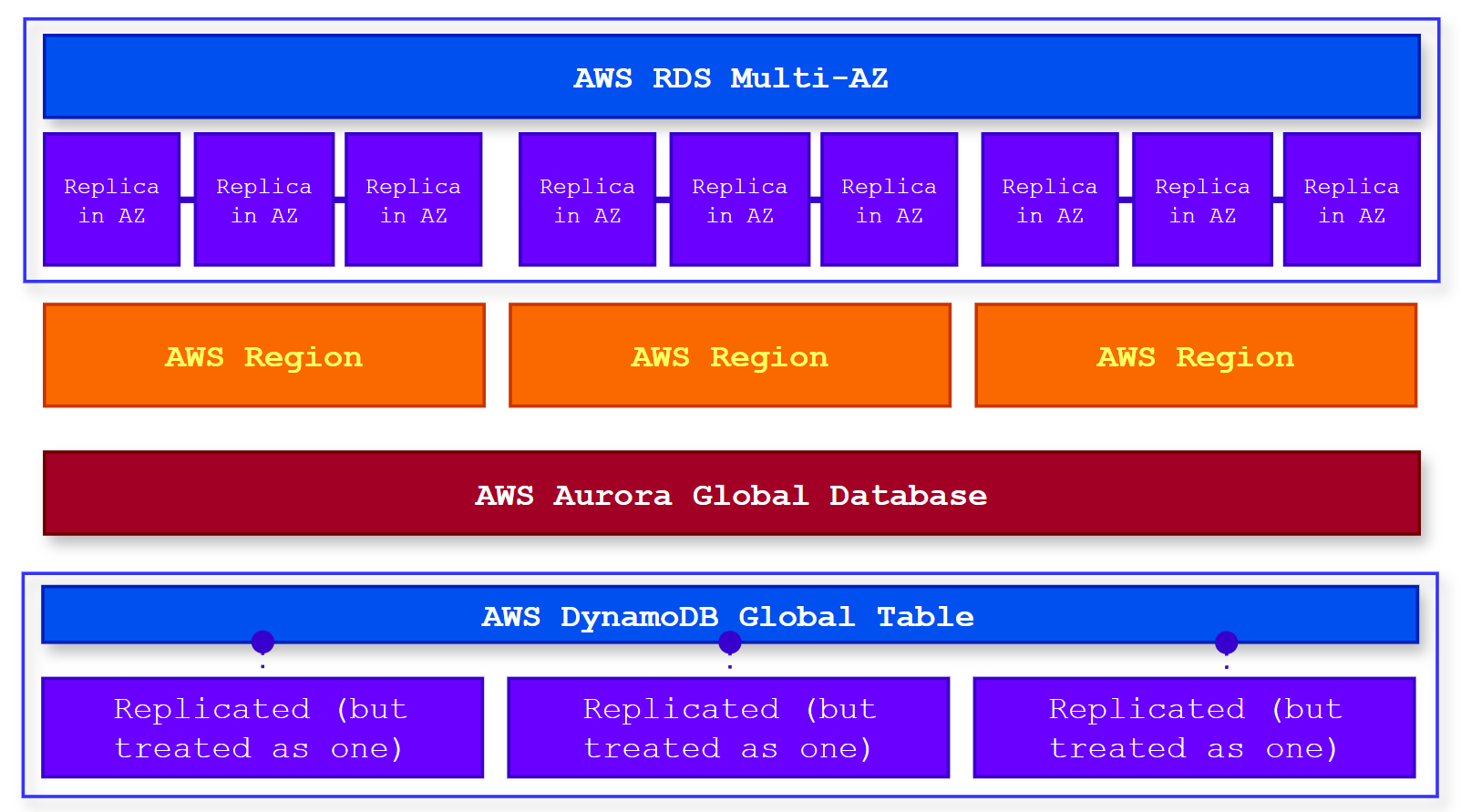
https://render-static-fs.onrender.com/study_guide_notes_2023.html#aws-saa-c03-databases
https://render-static-fs.onrender.com/study_guide_notes_2023.html#aws-certified-cloud-practitioner
Replication
| AWS Service | Description | Use and Limits |
|---|---|---|
| AWS Aurora Replication | Single Region, up to 15 Replicas. |
Read Replication and Query offloading. |
| AWS DynamoDB Replication | Through AWS DynamoDB Global Tables. | Global, multi-Region, globally distributed (inherently replicated). |
| AWS RDS Multi-AZ Replication | Replicas deployed across multiple Availability Zones within the same Region. | Single Region, Read Replicas. AWS RDS Multi-AZ Cluster. |
| AWS RDS Cross-Region Replication | Replicas deployed across multiple Regions. | Multi-Region, Read Replicas. |
AWS DynamoDB Configurations
| Entity | Description | Use and Limits |
|---|---|---|
| Global Secondary Index (GSI) | Second index on base table. | New Partition and Sort Keys, no size limits, scans full table. |
| Local Secondary Index (LSI) | Second index on base table. | Same Partition Key, different Sort Key, 10 GB size limit, scans Partition. Must be created when the base table is. |
| Partition | Specified up by Partition Keys. Divides up AWS DynamoDB Tables (of which there are often |
Segments or divides data for querying, organization. |
| Primary Key | Composed of Sort Key and Partition Key. | Global vs Local Secondary Indicies, Partition Key divides Table into Partitions. |
| Projected Attribute | Attributes that are "copied" (Projected) into an Index. | Can be all Attributes (entity). Primary and Index Keys are automatically Projected. |
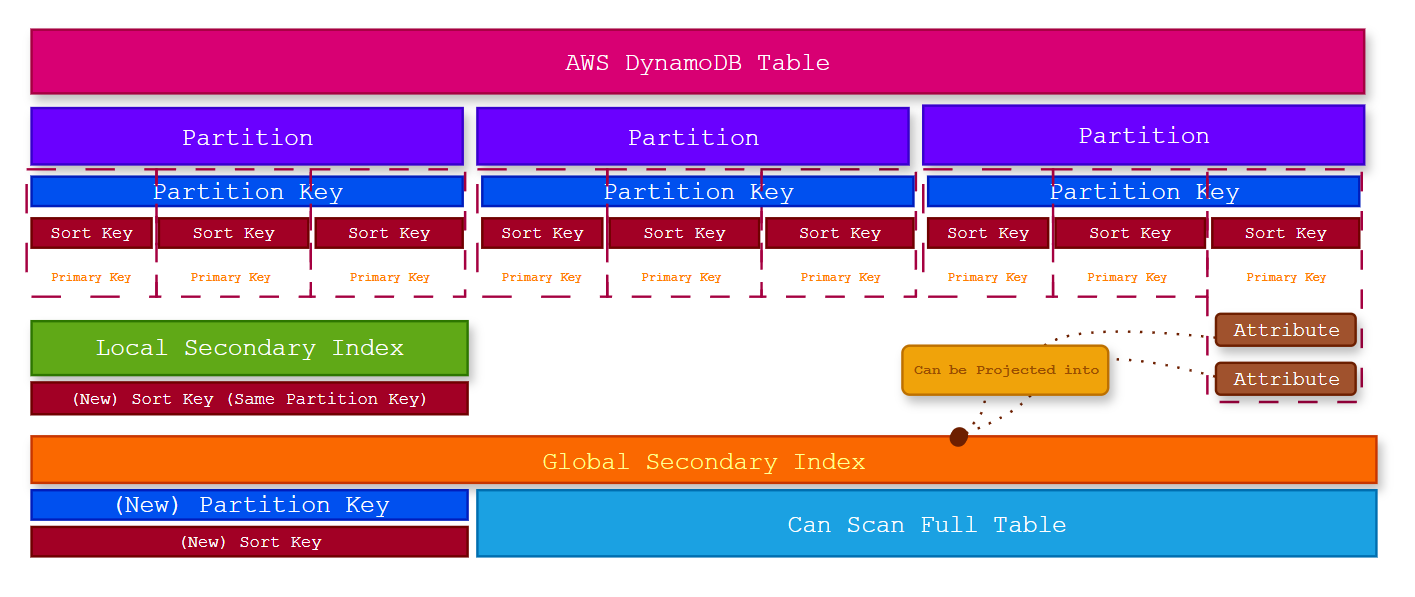
https://docs.aws.amazon.com/amazondynamodb/latest/developerguide/bp-indexes-general.html
Static Asset Resiliency
| AWS Service | Description | Use and Limits |
|---|---|---|
| AWS S3 Cross Region Replication | Copies data from S3 Buckets across multiple Regions (quickly). | Region specific replication, good for backup/recovery. |
| AWS CloudFront Distribution | Low latency, distribution by edge location. | Eventually consistent, truly Global, good for serving website content. |
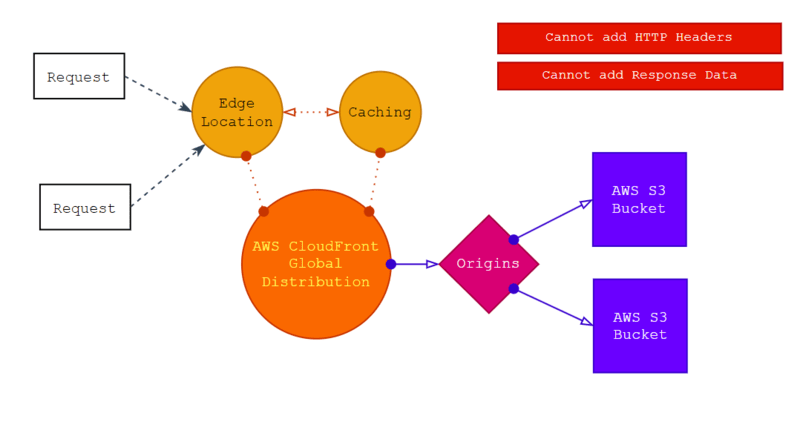
https://render-static-fs.onrender.com/study_guide_notes_2023.html#aws-saa-c03-s3
AWS S3 Configuration and Limitations
- Summary of AWS S3 Cross Region Replication configuration steps:
- Permissions are handled through a created IAM Role,
- Bucket Replication from source to destination is enabled.
- Versioning is enabled on both source and destination.
- AWS S3 doesn't support retries (of any sort) natively.
- Instead one must define an Lambda Function to perform S3 retries.
ALB's and VPC's
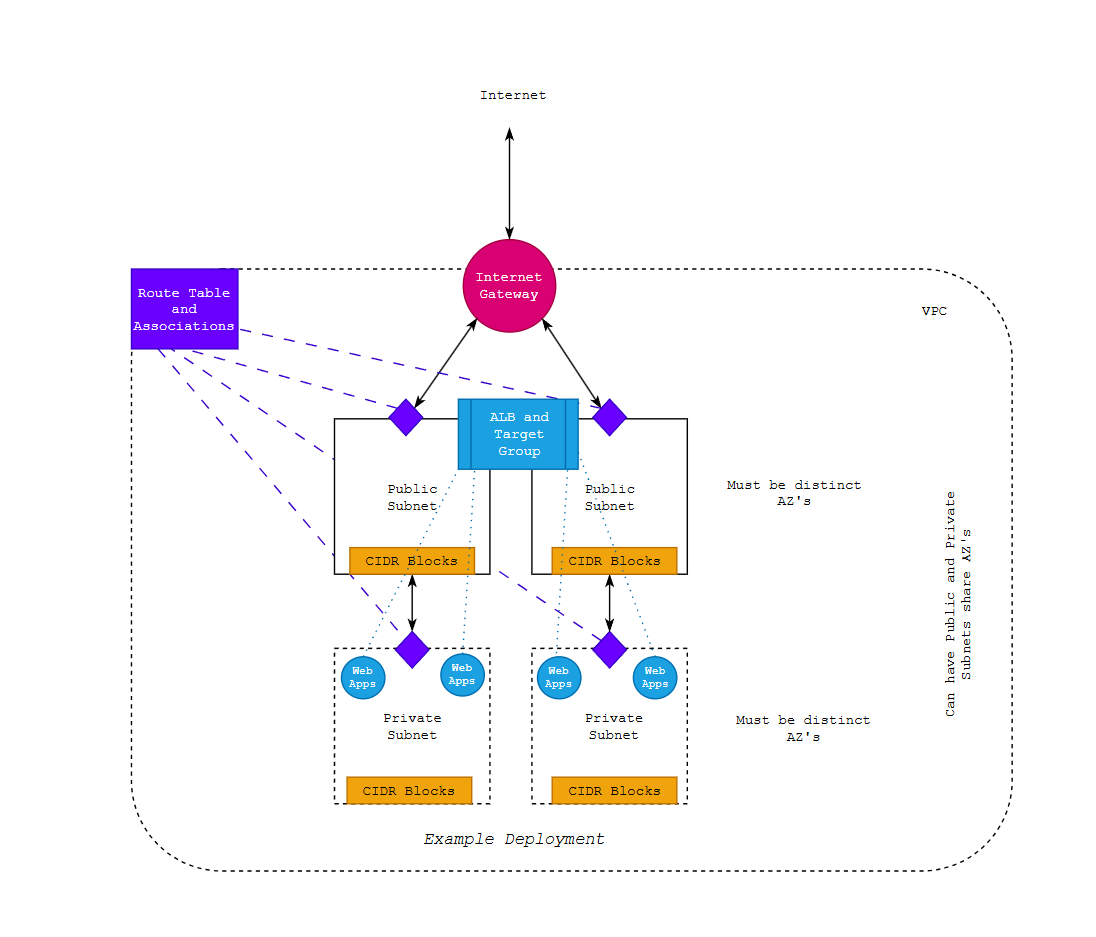
Terraform Samples
- AWS Lambda
- AWS ECS Service Definition
- Target Group Health Checks
- Multi-Region Availability Zones
- EC2 ALB
- EC2, VPC, Subnets, ALB, ACM, SSL, Route 53
Resources and Links
- https://dev.to/megha_shivhare_5038dc1047/aws-cloudfront-vs-s3-cross-region-replication-o0f#:~:text=The%20choice%20between%20CloudFront%20and,replication%20and%20regional%20compliance%20solutions.
- https://docs.aws.amazon.com/AmazonRDS/latest/UserGuide/Concepts.MultiAZ.html
- https://docs.aws.amazon.com/AmazonRDS/latest/UserGuide/Concepts.RDS_Fea_Regions_DB-eng.Feature.CrossRegionReadReplicas.html
- https://docs.aws.amazon.com/amazondynamodb/latest/developerguide/bp-indexes-general.html
- https://docs.aws.amazon.com/amazondynamodb/latest/developerguide/bp-sort-keys.html
- https://docs.aws.amazon.com/amazondynamodb/latest/APIReference/API_Projection.html
- https://docs.aws.amazon.com/amazondynamodb/latest/developerguide/bp-table-design.html
- https://docs.aws.amazon.com/amazondynamodb/latest/developerguide/bp-indexes-general-sparse-indexes.html
- https://docs.aws.amazon.com/amazondynamodb/latest/developerguide/bp-table-design.html
- https://www.timescale.com/blog/benchmarking-amazon-aurora-vs-postgresql
- https://docs.aws.amazon.com/AmazonS3/latest/userguide/replication-requirements.html
- https://docs.aws.amazon.com/AmazonS3/latest/userguide/setting-repl-config-perm-overview.html#setting-repl-config-same-acctowner
Code samples:
AWS DOP-C02: Domain 4
Notes about specific subtopics.
Monitoring and Logging
Logging
| AWS Service | Description | Use and Limits |
|---|---|---|
| AWS CloudWatch | Used with Log Groups, Filters, Alarms, and Metrics to log the performance and operational health of Resources. | Logs performance and operational metrics, health but not internal use (by staff/devs). |
| AWS CloudTrail | Trace HTTP Requests, audit API calls. | Logs User interactions but not operational ones. |
Agents
| AWS Service | Entity | Description | Use and Limits | Logging |
|---|---|---|---|---|
| AWS Systems Manager | Systems Manager Agent (SSM) | AWS Systems Manager Agent (primarily) installed on EC2 Instances. | Used to Update, Patch, Configure, and Manage resources. | Logs can be sent to AWS CloudWatch. |
| AWS CloudWatch | AWS CloudWatch Agent | AWS CloudWatch Agent primarily used to collect Memory, CPU telemetry on EC2 and ECS Instances. | Collects Memory and CPU Telemetry. | Inherently sent to AWS CloudWatch. |
| AWS X-Ray | AWS X-Ray Daemon | Default port 2000, UDP-based tool used to Trace, troubleshoot, and analyze HTTP Request traffic. |
Distributed, deployed through Docker Image. Deployed into a AWS ECS Cluster alongside other Containers. | Used for traffic, UDP, and trace logging. Integrates with AWS CloudWatch. |
https://render-static-fs.onrender.com/study_guide_notes_2023.html#aws-saa-c03-monitoring
Terraform Samples
- AWS Cloud Watch
- Event Processing
- Target Group Health Checks
- EC2 ALB
- EC2, VPC, Subnets, ALB, ACM, SSL, Route 53
Resources and Links
- https://docs.aws.amazon.com/systems-manager/latest/userguide/ssm-agent.html
- https://docs.aws.amazon.com/AmazonCloudWatch/latest/monitoring/install-CloudWatch-Agent-on-EC2-Instance.html
- https://docs.aws.amazon.com/AmazonCloudWatch/latest/monitoring/metrics-collected-by-CloudWatch-agent.html
- https://docs.aws.amazon.com/xray/latest/devguide/xray-concepts.html#xray-concepts-traces
- https://docs.aws.amazon.com/xray/latest/devguide/xray-daemon-ecs.html
Code samples:
AWS DOP-C02: Domain 5
Notes about specific subtopics.
Incident and Event Response
AWS CloudWatch Entities
| AWS CloudWatch Entity | Description | Use and Limits |
|---|---|---|
| Custom Metric | Defined for use within CloudWatch Alarms, Queries, and Metric Filters to monitor events. | Metric are Dimensioned and some operations are reserved for certain data types. |
| Aggregate Function | Inbuilt CloudWatch Insights query functions (count()) akin to those found in SQL. |
Can be used in Queries and Metric Filters manually through CloudWatch Insights. |
| Metric Filter | Used to filter and query logs and log data. Used to define CloudWatch Alarms, populate statistics, and graphs. | Used in the CloudWatch Insights UI/UX console and when defining CloudWatch Alarms. |
Manage Events
| AWS Service | Description | Use and Limits |
|---|---|---|
| Apache Kafka | Open-source Event-based Message Broker using KRaft/ZooKeeper to coordinate. | Supports many Data Formats (JSON), unlimited Retention Period, not-AWS-bound, more configuration options, used with AWS MSK. |
| AWS SQS | AWS-bound Event-based Messaging Queue. | Text, max 14 Day Retention Period, DLQ, and Retry Queues built-in. |
| AWS Kinesis | Collect, process, and analyze real-time streaming data. | Typically used for complex and/or vast data streams. |
https://render-static-fs.onrender.com/study_guide_notes_2023.html#aws-saa-c03-messaging
https://render-static-fs.onrender.com/study_guide_notes_2023.html#aws-saa-c03-other-data-services
Notifications
| AWS Service | Description | Use and Limits |
|---|---|---|
| AWS SES | Primarily intended for Email mass-marketing. | Bulk Email. |
| AWS SNS | Notifications can be connected to a variety of Endpoints. | SMS, Email, Pager Duty Integration, etc. |
Terraform Samples
Resources and Links
- https://docs.aws.amazon.com/AWSSimpleQueueService/latest/SQSDeveloperGuide/sqs-dead-letter-queues.html
- https://docs.aws.amazon.com/AmazonCloudWatch/latest/APIReference/API_Metric.html
- https://docs.aws.amazon.com/AmazonCloudWatch/latest/monitoring/cloudwatch_concepts.html#Dimension
- https://docs.aws.amazon.com/AmazonCloudWatch/latest/monitoring/using-metric-math.html#metric-math-syntax
- https://docs.aws.amazon.com/AmazonCloudWatch/latest/monitoring/cloudwatch-metrics-insights-querylanguage.html
- https://docs.aws.amazon.com/AmazonCloudWatch/latest/monitoring/cloudwatch-metrics-insights-inference.html
Code samples:
AWS DOP-C02: Domain 6
Notes about specific subtopics.
Security and Compliance
AWS IAM
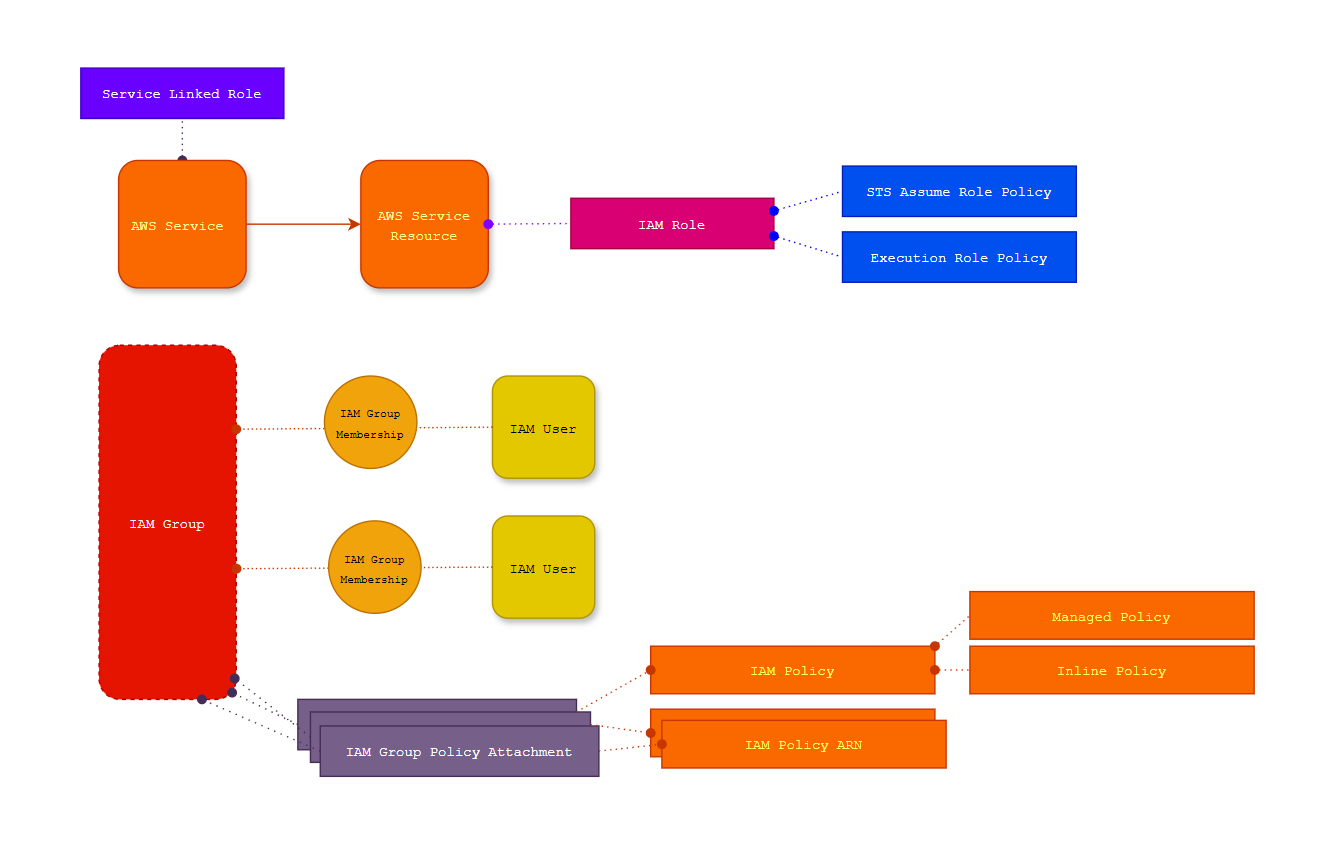
Management and Governance
| AWS Service Entity | Description | Use and Limits | Integrations |
|---|---|---|---|
| AWS Organization Service Control Policies | Used to set AWS IAM permission guardrails. | They do not grant permissions. They limit what IAM permissions or actions can be taken. | AWS IAM, AWS Organizations |
| AWS Config Organizational Rules | Used to manage AWS Config Rules across all Organizations. | Create a common set of AWS Config Rules across all Accounts. | AWS IAM Accounts, AWS Config, AWS Organizations |
| AWS Control Tower | Orchestrates Services across multiple AWS Accounts and Organizational Units (OU's). | Limited to 5 Service Control Policies per OU. Primarily used for automating guardrails across Accounts/OU's. |
AWS Organizations, AWS IAM Accounts, AWS Service Catalog |
https://docs.aws.amazon.com/organizations/latest/userguide/orgs_manage_policies_scps.html
https://docs.aws.amazon.com/config/latest/developerguide/config-rule-multi-account-deployment.html
https://docs.aws.amazon.com/controltower/latest/userguide/what-is-control-tower.html
Secrets Management
| AWS Service | Description | Use and Limits |
|---|---|---|
| AWS Systems Manager Parameter Store | Remove Application and Environment Secrets from plaintext and securely store. | Key-Value pairs encrypted through AWS KMS, for general use (not just Secrets), 4-8 KB max size, can Notify about but not Rotate Secrets. |
| AWS Secrets Manager | Store, Rotate Database and API Credentials. | Can Rotate Secrets automatically, larger max size 64 KB. |
https://tutorialsdojo.com/aws-secrets-manager-vs-systems-manager-parameter-store/
https://render-static-fs.onrender.com/study_guide_notes_2023.html#aws-saa-c03-security
Automated Detection
| AWS Service | Description | Use and Limits |
|---|---|---|
| AWS Macie | Uses Machine Learning to scan AWS S3 Resources for malicious activity. | AWS S3 (only) |
| AWS Guard Duty | Detects malicious activity. | Malicious activity and workload detection across AWS Accounts. |
| AWS Inspector | Automated security inspection - reviews services and Resources for compliance/security conformance. | AWS EC2 (and now AWS Lambda) security compliance and known security vulnerability assessments. Cannot scan AMI's. |
https://render-static-fs.onrender.com/study_guide_notes_2023.html#aws-saa-c03-security
https://render-static-fs.onrender.com/study_guide_notes_2023.html#aws-certified-cloud-practitioner
Environment Management
| AWS Service | Description | Use and Limits |
|---|---|---|
| AWS Trusted Advisor | Best Practice recommendation for AWS Environments. | Guidance and recommendations. Can notify weekly. |
| AWS Config | Audits and assesses AWS Resource configurations. | Compliance, conformance, stipulating Organization rules. Can now define AWS Config Managed Rules that audit running workloads. Remediation rules use AWS Systems Manager Automation Documents not AWS Lambda or AWS Config. Can scan AMI's. |
See: AWS CCP notes on Environment Management.
Compliance: Drift Detection
| AWS Service Entity | Description | Use and Limits |
|---|---|---|
| AWS CloudFormation Drift Detection | Capability of AWS CloudFormation. | Only supports certain Deployment Statuses. |
| AWS Config Config Recorder | Is run to track changes and deviations from some specified target Configuration. | Must be run through AWS Config, can only detect Configurations, is recorded and stored. |
Terraform Samples
- VPC PrivateLink
- VPC Security Groups
- Private VPC
- Private VPC to Public Internet through IGW
- AWS Cognito and Identity Providers
- AWS Route 53 and ACM SSL Certs
Resources and Links
- https://docs.aws.amazon.com/organizations/latest/userguide/orgs_manage_policies_scps.html
- https://docs.aws.amazon.com/config/latest/developerguide/config-rule-multi-account-deployment.html
- https://docs.aws.amazon.com/controltower/latest/userguide/what-is-control-tower.html
- https://tutorialsdojo.com/aws-secrets-manager-vs-systems-manager-parameter-store/
- https://repost.aws/knowledge-center/trusted-advisor-notifications
- https://docs.aws.amazon.com/AWSCloudFormation/latest/UserGuide/detect-drift-stack.html
- https://docs.aws.amazon.com/config/latest/developerguide/managing-recorder_console-change-recording-frequency.html
Code samples:
- https://github.com/Thoughtscript/aws_dop_c02/tree/main/01_cbl
- https://github.com/Thoughtscript/aws_dop_c02/tree/main/03_ecs_ssl
- https://github.com/Thoughtscript/aws_dop_c02/blob/main/09_cog
- https://github.com/Thoughtscript/aws_dop_c02/blob/main/06_conf
- https://github.com/Thoughtscript/aws_dop_c02/blob/main/10_acm_ssl
AWS SAP-C02: Overview
Notes I took before taking the AWS Certified Solutions Architect - Professional (SAP-C02) Exam.
Test Topics
- Domain 1: Design Solutions for Organizational Complexity -
26% of scored content- Task 1.1: Architect network connectivity strategies
- Knowledge of:
- AWS Global Infrastructure
- AWS networking concepts (for example, Amazon Virtual Private Cloud (Amazon VPC), AWS Direct Connect, AWS VPN, transitive routing, AWS container services)
- Hybrid DNS concepts (for example, Amazon Route 53 Resolver, on-premises DNS integration)
- Network segmentation (for example, subnetting, IP addressing, connectivity among VPCs)
- Network traffic monitoring
- Skills in:
- Evaluating connectivity options for multiple VPCs
- Evaluating connectivity options for on-premises, co-location, and cloud integration
- Selecting AWS Regions and Availability Zones based on network and latency requirements
- Troubleshooting traffic flows by using AWS tools
- Using service endpoints for service integrations
- Knowledge of:
- Task 1.2: Prescribe security controls
- Knowledge of:
- AWS Identity and Access Management (IAM) and AWS IAM Identity Center
- Route tables, security groups, and network ACLs
- Encryption keys and certificate management - for example, AWS Key Management Service (AWS KMS), AWS Certificate Manager (ACM)
- AWS security, identity, and compliance tools - for example, AWS CloudTrail, AWS Identity and Access Management Access Analyzer, AWS Security Hub, Amazon Inspector
- Skills in:
- Evaluating cross-account access management
- Integrating with third-party identity providers
- Deploying encryption strategies for data at rest and data in transit
- Developing a strategy for centralized security event notifications and auditing
- Knowledge of:
- Task 1.3: Design reliable and resilient architectures
- Knowledge of:
- Recovery time objectives (RTOs) and recovery point objectives (RPOs)
- Disaster recovery strategies (for example, using AWS Elastic Disaster Recovery, pilot light, warm standby, and multi-site)
- Data backup and restoration
- Skills in:
- Designing disaster recovery solutions based on RTO and RPO requirements
- Implementing architectures to automatically recover from failure
- Developing the optimal architecture by considering scale-up and scale-out options
- Designing an effective backup and restoration strategy
- Knowledge of:
- Task 1.4: Design a multi-account AWS environment
- Knowledge of:
- AWS Organizations and AWS Control Tower
- Multi-account event notifications
- AWS resource sharing across environments
- Skills in:
- Evaluating the most appropriate account structure for organizational requirements
- Recommending a strategy for central logging and event notifications
- Developing a multi-account governance model
- Knowledge of:
- Task 1.5: Determine cost optimization and visibility strategies
- Knowledge of:
- AWS cost and usage monitoring tools - for example, AWS Trusted Advisor, AWS Pricing Calculator, AWS Cost Explorer, AWS Budgets
- AWS purchasing options - for example, Reserved Instances, Savings Plans, Spot Instances
- AWS rightsizing visibility tools - for example, AWS Compute Optimizer, Amazon Simple Storage Service (Amazon S3) Storage Lens
- Skills in:
- Monitoring cost and usage with AWS tools
- Developing an effective tagging strategy that maps costs to business units
- Understanding how purchasing options affect cost and performance
- Knowledge of:
- Task 1.1: Architect network connectivity strategies
- Content Domain 2: Design for New Solutions -
29% of scored content- Task 2.1: Design a deployment strategy to meet business requirements
- Knowledge of:
- Infrastructure as code (IaC) (for example, AWS CloudFormation)
- Continuous integration and continuous delivery (CI/CD)
- Change management processes
- Configuration management tools (for example, AWS Systems Manager)
- Skills in:
- Determining an application or upgrade path for new services and features
- Selecting services to develop deployment strategies and implement appropriate rollback mechanisms
- Adopting managed services as needed to reduce infrastructure provisioning and patching overhead
- Making advanced technologies accessible by delegating complex development and deployment tasks to AWS
- Knowledge of:
- Task 2.2: Design a solution to ensure business continuity
- Knowledge of:
- AWS Global Infrastructure
- AWS networking concepts (for example, Amazon Route 53, routing methods)
- RTOs and RPOs
- Disaster recovery scenarios (for example, backup and restore, pilot light, warm standby, multisite)
- Disaster recovery solutions on AWS
- Skills in:
- Configuring disaster recovery solutions
- Configuring data and database replication
- Performing disaster recovery testing
- Architecting a backup solution that is automated, is cost-effective, and supports business continuity across multiple Availability Zones or AWS Regions
- Designing an architecture that provides application and infrastructure availability in the event of a disruption
- Using processes and components for centralized monitoring to proactively recover from system failures
- Knowledge of:
- Task 2.3: Determine security controls based on requirements
- Knowledge of:
- IAM
- Route tables, security groups, and network ACLs
- Encryption options for data at rest and data in transit
- AWS service endpoints
- Credential management services
- AWS managed security services (for example, AWS Shield, AWS WAF, Amazon GuardDuty, AWS Security Hub)
- Skills in:
- Specifying IAM users and IAM roles that adhere to the principle of least privilege access
- Specifying inbound and outbound network flows by using security group rules and network ACL rules
- Developing attack mitigation strategies for large-scale web applications
- Developing encryption strategies for data at rest and data in transit
- Specifying service endpoints for service integrations
- Developing strategies for patch management to remain compliant with organizational standards
- Knowledge of:
- Task 2.4: Design a strategy to meet reliability requirements
- Knowledge of:
- AWS Global Infrastructure
- AWS storage services and replication strategies (for example Amazon S3, Amazon RDS, Amazon ElastiCache)
- Multi-AZ and multi-Region architectures
- Auto scaling policies and events
- Application integration (for example, Amazon SNS, Amazon SQS, AWS Step Functions)
- Service quotas and limits
- Skills in:
- Designing highly available application environments based on business requirements
- Using advanced techniques to design for failure and ensure seamless system recoverability
- Implementing loosely coupled dependencies
- Operating and maintaining high-availability architectures (for example, application failovers, database failovers)
- Using AWS managed services for high availability
- Implementing DNS routing policies (for example, Route 53 latency-based routing, geolocation routing, simple routing)
- Knowledge of:
- Task 2.5: Design a solution to meet performance objectives
- Knowledge of:
- Performance monitoring technologies
- Storage options on AWS
- Instance families and use cases
- Purpose-built databases
- Skills in:
- Designing large-scale application architectures for a variety of access patterns
- Designing an elastic architecture based on business objectives
- Applying design patterns to meet performance objectives with caching, buffering, and replicas
- Developing a process methodology for selecting purpose-built services for required tasks
- Designing a rightsizing strategy
- Knowledge of:
- Task 2.6: Determine a cost optimization strategy to meet solution goals and objectives
- Knowledge of:
- AWS cost and usage monitoring tools (for example, AWS Cost Explorer, AWS Trusted Advisor, AWS Pricing Calculator)
- Pricing models (for example, Reserved Instances, AWS Savings Plans)
- Storage tiering
- Data transfer costs
- AWS managed service offerings
- Skills in:
- Identifying opportunities to select and rightsize infrastructure for cost-effective resources
- Identifying appropriate pricing models
- Performing data transfer modeling and selecting services to reduce data transfer costs
- Developing a strategy and implementing controls for expenditure and usage awareness
- Knowledge of:
- Task 2.1: Design a deployment strategy to meet business requirements
- Content Domain 3: Continuous Improvement for Existing Solutions -
25% of scored content- Task 3.1: Determine a strategy to improve overall operational excellence
- Knowledge of:
- Alerting and automatic remediation strategies
- Disaster recovery planning
- Monitoring and logging solutions (for example, Amazon CloudWatch)
- CI/CD pipelines and deployment strategies (for example, blue/green, all-at-once, rolling)
- Configuration management tools (for example, AWS Systems Manager)
- Skills in:
- Determining the most appropriate logging and monitoring strategy
- Evaluating current deployment processes for improvement opportunities
- Prioritizing opportunities for automation within a solution stack
- Recommending the appropriate AWS solution to enable configuration management automation
- Engineering failure scenario activities to support and exercise an understanding of recovery actions
- Knowledge of:
- Task 3.2: Determine a strategy to improve security
- Knowledge of:
- Data retention, data sensitivity, and data regulatory requirements
- Automated monitoring and remediation strategies (for example, AWS Config rules)
- Secrets management (for example, Systems Manager, AWS Secrets Manager)
- Principle of least privilege access
- Security-specific AWS solutions
- Patching practices
- Backup practices and methods
- Skills in:
- Evaluating a strategy for the secure management of secrets and credentials
- Auditing an environment for least privilege access
- Reviewing implemented solutions to ensure security at every layer
- Reviewing comprehensive traceability of users and services
- Prioritizing automated responses to the detection of vulnerabilities
- Designing and implementing a patch and update process
- Designing and implementing a backup process
- Employing remediation techniques
- Knowledge of:
- Task 3.3: Determine a strategy to improve performance
- Knowledge of:
- High-performing systems architectures (for example, auto scaling, instance fleets, placement groups)
- Global service offerings (for example, AWS Global Accelerator, Amazon CloudFront, edge computing services)
- Monitoring tool sets and services (for example, CloudWatch)
- Service level agreements (SLAs) and key performance indicators (KPIs)
- Skills in:
- Translating business requirements to measurable metrics
- Testing potential remediation solutions and making recommendations
- Proposing opportunities for the adoption of new technologies and managed services
- Assessing solutions and applying rightsizing based on requirements
- Identifying and examining performance bottlenecks
- Knowledge of:
- Task 3.4: Determine a strategy to improve reliability
- Knowledge of:
- AWS Global Infrastructure
- Data replication methods
- Scaling methodologies (for example, load balancing, auto scaling)
- High availability and resiliency
- Disaster recovery methods and tools
- Service quotas and limits
- Skills in:
- Understanding application growth and usage trends
- Evaluating existing architecture to determine areas that are not sufficiently reliable
- Remediating single points of failure
- Enabling data replication, self-healing, and elastic features and services
- Knowledge of:
- Task 3.5: Identify opportunities for cost optimizations
- Knowledge of:
- Cost-conscious architecture choices (for example, using Spot Instances, scaling policies, and rightsizing resources)
- Price model adoptions (for example, Reserved Instances, AWS Savings Plans)
- Networking and data transfer costs
- Cost management, alerting, and reporting
- Skills in:
- Analyzing usage reports to identify underutilized and overutilized resources
- Using AWS solutions to identify unused resources
- Designing billing alarms based on expected usage patterns
- Investigating AWS Cost and Usage Reports at a granular level
- Using tagging for cost allocation and reporting
- Knowledge of:
- Task 3.1: Determine a strategy to improve overall operational excellence
- Domain 4: Accelerate Workload Migration and Modernation -
20% of scored content- Task 4.1: Select existing workloads and processes for potential migration
- Knowledge of:
- Migration assessment and tracking tools (for example, AWS Migration Hub)
- Portfolio assessment
- Asset planning
- Prioritization and migration of workloads (for example, wave planning)
- Skills in:
- Completing an application migration assessment
- Evaluating applications according to the seven common migration strategies (7Rs)
- Evaluating total cost of ownership (TCO)
- Knowledge of:
- Task 4.2: Determine the optimal migration approach for existing workloads
- Knowledge of:
- Data migration options and tools (for example, AWS DataSync, AWS Transfer Family, AWS Snow Family, Amazon S3 Transfer Acceleration)
- Application migration tools (for example, AWS Application Discovery Service, AWS Application Migration Service)
- AWS networking services and DNS (for example, AWS Direct Connect, AWS Site-to-Site VPN, Amazon Route 53)
- Identity services (for example, AWS IAM Identity Center, AWS Directory Service)
- Database migration tools (for example, AWS DMS, AWS SCT)
- Governance tools (for example, AWS Control Tower, AWS Organizations)
- Skills in:
- Selecting the appropriate database transfer mechanism
- Selecting the appropriate application transfer mechanism
- Selecting the appropriate data transfer service and migration strategy
- Applying the appropriate security methods to migration tools
- Selecting the appropriate governance model
- Knowledge of:
- Task 4.3: Determine a new architecture for existing workloads
- Knowledge of:
- Compute services (for example, Amazon EC2, AWS Elastic Beanstalk)
- Containers (for example, Amazon ECS, Amazon EKS, AWS Fargate, Amazon ECR)
- AWS storage services (for example, Amazon EBS, Amazon EFS, Amazon FSx, Amazon S3, AWS Storage Gateway Volume Gateway)
- Databases (for example, Amazon DynamoDB, Amazon OpenSearch Service, Amazon RDS, selfmanaged databases on Amazon EC2)
- Skills in:
- Selecting the appropriate compute platform
- Selecting the appropriate container hosting platform
- Selecting the appropriate storage service
- Selecting the appropriate database platform
- Knowledge of:
- Task 4.4: Determine opportunities for modernization and enhancements
- Knowledge of:
- Serverless compute offerings (for example, AWS Lambda)
- Containers (for example, Amazon ECS, Amazon EKS, Fargate)
- AWS storage services (for example, Amazon S3, Amazon EFS)
- Purpose-built databases (for example, DynamoDB, Amazon Aurora Serverless, Amazon ElastiCache)
- Integration services (for example, Amazon SQS, Amazon SNS, Amazon EventBridge, AWS Step Functions)
- Skills in:
- Identifying opportunities to decouple application components
- Identifying opportunities for serverless solutions
- Selecting the appropriate service for containers
- Identifying opportunities for purpose-built databases
- Selecting the appropriate application integration service
- Knowledge of:
- Task 4.1: Select existing workloads and processes for potential migration
Resources and Links
COMPTIA SY0-701: Overview
The COMPTIA Security+ SY0-701 exam divides into five general security topics:
- General Security Concepts
- Threats, Vulnerabilities, and Mitigations
- Security Architecture
- Security Operations
- Security Program Management and Oversight
Summarizing and clarifying certain topics. Most is stuff I already know.
Resources and Links
COMPTIA SY0-701: General Security Concepts
Security Controls
Compare and contrast various types of security controls:
Categories
- Technical
- Also, called logical security controls that are implemented with technology and executed by computer systems.
- "Hardware and software controls used to provide automated protection to the IT system or applications." (CNSS 4009)
- Examples: IDs, Firewalls, Encryption
- Managerial
- Also, called administrative security controls that are documented policies and prioritize risk reduction.
- Examples: Organizational security policies (the procedures not the implementation in say AWS IAM), risk assessments, and security awareness training.
- Operational
- The security controls (i.e., safeguards or countermeasures) for an information system that're primarily implemented and executed by people (as opposed to systems).
- Security controls that keep machines and devices running correctly.
- Physical
- Set of measures taken to protect business assets (including information, hardware, people, and data) from physical threats.
- Technical
Control Types
- Preventive
- Prevents incidents
- Policies, standards, procedures, firewalls, configurations, etc.
- Deterrent
- Deters would-be attackers
- Examples: Locks, vestibules, lighting, signs, steel doors, etc.
- Detective
- Identifies problems once they have occurred
- Examples: audits, investigations, anomoly reports, etc.
- Corrective
- Fixes a problem after it's occurred
- Examples: patch, fix, new policy, disciplinary action, etc.
- Compensating
- Alternative taken to address a security concern
- Examples: reverting to a prior secure version instead of patching due to lack of expertise or time, using automated detection systems in light of low staff count, etc.
- Directive
- Established to bring about desired outcomes
- Examples: a new guidance that aims to make it easier to apply security fixes in the future, etc.
- Preventive
Security Concepts
Summarize fundamental security concepts:
- Confidentiality, Integrity, and Availability (CIA)
- Confidentiality
- Preserves privacy and prevents unauthorized access or disclosure.
- Integrity
- Gaurantees the authenticity, completeness, and trustworthiness of the resource.
- Availability
- The resource is accessible when needed and in a timely manner.
- Confidentiality
- Non-repudiation
- Cannot dispute authorship or origin of something. (Cannot repudiate something.)
- Authentication, Authorization, and Accounting (AAA)
- Authenticating People
- Authenticating systems
- Authorization models
- Gap Analysis
- Zero Trust
- Control Plane
- Responsible for defining and managing security policies.
- Adaptive Identity
- Threat Scope Reduction
- Policy-Driven Access Control
- Policy Administrator (PA)
- Policy Engine (PE)
- Data Plane
- Responsible for enforcing and executing the security policies defined by the Control Plane.
- Implicit Trust Zones
- Subject/System
- Policy Enforcement Point (PEP)
- Refer to: https://konghq.com/learning-center/cloud-connectivity/control-plane-vs-data-plane
- Control Plane
- Physical Security
- Bollards
- Vertical posts that create a physical barrier outside a building.
- Access Control Vestibule
- A secured entrance booth that someone must pass through to gain entry to a building.
- Fencing
- Video Surveillance
- Security Guard
- Access Badge
- Lighting
- Sensors
- Infrared
- Pressure
- Microwave
- Ultrasonic
- Bollards
- Deception and Disruption Technology
- Honeypot
- A a resource that's designed to detect, deflect, or distract some unauthorized use of a system.
- Legitimate users should not access or use the Honeypot.
- Example: a subsystem that secretly tracks unauthorized IP Addresses by posing as a security vulnerability
- Honeynet
- A Honeypot that's an entire network that's used to detect vulnerabilities.
- Uses servers, routers, logging, switches, firewalls, and other devices to monitor and track would be hackers.
- Honeyfile
- A Honeypot that's a file that tracks a would be hacker.
- Legitimate users should not access or use the Honeyfile.
- Honeytoken
- An identifier that's used to flag a would be attacker and their actions on a network.
- Examples: a cookie or bearer token that's generated when a user accesses something in an unauthorized way and then is subsequently used to track the whereabouts and actions of that user.
- Honeypot
Change Management
Explain the importance of change management processes and the impact to security:
- Business Processes Impacting Security Operation
- Approval Process
- Ownership
- Stakeholders
- Impact Analysis
- Test Results
- Backout Plan
- Maintenance Window
- Standard Operating Procedure
- Technical Implications
- Allow Lists/Deny Lists
- Restricted Activities
- Downtime
- Service Restart
- Application Restart
- Legacy Applications
- Dependencies
- Documentation
- Updating Diagrams
- Updating Policies/Procedures
- Version Control
Cryptographic Solutions
Explain the importance of using appropriate cryptographic solutions:
- Public Key Infrastructure (PKI)
- Public Key
- Shared and potentially visible publicly.
- Example: an SSH Public Key added to GitHub.
- Private Key
- Known only to a specific user and never (or shouldn't be) shared publicly.
- Example: an SSH Private Key for connecting a terminal to GitHub that's stored locally in
~/.ssh.
- Key Escrow
- An arrangement where keys are held in escrow so an authorized third-party can get access to them.
- Public Key
- Encryption
- Level
- Full-Disk Encryption (FDE)
- Partition
- File
- Volume
- Database
- Record
- Level
- Transport/Communication
- Asymmetric
- Includes Public Key cryptography (PKI, above).
- A Key is divided into pairs with distinct levels of visibility between the two: Public and Private.
- RSA
- Symmetric
- Where only one Key is used to encrypt or decrypt data.
- AES
- Key Exchange
- Where two or more parties coordinate the sharing or exchange of a Key deliberately created for the exchange.
- Often through Key Escrow.
- Algorithms
- Advanced Encryption Standard (AES)
- Trusted by U.S. Government.
- Typically,
128,192, or256(in increasing order of encryption strength). - Widely thought to be resistant to Quantum tampering/decryption (although this has not been formally proven).
- Symmetric, and lower AES cryptographic strengths are susceptible to Brute-Forcing attacks.
- Rivest–Shamir–Adleman (RSA)
- Used in PGP and GPG.
- Asymmetric Public and Private Key.
- Advanced Encryption Standard (AES)
- Key Length
- Tools
- Trusted Platform Module (TPM)
- A dedicated microcontroller designed to secure hardware through integrated cryptographic Keys.
- Hardware Security Module (HSM)
- A physical computing device that protects and manages secrets.
- Key Management System
- Secure Enclave
- The Secure Enclave is a dedicated secure subsystem integrated into Apple chips isolated from the main processor to provide an extra layer of security.
- Trusted Platform Module (TPM)
- Obfuscation
- Steganography
- Concealing a file, message, image, or video within another file, message, image, or video.
- Tokenization
- Data Masking
- Steganography
- Hashing
- Any function or technique that maps some value to an entry or Key.
- Salting
- A value that's supplied along with an encryption algorithm (Cipher) and Plaintext value to introduce variance into the resultant encrypted text.
- Digital Signatures
- Key Stretching
- Blockchain
- Open Public Ledger
- Certificates
- Certificate Authorities (CA)
- Distinction between a CA and PKI:
- A CA issues and signs Certificates.
- PKI is a system of digital Certificates, Public Keys, and Private Keys that are used to secure communications.
- Distinction between a CA and PKI:
- Certificate Revocation Lists (CRLs)
- A list of Certificates that have been revoked by a CA.
- Online Certificate Status Protocol (OCSP)
- Alternative to a CRL.
- Doesn't require encryption (CRLs do) so can be less secure.
- Smaller packet or request size (since they contain less info than CRLs).
- Obtain the revocation status of a digital certificate.
- Alternative to a CRL.
- Self-Signed
- Third-Party
- Root of Trust
- Certificate Signing Request (CSR) Generation
- Wildcard
- Certificate Authorities (CA)
Resources and Links
COMPTIA SY0-701: Threats, Vulnerabilities, and Mitigations
Threat Actors
Compare and contrast common threat actors and motivations:
- Threat Actors
- Nation-State
- Unskilled Attacker
- Hacktivist
- Insider Threat
- Organized Crime
- Shadow IT
- Attributes of Actors
- Internal/External
- Resources/Funding
- Level of Sophistication/Capability
- Motivations
- Data Exfiltration
- Espionage
- Service Disruption
- Blackmail
- Financial Gain
- Philosophical/Political Beliefs
- Ethical
- Revenge
- Disruption/Chaos
- War
Attack Surfaces
Explain common threat vectors and attack surfaces:
- Message-Based
- Short Message Service (SMS)
- Instant Messaging (IM)
- Image-Based
- File-Based
- Voice Call
- Removable Device
- Vulnerable Software
- Client-Based vs. Agentless
- Unsupported Systems and Applications
- Unsecure Networks
- Wireless
- Wired
- Bluetooth
- Open Service Ports
- Default Credentials
- Supply Chain
- Managed Service Providers (MSPs)
- Vendors
- Suppliers
- Human Vectors/Social Engineering
- Phishing
- Obtaining sensitive data through email and misleading URLs/links.
- Vishing
- Obtaining sensitive data through video and/or telephony services.
- Think video-based Phising.
- Smishing
- Obtaining sensitive data through SMS text messages/messaging services.
- Think, SMS text-message Phishing.
- Misinformation/Disinformation
- Impersonation
- Business Email Compromise
- Pretexting
- Providing a false/fake reason to trick someone into divulging sensitive data.
- Watering Hole
- Identifying a popular or commonly used website as a likely resource that an organization uses to infect it with malware.
- Think: infecting the "gathering place" where many users within an organization are likely to digitally congregate.
- Brand Impersonation
- Typosquatting
- Buying a Domain Name that's similar to a popular and well-trafficked website to trick people who accidentally visit it (when they enter typos or through misspellings by mistake).
- Phishing
Vulnerabilities
Explain various types of vulnerabilities:
- Application
- Memory Injection
- Buffer Overflow
- Race Conditions
- Time-of-Check (TOC)
- Time-of-Use (TOU)
- These two separate concepts are often combined into one with the monniker: time-of-check to time-of-use (TOCTOU).
- TOCTOU vulnerabilities occur when the attacker can modify the resources after Time-of-Check (TOC) but before the Time-of-Use (TOU).
- https://research.nccgroup.com/wp-content/uploads/2021/09/TOCTOU_whitepaper.pdf
- Malicious Update
- Operating System (OS)-Based
- Web-Based
- Structured Query Language Injection (SQLi)
- When input text is used to execute unwanted and unexpected SQL queries/commands to modify a database or return sensitive data.
- Cross-Site Scripting (XSS)
- An exploit where malicious code from a compromised (or attacking) website is used to execute malicious code on another.
- These typically involve a lack of input validation and sanitization (escaping characters/text, preventing input text from being used in queries or executed code, etc.).
- Structured Query Language Injection (SQLi)
- Hardware
- Firmware
- End-of-Life
- Legacy
- Virtualization
- Virtual Machine (VM) Escape
- Resource Reuse
- Cloud-Specific
- Supply Chain
- Service Provider
- Hardware Provider
- Software Provider
- Cryptographic
- Misconfiguration
- Mobile Device
- Side Loading
- Jailbreaking
- Zero-Day
- An attack that occurs before software developers can find a fix.
- Refers to the idea that software developers have "zero days to find a fix" since it's already being exploited.
Indicators of Malicious Activity
Given a scenario, analyze indicators of malicious activity:
- Malware attacks
- Ransomware
- Blocks access to a resource or data until some ransom is paid.
- Trojan
- Malware that's disguised as a beneficial or standard program.
- Misleads a user as to its true intent.
- Worm
- Replicates itself to spread to other computers on a network.
- Stand-alone malicious programs that don't require user interaction (as opposed to a Virus).
- Spyware
- Malware that collects and transmits data about a user, computer, or device.
- Bloatware
- Applications or programs that are unwanted.
- Often installed along with some desired app.
- Virus
- Can copy itself to other computers and resources on a network and infect a computer without the knowledge or permission of a user.
- Requires some user-initiated interaction (e.g. - downloading and opening an unknown file).
- Keylogger
- Records a user's keystrokes and transmits them to obtain passwords or other sensitive information.
- Logic Bomb
- A type of malicious code embedded in software that is activated/triggered by some specific condition.
- Rootkit
- Used to obtain administrator-level control over a device, computer, or network.
- Ransomware
- Physical Attacks
- Brute Force
- Radio Frequency Identification (RFID) Cloning
- Environmental
- Network Attacks
- Distributed Denial-of-Service (DDoS)
- Reflected
- A kind of DDoS attack where the attacker forges the Source Address of Request Packets from a DNS Resolver overwhelming the victim resource with traffic generated from the Request Responses.
- An attacker uses an intermediate Server to send Request (by "reflection" / by using the intermediate DNS Resolver as a Reflector) to a target typically by spoofing (modifying the Source Address in the Request Packet directly).
- Amplified
- Uses multiple DNS Resolvers that are configured to accept recursive DNS Queries to overwhelm a victim with traffic.
- DNS request-response traffic is made to originate from the victim resource and is then directed back to the victim overwhelming it with traffic.
- Reflection attackes are considered to be kinds of Amplification attacks.
- https://www.cloudflare.com/learning/ddos/dns-amplification-ddos-attack/
- Reflected
- Domain Name System (DNS) Attacks
- A category of attacks that exploit the DNS infrastructure or protocol.
- An attacker modifies the DNS Query and sends bogus responses before a legitimate response arrives.
- Examples:
- Amplified and Reflected DDoS attacks (above).
- DNS Hijacking involves an attacker modifying a DNS Server and/or A Record to point a Domain Name to another IP Address.
- Refer to: https://bluecatnetworks.com/blog/four-major-dns-attack-types-and-how-to-mitigate-them/
- Wireless
- On-Path
- Also called a Man-in-the-Middle (MIM) attack.
- An attacker interposes oneself between two or more parties without authorization or their knowledge.
- Credential Replay
- Malicious Code
- Distributed Denial-of-Service (DDoS)
- Application Attacks
- Injection
- Exploits text or input serialization vulnerabilities to execute unwanted, unexpected, or untrusted code.
- Buffer Overflow
- An exploit where the amount of data exceeds the available storage or memory.
- Replay
- An exploit where transmitted authentication or access control information is recorded and then reused/replayed for unauthorized access or effect.
- Privilege Escalation
- An exploit where permissions, access, or privileges are increased to gain unauthorized access, visibility, or privilege.
- Forgery
- An exploit involving the use of credentials to gain unwanted and unauthorized permission to carry out some task.
- Directory Traversal
- Where input text is exploited to traverse directories, read or find files within the container, or gain unauthorized access to resources.
- Injection
- Cryptographic Attacks
- Downgrade
- An attack that forces a network channel to switch or change to an unprotected and less secure data transmission format.
- Collision
- An attack that attempts to find two input Strings that generate the same Hash (Hash Collision) to determine the hashing method.
- Birthday
- A kind of Brute Force attack that exploits the likelihood of certain seemingly low-probability events to determine the method of hashing (by Hash Collision).
- Downgrade
- Password attacks
- Spraying
- A specific kind of Brute Force attack where the same passwords are tried against multiple accounts.
- Brute Force
- An attack that uses trial and error to crack a password, credential, or secret, or to obtain unauthorized access to a resource, network, device, or computer.
- Spraying
- Indicators
- Account Lockout
- Concurrent Session Usage
- Blocked Content
- Impossible Travel
- Resource Consumption
- Resource Inaccessibility
- Out-of-Cycle Logging
- Published/Documented
- Missing Logs
Mitigation Techniques
Explain the purpose of mitigation techniques used to secure the enterprise:
- Segmentation
- Access Control
- Access Control List (ACL)
- Permissions
- Application Allow List
- Isolation
- Patching
- Encryption
- Monitoring
- Least Privilege
- Configuration Enforcement
- Decommissioning
- Hardening Techniques
- Encryption
- Installation of Endpoint Protection
- Host-Based Firewall
- Host-Based Intrusion Prevention System (HIPS)
- Disabling Ports/Protocols
- Default Password Changes
- Removal of Unnecessary Software
Resources and Links
COMPTIA SY0-701: Security Architecture
Architecture Models
Compare and contrast security implications of different architecture models:
- Architecture and Infrastructure Concepts
- Cloud
- Responsibility Matrix
- Hybrid Considerations
- Third-Party Vendors
- Infrastructure as Code (IaC)
- Serverless
- Microservices
- Network Infrastructure
- Physical Isolation
- Air-Gapped
- Physical Isolation
- Logical Segmentation
- Software-Defined Networking (SDN)
- On-Premises
- Centralized vs. Decentralized
- Containerization
- Virtualization
- IoT
- Industrial Control Systems (ICS)/Supervisory Control and Data Acquisition (SCADA)
- Real-Time Operating System (RTOS)
- Embedded Systems
- High Availability
- Cloud
- Considerations
- Availability
- Resilience
- Cost
- Responsiveness
- Scalability
- Ease of Deployment
- Risk Transference
- Ease of Recovery
- Patch Availability
- Inability to Patch
- Power
- Compute
Security Principles
Given a scenario, apply security principles to secure enterprise infrastructure:
- Infrastructure Considerations
- Device Placement
- Security Zones
- Attack Surface
- Connectivity
- Failure Modes
- Fail-Open
- Where a failure results in the "gates opening" (the resource or service allows access).
- Fail-Closed
- Where a failure results in the "gates closing" (the resource or service disallows or severs access).
- Fail-Open
- Device Attribute
- Active vs. Passive
- Inline vs. Tap/Monitor
- Network Appliances
- Jump Server
- Proxy Server
- Intrusion Prevention System (IPS)/Intrusion Detection System (IDS)
- Load Balancer
- Sensors
- Port Security
- 802.1X
- Extensible Authentication Protocol (EAP)
- Firewall Types
- Web Application Firewall (WAF)
- Unified Threat Management (UTM)
- Next-Generation Firewall (NGFW)
- Layer 4/Layer 7
- Layer 4 (TCP), TCP/UDP forwarding
- Layer 7 (HTTP), HTTP/2, WebSocket, HTTPS
- Secure Communication/Access
- Virtual Private Network (VPN)
- Remote Access
- Tunneling
- Transport Layer Security (TLS)
- Internet Protocol Security (IPSec)
- Software-Defined Wide Area Network (SD-WAN)
- Secure Access Service Edge (SASE)
- Selection of Effective Controls
Data Protection Concepts
Compare and contrast concepts and strategies to protect data:
- Data Types
- Regulated
- Trade Secret
- Intellectual Property
- Legal Information
- Financial Information
- Human- and Non-Human-Readable
- Data Classifications
- Sensitive
- Confidential
- Public
- Restricted
- Private
- Critical
- General Data Considerations
- Data States
- Data at Rest
- Data in Transit
- Data in Use
- Data Sovereignty
- Geolocation
- Data States
- Methods to Secure Data
- Geographic Restrictions
- Encryption
- Hashing
- Masking
- Tokenization
- Obfuscation
- Segmentation
- Permission Restrictions
Resilience and Recovery
Explain the importance of resilience and recovery in security architecture:
- High Availability
- Load Balancing vs. Clustering
- Site Considerations
- Hot
- Cold
- Warm
- Geographic Dispersion
- Platform Diversity
- Multi-Cloud Systems
- Continuity of Operations
- Capacity Planning
- People
- Technology
- Infrastructure
- Testing
- Tabletop Exercises
- Fail Over
- Simulation
- Parallel Processing
- Backups
- Onsite/Offsite
- Frequency
- Encryption
- Snapshots
- Recovery
- Replication
- Journaling
- Power
- Generators
- Uninterruple Power Supply (UPS)
COMPTIA SY0-701: Security Operations
Common Security Techniques
Given a scenario, apply common security techniques to computing resources:
- Secure Baselines
- Establish
- Deploy
- Maintain
- Hardening Targets
- Mobile Devices
- Workstations
- Switches
- Routers
- Cloud Infrastructure
- Servers
- ICS/SCADA
- Industrial Control Systems (ICS) and Supervisory Control and Data Acquisition (SCADA)
- Are used to monitor industrial infrastructure processes and systems.
- Embedded Systems
- RTOS
- IoT Devices
- Wireless Devices
- Installation Considerations
- Site Surveys
- Heat Maps
- Installation Considerations
- Mobile Solutions
- Mobile Device Management (MDM)
- Deployment Models
- Bring Your Own Device (BYOD)
- Corporate-Owned, Personally Enabled (COPE)
- Choose Your Own Device (CYOD)W
- Bring Your Own Device (BYOD)
- Connection Methods
- Cellular
- Wi-Fi
- Bluetooth
- Wireless Security Settings
- Wi-Fi Protected Access 3 (WPA3)
- AAA/Remote Authentication Dial-In User Service (RADIUS)
- RADIUS uses UDP (as opposed to TACACS+ which uses TCP).
- Cryptographic Protocols
- Authentication Protocols
- Application Security
- Input Validation
- Secure Cookies
- Static Code Analysis
- Code Signing
- Sandboxing
- Monitoring
Security Implications of Proper Asset Management
Explain the security implications of proper hardware, software, and data asset management:
- Acquisition/Procurement Process
- Assignment/Accounting
- Ownership
- Classification
- Monitoring/Asset Tracking
- Inventory
- Enumeration
- Disposal/Decommissioning
- Sanitization
- Destruction
- Certification
- Data Retention
Vulnerability Management
Explain various activities associated with vulnerability management:
- Identification Methods
- Vulnerability Scan
- Application Security
- Static Analysis
- Dynamic Analysis
- Package Monitoring
- Threat Feed
- Open-Source Intelligence (OSINT)
- Proprietary/Third-Party
- Information-Sharing Organization
- Dark Web
- Penetration Testing
- Responsible Disclosure Program
- Bug Bounty Program
- System/process Audit
- Analysis
- Confirmation
- False Positive
- False Negative
- Prioritize
- Common Vulnerability Scoring System (CVSS)
- Common Vulnerability Enumeration (CVE)
- Vulnerability Classification
- Exposure Factor
- Environmental Variables
- Industry/Organizational Impact
- Risk Tolerance
- Confirmation
- Vulnerability Response and Remediation
- Patching
- Insurance
- Segmentation
- Compensating Controls
- Exceptions and Exemptions
- Validation of Remediation
- Rescanning
- Audit
- erification
- Reporting
Monitoring Concepts and Tools
Explain security alerting and monitoring concepts and tools:
- Monitoring Computing Resources
- Systems
- Applications
- Infrastructure
- Activities
- Log Aggregation
- Alerting
- Scanning
- Reporting
- Archiving
- Alert Response and Remediation/Validation
- Quarantine
- Alert Tuning
- Tools
- Security Content Automation Protocol (SCAP)
- Benchmarks
- Agents/Agentless
- Security Information and Event Management (SIEM)
- Combines log management, event correlation, and real-time monitoring.
- Antivirus
- Data Loss Prevention (DLP)
- Simple Network Management Protocol (SNMP) Traps
- NetFlow
- Vulnerability Scanners
Modify Security
Given a scenario, modify enterprise capabilities to enhance security:
- Firewall
- Rules
- Access Lists
- Ports/Protocols
- Screened Subnets
- IDS/IPS (Intrusion Detection System/Intrusion Prevention System)
- Trends
- Signatures
- Refers to non-user-behavior patterns to identify potential security threats (e.g. - DDoS attacks, Directory Traversal attacks, etc.).
- Web Filter
- Agent-Based
- Centralized Proxy
- Universal Resource Locator (URL) Scanning
- Content Categorization
- Block Rules
- Reputation
- Operating System Security
- Group Policy
- SELinux
- Implementation of Secure Protocols
- Protocol Selection
- Port Selection
- Transport Method
- DNS Filtering
- Email Security
- Domain-based Message Authentication Reporting and Conformance (DMARC)
- Uses both DKIM and SPF to verify the authenticity of and sign emails.
- Allows DMARC Policies to be specified to define how unauthenticated emails are handled.
- This is the recommended way to implement email authentication and cryptographic signing.
- Should be fewer incorrect email rejections, blocked emails, or emails counted as spam.
- DomainKeys Identified Mail (DKIM)
- Signs emails to verify authenticate origin.
- Sender Policy Framework (SPF)
- List of all Servers a Domain will send emails from.
- Used to determine if an email is spam.
- Gateway
- Domain-based Message Authentication Reporting and Conformance (DMARC)
- File Integrity Monitoring
- DLP
- Network Access Control (NAC)
- Endpoint Detection and Response (EDR)/Extended Detection and Response (XDR)
- Extended Detection and Response (XDR)
- Collects security information from multiple security layers and resources. (As opposed to only from Layer 4, Layer 7, or say a single Web Application and not its VPC traffic.)
- Extended Detection and Response (XDR)
- User Behavior Analytics
Identity and Access Management
Given a scenario, implement and maintain identity and access management:
- Provisioning/De-Provisioning User Accounts
- Permission Assignments and Implications
- Identity Proofing
- Federation
- Single Sign-On (SSO)
- Lightweight Directory Access Protocol (LDAP)
- Typically used with Active Directory (AD) and on-prem (with in-house Servers, Networks, and IT infrastructure).
- Open Authorization (OAuth)
- Typically, JSON Web Token (JWT) Token-based, most often used for diverse/modern Web Application Authorization.
- Newest, most flexible options (mobile, IoT, Server-to-Server, etc.).
- Security Assertions Markup Language (SAML)
- An older XML-based Federated Authentication standard.
- Can be used with OAuth and doesn't use Tokens by default.
- Consult: https://www.strongdm.com/blog/saml-vs-oauth and https://jwt.io/
- Lightweight Directory Access Protocol (LDAP)
- Interoperability
- Attestation
- Access Controls
- Mandatory
- Discretionary
- Role-Based
- Rule-Based
- Attribute-Based
- Time-of-Day Restrictions
- Least Privilege
- Multifactor Authentication
- Implementations
- Biometrics
- Hard/soft Authentication Tokens
- Security Keys
- Factors
- Something You Know
- Something You Have
- Something You Are
- Somewhere You Are
- Implementations
- Password Concepts
- Password Best Practices
- Length
- Complexity
- Reuse
- Expiration
- Age
- Password Managers
- Passwordless
- Password Best Practices
- Privileged Access Management Tools
- Just-in-time Permissions
- Password Vaulting
- Ephemeral Credentials
Automation and Orchestration
Explain the importance of automation and orchestration related to secure operations:
- Use Cases of Automation and Scripting
- User Provisioning
- Resource Provisioning
- Guard Rails
- Security Groups
- Ticket Creation
- Escalation
- Enabling/Disabling Services and Access
- Continuous Integration and Testing
- Continuous Integration and Continuous Delivery (CI/CD)
- Continuous Delivery stops short of automating Production deployments by requiring manual approval to do so.
- Continuous Integration and Continuous Deployment (CI/CD)
- Continuous Deployment deploys code all the way to Production automatically.
- Continuous Integration and Continuous Delivery (CI/CD)
- Integrations and Application Programming Interfaces (APIs)
- Benefits
- Efficiency/Time Saving
- Enforcing Baselines
- Standard Infrastructure Configurations
- Scaling in a Secure Manner
- Employee Retention
- Reaction Time
- Workforce Multiplier
- Other Considerations
- Complexity
- Cost
- Single Point of Failure
- Technical Debt
- Ongoing Supportability
Incident Response
Explain appropriate incident response activities:
- Process
- Preparation
- Detection
- Analysis
- Containment
- Eradication
- Recovery
- Lessons Learned
- Training
- Testing
- Tabletop Exercise
- Simulation
- Root Cause Analysis
- Threat Hunting
- Digital Forensics
- Legal Hold
- Chain of Custody
- Acquisition
- Reporting
- Preservation
- E-discovery
Use Data Sources
Given a scenario, use data sources to support an investigation:
- Log Data
- Firewall Logs
- Application Logs
- Endpoint Logs
- OS-Specific Security Logs
- IPS/IDS Logs
- Network Logs
- Metadata
- Data Sources
- Vulnerability Scans
- Automated Reports
- Dashboards
- Packet Captures
Resources and Links
COMPTIA SY0-701: Security Program Management and Oversight
Security Governance
Summarize elements of effective security governance:
- Guidelines
- Policies
- Acceptable Use Policy (AUP)
- Information Security Policies
- Business Continuity
- Disaster Recovery
- Disaster Recovery Plan (DRP)
- Incident Response
- Incident Response Plan (IRP)
- Software Development Lifecycle (SDLC)
- Change Management
- Standards
- Password
- Access Control
- Physical Security
- Encryption
- Procedures
- Change Management
- Onboarding/Offboarding
- Playbooks
- External Considerations
- Regulatory
- Legal
- Industry
- Local/Regional
- National
- Global
- Monitoring and Revision
- Types of Governance Structures
- Boards
- Committees
- Government Entities
- Centralized/Decentralized
- Roles and Responsibilities for Systems and Data
- Owners
- Controllers
- Processors
- Custodians/Stewards
Risk Management Process
Explain elements of the risk management process:
- Risk Identification
- Risk Assessment
- Ad-Hoc
- Recurring
- One-Time
- Continuous
- Risk Analysis
- Qualitative
- Quantitative
- Single Loss Expectancy (SLE)
- Calculated cost of a single event.
- Annualized Loss Expectancy (ALE)
- Calculated cost of all such events in a year.
- Annualized Rate of Occurrence (ARO)
- Calculated frequency of events in a year.
- Probability
- Likelihood
- Exposure Factor
- Impact
- Risk Register
- Key Risk Indicators
- Risk Owners
- Risk Threshold
- Risk Tolerance
- Risk Appetite
- Expansionary
- Conservative
- Neutral
- Risk Management Strategies
- Transfer
- Accept
- Exemption
- Exception
- Avoid
- Mitigate
- Risk Reporting
- Business Impact Analysis
- Recovery Time Objective (RTO)
- The maximum acceptable amount of time a service, system, or resource can be down before recovery is achieved.
- Time-sensitive.
- Example: A service can experience only 5 minutes of downtime to meet it's SLA.
- Recovery Point Objective (RPO)
- The maximum acceptable amount of data (expressed as a time interval) that a service, system, or resource can be down before recovery is achieved.
- Time-sensitive as understood through specified data timestamp.
- Example: an RPO of
15 hoursis set and the last valid data set had is from10 hoursago. (No more than a15 hourdata gap can exist.)
- Mean Time to Repair (MTTR)
- Mean Time Between Failures (MTBF)
- Recovery Time Objective (RTO)
Third-Parties
Explain the processes associated with third-party risk assessment and management:
- Vendor Assessment
- Penetration Testing
- Right-to-Audit Clause
- Evidence of Internal Audits
- Independent Assessments
- Supply Chain Analysis
- Vendor Selection
- Due Diligence
- Conflict of Interest
- Agreement Types
- Memorandum of Understanding (MOU)
- States common areas of agreement but less binding than even a MOA.
- No transfer of funds nor any enforcement of or obligation to.
- Memorandum of Agreement (MOA)
- Conditional agreement but only slightly more binding than a MOU.
- No transfer of funds nor any enforcement of or obligation to but often opening the door for future MSA or SOW's to be signed.
- Master Service Agreement (MSA)
- Critical, foundational document, that covers business agreements.
- High-level and binding.
- Work Order (WO)/Statement of Work (SOW)
- Narrowly-scoped, very detailed, no room for ambiguity.
- Usually subsequent agreements following up on MSA.
- Often includes an SLA.
- Service-Level Agreement (SLA)
- Exact conditions that must be met or that are expected.
- Often included within an SOW.
- Non-Disclosure Agreement (NDA)
- Business Partners Agreement (BPA)
- Memorandum of Understanding (MOU)
- Vendor Monitoring
- Questionnaires
- Rules of Engagement
Effective Security Compliance
Summarize elements of effective security compliance:
- Compliance Reporting
- Internal
- External
- Consequences of Non-Compliance
- Fines
- Sanctions
- Reputational Damage
- Loss of License
- Contractual Impacts
- Compliance Monitoring
- Due Diligence/Care
- Attestation and Acknowledgement
- Internal and External
- Automation
- Privacy
- Legal Implications
- Local/Regional
- National
- Global
- Data Subject
- Any specific person that can be identified directly or indirectly by way of an identifier (name, ID number, account number, email address, or through certain attributes like age, cultural identity, and health characteristics.)
- Controller vs. Processor
- A Data Controller determines the purposes and means of processing personal data.
- A Data Processor processes personal data on behalf of the Data Controller.
- Ownership
- Data Owners are senior leaders (executives) in charge of managing data and information relating to their specific areas of responsibility.
- Data Custodians are responsible for ensuring the safety, storage, and maintenance of data assets (and no the data directly).
- Data Inventory and Retention
- Right to be Forgotten
- Legal Implications
Audits and Assessments
Explain types and purposes of audits and assessments:
- Attestation
- Internal
- Compliance
- Audit Committee
- Self-Assessments
- External
- Regulatory
- Examinations
- Assessment
- Independent Third-Party Audit
- Penetration Testing
- Physical
- Offensive
- Defensive
- Integrated
- Known Environment
- Partially Known Environment
- Unknown Environment
- Reconnaissance
- Passive
- Active
Security Awareness Practices
Given a scenario, implement security awareness practices:
- Phishing
- Campaigns
- Recognizing a Phishing Attempt
- Responding to Reported Suspicious Messages
- Anomalous Behavior Recognition
- Risky
- Unexpected
- Unintentional
- User Guidance and Training
- Policy/Handbooks
- Situational Awareness
- Insider Threat
- Password Management
- Removable Media and Cables
- Social Engineering
- Operational Security
- Hybrid/Remote Work Environments
- Reporting and Monitoring
- Initial
- Recurring
- Development
- Execution
Resources and Links
COMPTIA SY0-701: Miscellaneous Concepts
Windows Security
- Encrypting File System (EFS)
- Encrypts specific files on any drive on a per-user basis.
- Bitlocker
- Protects all personal and system files on the drive Windows is installed on.
Security Systems
- Terminal Access Controller Access-Control System (TACACS+)
- Uses TCP (as opposed to RADIUS which uses UDP).
- Consult: https://www.cisco.com/c/en/us/support/docs/security-vpn/remote-authentication-dial-user-service-radius/13838-10.html
Kinds of Phishing
- Spearphishing
- Highly personalized cyberattacks that target specific individuals or companies (typically involving Phishing).
- Whaling
- Involves personalized Phishing attacks against VIP targets (CEO's, world leaders, executives, etc.).
Regulatory Designations
- Personally Identifiable Information (PII)
- Regulated financial information
- Any identifying information about a customer including address, email, phone number, etc.
- Protected Health Information (PHI)
- Any health-related or medical information about a customer that's covered by HIPAA.
Elliptic Curve Cryptography
- Diffie-Hellman (DH)
- DH is not itself a Symmetric algorithm - it's an Asymmetric algorithm used to establish a shared secret for a Symmetric Key algorithm.
- Much less expensive to find a point on an elliptic curve than to Brute-Force prime numbers to find a solution.
- Elliptic Curve Cryptography (ECC)
RAID
RAID Configurations:
- RAID 0
- Maximize read/write but without mirroring.
- Splits data up across multiple disks.
- Requires 2 disks at minimum.
- RAID 1
- Automatically mirrors one disk on others.
- Requires 2 disks at minimum.
- RAID 5
- Balances performance and redundancy.
- Requires 3 disks at minimum.
- RAID 10
- Nests two RAID 1 sets within a RAID 0 configuration.
- Requires 4 disks at minimum.
Bluetooth
- Bluejacking
- Is the practice of sending unsolicited messages over Bluetooth to Bluetooth-enabled devices without taking control of the device.
Important Acronyms
- Simple Network Management Protocol (SNMP)
- Used to monitor and manage network devices.
- Devices share their state.
Wireless Security Protocols
WiFi encryption Standards:
- AES is the default Standard used in most contemporary WiFi security schemes.
- Temporal Key Integrity Protocol (TKIP)
- Defined by the IEEE 802.11i Standard.
- Wired Equivalent Privacy (WEP)
- Mostly deprecated.
By order of greatest security:
- Wi-Fi Protected Access (WPA2/3) with AES
- These are often used in tandem with each other.
- WPA implements the IEEE 802.11i Standard.
- WPA typically uses the strongest encryption Standard (AES).
- Occasionally, WPA will fall back to TKIP to support older devices.
- This is increasingly deprecated and discouraged.
- Older versions of WPA (
2or1). - WPA with fallback to TKIP.
- Wi-Fi Protected Access (WPA2/3) with AES
Deprecated:
- WEP
- TKIP
Key ISO Standards
- ISO/IEC 27001
- Main Information Security Standard.
- ISO/IEC 27018
- Main Standard specifying how to secure/protect Personally Identifiable Information (PII).
- IEEE 802.11i
- Defines TKIP, WEP, and other Network/Wireless security mechanisms.
Resources and Links
Adobe: InDesign Basics
Place Colored Step Circles
Select the Ellipse Tool (
L).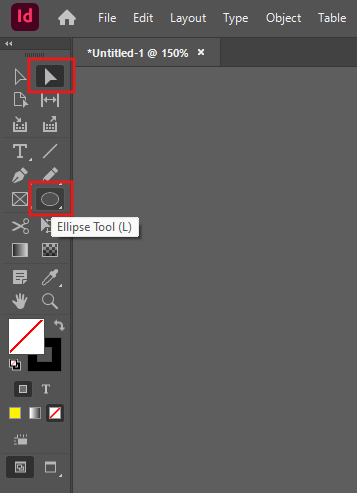
Select an area on the page for the Ellipse.
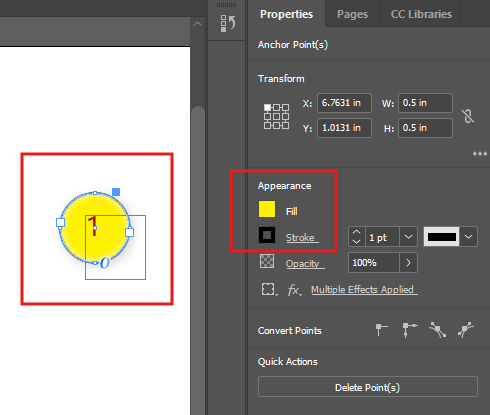
Ellipse Properties will appear in the Properties pane.
- Choose an appropriate Fill color.
- Choose an appropriate Stroke color.
Create a Text Box using the Type Tool (
T) and position the text over the Ellipse.Drop Shadow and other Effects can be added by selecting Object > Effects.
Create or Modify Table
Select Table > Insert Table... or click on an existing Table.
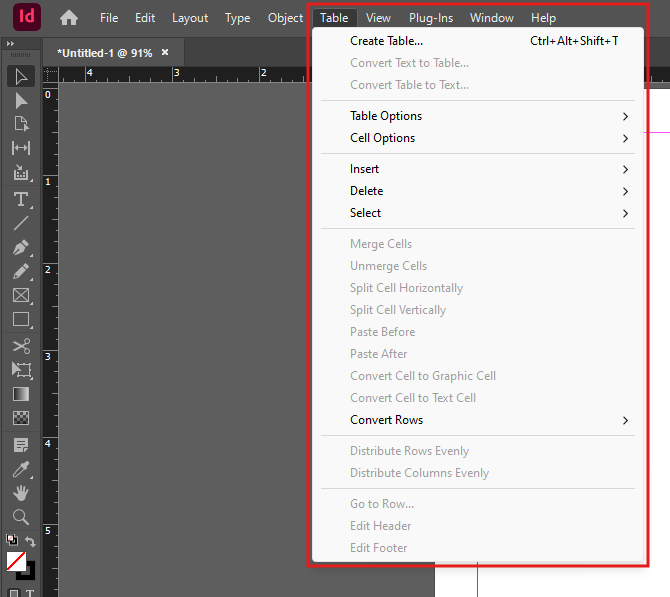
Modify the Table Dimensions.
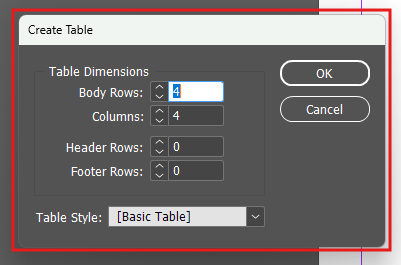
Place the Table.
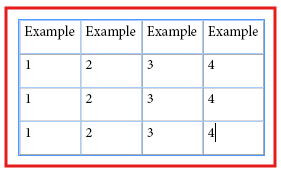
Edit or Modify Text
- Select Type to choose Text Properties or click on existing Text.
- Text Properties will appear in the Properties pane.
Additional advanced options are described here.
Table of Contents
Select Layout > Table Of Contents Styles...
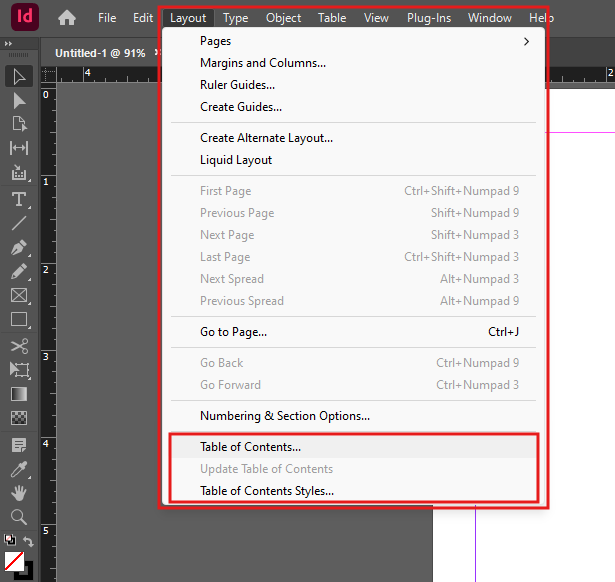
Click New or modify the Table Styles.
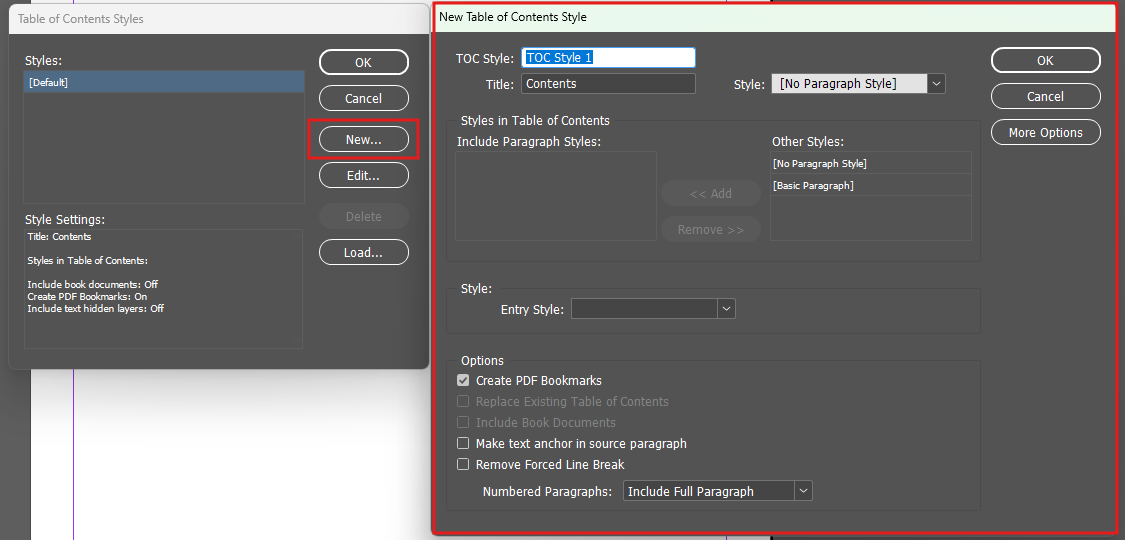
https://helpx.adobe.com/indesign/using/creating-table-contents.html
Key Bindings
- Default Zomm In
CRTL+. Lfor the Ellipse Tool.Ffor the Rectangle Frame Tool.Afor the Direction Selection Tool.

















































